
Zurück zum Hub
Blog
The 9 best technical support apps that will transform your customer service in 2025
Veröffentlicht am 27. Mai 2025Aktualisiert am 11. Nov. 2025
Let's be real for a second—managing customer support without proper tools is like trying to juggle flaming torches while riding a unicycle. It's chaotic, stressful, and bound to end in disaster. The good news? You don't have to be that person anymore.The demand for help desk software is rising (it is projected to touch approximately $26.8 billion by 2032)as companies turn to modern technology to enhance customer experience and optimize their processes. But with so many options available, choosing the right help desk app can feel overwhelming.Don't worry—I've done the heavy lifting for you. After analyzing dozens of platforms, reading countless user reviews, and comparing features that actually matter, I've compiled this definitive list of the 9 best help desk apps that will revolutionize your customer support operations.
What Makes a Help Desk App Great in 2025?
Before we dive into our top picks, let's establish what separates the wheat from the chaff in today's competitive landscape. A truly exceptional help desk app should be like a Swiss Army knife—versatile, reliable, and equipped with everything you need.Here are the essential features every modern help desk app must have:
Multi-channel support (email, chat, social media, phone)
AI-powered automation for routing and responses
Intuitive user interface that doesn't require a PhD to navigate
Robust reporting and analytics for data-driven decisions
Seamless integrations with your existing tech stack
Mobile accessibility for on-the-go support
Customizable workflows to match your business processes
The 9 Best Help Desk Apps of 2025
1. Zendesk - The Industry Heavyweight

Best for: Large enterprises and businesses requiring extensive customization When it comes to help desk software, Zendesk is like the iPhone of customer support—polished, feature-rich, and trusted by millions. Zendesk provides a comprehensive help desk solution for the AI era. Designed specifically for service teams, it prioritizes ease of use and scales to any use case, whether supporting customers, employees, or both.
Key Features:
AI-powered assistant that proactively anticipates and suggests next steps and can even take action on behalf of an agent based on defined business procedures
Over 1,800 apps and integrations in the Zendesk Marketplace
Advanced reporting and analytics
Multi-brand support
Omnichannel ticketing system
Pricing: Plans start at $55 per agent/month, billed annually. A 14-day free trial is available.Pros:
Highly scalable and customizable
Excellent AI capabilities
Comprehensive feature set
Strong security and compliance
Cons:
Can be expensive for smaller teams
Learning curve for complex features
Overwhelming for basic needs
2. Freshdesk - The User-Friendly Champion

Best for: Small to medium businesses wanting powerful features without complexity Freshdesk is like that friend who's incredibly smart but explains things in a way that actually makes sense. Freshdesk, created by Freshworks, offers a full suite of customer service software, including help desk software. Their software includes intelligent AI-backed automations and the ability to customize the look of your support portal, ticket forms, agent roles, and many other details to make the help desk software mesh with your corporate needs.
Key Features:
Integrated chatbot that's powered by AI, called Freddy AI, which can help deliver fast and precise answers to your customers to improve your response time
Integrated knowledge base and customer forums
Integrations with over 1,000 apps through their integration marketplace. Featured integrations include Mailchimp, Microsoft Teams, Salesforce, Shopify, Slack, and WhatsApp.
Multi-channel support
Gamification features
Pricing: Starting at $15/agent per monthPros:
Intuitive interface
Strong automation capabilities
Excellent customer self-service features
Competitive pricing
Cons:
Limited customization compared to enterprise solutions
Some advanced features require higher plans
3. Help Scout - The Collaborative Powerhouse

Best for: Teams prioritizing collaboration and personalized customer experiences Help Scout treats customer support like a team sport, and honestly, that's exactly how it should be. Help Scout's shared inbox supports teams wanting to increase collaboration. It allows multiple team members to access and respond to customer inquiries, fostering knowledge sharing and preventing messages from falling through the cracks.Key Features:
Customer profiles display helpful information like a customer's company, email address, location, and previous support interactions right from the conversation sidebar. Use customer profiles to give you all of the details you need to provide contextual, personalized support experiences that improve customer satisfaction.
Built-in knowledge base (Docs)
Customer satisfaction (CSAT) surveys can help you find out. Email and chat customers are asked to rate the service they received as Great, Okay, or Not Good, and they are also offered a chance to leave a comment to provide more context for their response.
Both iOS and Android apps, allowing busy teams to stay connected whether in the office or on the go
Pricing: Paid plans start at $50 per month, billed annually. A free plan and a 15-day free trial are available.Pros:
Excellent for team collaboration
Great customer profiles and context
User-friendly interface
Strong mobile apps
Cons:
Can be expensive for larger teams
Limited advanced automation features
4. Zoho Desk - The Budget-Friendly All-Rounder

Best for: Small businesses looking for comprehensive features at an affordable price Think of Zoho Desk as the Toyota Camry of help desk software—reliable, affordable, and packed with features you actually need. Zoho Desk is omnichannel help desk software. It allows you to connect all the contact methods your customers use including email, social media, web chat, and even telephony. Respond to contact from all these channels in a single inbox.
Key Features:
Powerful workflow automation features. This allows you to create best practices—known in the tool as blueprint—to help you respond to common requests. You build these blueprints with a visual drag and drop editor that allows you to add actions with different outcomes depending on specific conditions.
AI-assisted responses and advanced automation for tasks like conversation sorting and tagging
Multi-department ticketing
Advanced reporting capabilities
Pricing: Free plan available. Paid plans start at $7/user per month.Pros:
Very affordable pricing
Comprehensive feature set
Excellent automation capabilities
Strong integration with Zoho ecosystem
Cons:
Interface can feel dated
Limited customization options
Reporting could be more robust
5. HubSpot Service Hub - The Growth-Focused Solution

Best for: Companies already using HubSpot or prioritizing customer relationship growth HubSpot Service Hub isn't just about solving problems—it's about turning customer support into a growth engine. When you're already in the HubSpot ecosystem (or planning to be), this becomes a no-brainer.
Key Features:
Seamless CRM integration
Customer feedback surveys
Knowledge base creation tools
Conversation routing and automation
Team productivity dashboard
Pricing: HubSpot help desk software comes with a free plan. The paid plans start from $45 (monthly cost for two users) to $1200 (monthly cost for 10 users).
Pros:
Excellent CRM integration
Strong free plan
Great for businesses focused on growth
Intuitive interface
Cons:
Can be expensive for larger teams
Limited advanced customization
Best suited for HubSpot users
6. SolarWinds Service Desk - The Enterprise IT Specialist

Best for: IT departments and organizations with complex infrastructure needs SolarWinds Service Desk is like having a dedicated IT support army at your disposal. SolarWinds Service Desk is an ITSM platform designed for enterprise environments. Capabilities like incident management, change management, and asset management make it suitable for organizations with complex IT infrastructures.
Key Features:
Reporting tools that allow users to analyze business metrics and agent performance. It's also an incident management software, letting users manage tickets from different channels, including mobile apps, phone calls, and live chats.
ITSM system enables businesses to standardize their service requests and processes. It helps teams manage daily IT tasks, collaborate internally, and offer customer portals for self-service.
Helps users automate ticket creation, escalation, and routing
Asset management capabilities
ITIL best practices support
Pricing: Plans start at $39 per technician/month. A free plan and a 30-day free trial are available.Pros:
Excellent for IT service management
Strong asset management features
ITIL compliance
Comprehensive reporting
Cons:
Primarily focused on IT use cases
Can be complex for non-technical users
Interface could be more modern
7. LiveAgent - The Communication Champion

Best for: Businesses prioritizing real-time communication and multi-channel support LiveAgent treats customer communication like a symphony orchestra—every channel working in perfect harmony. LiveAgent is the ultimate help desk software over 138+ powerful features
Key Features:
Real-time live chat
Social media integrations
Call center capabilities
Universal inbox for all channels
Advanced automation and rules
Pricing: Plans start at $9/agent per monthPros:
Excellent real-time communication features
Comprehensive multi-channel support
Strong automation capabilities
Competitive pricing
Cons:
Interface can feel overwhelming initially
Some features require technical setup
Limited integration options compared to others
8. Hiver - The Gmail-Native Solution
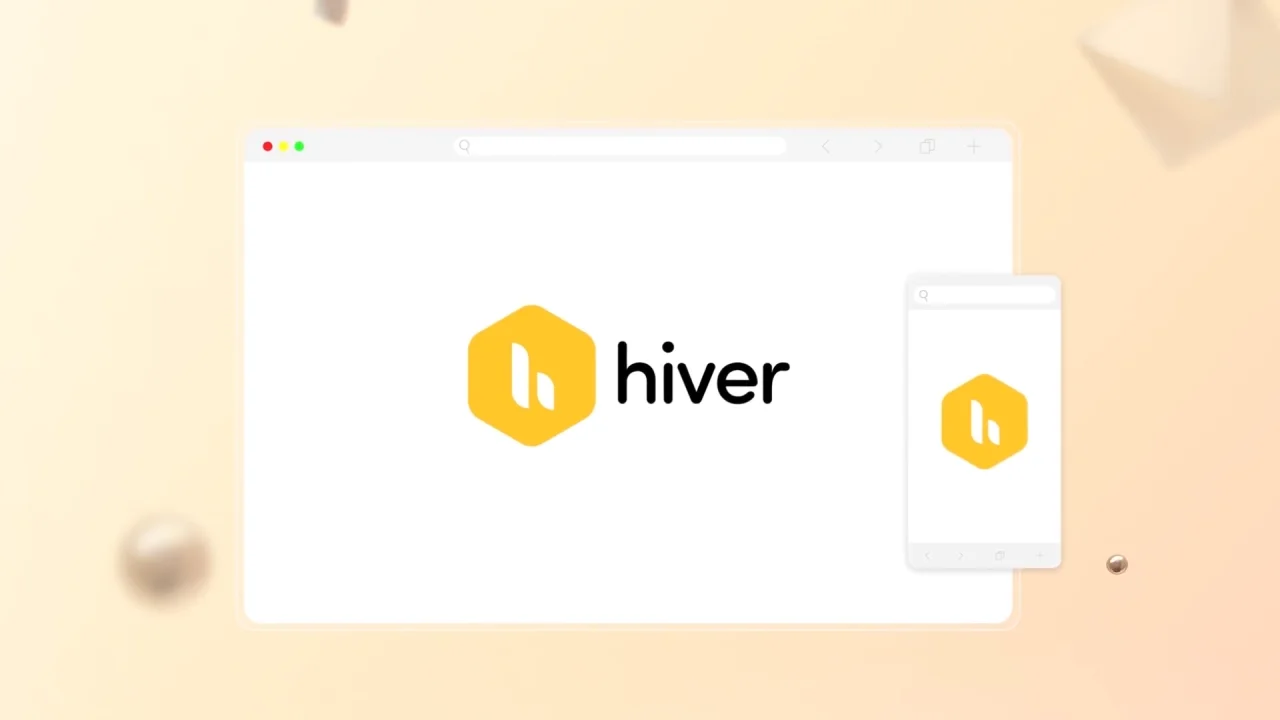
Best for: Teams already using Gmail and Google Workspace Hiver is perfect for teams who live in Gmail and don't want to learn a completely new system. Hiver is a Gmail-based help desk that can be a good solution for teams accustomed to Google's web interface. Hiver elevates the Gmail support experience and adds functionality beyond email, such as live chat and self-service support channels.
Key Features:
Add internal notes on conversations, assign messages to other agents, and provide support via live chat
Gmail integration (no interface change needed)
Collision detection
Analytics and reporting
SLA management
Pricing: Plans start at $15/user per monthPros:
Perfect for Gmail users
No learning curve for interface
Good collaboration features
Reasonable pricing
Cons:
Limited to email-centric workflows
Fewer advanced features
Dependent on Google ecosystem
9. Spiceworks - The Free Starter Option

Best for: Small IT departments and budget-conscious organizations Sometimes free really is beautiful, and Spiceworks proves it. Spiceworks is a no-frills IT help desk. It's capable of handling basic email and ticket form contacts as well as asset management. While it may not have all of the bells and whistles that many tools on this list have, you can't beat the price — free
Key Features:
Ticket management
Asset tracking
Network monitoring
Community support forum
Spiceworks keeps its software free through in-app advertisements, though they aim to keep them relevant and helpful
Pricing: Completely freePros:
Absolutely free
Good for basic IT needs
Active support forum. Many users enjoy the sense of community the forum brings, and having someplace to turn when learning how to navigate the software can be helpful.
Asset management included
Cons:
Limited features compared to paid solutions
Advertisement-supported
Primarily IT-focused
Basic reporting capabilities
Choosing the Right Help Desk App for Your Business
Selecting the perfect help desk app is like finding the right pair of jeans—it needs to fit your specific shape, style, and budget. Here's how to make the right choice:
Consider Your Business Size
Small teams (1-10 agents): Zoho Desk, Hiver, or Spiceworks
Medium businesses (11-50 agents): Freshdesk, Help Scout, or HubSpot Service Hub
Large enterprises (50+ agents): Zendesk, SolarWinds Service Desk, or LiveAgent
Evaluate Your Primary Use Case
General customer support: Freshdesk, Help Scout, Zendesk
IT service management: SolarWinds Service Desk, Spiceworks
Gmail-based teams: Hiver
Growth-focused businesses: HubSpot Service Hub
Multi-channel communication: LiveAgent, Zoho Desk
Budget Considerations
The pricing landscape varies dramatically:
Free options: Spiceworks, HubSpot Service Hub (basic), Zoho Desk (limited)
Budget-friendly ($7-15/agent/month): Zoho Desk, Hiver
Mid-range ($15-50/agent/month): Freshdesk, Help Scout, LiveAgent
Enterprise ($50+/agent/month): Zendesk, SolarWinds Service Desk
Implementation Tips for Maximum Success
Getting a help desk app is only half the battle—implementing it effectively is where the magic happens. Here are some pro tips to ensure your rollout goes smoothly:
1. Start with a Pilot Program
Don't go all-in from day one. Choose a small team or department to test the waters first. This approach is similar to how smart B2B companies approach outreach—they test with a small segment before scaling up. Speaking of B2B outreach, platforms like Emelia.io take this same methodical approach, allowing teams to test their cold email campaigns with small groups before launching to their entire prospect list.
2. Migrate Data Carefully
Support is available during the entire migration process, offering information about any related costs and, if possible, covering them for you.Make sure to:
Export existing ticket histories
Map user permissions correctly
Test integrations thoroughly
Create backup plans
3. Train Your Team Properly
The fanciest help desk app is useless if your team doesn't know how to use it. Invest in proper training and create internal documentation.
4. Set Up Automation Gradually
Don't try to automate everything on day one. Start with simple rules and gradually build complexity as your team becomes more comfortable.
The Future of Help Desk Software
As we look ahead, several trends are reshaping the help desk landscape:
AI and Machine Learning Integration
As we approach 2025, helpdesk software is set to undergo significant transformations, driven by technological advancements and evolving business needs.AI isn't just a buzzword anymore—it's becoming essential for:
Intelligent ticket routing
Automated response suggestions
Predictive analytics for preventing issues
Sentiment analysis for prioritizing urgent cases
Remote Work Optimization
As remote work becomes the norm, help desk software should cater to distributed teams. Look for: The system should allow tickets to be assigned or prioritized based on time zones, ensuring that SLAs are met for global teams. For agents in remote locations, tools with lightweight versions or offline capabilities are invaluable.
Enhanced Security and Compliance
With growing concerns over data privacy, it's no longer enough for tools to "offer security." Assess: Can you restrict sensitive data access based on roles (e.g., financial information visible only to certain agents)? Beyond general compliance (like GDPR), does the software allow industry-specific customizations (e.g., HIPAA for healthcare or CCPA for California-based customers)?
Integration Considerations
Your help desk app shouldn't exist in a vacuum—it needs to play nice with your existing tools. Here's what to look for:
Integration Type | Why It Matters | Top Solutions |
|---|---|---|
CRM Systems | Unified customer view | Zendesk, HubSpot, Freshdesk |
Email Platforms | Seamless communication | Hiver, Help Scout, Zoho Desk |
Communication Tools | Team collaboration | LiveAgent, Freshdesk, Zendesk |
Analytics Platforms | Data-driven insights | SolarWinds, Zendesk, Help Scout |
E-commerce Platforms | Order support context | Freshdesk, Zendesk, Zoho Desk |
Measuring Success: Key Metrics to Track
Once your help desk app is up and running, you need to measure its impact. Here are the crucial metrics to monitor:
Customer-Focused Metrics
First Response Time - How quickly do you acknowledge new tickets?
Resolution Time - How long does it take to fully resolve issues?
Customer Satisfaction (CSAT) - Are your customers happy with the support?
Net Promoter Score (NPS) - Would customers recommend your service?
Agent-Focused Metrics
Tickets per Agent - Are workloads balanced?
Agent Utilization - How efficiently are agents working?
Escalation Rate - How often do tickets need to be escalated?
Agent Satisfaction - Are your team members happy with the tools?
Business Impact Metrics
Cost per Ticket - What's the financial efficiency?
Revenue Impact - How does good support affect sales?
Churn Reduction - Does better support improve retention?
Common Implementation Pitfalls to Avoid
Learning from others' mistakes is infinitely cheaper than making them yourself. Here are the most common pitfalls:
1. Choosing Based on Features Alone
More features ≠ better solution. Focus on what you actually need, not what looks impressive in a demo.
2. Inadequate Change Management
Your team will resist change if they don't understand the benefits. Communicate the "why" before the "how."
3. Ignoring Mobile Needs
In 2025, mobile support isn't optional—it's essential. Make sure your chosen platform works seamlessly on mobile devices.
4. Underestimating Integration Complexity
That "simple" integration might take weeks to set up properly. Plan accordingly and budget for potential complications.
5. Skipping the Trial Period
Never, ever skip the free trial. It's like buying a car without a test drive—you might end up with buyer's remorse.
Final Thoughts: Making Your Decision
Choosing the right help desk app is a game-changer for your business. It's the difference between customers singing your praises and writing scathing reviews online. It's the difference between stressed-out support agents and a happy, productive team.Remember, the "best" help desk app is the one that fits your specific needs, not the one with the most features or the biggest marketing budget.
Take advantage of free trials, involve your team in the decision-making process, and don't rush the choice.Whether you go with the enterprise power of Zendesk, the user-friendly approach of Freshdesk, or the budget-conscious option of Zoho Desk, the key is to implement it properly and continuously optimize based on real data and feedback.Your customers deserve great support, your team deserves great tools, and your business deserves the growth that comes from both. Choose wisely, implement thoroughly, and watch as your customer support transforms from a cost center into a competitive advantage.
Just like how successful B2B outreach requires the right tools and strategy (which is why companies turn to comprehensive platforms like Emelia.io for their prospecting and cold email needs), effective customer support demands the right help desk solution tailored to your unique requirements.The perfect help desk app is out there waiting for you—now you just need to go find it.
Frequently Asked Questions
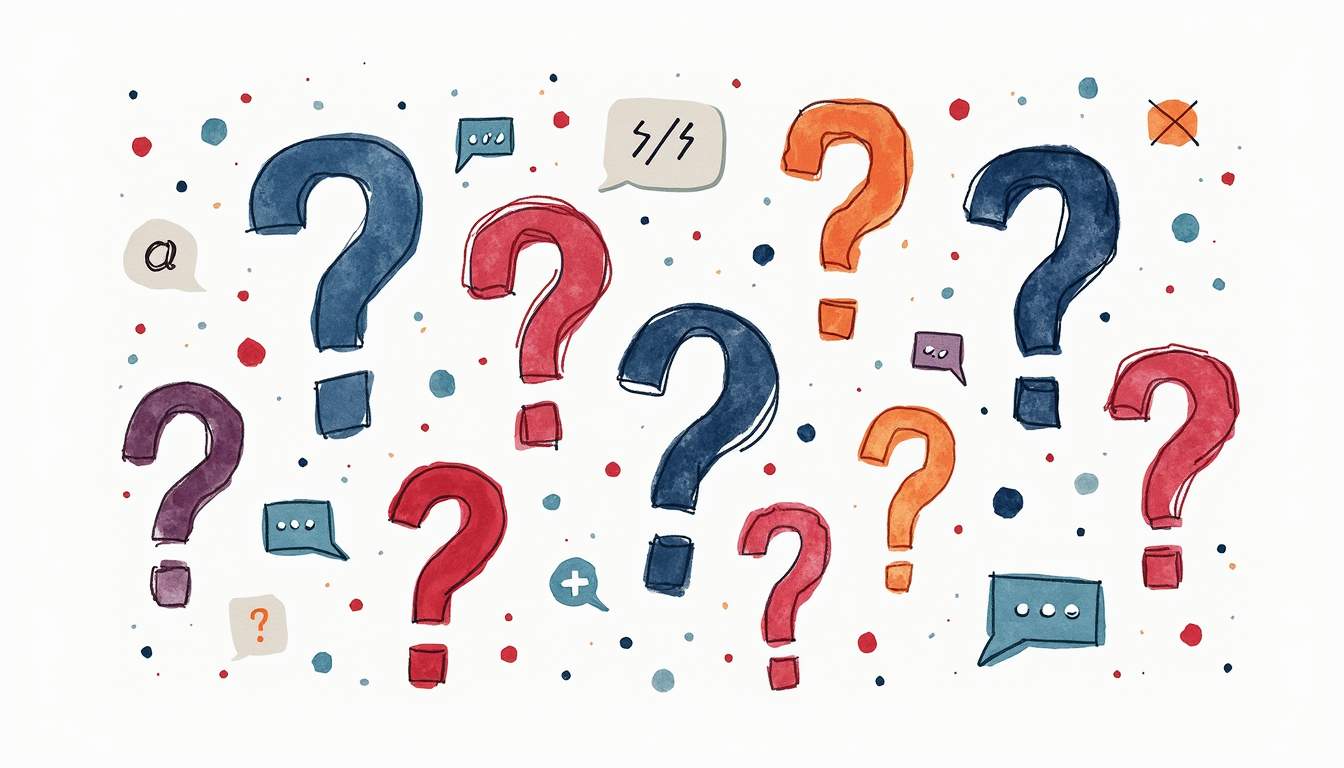
What's the difference between help desk software and customer service software?
Help desk software focuses specifically on ticket management and issue resolution, while customer service software is broader and includes features like customer relationship management, sales tools, and marketing automation. Think of help desk software as a specialized tool within the larger customer service ecosystem.
Can small businesses afford enterprise-level help desk software?
Most enterprise help desk solutions offer scaled-down versions for smaller businesses. For example, Zendesk's basic plans start at reasonable rates, and many providers offer significant discounts for smaller teams. However, solutions like Zoho Desk, Freshdesk, or even free options like Spiceworks might be more appropriate for budget-conscious small businesses.
How long does it typically take to implement a new help desk system?
Implementation time varies dramatically based on complexity:
Simple setups: 1-2 weeks
Medium complexity: 1-2 months
Enterprise implementations: 3-6 months
The key is proper planning, data migration, team training, and gradual rollout rather than trying to switch everything overnight.
Should I choose cloud-based or on-premise help desk software?
For most businesses in 2025, cloud-based solutions are the clear winner due to:
Lower upfront costs
Automatic updates and maintenance
Better scalability
Remote work compatibility
Enhanced security (when choosing reputable providers)
On-premise solutions only make sense for organizations with strict data compliance requirements or existing infrastructure investments.
What's the most important feature in a help desk app?
While this depends on your specific needs, ticket management and automation are universally crucial. Everything else builds on this foundation. However, in today's environment, multi-channel support and mobile accessibility are increasingly becoming non-negotiable requirements.
How do I calculate ROI for help desk software?
Calculate ROI by measuring:
Reduced response times (time saved × hourly agent cost)
Improved first-call resolution rates (fewer repeat contacts)
Agent productivity increases (more tickets resolved per hour)
Customer retention improvements (reduced churn × customer lifetime value)
Reduced operational costs (fewer escalations, better automation)

Klare, transparente Preise ohne versteckte Kosten.
Keine Verpflichtung, Preise, die Ihnen helfen, Ihre Akquise zu steigern.
Credits(optional)
Sie benötigen keine Credits, wenn Sie nur E-Mails senden oder auf LinkedIn-Aktionen ausführen möchten
Können verwendet werden für:
E-Mails finden
KI-Aktion
Nummern finden
E-Mails verifizieren
€19pro Monat
1,000
5,000
10,000
50,000
100,000
1,000 Gefundene E-Mails
1,000 KI-Aktionen
20 Nummern
4,000 Verifizierungen
€19pro Monat
Entdecken Sie andere Artikel, die Sie interessieren könnten!
Alle Artikel ansehenSoftware
Veröffentlicht am 14. Mai 2024
7 Alternativen zu Folderly, um Ihre Zustellbarkeit im Jahr 2025 zu verbessern
 Marie Head Of Sales
Marie Head Of SalesWeiterlesen
Blog
Veröffentlicht am 5. Apr. 2025
FullEnrich: Bewertungen, Preise und Alternativen, um böse Überraschungen zu vermeiden
 Mathieu Co-founder
Mathieu Co-founderWeiterlesen
Software
Veröffentlicht am 31. März 2025
9 Alternativen zu UpLead, um Ihre Kundenakquise WIRKLICH anzukurbeln
 Niels Co-founder
Niels Co-founderWeiterlesen
Software
Veröffentlicht am 11. Juli 2024
8 Alternativen zu Expandi, um Ihre Akquisitionskosten zu senken
 Marie Head Of Sales
Marie Head Of SalesWeiterlesen
Software
Veröffentlicht am 22. Apr. 2024
Die 5 besten Alternativen zu Dropcontact für eine bessere B2B-Kundenakquise
 Marie Head Of Sales
Marie Head Of SalesWeiterlesen
Software
Veröffentlicht am 14. Juli 2024
6 Alternativen zu Skylead, um Kosten zu sparen und Ihre Lead-Generierung zu verbessern
 Marie Head Of Sales
Marie Head Of SalesWeiterlesen
Made with ❤ for Growth Marketers by Growth Marketers
Copyright © 2026 Emelia All Rights Reserved
