
Volver al hub
Blog
Software
6 Best Employee Scheduling Software Tools That'll Actually Save Your Sanity (2025 Guide)
Publicado el 7 nov 2025Actualizado el 19 feb 2026
The Scheduling Nightmare Nobody Talks About
Let's be real for a second if you've ever spent your Sunday evening juggling spreadsheets, fielding last-minute "Can you cover my shift?" texts, and trying to remember who requested next Tuesday off three weeks ago, you know exactly what I'm talking about.
Employee scheduling shouldn't feel like solving a Rubik's cube blindfolded. Yet here we are, in 2025, and plenty of managers are still wrestling with outdated methods that waste hours, create conflicts, and leave everyone frustrated.
Here's the thing: businesses lose around 140 hours each year on manual scheduling. That's nearly four full work weeks you could spend actually, you know, running your business instead of playing Tetris with shift assignments.
The good news? Modern employee scheduling software has evolved way beyond basic calendar tools. We're talking about intelligent platforms that handle everything from avoiding accidental overtime to letting employees swap shifts without blowing up your phone at 11 PM.
But here's where it gets tricky. Search "employee scheduling software" and you'll drown in options. Some articles list 15+ tools (because apparently, more is better?). Others push the same big-name solutions everyone already knows about.
This guide takes a different approach. I've handpicked 6 solid employee scheduling tools that actually solve real problems and I'm intentionally mixing in some lesser-known gems alongside the crowd favorites. Why? Because sometimes the best solution isn't the one with the biggest marketing budget.
Whether you're managing a coffee shop crew, coordinating construction teams across job sites, or scheduling nurses through rotating shifts, one of these tools will fit your workflow. Let's dive in.
What Makes Employee Scheduling Software Worth Your Time?
Before we get into the specific tools, let's talk about what actually matters when you're choosing scheduling software.
The Non-Negotiables
A scheduling tool that doesn't nail these basics isn't worth your time:
Drag-and-drop simplicity: If creating a schedule feels like programming a spaceship, you're using the wrong tool
Mobile access for everyone: Your team needs to check schedules from their phones, not trek to some desktop computer
Real-time updates: When changes happen (and they will happen), everyone needs to know immediately
Shift swap functionality: Employees should handle simple swaps themselves without you playing middleman
The Game-Changers
These features separate "meh" software from tools that genuinely transform how you operate:
Compliance tracking catches you before you accidentally violate labor laws. Nobody wants surprise fines because someone worked too many hours or missed mandatory breaks.
Labor cost visibility shows you exactly what you're spending as you build schedules not two weeks later when it's too late.
Integration with payroll means data flows automatically instead of you manually transferring timesheet info and praying you didn't fat-finger something.
The 6 Employee Scheduling Software Tools You Should Actually Consider
Alright, let's get to the good stuff. Here are five tools that handle scheduling in genuinely different ways.
1. Humanity Schedule: The Smart Forecaster for Complex Workforces

Best for: Organizations with frontline workers, rotating shifts, and compliance headaches
If you're scheduling hourly employees across multiple departments or locations, Humanity Schedule deserves serious attention even though it flies under the radar compared to bigger names.
Why Humanity Schedule Stands Out
What makes Humanity different? AI-powered demand forecasting that actually works. The platform analyzes your historical data to predict when you'll need more staff, then auto-generates schedules that match those needs.
Think about it: Instead of guessing how many people you need on a busy Friday, the system shows you based on past patterns. For restaurants dealing with unpredictable rushes or retail stores managing seasonal fluctuations, this is huge.
The custom and pre-built scheduling rules are equally impressive. You can set parameters for overtime limits, required rest periods between shifts, certification requirements basically any constraint your business faces. The system then flags potential conflicts before you publish the schedule.
Features That Actually Matter
Adaptive scheduling that prevents staffing errors before they happen
Automated conflict detection for overlapping shifts or compliance issues
Employee self-service portal where team members manage availability and time-off requests
Detailed reporting on labor costs and scheduling efficiency
Visual schedule templates that speed up the creation process
The Reality Check
Here's what you need to know: Humanity Schedule is built for businesses with somewhat complex needs. If you're running a small cafe with five employees who work the same shifts every week, this might be overkill.
But if you're juggling certification tracking, managing union rules, or coordinating shifts across multiple locations? This tool was literally designed for you.
Pricing isn't publicly listed (they do custom quotes based on your team size), which can be frustrating. But for mid-sized operations struggling with scheduling compliance, it's worth a demo call.
2.Buddy Punch - Best for construction and field services

Buddy Punch is an all-in-one employee scheduling, time tracking, and PTO management platform with lots of features that make it ideal for construction and field services businesses.
When scheduling employees, you can assign them to specific locations and roles, then view your entire schedule color-coded by location.
Plus, time tracking features like real-time location tracking, geofencing to prevent off-site punches, and job costing to track labor costs by project make it an ideal solution for mobile crews.
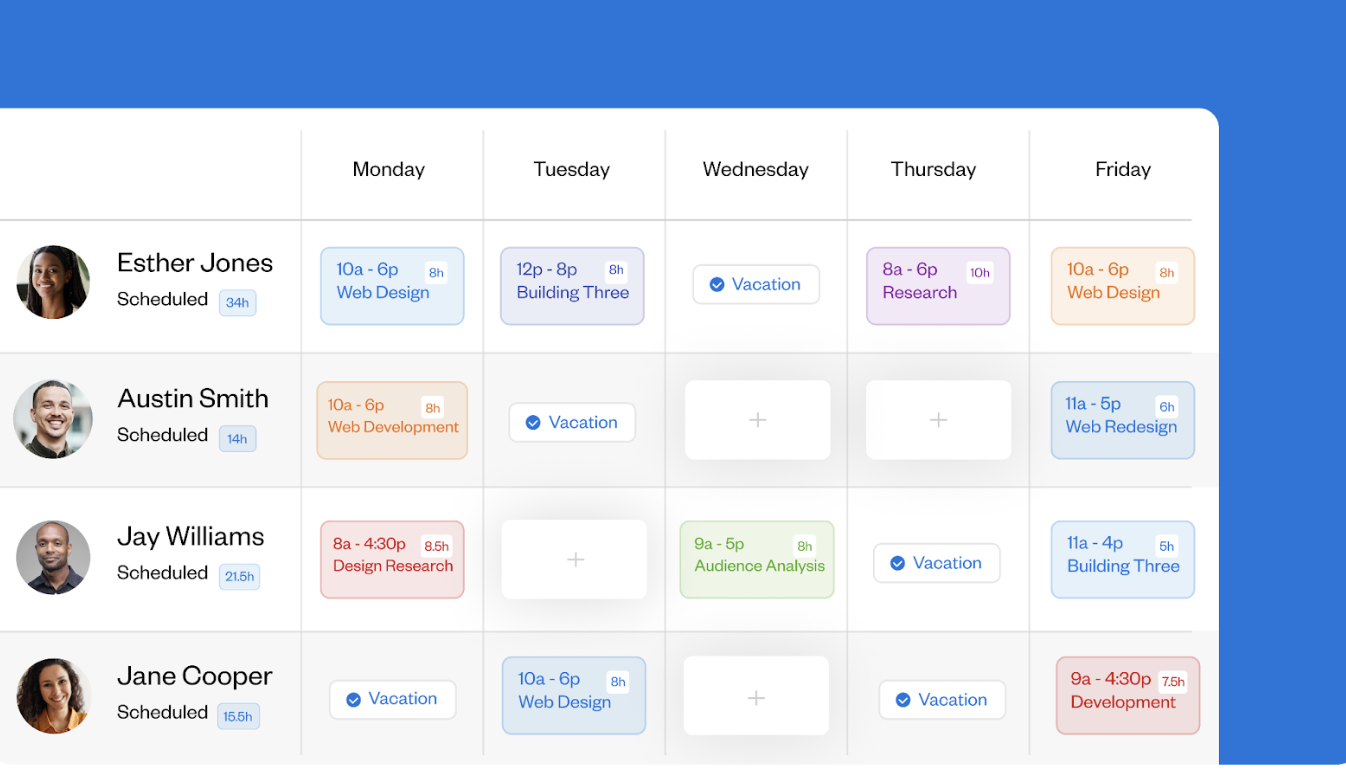
Why Buddy Punch Makes Sense
Buddy Punch is built for businesses that need proof, not predictions. Instead of optimizing schedules in theory, it focuses on making sure hours worked match hours billed.
For construction and field services teams, knowing where and when work actually happens matters more than advanced forecasting. Buddy Punch keeps scheduling simple while adding the accountability field teams rely on.
Key Features: Scheduling by location, GPS tracking, geofences, time off tracking.
Pricing:
Starter + Scheduling Add-On: $5.49/user/month.
Pro: $5.99/user/month.
Enterprise: $10.99/user/month.
Best For: Construction, field services, specialty trade contractors.
User Feedback: Easy to use even for non-tech-savvy employees.
3. When I Work: The Communication Champion

Best for: Teams that value flexibility and constant communication
When I Work has quietly built a reputation for being ridiculously easy to use while packing in some seriously useful features.
What Makes It Click
The standout here? Team communication is baked directly into scheduling. You're not switching between your scheduling tool, Slack, text messages, and carrier pigeons to keep everyone informed.
When you publish a schedule, everyone gets notified instantly. Need to announce a policy change or share an important update? Do it right from the same platform where people check their shifts. It sounds simple, but this consolidation eliminates so much daily friction.
The real-time updates mean when Sarah swaps Thursday's closing shift with Marcus, the schedule updates immediately for everyone. No confusion, no "I didn't know" excuses, no crossed wires.
Features Worth Highlighting
Intuitive mobile app that employees actually want to use
Shift marketplace where employees can pick up available shifts
Time-off request management with approval workflows
Basic compliance tracking for monitoring overtime and break requirements
Integration with major payroll systems like QuickBooks, ADP, and Gusto
The Honest Assessment
When I Work excels at straightforward scheduling for small to medium-sized businesses. It won't necessarily optimize your labor costs with fancy AI or provide deep workforce analytics.
What it will do is make scheduling painless and keep your team connected. Sometimes that's exactly what you need.
Plans start around $2-4 per user/month, making it one of the more affordable options. There's also a free trial, so you can actually test-drive it before committing.
4. Apploye: The Hidden Gem for Project-Based Teams

Best for: Agencies, IT teams, and construction companies juggling multiple projects
Here's a tool that doesn't get nearly enough attention: Apploye combines scheduling with time tracking and productivity monitoring in a way that makes sense for project-focused work.
Why Apploye Deserves Recognition
Most scheduling tools assume you're assigning people to shifts. Apploye takes a different approach—it's built around projects and tasks, not just time slots.
You get a Google Calendar-like interface (which means zero learning curve), but with the ability to see exactly who's working on what project at any given moment. For agencies managing multiple clients or construction teams handling different job sites, this visibility is gold.
The Project & Member-wise schedule view lets you drill down: "Show me everyone working on the Johnson account this week" or "Which team members are assigned to the downtown construction site?"
Features That Set It Apart
Built-in time tracking that automatically logs hours
Productivity monitoring with detailed analytics (if that's your thing)
Billable vs. non-billable hour tracking for accurate client invoicing
Offline functionality for field workers without constant internet
Integrated payroll features that calculate hours automatically
The desktop app with board views gives employees instant access to their schedules without constantly asking managers. It's a small thing that saves surprising amounts of time.
The Trade-Offs
Apploye is less focused on traditional shift-based retail or restaurant scheduling. If you need someone to cover the Tuesday morning shift at your coffee shop, this might feel like using a hammer to swat a fly.
But for project-driven work where you need to track what people are doing, not just when they're working? Apploye nails it in ways that traditional scheduling software doesn't.
Pricing is competitive and scales based on features, with plans that won't demolish your budget.
5. Sling: The Startup-Friendly Free Option

Best for: Small businesses, non-profits, and anyone on a tight budget
Let's talk about Sling's elephant-in-the-room selling point: you can schedule up to 30 users completely free. Not a trial. Not "free for 14 days then we charge you." Actually free.
The Free Plan That Actually Works
Here's what makes Sling's free tier genuinely useful: it's not some stripped-down demo version. You get unlimited scheduling, time-off requests, and a newsfeed for announcements.
For startups, seasonal businesses, or non-profits watching every penny, this is huge. You're not sacrificing basic functionality you're getting a real scheduling tool at zero cost.
What You Get When You Upgrade
The paid plans (starting around $2 per user/month) add some seriously helpful features:
Labor cost management that tracks spending as you schedule
Mobile time tracking with geofencing
Task management integrated with shifts
Automated alerts when you're exceeding budget limits
The budget monitoring feature is particularly clever. Set weekly and monthly labor budgets, and Sling alerts you if you're about to overscheduled. It's like having a financial guardrail built into your scheduling process.
The Limitations
Let's be clear: Sling isn't going to give you enterprise-grade analytics or complex compliance automation. The free plan is limited to 30 users (dropping from 50 as of March 2025).
But honestly? For a small business just moving away from Excel spreadsheets or paper schedules, Sling offers 90% of what you need at 0% of the cost. That's a pretty compelling value proposition.
Pro tip: Sling is perfect for seasonal businesses since you can suspend your account during the off-season at no cost, then reactivate when you need it.
6. Rippling: The All-in-One for Tech-Forward Companies

Best for: Growing businesses that want scheduling, HR, IT, and payroll in one system
Rippling isn't just scheduling software it's a unified workforce management platform. If you're the type of company that loves having one source of truth for everything, pay attention.
The Integration Advantage
Here's Rippling's superpower: everything connects to one unified employee database. When you hire someone, you can automatically set up their schedule, provision their laptop, add them to payroll, enroll them in benefits, and give them software access all from a single system.
The Workflow Studio lets you create automations that span across systems. "When I schedule a new hire's first day, automatically order their laptop and send them onboarding paperwork." That kind of thing.
For scheduling specifically, you get drag-and-drop interfaces, automated shift assignments based on availability, and built-in compliance rules for breaks and overtime.
Features for Fast-Growing Teams
Native global payroll that works in multiple countries
Automated compliance enforcement for labor laws
Real-time attendance tracking synced with payroll
Employee self-service for availability and shift preferences
Cross-platform automations that connect HR, IT, and finance
The time and attendance integration is seamless hours worked flow directly into payroll calculations without manual exports or data entry.
The Considerations
Rippling's breadth is both its strength and potential weakness. If you only need scheduling, this is serious overkill. The platform's complexity and premium pricing make it better suited for companies with 50+ employees that want to consolidate multiple systems.
The mobile app also has slightly lower ratings than dedicated scheduling apps, according to user reviews. It's functional, just not quite as polished as tools built specifically for shift management.
But if you're a tech-forward, high-growth company tired of juggling six different systems? Rippling delivers that single-source-of-truth experience you're craving.
Pricing is custom-quoted based on modules and team size, so expect a sales conversation before you see numbers.
How to Actually Choose the Right Tool for Your Team
Okay, you've seen five solid options. Now what?
The Test-Drive Approach
Here's my advice: pick two tools from this list that seem promising, then actually try them.
Most offer free trials. Block out an hour, import some employees, build a sample schedule, and see how it feels. Pay attention to:
How many clicks does it take to do common tasks?
Will your team actually use the mobile app?
Does the interface make sense, or are you constantly hunting for features?
The "best" tool is the one your team will consistently use, not the one with the most impressive demo.
The Bottom Line on Employee Scheduling Software
Look, scheduling doesn't have to be the weekly headache that steals your Sunday evenings and creates constant team drama.
The right software won't just digitize your old process it'll fundamentally change how you manage your workforce. Fewer errors, less overtime, happier employees, and way more time for the actual important parts of your job.
Here's your TL;DR recap:
Humanity Schedule if you need smart forecasting for complex scheduling
Buddy Punch if you want simple, reliable scheduling with strong time tracking and labor compliance
When I Work for straightforward scheduling with excellent team communication
Apploye when you’re managing projects, not just shifts
Sling for budget-conscious small businesses wanting a solid free option
Rippling if you want scheduling as part of an all-in-one HR/IT platform
None of these are household names screaming at you from every search result. That's intentional. Sometimes the best tool is the one that quietly solves your specific problem without the hype.
Start with a free trial. See what actually fits your workflow. And maybe just maybe you'll get your Sunday evenings back.
Frequently Asked Questions About Employee Scheduling Software
What is employee scheduling software?+
Employee scheduling software is a digital platform that automates the process of creating, managing, and communicating work schedules. It replaces manual methods like spreadsheets and paper schedules with intelligent systems that optimize staff allocation, track time-off, and ensure labor law compliance—all while keeping everyone informed through real-time updates.
How much does employee scheduling software cost?+
Most employee scheduling software costs between $2-8 per user per month for standard plans. Entry-level pricing often starts around $69/month total for small teams. Some tools like Sling offer genuinely free plans for up to 30 users, while enterprise solutions can exceed $500/month. Many vendors offer free trials so you can test before committing.
Can employee scheduling software help with compliance?+
Yes, absolutely. Quality scheduling software automatically tracks overtime hours, enforces mandatory break requirements, flags potential labor law violations, and maintains detailed records of all schedule changes. This helps businesses avoid costly compliance penalties by catching issues before they become problems, not after.
Do I need scheduling software if I have less than 20 employees?+
Even small teams benefit from scheduling software. Tools like Sling offer free plans specifically designed for smaller businesses. The time savings alone (businesses lose 140+ hours yearly on manual scheduling) typically justify the investment, plus you avoid the errors and conflicts that come with spreadsheet-based scheduling.
Can employees access schedules on their phones?+
Yes, all modern employee scheduling software includes mobile apps for both iOS and Android. Employees can view schedules, request time off, swap shifts with coworkers, clock in/out, and receive instant notifications about schedule changes—all from their smartphones without needing to contact managers for every update.
Does scheduling software integrate with payroll systems?+
Most quality scheduling software integrates with popular payroll platforms like QuickBooks, ADP, Gusto, and Paychex. This integration automatically transfers worked hours to payroll, eliminating manual data entry and reducing calculation errors. Some platforms like Rippling include native payroll processing built directly into the system.
How does scheduling software reduce labor costs?+
Scheduling software reduces labor costs by providing real-time visibility into spending as you build schedules, preventing accidental overtime through automated alerts, optimizing staff levels to match actual demand, and eliminating overstaffing. Most businesses see measurable cost reductions by avoiding unnecessary overtime and ensuring appropriate coverage without excess staff.

Precios claros, transparentes y sin costes ocultos.
Sin compromiso, precios para ayudarte a aumentar tu prospección.
Créditos(opcional)
No necesitas créditos si solo quieres enviar emails o hacer acciones en LinkedIn
Se pueden utilizar para:
Buscar Emails
Acción IA
Buscar Números
Verificar Emails
€19por mes
1,000
5,000
10,000
50,000
100,000
1,000 Emails encontrados
1,000 Acciones IA
20 Números
4,000 Verificaciones
€19por mes
Descubre otros artículos que te pueden interesar!
Ver todos los artículosSoftware
Publicado el 28 abr 2024
Hemos encontrado las 9 mejores alternativas a Wiza.
 Marie Head Of Sales
Marie Head Of SalesLeer más
Software
Publicado el 26 jun 2024
7 alternativas a RocketReach (Guía definitiva 2025)
 Marie Head Of Sales
Marie Head Of SalesLeer más
Software
Publicado el 23 jun 2024
Las 5 mejores alternativas a Lusha: - más correos electrónicos (2025)
 Marie Head Of Sales
Marie Head Of SalesLeer más
Software
Publicado el 28 mar 2025
5 alternativas a Seamless AI para impulsar tu prospección B2B
 Niels Co-founder
Niels Co-founderLeer más
Software
Publicado el 4 may 2024
5 alternativas a Prospeo para encontrar más correos electrónicos
 Marie Head Of Sales
Marie Head Of SalesLeer más
Software
Publicado el 6 abr 2025
7 alternativas a Cognism que cambian las reglas del juego y no te arruinarán (pero que impulsarán tus ventas)
 Niels Co-founder
Niels Co-founderLeer más
Enlaces útiles
HubCold-email: Guía CompletaEntregabilidad: Guía completaAlternativa a LemlistAPISolicitar una demoPrograma de afiliadosFind emailMade with ❤ for Growth Marketers by Growth Marketers
Copyright © 2026 Emelia All Rights Reserved
