
Voltar ao hub
Blog
The 6 Best Appointment Scheduling Tools for 2025
Publicado em 17 de jun. de 2025Atualizado em 1 de ago. de 2025
After testing dozens of platforms and analyzing user feedback, here are the best performers:
Imagine a world where your days are no longer consumed by endless exchanges to schedule an appointment. No more back-and-forth emails, double bookings, and clients who forget their appointments. In 2025, calendar planning apps are your secret superheroes, transforming the chaos of scheduling into a seamless machine that boosts your business.
Whether you're a solo entrepreneur, a growing B2B sales team, or just allergic to calendar headaches, this guide to the 6 best apps of 2025 will save you time, money, and a whole lot of stress. Ready to revolutionize the way you work? Let's go!
1. Calendly - The gold standard in simplicity

Calendly is an intuitive appointment scheduling platform designed to simplify meeting scheduling for teams and individuals, available on the web, iOS, and Android. It allows users to share personalized booking links that display their real-time availability, eliminating back-and-forth emails. Calendly integrates with Google, Outlook, Office 365, and tools such as Zoom, Slack, and HubSpot, automatically adding meetings to connected calendars. Features include automated reminders, customizable forms to collect customer information, and options for one-on-one or group meetings. Its minimalist interface and automations make it a popular choice for professionals, though it is less suited for complex service businesses. Security is ensured through robust encryption.
What makes it stand out?
Quick setup (less than 5 minutes).
Integrates with Zoom, Gmail, LinkedIn, and many more via a Chrome extension.
Advanced routing directs customers to the right booking page based on their form responses.
Automates reminders and follow-ups to reduce administrative work.
Best for: Independent professionals (recruiters, coaches, salespeople) and growing teams.
Pricing: Free plan available; paid plans start at $12/month per user.
Cons: Occasional crashes and limited advanced features.
2. Zoho Bookings - A powerful and feature-rich solution
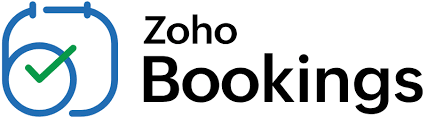
Zoho Bookings is an online appointment scheduling software suitable for businesses of all sizes, with a modern interface available on the web, iOS, and Android. It allows customers to book slots via a customized booking page, synchronized with Google, Outlook, or Zoho Calendar to avoid double bookings. Zoho's contextual AI personalizes labels and meeting types to align with business needs. Features include automated reminders, payments via Stripe or PayPal, and integrations with other Zoho apps, Zoom, and Mailchimp. Its smooth user interface and 24/7 live chat support are major strengths, although it lacks some third-party CRM integrations. The free version is limited but functional for small teams.
Why it stands out:
Best free offering with all essential features included.
Detailed reports on appointments and revenue.
Supports team scheduling with shift rostering and resource booking (e.g., office spaces).
HIPAA-compliant for healthcare providers.
Best for: Service businesses, healthcare, and users of the Zoho ecosystem.
Pricing: Free plan available; paid plans start at $8/month per user.
Cons: Meeting links don't always display automatically, and manual confirmation of bookings isn't supported.
3. Square Appointments - The all-in-one business solution

Square Appointments is a scheduling solution integrated into the Square ecosystem, ideal for businesses combining in-person and online sales, available on the web, iOS, and Android. It allows customers to book slots via an online booking page, with Google Calendar synchronization to avoid conflicts. Features include resource management (such as rooms or equipment), payments via cards, digital wallets, or Afterpay, and automated reminders. Square Appointments excels for retail businesses and restaurants thanks to its POS integration and inventory tools. Its interface is user-friendly, but it lacks advanced features for non-Square businesses. Security is enhanced with transaction monitoring.
Why is this product great?
Seamless integration of card payments, digital wallets, and more.
Stores customer cards for prepayments or cancellation fees.
Includes marketing tools for email and SMS campaigns.
Manages staff schedules and payroll.
Best for: Retail, hair salons, gyms, and Square users.
Pricing: Free plan available; paid plans vary by tier.
Cons: Some essential scheduling features are missing, but this tool is ideal for payment-focused businesses.
4. Acuity Scheduling — The customization champion

Acuity Scheduling, owned by Squarespace, is customizable scheduling software for service businesses, available on the web, iOS, and Android. Customers can book through a branded booking page with Google, Outlook, and iCloud syncing. Acuity offers intake forms, payments via Stripe, Square, or PayPal, and options like subscriptions, coupons, and group classes. Its interface is feature-rich, although its calendar can be cluttered for large teams. Acuity is HIPAA-compliant for healthcare professionals and offers award-winning customer support. Ideal for solopreneurs and small businesses, it can be complex for novice users.
Why it's great:
Custom registration forms to get detailed customer information.
No-show protection with credit card holds and deposits.
Support for subscriptions, packages, and gift cards.
Automatic time zone adjustment to avoid scheduling errors.
Best for: Coaches, consultants, and service providers who need their customer data.
Pricing: 7-day free trial; paid plans starting at $15/month.
Downside: No free plan.
5. Setmore - The Bargain

Setmore is a simple and free appointment scheduling software designed for small businesses, available on the web, iOS, Android, and as a desktop app. Customers can book through a custom page integrated with sites like WordPress, Wix, or Facebook and Instagram profiles. Setmore supports payments via Square, Stripe, and PayPal, as well as video meetings via Zoom or Google Meet. Features include email and SMS reminders, two-way synchronization with Google and Office 365, and customer profile management. Its user-friendly interface and integrations with Zapier make it a flexible choice, although advanced customization options are limited. The free version is generous for small teams.
Why it's great:
The free plan supports unlimited appointments.
Modern, distraction-free mobile app.
Integrates with Square, PayPal, Zoom, and Mailchimp.
Best for: Small businesses and independent professionals who prioritize design and cost.
Pricing: Free plan available; paid plans add features.
Downside: Does not offer SMS reminders, recurring appointments, or custom notifications.
6. SimplyBook.me - The preferred flexibility

SimplyBook.me is a versatile online booking system suitable for international businesses, available on the web, iOS, and Android. It supports over 100 languages via Google Translate and over 35 payment systems, including Stripe, PayPal, and Alipay, making it ideal for global customers. Users can customize their booking page with templates, add additional services, coupons, or gift cards, and sync with Google, Outlook, and Instagram. Features include intake forms, automated reminders, and HIPAA/ISO 27001 compliance. The guided interface is user-friendly, but the custom feature system can be complex. The free version limits bookings, but it is functional for small businesses.
Why is it unique?
Customers can book through your website, social media, or a dedicated booking page.
Supports Apple Pay and Google Pay for fast payments.
Marketing tools for social media planning, analytics, and ad management.
Best for: Healthcare professionals and businesses that need a multi-channel booking system.
Pricing: Free plan available; variable paid plans.
Cons: Complex pricing with caps on bookings and limited “custom features” on cheaper plans.
Boost your B2B sales
For B2B companies, scheduling apps are more than just a time-saver—they're a source of revenue. Adding a booking link to prospecting emails or LinkedIn messages eliminates back-and-forth communication and speeds up the process of turning prospects into appointments. Studies show that 35-50% of sales are made by the first responder, and a professional booking page builds trust and drives conversions. When combined with prospecting platforms such as Emelia.io, schedulers create seamless conversion funnels, integrate with CRMs to track leads, and trigger follow-ups.
Advanced features to demand now
AI-powered scheduling: optimizes booking patterns, suggests ideal times, and predicts no-shows.
Team collaboration: consolidates availability, uses rotation-based assignment, and manages resources across locations.
Analytics: tracks booking trends, revenue, and staff performance to drive data-driven decisions.
Pricing: Plan big, pay small
Free plans: Ideal for independent contractors, but features such as integrations and team scheduling are limited.
Mid-range plans ($10–$30/month): Ideal for small businesses, these plans offer payment options, customization, and multiple appointment types.
Enterprise plans ($40+/month): comprehensive, with team management and custom integrations.
Keep an eye out for per-user pricing, transaction fees, and integration costs. Start small and upgrade if necessary.
Connect everything: Make your tools work together
The best scheduling tools integrate with:
CRM (HubSpot, Salesforce) for lead tracking.
Video tools (Zoom, Google Meet) for meeting links.
Payment processors for smooth transactions.
Email marketing platforms for follow-ups.
For B2B, look for webhook support, API access, Zapier compatibility, and UTM tracking to align with prospecting tools.
Game-changing options
Healthcare: HIPAA compliance, telehealth integration, and intake forms.
Professional services: multi-time zone support, project-based scheduling, and time tracking.
B2B sales: lead qualification forms, CRM sync, and automated follow-ups.
Protect your data like a pro
Requirements
End-to-end encryption and SOC 2/GDPR compliance.
Clear data ownership and portability policies.
Regular security audits and backups.
The perfect plan
Week 1: Connect your calendars, set your availability, and design your booking page.
Weeks 2-3: Add intake forms, reminders, and integrations; train your team.
Week 4+: Set up team routing, analytics, and data-driven optimization.
Avoid: Overcomplicating setup, using universal booking flows, or neglecting to review usage data.
Prepare your strategy for the future
New trends include voice planning, predictive AI, virtual reality meeting integration, and blockchain for compliance. Choose a platform with a clear roadmap, API capabilities, and easy data migration.
How much does it pay?
Time savings: Automating 20 weekly bookings saves approximately 260 hours per year ($13,000 at $50/hour).
Reduced no-shows: Reducing the no-show rate from 20% to 12% saves approximately $4,160 per year ($50 per appointment).
Increased conversion rate: Professional scheduling improves booking rates by 15-25%, which can represent a gain of $6,000 per year.
A $25 per month app can generate approximately $22,860 in annual value.
Conclusion: The key to successful scheduling
In 2025, a good appointment scheduler will streamline operations, improve the customer experience, and increase revenue.
Choose based on your needs:
Calendly for simplicity and reliability.
Zoho Bookings for its feature-rich free plan.
Square Appointments for payment integration.
Acuity Scheduling for customization.
Setmore for design and affordability.
SimplyBook.me for multi-channel booking.
Start with a free trial, test it in real-world scenarios, and integrate it with your sales and marketing tools. A quality scheduler quickly pays for itself through time savings and improved conversions, turning scheduling chaos into a competitive advantage, especially for B2B teams building smooth lead generation funnels
FAQ

CRM integration?Most schedulers connect to HubSpot, Salesforce, or Pipedrive via native integrations or Zapier.
Data security?Reputable platforms use encryption, SOC 2 compliance, and audits.
Team management?Features such as round-robin and availability pooling streamline team scheduling.
Free or paid?Free plans meet basic needs; paid plans provide access to advanced features.
Time zones?Quality apps automatically convert times for customers around the world.
Absences?Reminders and credit card holds reduce missed appointments.
Choosing a scheduler?Match features to your needs (e.g., payments, compliance).
B2B-friendly?Schedulers streamline communication, reduce friction, and enhance professionalism.

Preços claros, transparentes e sem custos ocultos.
Sem compromisso, preços para ajudá-lo a aumentar sua prospecção.
Créditos(opcional)
Você não precisa de créditos se você quiser apenas enviar e-mails ou fazer ações no LinkedIn
Podem ser usados para:
Encontrar E-mails
Ação de IA
Encontrar Números
Verificar E-mails
€19por mês
1,000
5,000
10,000
50,000
100,000
1,000 E-mails encontrados
1,000 Ações de IA
20 Números
4,000 Verificações
€19por mês
Descubra outros artigos que podem lhe interessar!
Ver todos os artigosBlog
Publicado em 5 de abr. de 2025
FullEnrich: opiniões, preços e alternativas para evitar surpresas desagradáveis
 Mathieu Co-founder
Mathieu Co-founderLeia mais
Software
Publicado em 31 de mar. de 2025
9 alternativas ao UpLead para impulsionar REALMENTE sua prospecção
 Niels Co-founder
Niels Co-founderLeia mais
Software
Publicado em 11 de jul. de 2024
8 alternativas ao Expandi para reduzir seus custos de aquisição
 Marie Head Of Sales
Marie Head Of SalesLeia mais
Software
Publicado em 22 de abr. de 2024
As 5 melhores alternativas ao Dropcontact para uma melhor prospecção B2B
 Marie Head Of Sales
Marie Head Of SalesLeia mais
Software
Publicado em 4 de jun. de 2024
6 melhores alternativas ao GetProspect para impulsionar sua prospecção
 Marie Head Of Sales
Marie Head Of SalesLeia mais
Software
Publicado em 26 de abr. de 2024
9 alternativas ao Hunter.io (gratuitas/pagas)
 Marie Head Of Sales
Marie Head Of SalesLeia mais
Links úteis
HubCold-email: Guia CompletoEntregabilidade: Guia completoAlternativa ao LemlistAPISolicitar uma demonstraçãoPrograma de afiliadosFind emailMade with ❤ for Growth Marketers by Growth Marketers
Copyright © 2026 Emelia All Rights Reserved
