
Voltar ao hub
Blog
Software
The 5 Best Free Invoicing Software Programs
Publicado em 18 de jun. de 2025Atualizado em 3 de ago. de 2025
Running a business without invoicing software is like trying to collect rainwater with a sieve: you lose money along the way. Whether you're a freelancer or a small business owner, free invoicing software can simplify your financial management without costing a penny. Here are the 5 best options for 2025, tested and selected for their effectiveness.
Why Choose Free Invoicing Software?
Free software can transform your invoicing process into a seamless task, allowing you to create professional invoices, track your finances, and get paid faster. Costly manual errors are reduced, and you save time to focus on what you love doing. The key? Choose a tool that fits your needs without sacrificing quality.
What to Look for in Free Software
Essential features: Professional templates, payment integration, expense tracking, customer management, mobile accessibility, basic reports.
Bonus features: Time tracking, multi-currency support, automatic reminders, recurring billing, advanced customization.
The 5 Best Free Invoicing Software
1. Zoho Invoice - The Free Champion

Zoho Invoice is free online invoicing software designed for freelancers and small businesses. It allows you to create and send customized invoices with an intuitive interface. Users can track payments, manage expenses, and collaborate via a customer portal where customers can view their invoices and make payments. Zoho Invoice supports multiple currencies and languages, making it suitable for international needs. It integrates with other Zoho tools and payment gateways such as Stripe and PayPal. The time tracking feature is ideal for professionals who bill by the hour. Finally, it offers detailed reports for better financial management.
Best for: Small businesses looking for comprehensive features at no cost. Zoho Invoice is 100% free with no hidden costs. It offers up to 500 invoices per year, professional templates, time tracking, multi-currency support, and a customer portal.
Perfect for: Freelancers and small businesses wanting enterprise-level tools.
Limitations: 500 invoices/year, which is more than enough for most.
2. Wave - The All-in-One Solution

Wave is a cloud-based invoicing and accounting platform designed for small businesses and solopreneurs. It stands out for its ease of use, allowing users to create professional invoices in minutes. Wave offers features such as payment tracking and expense management, with automatic synchronization of accounting data to reduce manual errors. Users appreciate its real-time financial reports for accurate tracking. Wave integrates with tools such as PayPal and Stripe to facilitate online payments. Its user-friendly design makes it a popular choice for those new to financial management. It is particularly suited to businesses with limited budgets.
Best for: Businesses that want integrated invoicing and accounting. Wave allows for unlimited invoices and includes accounting features such as mobile receipt scanning. Invoices are customizable, and automated payments make tracking easy.
Note: Payment processing fees (automatically deducted).
Perfect for: Businesses looking for comprehensive financial management.
3. Invoice Ninja - The King of Customization
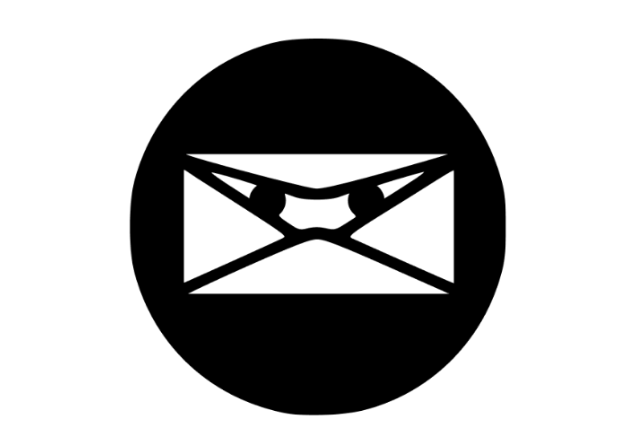
Invoice Ninja is an open-source invoicing platform designed for freelancers and small businesses. It offers tools to create invoices, track payments, and manage expenses with a clear interface. Users can customize their invoices to reflect their brand and automate tasks such as payment reminders. Invoice Ninja supports recurring invoices and integrates with many global payment gateways, suitable for various markets. It also offers features such as quote and project management. Its flexibility makes it a solid choice for entrepreneurs looking for a customizable solution. Integrations with tools such as Zapier enhance its automation capabilities.
Ideal for: Businesses that want invoices that reflect their image. Invoice Ninja offers extensive customization with 4 free templates (11 in the paid version) and a customer portal. It supports online payments and includes project management tools.
Limit: Maximum of 5 customers on the free plan.
Perfect for: Creative professionals and agencies that value brand identity.
4. Paymo - The Hourly Billing Friend

Paymo is an invoicing and project management solution tailored to freelancers and small teams. It combines invoice creation with time tracking and task management tools, enabling accurate billing based on hours worked. Users can generate customized invoices and accept payments via gateways such as Stripe and PayPal. Paymo supports multiple currencies, ideal for international clients. Its intuitive interface makes it easy to manage projects and invoices simultaneously. Detailed reports help track project profitability. Paymo is particularly appreciated for its all-in-one approach.
Ideal for: Freelancers and businesses that bill by the hour. Paymo offers unlimited invoices for 5 clients, built-in time tracking, project management, and expense tracking. It's ideal for automating the conversion of hours worked into invoices.
Perfect for: Consultants and agencies that bill for hourly services.
5. Square Invoices - The Payment Pro

Square Invoice is an invoicing solution designed for businesses of all sizes, particularly those combining online and in-person sales. It allows you to create customizable invoices with options such as adding logos, colors, or return policies. Square makes payment management easy with its native integration with the Square card reader for physical transactions. Users can create an item library to speed up invoicing. The platform supports online payments via secure gateways. Its simple interface is ideal for mobile entrepreneurs. Square is known for its versatility and ease of use.
Ideal for: Businesses using Square or wanting seamless payment integration. Square offers unlimited invoices with no customer limits and integrated payment processing (online and in person). Automatic reminders and professional templates simplify the process.
Perfect for: Businesses and service providers needing an all-in-one payment solution.
How to Choose the Right Software?
Zoho Invoice: For maximum free features, ideal if you send fewer than 500 invoices per year.
Wave: For a billing + accounting solution, perfect for high volumes.
Invoice Ninja: If brand customization is crucial and you have 5 or fewer customers.
Paymo: For hourly billing with project management.
Square: If you already use Square or want simplified payment integration.
Tips for Maximizing Your Free Software
Customize your templates: A neat invoice boosts your credibility. Add your logo and colors.
Automate reminders: Payment reminders improve your cash flow.
Track everything: Expenses, time, communications—this data will be invaluable as you grow.
Integrate your tools: Connect your software to platforms like Zapier or QuickBooks for greater efficiency.
Anticipate growth: Choose scalable software to support your development.
Pitfalls to Avoid
Payment fees: Free software charges processing fees (e.g., 2.9% + $0.30 per transaction). Check how much these will add up to.
Branding imposed: Some, such as Invoice Ninja or Zoho, include their logo on free invoices.
Data export: Make sure you can export your data if you switch platforms.
In conclusion: Free does not mean low quality
Free invoicing software has evolved to offer powerful features that allow you to send professional invoices at no cost. Choose the one that suits your current needs, while keeping an eye on your future goals. As with any tool, the goal is to support your growth, not to remain free indefinitely.
FAQ

What is the best completely free software? Zoho Invoice, with 500 invoices/year, professional templates, and time tracking, with no hidden costs.
Can I run my business with free software? Yes! Free tools automate processes, reduce errors, and scale with your business.
Are there any payment fees? Yes, typically 2.9% + $0.30 per transaction, deducted automatically.
Can I customize my invoices? Yes, most offer customizable templates, but the level of customization varies.
Free or paid? Start with free software. Upgrade to paid when your needs (volume, features) grow.

Preços claros, transparentes e sem custos ocultos.
Sem compromisso, preços para ajudá-lo a aumentar sua prospecção.
Créditos(opcional)
Você não precisa de créditos se você quiser apenas enviar e-mails ou fazer ações no LinkedIn
Podem ser usados para:
Encontrar E-mails
Ação de IA
Encontrar Números
Verificar E-mails
€19por mês
1,000
5,000
10,000
50,000
100,000
1,000 E-mails encontrados
1,000 Ações de IA
20 Números
4,000 Verificações
€19por mês
Descubra outros artigos que podem lhe interessar!
Ver todos os artigosSoftware
Publicado em 14 de mai. de 2024
7 alternativas ao Folderly para melhorar sua capacidade de entrega em 2025
 Marie Head Of Sales
Marie Head Of SalesLeia mais
IA
Publicado em 26 de mai. de 2025
Os melhores editores de fotos com IA em 2025: transforme suas imagens como um profissional
 Mathieu Co-founder
Mathieu Co-founderLeia mais
Blog
Publicado em 5 de abr. de 2025
FullEnrich: opiniões, preços e alternativas para evitar surpresas desagradáveis
 Mathieu Co-founder
Mathieu Co-founderLeia mais
Software
Publicado em 14 de jul. de 2024
6 alternativas ao Skylead para gastar menos e melhorar sua geração de leads
 Marie Head Of Sales
Marie Head Of SalesLeia mais
Software
Publicado em 7 de ago. de 2024
Lemlist vs Waalaxy: qual ferramenta de automação do LinkedIn é mais adequada para você?
 Marie Head Of Sales
Marie Head Of SalesLeia mais
Software
Publicado em 2 de mai. de 2024
7 melhores alternativas ao Lemlist: o guia definitivo de 2025
 Marie Head Of Sales
Marie Head Of SalesLeia mais
Links úteis
HubCold-email: Guia CompletoEntregabilidade: Guia completoAlternativa ao LemlistAPISolicitar uma demonstraçãoPrograma de afiliadosFind emailMade with ❤ for Growth Marketers by Growth Marketers
Copyright © 2026 Emelia All Rights Reserved

