
Voltar ao hub
Blog
Software
5 CMS Tools That'll Actually Make Your Life Easier (No WordPress Worship Here)
Publicado em 4 de nov. de 2025Atualizado em 5 de nov. de 2025
Look, we need to have an honest conversation about content management systems.
You've probably clicked on a dozen "best CMS" articles today, and let me guess—they all started with WordPress, threw in Wix and Squarespace, maybe mentioned Shopify if you're lucky, and called it a day. Groundbreaking stuff, right?
Here's the thing: the CMS landscape in 2025 is ridiculously more interesting than those tired listicles suggest. While everyone's busy worshipping at the altar of the same five platforms, there's a whole ecosystem of innovative, powerful CMS tools that are quietly revolutionizing how teams create, manage, and distribute content.
I'm not here to tell you that WordPress sucks (it doesn't—it powers over 43% of websites
for good reason). But I am here to introduce you to some alternatives that might actually solve the specific problems you're dealing with right now. Whether you're drowning in content chaos, struggling with omnichannel delivery, or just tired of fighting with your current platform, there's probably a better tool out there.
So buckle up. We're diving into five CMS tools that deserve way more attention than they're getting—platforms that are pushing boundaries, solving real problems, and making content teams genuinely happy. No fluff, no affiliate link spam, just honest insights into tools that might actually change how you work.
Why Your CMS Choice Actually Matters (Like, A Lot)
Before we dive into the tools themselves, let's get real about something: your CMS isn't just software. It's the foundation of your entire digital presence. It's what your marketing team wrestles with every morning, what your developers either love or loathe, and what ultimately determines whether you can actually execute your content strategy or just dream about it.
Approximately 40% of enterprises are actively restructuring their CMS situation
right now. Why? Because they picked the wrong tool three years ago and have been paying for it ever since—in missed deadlines, frustrated team members, and opportunities that slipped through their fingers.
The right CMS should make your life easier, not harder. It should adapt to your workflow, not force you to adapt to it. And here's the controversial part: the best CMS for you probably isn't the most popular one.
What We're Actually Looking For in a Modern CMS
Let me be upfront about what matters in 2025:
Flexibility without complexity – You need power under the hood, but simplicity in the driver's seat
Real collaboration features – Not just "multiple users can log in" but actual teamwork capabilities
API-first architecture – Because your content needs to go everywhere, not just your website
Reasonable pricing – No surprise bills when you hit some arbitrary API limit
Developer happiness – If your dev team hates it, you're going to have problems
With that framework in mind, let's explore five CMS tools that are genuinely worth your attention.
Sanity: The Real-Time Collaboration Beast

Why Sanity Deserves Your Attention
If you've ever watched three team members try to edit the same content simultaneously and descend into Slack chaos, Sanity might just be your new best friend.
Sanity is a very popular CMS, especially amongst developers, and often listed as a category leader. But what makes it special isn't just developer love—it's the way it handles real-time collaboration that feels almost magical.
The Standout Feature: Portable Text Editing
Sanity offers real-time "Portable Text" editing, which basically means your content editors can work together on the same piece of content without stepping on each other's toes. Think Google Docs, but for your entire content infrastructure.
The platform uses a customizable React-powered studio that developers can extend and modify to fit exact workflows. This isn't some locked-down interface where you're stuck with whatever the vendor decided—you can actually build the editing experience your team needs.
Content Modeling That Makes Sense
One thing that consistently frustrates content teams is rigid content structures that don't match reality. Sanity flips this on its head with collaborative editing, making it ideal for teams, with highly structured content management enabling scalability.
You can define complex content relationships, create custom workflows, and structure your content in ways that actually make sense for your business—not some generic template someone thought up five years ago.
Pricing Reality Check
Sanity provides a free tier with limited features. The Team plan is $199/month, and the Business plan is $949/month, which includes higher API quotas, custom SLA, and additional features. Custom enterprise plans are also available.
That's not pocket change, but compared to enterprise solutions that start at five figures monthly, it's reasonable for what you're getting. The free tier is actually usable for small projects, unlike some platforms where "free" means "frustratingly limited."
Who Should Consider Sanity?
Sanity is best for startups and enterprises prioritizing real-time collaboration. If you've got multiple content creators, editors, and stakeholders who need to work together seamlessly, this is your jam. It's particularly powerful for media companies, publishing houses, and content-heavy organizations where collaboration is make-or-break.
The catch? It requires a subscription for full features and has a learning curve for those new to structured content. Your team will need some ramp-up time, and you'll want developers who understand React if you're planning serious customization.
Strapi: The Open-Source Powerhouse for Control Freaks

Why Strapi Is Gaining Serious Momentum
Here's something refreshing: Strapi is the leading open-source headless CMS. It's 100% Javascript, fully customizable, and developer-first.
Translation? You own it. Completely. No vendor lock-in, no surprise pricing changes, no features hidden behind paywalls. If you or your team can code, you can make Strapi do literally anything you need.
Complete Customization Freedom
Strapi is an open-source headless CMS offering unmatched flexibility through complete source code access. Developers can customize every aspect to meet their needs.
Want to integrate with a weird legacy system? Build it. Need a custom content workflow that matches your exact approval process? Done. Have specific security requirements that off-the-shelf solutions can't handle? You've got full control.
This level of customization is usually reserved for platforms that cost six figures. With Strapi, you get it for free (though you'll invest in development time).
Database Flexibility That Actually Matters
Unlike many CMS platforms that lock you into their database choice, Strapi supports both SQL (e.g., PostgreSQL, MySQL) and NoSQL (e.g., MongoDB) databases.
Why does this matter? Because you can use the database infrastructure you already have and trust, rather than adapting your entire tech stack to accommodate a new CMS. For enterprises with established database strategies, this is huge.
Framework Integration Made Easy
Strapi works seamlessly with popular front-end technologies like React, Vue.js, and Angular. Your developers can build with the frameworks they love and know, instead of learning some proprietary system that'll be obsolete in three years.
A rich library of community and custom plugins extends functionality further. The Strapi community is active and constantly building new integrations, which means you're not waiting on the vendor to add features you need.
The Self-Hosting Advantage
Strapi offers a self-hosted option, allowing you to control your infrastructure and data by deploying Strapi on your servers.
For organizations with strict data sovereignty requirements, compliance needs, or just a preference for owning their infrastructure, this is critical. You're not shipping your content data to some third-party cloud unless you choose to.
Who Strapi Works Best For
Strapi is ideal for development teams seeking complete control over their CMS architecture and security. If you have strong technical capabilities and specific requirements that off-the-shelf solutions can't meet, Strapi lets you build exactly what you need.
Perfect for: Agencies building custom solutions for clients, enterprises with complex security requirements, and tech companies that need deep integration with existing systems.
Not ideal if: You don't have developer resources. Strapi requires technical knowledge to set up and configure for non-technical users. This isn't a drag-and-drop website builder—it's a powerful tool that needs technical chops to unleash.
Pricing: Free with Smart Investments
The software itself is free and open-source. Your costs come from:
Development time to customize and set up
Hosting infrastructure (though you control these costs)
Potential support contracts if you want professional help
Strapi offers a fully managed, composable, and collaborative content platform through Strapi Cloud, which provides a hosted option if you'd prefer not to manage infrastructure yourself.
Storyblok: The Visual Editor That Developers Don't Hate

Bridging the Developer-Marketer Gap
Here's a problem that plagues content teams everywhere: developers want clean code and flexibility, marketers want visual editing and autonomy. Usually, you sacrifice one for the other.
Storyblok is genuinely trying to solve this, and from what users report, they're succeeding.
Storyblok is a popular headless CMS that tends to be viewed as a credible alternative to Contentful. But what makes it stand out is the visual editing experience that doesn't come at the cost of developer happiness.
Visual Editing Without the Mess
Content editors get a visual interface where they can see exactly how their content will look across different channels. They can drag, drop, rearrange, and edit—all the things that make marketers happy.
Meanwhile, developers get a clean, headless architecture with robust APIs that let them build front-ends however they want. The visual editor doesn't generate messy code or lock them into rigid templates.
This dual-nature approach means your marketing team can work independently without constantly bothering developers for simple content updates, while developers maintain the technical flexibility they need for complex implementations.
Component-Based Content Creation
Storyblok uses a component-based approach that's similar to how modern front-end development works. Content editors work with pre-built components (think: hero sections, testimonials, calls-to-action) that developers have created and styled.
This gives you:
Design consistency – Everything stays on-brand without enforcement hassles
Speed – Editors can build pages quickly with proven components
Flexibility – Developers can create new components as needs evolve
Governance – You control what's possible without micromanaging
Multi-Channel Content Delivery
Your content isn't just living on a website anymore. It's on mobile apps, smartwatches, voice assistants, and platforms that probably don't even exist yet.
Storyblok's headless architecture means you create content once and deliver it everywhere. The same article can appear on your website, in your mobile app, and through your API to partners—all managed from a single place.
Who Should Check Out Storyblok?
Marketing teams that want independence – If your marketers are tired of submitting tickets for simple content changes, Storyblok gives them real autonomy.
Design-conscious organizations – When brand consistency matters and you need to maintain high design standards, the component approach keeps everything looking sharp.
Omnichannel businesses – If you're delivering content across multiple platforms and channels, managing everything from one place is a game-changer.
The Learning Curve Factor
Storyblok has a moderate learning curve. It's more intuitive than raw headless CMS platforms, but more complex than simple website builders. Plan for some onboarding time, especially for content teams unfamiliar with component-based thinking.
Prismic: The Budget-Friendly Headless Solution
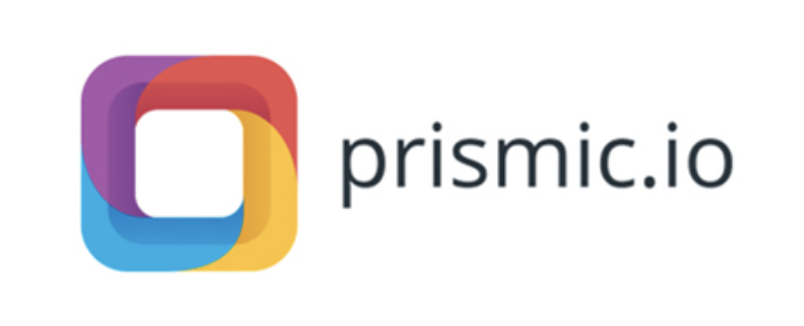
Quality CMS Without the Enterprise Price Tag
Let's talk money. Because honestly, some CMS platforms have pricing that makes you wonder if they're selling content management or luxury cars.
Prismic is known for more reasonable pricing and a more modest feature set (which is great in many contexts).
"Modest feature set" might sound like a euphemism for "lacking," but it's actually refreshing. Prismic doesn't try to be everything to everyone. Instead, it focuses on doing core headless CMS functions really well, at prices that won't make your CFO cry.
The Slice Machine Concept
Prismic is all about super-smooth content scheduling and publishing, with its "Slice Machine" feature that makes it easy for marketers to whip up reusable sections of content without needing to bring the dev team in for every little change.
Think of Slices as reusable content sections—like building blocks that editors can mix and match to create pages. Developers define these Slices once, and then marketers can use them infinitely without touching code.
A "slice" builder allows developers to create design elements (headers, CTAs, quotes, feature grids) that editors drag-and-drop. Prebuilt templates can be styled to match your brand, and a developer tool called Slice Machine lets you create slices programmatically.
Who Prismic Works Best For
Prismic is best for marketing websites with strong brand design and minimal need for complex backend logic.
If you're running a content-focused marketing site, a blog, a documentation portal, or a brochure-style website, Prismic gives you modern headless architecture without complexity overload.
Great for:
Small to medium businesses watching their budget
Marketing websites that prioritize content over complex functionality
Teams that want headless benefits without headless complexity
Projects where straightforward content management is the priority
Limitations to Consider
Prismic is designed specifically for web and mobile sites and doesn't easily support mobile apps, single-page applications, or other channels. If you need truly omnichannel delivery across every possible platform, you might outgrow it.
Handling complex data relationships (e.g., e-commerce) can be challenging. This isn't the platform for building sophisticated e-commerce systems or applications with intricate data models.
Pricing That Makes Sense
Prismic offers a Starter plan at $0, a Small plan at $100/month, and a Medium plan at $500/month. Enterprise pricing is customized based on requirements like user seats, API calls, and SLA needs.
Notice something? You can actually start for free with meaningful functionality, and the paid tiers are priced for real businesses—not just enterprises with unlimited budgets.
For teams that don't need every bell and whistle but want solid headless CMS capabilities, Prismic hits a sweet spot between functionality and affordability.
Payload CMS: The TypeScript Developer's Dream

The New Kid Making Waves
Payload is an open-source, headless CMS and application framework built with TypeScript, Node.js, and React.
If your developers are TypeScript enthusiasts (and let's be honest, most modern dev teams are), Payload speaks their language fluently. It's built with modern development practices baked in from day one, not retrofitted onto legacy code.
Developer-First Philosophy That Actually Means It
Payload is a free and open-source headless CMS aimed sharply at providing the best, developer-first experience possible to build out APIs and admin UI.
What does "developer-first" actually mean in practice?
Type safety throughout – Fewer runtime errors, better IDE support, happier developers
Code-first configuration – Define your content models in code, not through clunky admin interfaces
Built-in authentication – Don't waste time building login systems from scratch
Extensible architecture – Hooks, plugins, and customization points everywhere you need them
Modern tech stack – Built with tools developers actually want to use
Admin Interface That Doesn't Suck
Here's where Payload gets interesting: despite being developer-first, it generates a genuinely good admin interface automatically based on your content models.
Your developers define the structure in code, and Payload creates a clean, usable admin panel that content editors can actually work with. No separate admin UI to maintain, no disconnect between code and interface—it just works.
The Application Framework Angle
Unlike pure CMS platforms, Payload is also an application framework. This means you can build full applications with it, not just content websites. Need user authentication? E-commerce functionality? Complex business logic? Payload handles it.
This makes it particularly powerful for projects that blur the line between "website" and "application"—think member portals, SaaS platforms with content components, or complex digital products.
Perfect For Modern Dev Teams
If your team is:
Building with TypeScript and modern JavaScript frameworks
Comfortable with code-first approaches rather than GUI configuration
Looking for flexibility to build exactly what you need
Wanting open-source without sacrificing quality
Then Payload deserves serious consideration.
The Trade-Off
This is not a platform for non-technical teams. Unlike the other tools on this list that try to balance technical power with marketer friendliness, Payload unabashedly targets developers.
If you don't have in-house development capability, Payload probably isn't your answer. But if you do have technical talent, it might be the most powerful option here.
How to Actually Choose the Right CMS Tool for Your Team
Stop Following "Best CMS" Lists Blindly
Here's the truth: there is no universally "best" CMS. There's only the best CMS for your specific situation.
All of the various "best of" listicles are heavily biased, and yes, that includes this one. The difference? I'm being upfront about it and giving you frameworks to make your own decision.
Ask These Questions First
What's your team's technical capability?
Be honest. Do you have developers who can customize and maintain technical solutions? Or do you need something marketers can manage solo?
Strong dev team: Strapi, Payload, or Sanity
Marketing-led team: Storyblok or Prismic
Mixed team: Storyblok or Sanity
What's your actual content complexity?
Don't over-engineer. If you're running a marketing blog, you don't need enterprise-grade content modeling.
Simple content needs: Prismic
Complex relationships and workflows: Sanity or Strapi
Somewhere in between: Storyblok
What's your budget reality?
Factor in total cost of ownership, not just license fees.
Bootstrap budget: Strapi (free) or Payload (free)
Reasonable SaaS budget: Prismic or Storyblok
Enterprise budget: Sanity's higher tiers
How important is vendor independence?
Some organizations need to own their infrastructure and code. Others are fine with SaaS.
Must own everything: Strapi or Payload
Happy with SaaS: Sanity, Storyblok, or Prismic
The Migration Question
Switching CMS platforms is painful. Choosing the wrong CMS can lead to frustration, unexpected expenses, and even migration headaches down the road.
Think about where you'll be in three years, not just tomorrow. Will this platform scale with you? Can you add team members without costs exploding? Does it support the channels you're planning to expand into?
Test Before You Commit
Every platform on this list offers free trials or free tiers. Actually use them. Have your content team try creating and editing content. Have your developers build a small prototype.
The platform that looks amazing in a demo might be frustrating in daily use—or vice versa. You won't know until you actually work with it.
The Bottom Line: There's No Perfect CMS, But There's Your Perfect CMS
If you've made it this far, you've probably realized something: the "best" CMS is whichever one solves your specific problems without creating new ones.
Many CMSs claim to be headless but add APIs on top of legacy systems. Visual-first platforms often sacrifice scalability and flexibility. Open-source tools create hidden maintenance and security burdens. Contentful-style pricing and feature gating can block growth.
Each platform on this list has clear strengths and honest limitations:
Sanity for teams that live and die by collaboration
Strapi for organizations that need complete control and customization
Storyblok for bridging the developer-marketer divide with visual editing
Prismic for straightforward headless CMS at reasonable prices
Payload for TypeScript-loving developers building modern applications
The platforms getting all the attention—WordPress, Wix, Squarespace—aren't on this list because you already know about them. You've read about them in every other "best CMS" article on the internet.
These five tools? They're the ones worth exploring if you're ready to move beyond the obvious choices and find something that actually fits how your team works.
Stay informed about CMS advancements, such as headless architecture, AI tools, and enhanced security. These features can significantly improve your website's performance, security, and user experience. The CMS landscape is constantly evolving, so keep learning and experimenting to find the best platform for your online success.
The future of content management isn't one-size-fits-all platforms that try to do everything. It's specialized tools that do specific things brilliantly for specific teams and use cases.
Which one is yours? There's only one way to find out: stop reading articles (including this one) and start testing.
Your perfect CMS is out there. It's probably not the most popular one, and it definitely won't be perfect for everyone.
But for you? It might just change everything.
FAQ: Your CMS Questions, Actually Answered
What exactly is a headless CMS and why should I care?+
A headless CMS is a content management system that separates the backend content management functionality from the frontend presentation layer. A headless content management system focuses on storing and managing content, providing it via APIs (like RESTful or GraphQL) to any frontend framework or device. Why it matters: you create content once and deliver it everywhere—websites, mobile apps, smartwatches, or platforms that don't exist yet. Traditional CMS platforms tie your content to specific templates and websites. Headless CMS platforms set your content free.
How much should I expect to spend on a CMS?+
The range is wild. For most CMS providers, pricing starts at $12 a month and can exceed $300 a month depending on their features. But that's just license costs. Hidden costs can quickly turn a "cheap" CMS into an expensive one if you are not careful. Factor in hosting, development time, plugins, training, and ongoing maintenance. Open-source platforms like Strapi and Payload are free software, but you'll invest in development and infrastructure. SaaS platforms have predictable monthly costs but less flexibility.
Can I migrate from WordPress to a headless CMS?+
Yes, absolutely. Many organizations do this successfully. The content migration is usually straightforward—content is content. The complexity comes from rebuilding your frontend and any custom functionality. WordPress enables headless development through a built-in REST API and offers extensions to enable methods like GraphQL, so you can actually go "headless WordPress" as an intermediate step if you want.
Do I need developers to use these CMS tools?+
It depends on the tool: -Sanity, Storyblok, Prismic: Content editors can work independently after initial setup, but you need developers for configuration and customization -Strapi, Payload: Yes, you definitely need developers. These are developer-focused tools -Traditional CMS like WordPress: Less developer dependency for basic usage
What's the difference between a CMS and a website builder?+
It's easy to get confused between a CMS and a website builder since both are used to create websites. But they're different tools. Website builders (like Wix, Squarespace) are all-in-one platforms where everything is managed for you—hosting, templates, design tools. They're easy but limiting. CMS platforms focus on content management and give you much more flexibility in how you build and deploy. You have more control but need more technical capability.

Preços claros, transparentes e sem custos ocultos.
Sem compromisso, preços para ajudá-lo a aumentar sua prospecção.
Créditos(opcional)
Você não precisa de créditos se você quiser apenas enviar e-mails ou fazer ações no LinkedIn
Podem ser usados para:
Encontrar E-mails
Ação de IA
Encontrar Números
Verificar E-mails
€19por mês
1,000
5,000
10,000
50,000
100,000
1,000 E-mails encontrados
1,000 Ações de IA
20 Números
4,000 Verificações
€19por mês
Descubra outros artigos que podem lhe interessar!
Ver todos os artigosSoftware
Publicado em 14 de mai. de 2024
7 alternativas ao Folderly para melhorar sua capacidade de entrega em 2025
 Marie Head Of Sales
Marie Head Of SalesLeia mais
IA
Publicado em 26 de mai. de 2025
Os melhores editores de fotos com IA em 2025: transforme suas imagens como um profissional
 Mathieu Co-founder
Mathieu Co-founderLeia mais
Blog
Publicado em 5 de abr. de 2025
FullEnrich: opiniões, preços e alternativas para evitar surpresas desagradáveis
 Mathieu Co-founder
Mathieu Co-founderLeia mais
Software
Publicado em 14 de jul. de 2024
6 alternativas ao Skylead para gastar menos e melhorar sua geração de leads
 Marie Head Of Sales
Marie Head Of SalesLeia mais
Software
Publicado em 7 de ago. de 2024
Lemlist vs Waalaxy: qual ferramenta de automação do LinkedIn é mais adequada para você?
 Marie Head Of Sales
Marie Head Of SalesLeia mais
Software
Publicado em 2 de mai. de 2024
7 melhores alternativas ao Lemlist: o guia definitivo de 2025
 Marie Head Of Sales
Marie Head Of SalesLeia mais
Links úteis
HubCold-email: Guia CompletoEntregabilidade: Guia completoAlternativa ao LemlistAPISolicitar uma demonstraçãoPrograma de afiliadosFind emailMade with ❤ for Growth Marketers by Growth Marketers
Copyright © 2026 Emelia All Rights Reserved

