
Voltar ao hub
Blog
Software
5 Data Recovery Software Tools That Actually Saved My Files (2025 Edition)
Publicado em 7 de nov. de 2025
Look, I'm going to be straight with you: deleting important files feels like getting punched in the gut. That moment when you realize your project, your photos, or your entire work portfolio just vanished? Yeah, I've been there. Multiple times, actually.
Here's the thing most "best data recovery software" lists won't tell you – when you delete a file, it doesn't completely disappear from your device. Instead, the space it occupied is marked 'free' and can be overwritten. That's your window of opportunity, but only if you act fast and use the right tool.
After accidentally formatting my external drive (don't ask), testing recovery tools became less of a professional curiosity and more of a personal mission. I've spent the last few months putting various data recovery solutions through actual hell – formatted drives, corrupted partitions, accidentally deleted folders, the works.
This isn't another listicle featuring 15+ tools you'll never try. Instead, I'm sharing five data recovery software options that genuinely work, including some you probably haven't heard of (which is exactly why they're interesting).
Why Most Data Recovery Software Reviews Are Basically Useless
Before we dive in, let's talk about the elephant in the room. Some of the best data recovery software is only accessible if you're willing to pay for it, but that doesn't mean expensive automatically equals effective.
According to a Backblaze 2024 survey, 74% of users who own a computer have accidentally deleted important data (a 5.7% increase from 2023), with only 12% backing up weekly. We're all terrible at backing up, which means we need recovery tools that actually work when disaster strikes.
The problem? Most reviews just regurgitate marketing claims without actually testing the software in challenging scenarios. I wanted to know: when your drive is truly damaged or your files are genuinely gone, which tools deliver?
What Actually Matters in Data Recovery Software
Let me break down what separates legitimately good recovery tools from glorified snake oil:
Recovery Performance Over Marketing Hype
Pretty interfaces are nice, but they're worthless if the software can't find your files. File recovery performance is, by far, the most important selection criteria you need to pay attention to when selecting the best software. Some applications can only recover from the Recycle Bin – which, let's be honest, you don't need special software for.
Speed Matters (But Not As Much As You Think)
Some tools, like Disk Drill, let you preview and recover files while the scan is still running. That means you don't have to wait for the entire process to complete before checking what's already been found, which can significantly reduce the overall time you spend on recovery.
That said, I'd rather wait an extra hour for thorough results than get fast but incomplete recovery.
File Preview: Your Secret Weapon
The preview feature is crucial. You need to verify that files aren't corrupted before recovering them. There's nothing worse than waiting for a recovery to complete, only to find the files are damaged or not what you needed.
The 5 Data Recovery Software Tools Worth Your Time
Alright, let's get to what actually works. I've organized these based on different use cases because – spoiler alert – there's no single "best" tool for everyone.
1. DMDE – The Hidden Powerhouse Nobody Talks About

Why DMDE Deserves Way More Attention
I'm starting with DMDE because it's precisely the kind of tool that makes big software companies nervous. It's packed with useful features, achieves fast scanning speeds, delivers good results, and costs slightly more than a sandwich.
Real talk: DMDE isn't winning any beauty contests. Its interface is unnecessarily complex, and it looks like it was designed in 2005. But here's what matters – it's able to recover directory structure and files even in some complex cases through the use of special algorithms when other software can't help.
When DMDE Absolutely Shines
I tested DMDE on a drive that had been formatted and repartitioned – basically a worst-case scenario. The utility was able to recognize the lost partition immediately and recovered all of the original files including their filenames without issue.
Key Features:
Can run on virtually all versions of Windows, macOS, Linux, and even DOS, and supports almost all related file systems (FAT12/16/32, exFAT, EXT2/3/4, HFS+/HFSX, BTRFS, and more)
Can recover data from RAW disks using file signatures, find and restore "lost" partitions, reconstruct RAID arrays, and "clone" disks even if they contain bad sectors
One of the zippiest data recovery tools during scanning and recovery
The Honest Drawbacks
Let's not sugarcoat it: DMDE has a learning curve. If you're expecting a wizard that holds your hand through every step, this isn't it. You'll need to be comfortable with technical concepts like partition tables and file systems.
Pricing: Around $20-30 for personal use (seriously, it's absurdly affordable)
Best For: Advanced users, IT professionals, or anyone willing to spend 30 minutes learning the interface in exchange for powerful recovery capabilities
2. Disk Drill – The Perfect Balance of Power and Usability
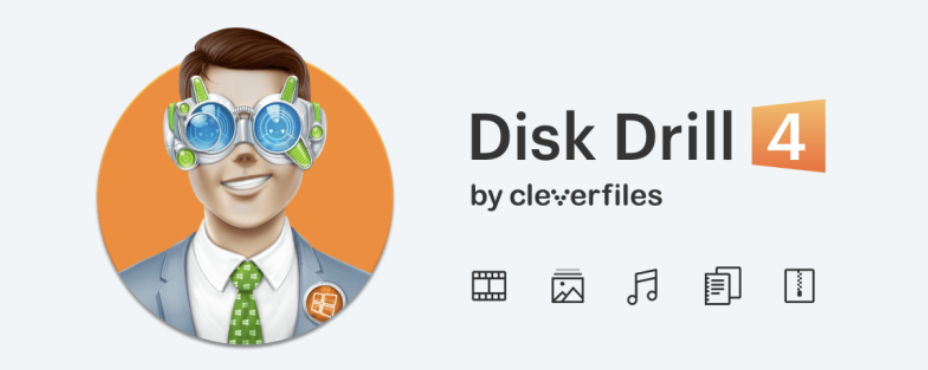
Why Everyone Recommends Disk Drill (And They're Not Wrong)
Disk Drill remains the front-runner as the most well-rounded data recovery tool in 2025. Not only does it offer reliable scanning methods for just about any data loss scenario you can throw at it, but it also manages to stay beginner-friendly.
I know, I know – Disk Drill appears in every "best of" list. But there's a reason for that: it actually works consistently well.
What Makes Disk Drill Different
In testing, Disk Drill achieved a perfect usability rating of 100% as well as a best-in-class recovery performance rating of 91% (Windows version) and 96% (macOS version). Those aren't marketing numbers – they're from independent testing.
Here's what impressed me most: The software can recover data in almost 400 file formats from a variety of storage devices and file systems using its advanced scanning algorithms. Whether you're recovering raw photos from a camera's SD card or documents from a dying SSD, Disk Drill handles it.
Features That Actually Matter
Pause and Resume Scans: If you need to shut down your computer, you can simply pause the scan and resume it later
Preview Before Recovery: Essential for verifying files aren't corrupted
Handles a variety of file systems, including NTFS, FAT32, exFAT, HFS+, APFS, and even EXT4. Whether you're dealing with a normal hard drive, an inaccessible or even a RAW disk, Disk Drill's backup and scanning capabilities are up to the task
The Reality Check
The free version of Disk Drill only allows you to recover up to 500MB of data, which most likely won't cut it. You can scan and preview everything for free, but recovering more requires purchasing the Pro version.
Pricing: Around $89-108 for a lifetime license (covers both Windows and Mac)
Best For: Home users who want professional-grade results without a PhD in computer science
3. PhotoRec – The Free, Open-Source Beast

Why You Shouldn't Judge This Book by Its Cover
PhotoRec has an interface that looks like it belongs in a 1990s command-line terminal. And yet, this open-source data recovery software can recover more than 480 file extensions (about 300 file families) from external hard drives, memory cards, CD-ROMs, USB flash drives, and other storage devices.
The beauty of PhotoRec? It's completely free. It's completely free and open source. Despite its price of $0, PhotoRec can recover nearly 500 file extensions, and it runs on all major operating systems.
When PhotoRec Saves the Day
PhotoRec can recover data from RAW disks and non-mounting drives– situations where many commercial tools throw in the towel. I've used it successfully on SD cards that cameras couldn't even recognize anymore.
The Trade-Off:
QPhotoRec (the GUI version) isn't winning any awards for design but it's easy enough to understand. You won't get hand-holding or a pretty interface, but you will get powerful recovery capabilities for exactly zero dollars.
Real Limitations to Consider
PhotoRec can only scan by file signature, lacking more advanced algorithms other tools provide
Sometimes goes years without updates
Developers do not provide tech support for PhotoRec outside of the official forums
Pricing: Free (open source)
Best For: Budget-conscious users, Linux enthusiasts, or anyone recovering from memory cards and USB drives
4. Wondershare Recoverit – The Multimedia Specialist

When Video and Photo Recovery Is Mission-Critical
Wondershare Recoverit provides better recovery with a recovery success rate in the best class. The tool can recover and repair video, making it popular with multimedia-handling creative professionals.
If you're a photographer, videographer, or content creator, pay attention to this one. Recoverit doesn't just recover your media files – it can actually repair corrupted videos and photos during the recovery process.
What Sets Recoverit Apart
Recoverit has one of the simplest, and most intuitive user interfaces of any data recovery tool
I've tested. The recovery process is literally three steps: select drive, scan, recover. That's it.
The software particularly excels with: - Corrupted video files from cameras and drones
Photos from formatted SD cards
Media files from external drives and USB sticks
The Pricing Reality
If you need to recover more than 100MB of data you'll need to spring for an upgrade to a full (paid) version of the software. The free version is essentially a trial to verify your files are recoverable.
If you're going to spring for a paid upgrade to Recoverit you'd probably be better off going with the Lifetime subscription since it'll cost you just a few dollars more
than monthly or annual plans.
Pricing: Lifetime license around $99-159 (frequently discounted)
Best For: Content creators, photographers, anyone who needs to recover and repair video files
5. DiskGenius – The All-in-One Swiss Army Knife

More Than Just Data Recovery
DiskGenius is a feature-rich data recovery solution that equips its users with a highly technical toolset to tackle complex data recovery situations. If you often format storage devices, adjust partition layouts, and recover lost data, DiskGenius might be a fantastic all-in-one solution for you.
What makes DiskGenius unique is that it combines data recovery with partition management, backup tools, and disk repair utilities. It's like having five different applications in one package.
When DiskGenius Becomes Essential
DiskGenius is known for its consistently fast data recovery performance. In my testing, it was noticeably quicker than most alternatives, especially when scanning larger drives.
Standout Capabilities:
Can boot into a modified version of WinPE, helping users recover data from unbootable systems or devices
Supports recovering data from various media such as hard drives, USB drives, SD cards, virtual disks, RAID disks, etc.
Functions such as constructing a virtual RAID, recovering BitLocker drive data, a professional text/hexadecimal editor, imaging hard drives, etc.
Who Should Consider DiskGenius
This tool is overkill if you just need to recover accidentally deleted photos. But if you're managing multiple drives, dealing with partitions, or need advanced disk utilities alongside recovery capabilities, DiskGenius delivers serious value.
The Learning Curve:
DiskGenius packs a lot of features, which means a slightly steeper learning curve than simpler tools. But that complexity translates to flexibility when you need it.
Pricing: Ranges from free version to professional licenses around $69-169
Best For: Power users, system administrators, anyone who needs partition management alongside recovery features
How to Actually Use Data Recovery Software (Without Making Things Worse)
Here's where most people screw up: they keep using the drive after realizing files are gone. Stop. Right now.
Before using any data recovery software, it's best to stop using the device in question and avoid any write operations on the device where the files to be recovered are located to maximize the success rate of data recovery.
The Smart Recovery Process:
Stop using the affected drive immediately – Every file you save or program you run risks overwriting your deleted data
Install recovery software on a different drive – It's best to install data recovery utilities to a separate device to the one from which you want to recover
Scan first, verify, then recover – Use preview features to confirm files are intact before recovering
Save recovered files to a different drive – Never recover files to the same drive they were lost from
Which Data Recovery Software Should You Actually Choose?
Here's my honest recommendation framework:
Go with DMDE if: You're comfortable with technical tools and want maximum power for minimal cost. It's not pretty, but it's incredibly effective.
Choose Disk Drill if: You want the best balance of powerful recovery and user-friendly interface. Worth the investment if you're not super technical.
Pick PhotoRec if: Budget is a concern and you're willing to deal with a basic interface. It's free and genuinely capable.
Grab Recoverit if: You work with video/photo files professionally and need repair capabilities alongside recovery.
Get DiskGenius if: You need an all-in-one solution that handles recovery, partition management, and disk utilities.
The Bottom Line on Data Recovery Software
Look, prevention beats recovery every time. Back up your important files. Use cloud storage. Make copies. But when disaster inevitably strikes (because it will), having the right data recovery software can save your bacon.
I've given you five genuinely good options spanning different price points and use cases. DMDE for technical power users, Disk Drill for the best all-around experience, PhotoRec for budget-conscious recovery, Recoverit for multimedia professionals, and DiskGenius for all-in-one functionality.
The most important thing? Act fast when you lose data. Every minute you wait and every file you save increases the risk that your deleted files will be gone forever.
And hey, after reading this entire article, maybe go back up your important files right now? Future you will thank present you for that boring five minutes of preventive action. Trust me on this one.
Frequently Asked Questions About Data Recovery Software
Can data recovery software recover permanently deleted files?+
Yes, in most cases. Deleting a file doesn't necessarily mean it's completely scrubbed from your device. Instead, the space it occupied is marked 'free' and can be overwritten. Recovery software can find and restore these files if they haven't been overwritten yet. The key is acting quickly before new data takes that space.
Is it safe to use data recovery software?+
Data recovery software is safe and can be a helpful tool if you've lost important files with intuitive graphic user interface. However, it's essential to be careful when using these programs, as they can sometimes cause more damage to your device. If you're unsure whether it's safe to use data recovery software, it's always best to consult with a professional. Always use reputable software and never recover files to the same drive where they were lost.
How much does good data recovery software cost?+
Prices range from free (PhotoRec) to around $20-30 (DMDE) to $89-159 for professional tools (Disk Drill, Recoverit, DiskGenius). Some applications are subscription-based (which means that you get charged every month/year), and some offer a lifetime license and sometimes even lifetime updates. Lifetime licenses usually offer better value if you need recovery tools long-term.
What's the success rate of data recovery software?+
It depends entirely on the situation. Recoverit is one of the tools with the highest recovery success rate in the industry for retrieving data from all data loss scenarios. Generally, recently deleted files from healthy drives have high recovery rates (80-95%), while formatted drives or corrupted storage devices have lower success rates (40-70%). Physical damage to drives typically requires professional data recovery services.
Can data recovery software work on SSDs?+
Yes, but SSDs are trickier than traditional hard drives. Modern SSDs use TRIM commands that immediately clear deleted data, making recovery more difficult. Your best chance is recovering immediately after deletion before TRIM executes. Tools like Disk Drill and DiskGenius specifically support SSD recovery, though success rates are generally lower than with traditional hard drives.
Do I need different software for Mac vs. Windows?+
Not necessarily. Recoverit is available for both Windows machines and Macs, and it works equally as well on both. Most major recovery tools (Disk Drill, Recoverit, DMDE, PhotoRec) support both operating systems. However, some features might be OS-specific, so verify compatibility before purchasing.
How long does data recovery take?+
Scan times vary dramatically based on drive size and damage level. A quick scan of a small USB drive might take minutes, while a deep scan of a 2TB external hard drive could take several hours. A Quick Scan on an undamaged SSD took about 18 seconds, however, the Deep Scan mode took almost eight minutes. Patience is key – thorough scans find more files.

Preços claros, transparentes e sem custos ocultos.
Sem compromisso, preços para ajudá-lo a aumentar sua prospecção.
Créditos(opcional)
Você não precisa de créditos se você quiser apenas enviar e-mails ou fazer ações no LinkedIn
Podem ser usados para:
Encontrar E-mails
Ação de IA
Encontrar Números
Verificar E-mails
€19por mês
1,000
5,000
10,000
50,000
100,000
1,000 E-mails encontrados
1,000 Ações de IA
20 Números
4,000 Verificações
€19por mês
Descubra outros artigos que podem lhe interessar!
Ver todos os artigosBlog
Publicado em 5 de abr. de 2025
FullEnrich: opiniões, preços e alternativas para evitar surpresas desagradáveis
 Mathieu Co-founder
Mathieu Co-founderLeia mais
Software
Publicado em 31 de mar. de 2025
9 alternativas ao UpLead para impulsionar REALMENTE sua prospecção
 Niels Co-founder
Niels Co-founderLeia mais
Software
Publicado em 11 de jul. de 2024
8 alternativas ao Expandi para reduzir seus custos de aquisição
 Marie Head Of Sales
Marie Head Of SalesLeia mais
Software
Publicado em 22 de abr. de 2024
As 5 melhores alternativas ao Dropcontact para uma melhor prospecção B2B
 Marie Head Of Sales
Marie Head Of SalesLeia mais
Software
Publicado em 14 de jul. de 2024
6 alternativas ao Skylead para gastar menos e melhorar sua geração de leads
 Marie Head Of Sales
Marie Head Of SalesLeia mais
Software
Publicado em 26 de abr. de 2024
9 alternativas ao Hunter.io (gratuitas/pagas)
 Marie Head Of Sales
Marie Head Of SalesLeia mais
Links úteis
HubCold-email: Guia CompletoEntregabilidade: Guia completoAlternativa ao LemlistAPISolicitar uma demonstraçãoPrograma de afiliadosFind emailMade with ❤ for Growth Marketers by Growth Marketers
Copyright © 2026 Emelia All Rights Reserved
