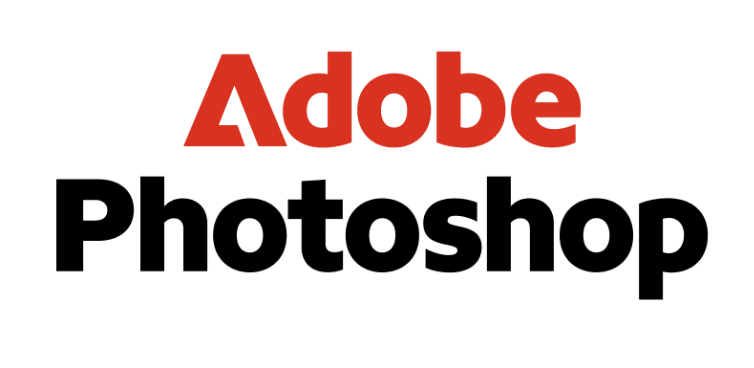
Zurück zum Hub
Blog
KI
The Best AI Photo Editors in 2025: Transform Your Images Like a Pro

Mathieu Co-founder
Veröffentlicht am 26. Mai 2025Aktualisiert am 10. Nov. 2025
Discover the 15 best AI photo editors of 2025 that automatically enhance, retouch, and transform your images. From free mobile apps to professional desktop software - find your perfect AI editing companion!
Picture this: You've just captured what could be the perfect shot, but it's plagued by noise, poor lighting, or that dreaded photo bomber lurking in the background. In the past, fixing these issues would require years of Photoshop mastery and countless hours of painstaking manual edits. But welcome to 2025, where AI photo editors have become your creative superpower!
We tested dozens of AI photo editors, and these are the best options based on our experience.
Whether you're a social media influencer crafting scroll-stopping content, a business owner creating marketing materials, or just someone who wants their vacation photos to look magazine-worthy, AI photo editing has democratized professional-level image enhancement.
Think of AI photo editors as having a professional retoucher sitting right inside your computer or phone – one that never gets tired, works lightning-fast, and costs a fraction of what you'd pay a human expert. These intelligent tools can automatically detect what needs fixing in your images and apply corrections with superhuman precision.
What Makes AI Photo Editors So Revolutionary?
AI photo editing tools address many of these challenges by automating complex processes. AI editing tools analyze images to identify elements like faces, skies, or objects and apply adjustments such as lighting, color correction, and background removal with precision.
Here's where it gets exciting: instead of spending hours learning complex techniques, you can now achieve professional results with just a few clicks. AI-powered editors can instantly improve an image's clarity, remove distractions, or apply stylistic filters, making professional-level edits accessible even to those without extensive editing skills.
Key AI Photo Editing Capabilities:
Automatic noise reduction from high-ISO shots
Intelligent background removal and replacement
Smart object detection and removal
AI-powered upscaling without quality loss
One-click portrait enhancement
Sky replacement with natural blending
Color grading that matches your style
Just like how Emelia.io uses AI to automatically optimize your cold email campaigns by learning from successful patterns, these photo editors learn from millions of images to understand what makes a photo visually appealing and automatically apply those improvements.
The 15 Best AI Photo Editors in 2025
Professional Desktop AI Photo Editors
1. Adobe Photoshop & Lightroom (Creative Cloud Photography Plan)
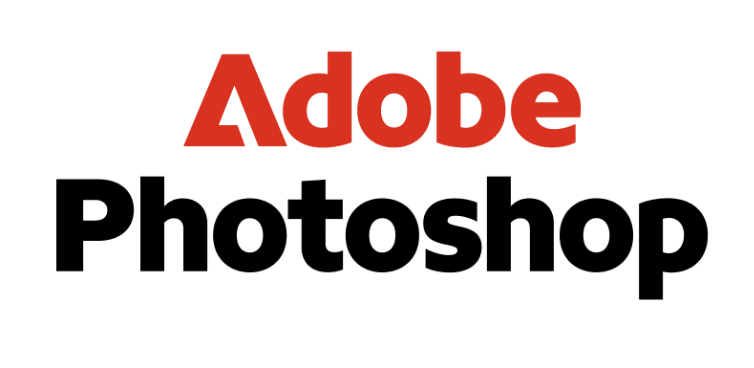
Aside from all the regular tools that have made Lightroom the best photo editor of all time, Adobe Sensei has added artificial intelligence to the mix.
Adobe's AI powerhouse remains the gold standard for serious photographers and designers.
AI Features:
Generative Fill: Generative Fill is the big one: the first tool in Photoshop that can generate images in a similar way to MidJourney or Dall-E.
AI Masking: Now you can retouch portraits ten times easier than before by using AI Masking for the Select People tool.
Neural Filters for instant style transfers
Adaptive Presets that learn your editing style
Pricing: $20.99/month for Photography Plan
Best For: Professional photographers and designers who need industry-standard tools
2. Luminar Neo by Skylum

Now, Skylum has a successor in the form of Luminar Neo, and it it's established itself as the new AI editor to beat.
This powerhouse combines creativity with AI efficiency in ways that'll make your jaw drop.
Standout AI Features:
AI Sky Replacement with automatic masking
Portrait Enhancement AI for flawless skin
Accent AI for intelligent exposure balancing
Erase AI for seamless object removal
Pricing: Starting at $6.21/month or one-time purchase
Best For: Creative photographers who want AI magic without subscription fatigue
3. Topaz Photo AI

It will remove the noise, sharpen your pictures, and improve their resolution with just one click using its advanced AI.
When it comes to image restoration and enhancement, Topaz is in a league of its own.
AI Specialties:
Noise Reduction: Best post-processing and non-RAW DeNoising: Topaz Photo AI, by a long way. It is faster than Luminar, and its results are superior.
AI Upscaling up to 600% without artifacts
Motion blur correction
Focus correction for slightly out-of-focus shots
Pricing: $199 one-time purchase
Best For: Photographers dealing with challenging technical issues like noise, blur, or low resolution
Free & Online AI Photo Editors
4. Pixlr AI

Try 100% free.
Don't let the free price tag fool you – Pixlr packs serious AI punch that rivals premium tools.
Free AI Features:
AI Background Removal with one click
AI Image Generator from text prompts
Smart Resize for social media formats
AI Object Removal for clutter-free shots
Pricing: Free tier available, Premium from $1.99/month
Best For: Casual users and small businesses needing quick, professional edits
5. Canva AI Photo Editor

Canva has quietly become an AI editing powerhouse, especially for content creators and marketers. Speaking of marketing, just as Emelia.io helps businesses scale their outreach efforts efficiently, Canva's AI tools help scale visual content creation for social media and marketing campaigns.
AI Capabilities:
Magic Eraser for unwanted object removal
Background Remover with precision edges
Magic Resize for multiple platform formats
AI-powered filters and effects
Pricing: Free tier, Pro from $12.99/month
Best For: Social media managers and content creators
Mobile AI Photo Editing Apps
6. Picsart AI

Ignite your creative potential with Picsart — the all-in-one, AI-powered design studio that's free and easy to use.
This mobile powerhouse brings desktop-level AI editing to your pocket.
Mobile AI Features:
AI Avatar Generator for unique profile pics
Smart Object Detection and removal
AI Art Generator from photos
Real-time AI filters
Pricing: Free with ads, Premium from $4.99/month
Available: iOS and Android
7. PhotoDirector by CyberLink

PhotoDirector has a range of AI photo editing tools for every purpose. It can turn your selfies into art, adjust your appearance, and clean up your snaps in seconds.
AI Editing Tools:
Body Reshape AI for natural-looking adjustments
Face Reshaping with precision controls
AI Background Replacement
Smart Object Removal
8. VSCO

VSCO: Appeals to a broad audience with its high-quality filters and offers a yearly subscription.
While known for its film-inspired presets, VSCO's AI features are increasingly sophisticated.
AI Enhancements:
Auto-adjust exposure and color
Smart cropping suggestions
AI-powered filter recommendations
Intelligent skin smoothing
Specialized AI Photo Editors
9. Aftershoot AI

The AI photo editor can copy your editing style (based on learnings from your previous edits made in Lightroom or Capture One) with 90%+ accuracy and impressive speed – 1,000 edits in under 1 minute!
Perfect for wedding and portrait photographers who need to process hundreds of images quickly while maintaining their signature style.
10. Remove.bg

The undisputed king of AI background removal, Remove.bg has become synonymous with instant, professional background elimination.
Specialties:
Lightning-fast background removal
API integration for businesses
Bulk processing capabilities
High-resolution outputs
11. Upscale.media

When you need to enlarge images without losing quality, this AI upscaler works like magic.
Features:
AI upscaling up to 400%
Anime and photo-specific models
Batch processing
API access for developers
How to Choose the Right AI Photo Editor for You
For Beginners: Start Simple
If you're new to photo editing, Intuitive interfaces are a common trait among the best AI photo editors, making photo editing accessible without requiring advanced skills. Quick taps and sliders suffice to produce visually appealing results.
Recommended: Pixlr, Canva, or Picsart
Why: These tools offer guided workflows and automatic enhancements that deliver great results without overwhelming options.
For Content Creators: Speed + Quality
Social media demands volume and consistency. You need tools that can process multiple images quickly while maintaining brand aesthetics.
Recommended: Luminar Neo, Picsart, PhotoDirector
Why: Batch processing, style presets, and social media-optimized outputs
For Professional Photographers: Power + Precision
When your livelihood depends on image quality, you need the most sophisticated AI tools available.
Recommended: Adobe Creative Cloud, Topaz Photo AI, Aftershoot
Why: Industry-standard tools with advanced AI capabilities and professional workflows
For Businesses: Efficiency + Brand Consistency
Just like how Emelia.io helps businesses maintain consistent, professional communication across thousands of outreach emails, your visual content needs similar consistency and efficiency.
Recommended: Canva Pro, Adobe Creative Cloud for Teams, Pixlr Premium
Why: Brand kit integration, team collaboration, and scalable workflows
AI Photo Editing Best Practices
1. Start with Quality Source Images
Regardless of your choice, remember that no software can fully replace capturing a photo with precision and sharpness from the start.
AI is incredibly powerful, but it works best when starting with decent source material.
2. Don't Over-Process
AI makes dramatic edits so easy that it's tempting to go overboard. Remember:
less is often more. Subtle enhancements that preserve the natural look of your image typically produce better results.
3. Understand Your Tool's Strengths
Each AI photo editor excels at different tasks:
Topaz for technical restoration
Luminar for creative enhancements
Adobe for professional workflows
Mobile apps for quick social media edits
4. Batch Process When Possible
The pricing is affordable, since there's no need to pay per image, and the AI editor is really fast, too – 1,000 images can be edited in less than a minute.
Most AI editors offer batch processing – use it to maintain consistency across multiple images.
The Future of AI Photo Editing
The AI photo editing landscape is evolving at breakneck speed. We're seeing developments in:
Real-time AI processing on mobile devices
Style transfer that learns from your favorite photographers
3D-aware editing that understands depth and perspective
Voice-controlled editing through natural language prompts
Collaborative AI that learns from community feedback
AI will not take your job as a photographer, but it will take some of the other tedious parts of your job off your hands and make them much easier to handle.
The future isn't about AI replacing creativity – it's about AI amplifying human creativity by handling the technical heavy lifting.
Cost-Effective AI Photo Editing Strategies
Free Tier Maximization
Most AI photo editors offer generous free tiers. Here's how to maximize them:
Pixlr Free: Perfect for basic AI enhancements and social media prep
Canva Free: Excellent for template-based designs with AI assistance
Remove.bg: Free for small images, perfect for product photos
Subscription Optimization
If you need premium features:
Annual subscriptions often cost 30-40% less than monthly
Bundle deals (like Adobe's Photography Plan) offer better value
Educational discounts can slash costs by 60% for students and teachers
Mobile vs. Desktop: Which AI Photo Editor Should You Choose?
Mobile AI Editors: Best For
Quick social media posts
On-the-go editing
Casual photography
Instagram Stories and TikTok content
Users of both iOS and Android platforms anticipate seamless functionality and cross-device synchronization.
Desktop AI Editors: Best For
Professional photography work
High-resolution image processing
Complex compositing projects
Batch processing large volumes
Hybrid Approach: The Sweet Spot
Many professionals use a combination: mobile apps for quick edits and social sharing, desktop software for serious work. This mirrors how modern businesses use tools like Emelia.io for automated outreach while maintaining personal touches for high-value prospects.
Troubleshooting Common AI Photo Editing Issues
"The AI Enhancement Looks Unnatural"
Solution: Reduce the intensity of AI effects. Most tools allow you to dial back the strength of automatic enhancements.
"Processing Takes Forever"
Solution:
Use lower resolution for previews
Close other applications to free up RAM
Consider cloud-based editors for heavy processing
"AI Keeps Detecting the Wrong Objects"
Solution: Use manual masking tools to refine AI selections. Most advanced AI editors allow you to guide the AI by adding or subtracting from its automatic selections.
Frequently Asked Questions (FAQs)

What is the best free AI photo editor?
The best part about pixlr is that it is free to use without watermarks.
Pixlr offers the most comprehensive free AI photo editing experience, followed closely by Canva's free tier for design-focused edits.
Can AI photo editors replace Photoshop?
For many users, yes! For these reasons, the Photography Plan which includes Lightroom and Photoshop provides the best all-round AI photo editing experience of 2024.
However, Adobe still leads in professional workflows and advanced compositing.
Which AI photo editor is best for beginners?
Picsart and Pixlr are excellent starting points. They offer intuitive interfaces with powerful AI features that don't overwhelm newcomers.
How much do AI photo editors typically cost?
Free options: Pixlr, Canva (basic), Picsart (with ads) Budget-friendly: $5-15/month for premium mobile apps Professional: $20-50/month for desktop suites One-time purchases: $100-300 for software like Luminar Neo or Topaz
Can I use AI photo editors for commercial purposes?
Most AI photo editors allow commercial use, but always check the specific license terms. Professional tools like Adobe Creative Cloud and Luminar Neo explicitly support commercial use.
Do AI photo editors work offline?
Desktop software like Topaz Photo AI and Luminar Neo work completely offline. Mobile apps vary – some features require internet connectivity for AI processing, while others work locally.
How do I maintain consistency across multiple AI-edited photos?
Use batch processing features and style presets. Tools like Aftershoot and Luminar Neo excel at applying consistent edits across large photo sets.
Are AI photo editors suitable for professional photography?
Absolutely! If you're a ro wedding or portrait photographer, Aftershoot is the best AI photo editor to enhance your workflow – from culling through to edits.
Many professionals now incorporate AI tools to speed up their workflow while maintaining quality.
The bottom line? AI photo editing has democratized professional-level image enhancement. Whether you're running marketing campaigns (like optimizing email sequences with Emelia.io), building your personal brand, or just wanting your photos to look amazing, there's an AI photo editor perfectly suited to your needs and budget.

Klare, transparente Preise ohne versteckte Kosten.
Keine Verpflichtung, Preise, die Ihnen helfen, Ihre Akquise zu steigern.
Credits
Können verwendet werden für:
E-Mails finden
KI-Aktion
Nummern finden
E-Mails verifizieren
€19pro Monat
1,000
5,000
10,000
50,000
100,000
1,000 Gefundene E-Mails
1,000 KI-Aktionen
20 Nummern
4,000 Verifizierungen
€19pro Monat
Entdecken Sie andere Artikel, die Sie interessieren könnten!
Alle Artikel ansehenBlog
Veröffentlicht am 5. Apr. 2025
FullEnrich: Bewertungen, Preise und Alternativen, um böse Überraschungen zu vermeiden
 Mathieu Co-founder
Mathieu Co-founderWeiterlesen
Software
Veröffentlicht am 31. März 2025
9 Alternativen zu UpLead, um Ihre Kundenakquise WIRKLICH anzukurbeln
 Niels Co-founder
Niels Co-founderWeiterlesen
Software
Veröffentlicht am 11. Juli 2024
8 Alternativen zu Expandi, um Ihre Akquisitionskosten zu senken
 Marie Head Of Sales
Marie Head Of SalesWeiterlesen
Software
Veröffentlicht am 22. Apr. 2024
Die 5 besten Alternativen zu Dropcontact für eine bessere B2B-Kundenakquise
 Marie Head Of Sales
Marie Head Of SalesWeiterlesen
Software
Veröffentlicht am 14. Juli 2024
6 Alternativen zu Skylead, um Kosten zu sparen und Ihre Lead-Generierung zu verbessern
 Marie Head Of Sales
Marie Head Of SalesWeiterlesen
Software
Veröffentlicht am 4. Juni 2024
Die 6 besten Alternativen zu GetProspect, um Ihre Kundenakquise anzukurbeln
 Marie Head Of Sales
Marie Head Of SalesWeiterlesen
Made with ❤ for Growth Marketers by Growth Marketers
Copyright © 2025 Emelia All Rights Reserved
