
Zurück zum Hub
Blog
The 7 Best PDF Editing Apps in 2025
Veröffentlicht am 19. Juni 2025Aktualisiert am 12. Nov. 2025
A PDF (Portable Document Format) is a versatile file type that retains formatting across all devices, making it ideal for sharing contracts, reports, and forms. In 2025, editing PDFs is no longer a digital chore but a seamless, AI-powered experience. Whether you’re a professional streamlining documents, a student annotating research, or signing forms on the go, the right PDF editor saves time and spares you headaches. After testing over 20 tools, we’ve selected the 7 best PDF editors dominating the market in 2025, offering unmatched features, intuitive design, and excellent value for money.
Why Are PDF Editors Important in 2025?
PDFs are universal, but they’re no longer static. Modern editors let you edit text, images, and forms, convert files to Word or Excel, and collaborate in real time. Here’s what defines a top-tier PDF editor today:
AI-Powered Features: Tools that summarize, translate, and proofread PDFs, reducing the chaos of app-switching.
Advanced OCR: Optical Character Recognition that accurately converts scanned documents into editable text.
Real-Time Collaboration: Cloud-based tools allowing teams to edit and comment without version control issues.
Security: Robust encryption, redaction, and e-signature options for sensitive documents.
The 7 Best PDF Editing Apps for 2025
1. Smallpdf - The Essential, Simple, Secure, and Collaborative Solution for All Your PDFs

Founded in 2013 in Zurich, Switzerland, Smallpdf is an innovative cloud platform that has revolutionized PDF. Unlike heavy software like Adobe, Smallpdf emphasizes extreme simplicity: an intuitive web and mobile interface, accessible without installation. It’s the go-to tool for turning complex workflows into smooth operations, with a focus on security and mobility.
In 2025, it introduces updates like AI for “chatting” with PDFs (asking questions or extracting content) and advanced integrations with Google Workspace, Dropbox, and Chrome for boosted productivity.
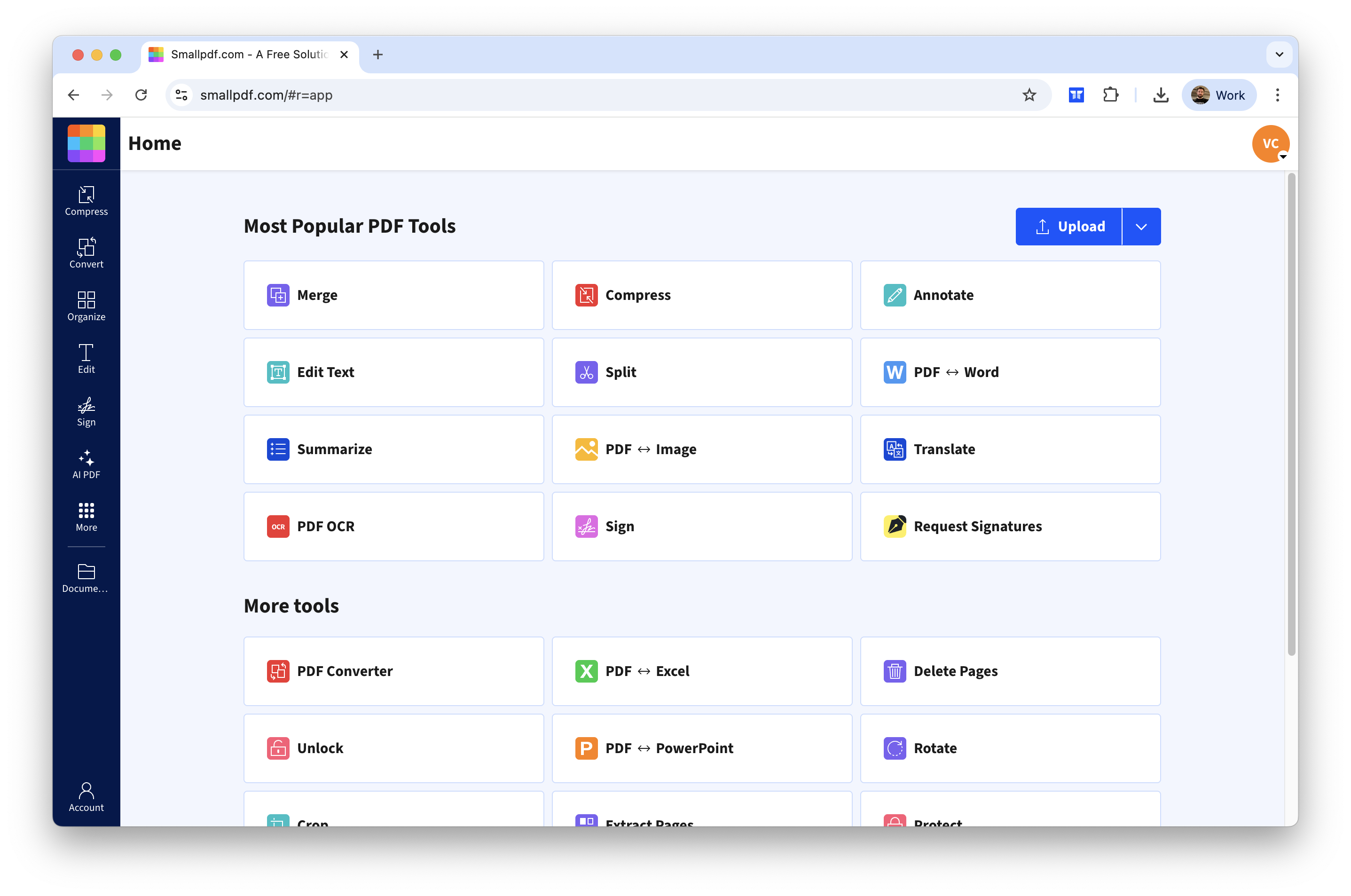
Notable Features: Over 30 free or Pro tools, including PDF-to-Word/Excel/image conversion (and vice versa), merging/splitting/deleting pages, advanced editing (text, shapes, images, free annotations), OCR for making scans editable, e-signatures with tracking and form filling, and a PDF reader with real-time annotations. Add to that multi-user collaboration, secure cloud storage, and export to various formats.
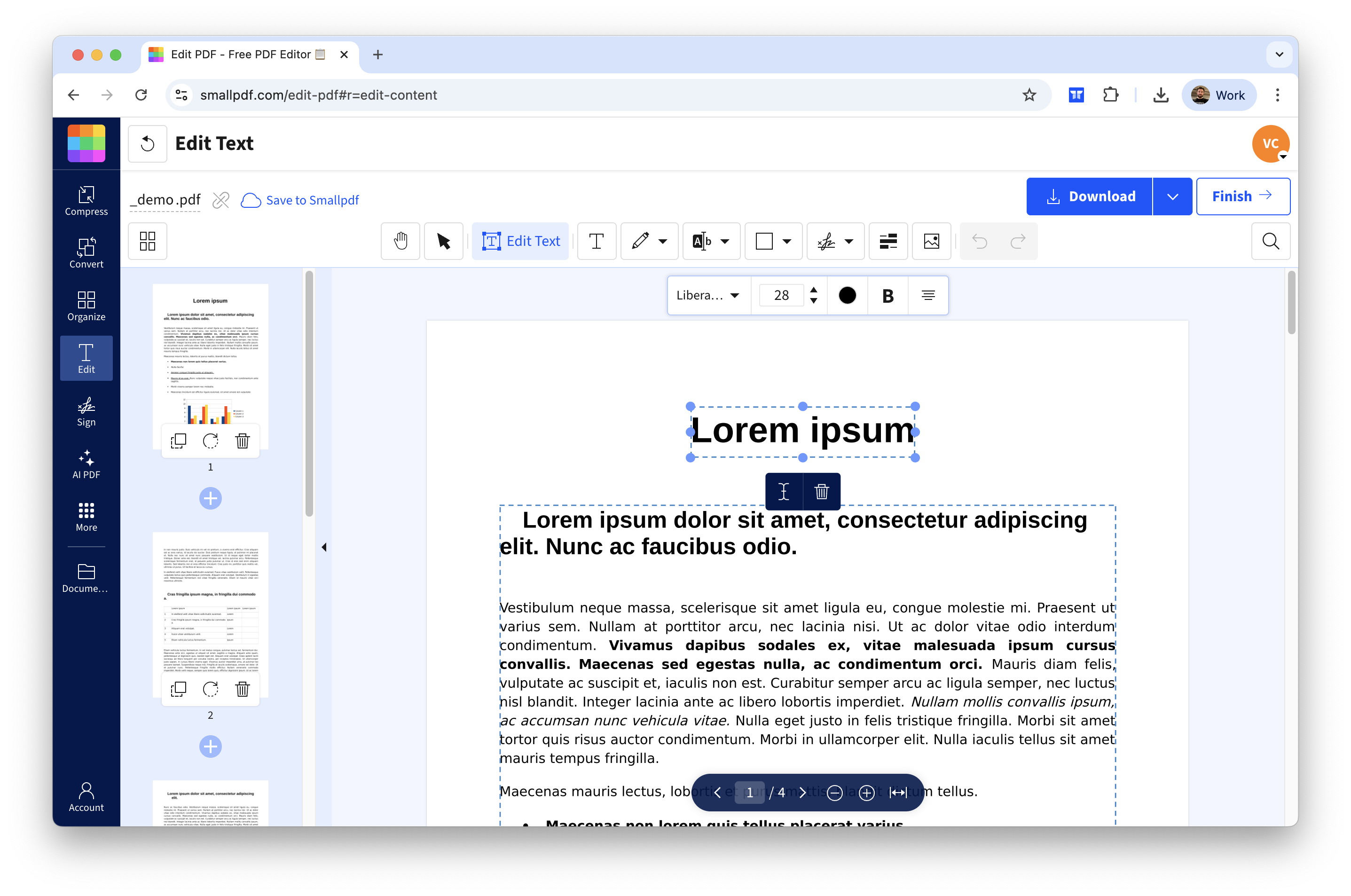
Why It Stands Out: Its mobile-first, browser-based design allows instant access from any device with no learning curve. Native integrations (Google, Dropbox) and ad-free paid plans streamline team workflows. Its reliability is widely praised: 4.7/5 ratings on Capterra and G2, with regular updates like real-time collaborative editing and AI for document analysis.
Ideal For: Freelancers, SMEs, marketing/legal teams, and students managing PDFs daily—from quick signatures to bulk conversions—without investing in complex suites.
Smallpdf Pricing:
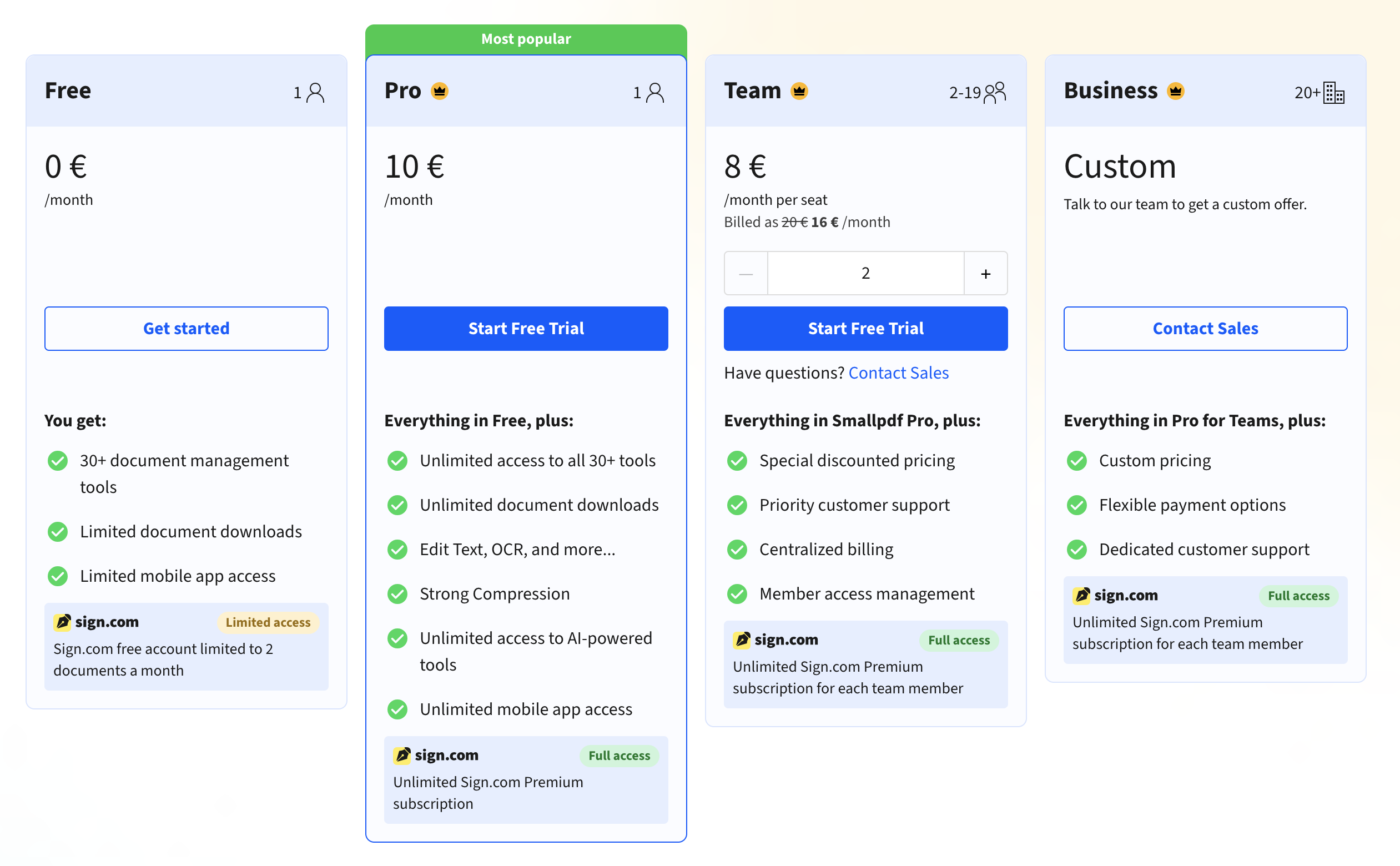
2. Adobe Acrobat Pro DC - A Major Industry Player

Price: Starting at $19.99/month
Adobe Acrobat remains the benchmark for power and sophistication. It’s the Swiss Army knife of PDFs: versatile and reliable for complex workflows.
Notable Features: Full editing, e-signature integration, and an AI assistant for document summarization and Q&A.
Why It Stands Out: A revamped interface simplifies navigation, and cloud syncing supports multi-device workflows.
Ideal For: Legal teams, enterprises, and power users needing every imaginable tool.
Downside: Subscription costs may feel steep for casual users.
3. PDFelement by Wondershare - The Affordable All-Rounder

Price: Starting at $79.99/year
PDFelement offers professional-grade features at a highly affordable price, making it ideal for individuals and small teams.
Notable Features: AI-powered editing, translation, and proofreading via a ChatGPT-driven sidebar.
Why It Stands Out: Word processor-like intuitive interface and affordable pricing.
Ideal For: Freelancers, students, and SMEs seeking value without sacrificing features.
Downside: Advanced AI features require an additional subscription.
4. Foxit PDF Editor - The Collaboration King

Price: Starting at $129.99/year
Foxit shines for teams with innovative text editing and collaboration tools, making it a favorite for businesses.
Notable Features: Text editor with paragraph linking for seamless edits and ConnectedPDF for real-time team collaboration.
Why It Stands Out: AI-assisted redaction and 150 GB of cloud storage enhance security and scalability.
Ideal For: Businesses prioritizing teamwork and advanced text manipulation.
Downside: Steeper learning curve for less tech-savvy users.
5. PDF Expert - The Apple Ecosystem Gem

Price: Lifetime license at $139.99
PDF Expert is a sleek, Apple-exclusive editor that integrates seamlessly with macOS and iOS.
Notable Features: Clean interface, OCR, and a lifetime license for unlimited use.
Why It Excels: Tailored for the Apple ecosystem, it’s intuitive and visually stunning.
Ideal For: Mac, iPad, and iPhone users who value design and simplicity.
Downside: No support for Windows or Android.
6. UPDF - The AI Pioneer

Price: Starting at $35.99/year
UPDF combines affordability with cutting-edge AI, making it a rising star for budget-conscious users.
Notable Features: AI-driven summarization, translation, and OCR for editing scanned documents.
Why It Stands Out: Lightweight and cross-platform, it offers robust features at a low price.
Ideal For: Individuals and teams needing AI tools on a budget.
Downside: Fewer professional features than Adobe or Foxit.
7. PDF24 Creator - The Free Powerhouse

Price: 100% free
PDF24 Creator proves you don’t need to spend a dime for a robust PDF editing tool, especially for basic needs.
Notable Features: Comprehensive editing, OCR, and conversion tools with no hidden costs.
Why It Stands Out: Windows software with an online version for multi-device access.
Ideal For: Budget-conscious users and small businesses with occasional PDF needs.
Downside: Lacks advanced AI and collaboration features.
Key Trends Shaping PDF Editors in 2025
AI Revolution
AI is no longer a gimmick. Editors like UPDF and PDFelement use AI to summarize documents, translate text, and even answer questions about your files, streamlining research and editing.
OCR Breakthroughs
In 2025, AI-powered OCR is a game-changer, offering near-perfect accuracy for scanned documents. Adobe and Foxit lead, effortlessly turning handwritten notes into editable text.
Accelerated Collaboration
Cloud-based collaboration, as seen in Foxit’s ConnectedPDF and Adobe’s Document Cloud, enables teams to edit documents in real time, reducing version conflicts and boosting productivity.
Mobile Editing
Mobile apps from PDF Expert and Adobe allow annotations and light edits on the go, syncing seamlessly with desktop versions.
Free vs. Paid: What’s Worth It?
Feature | Free Options (e.g., PDF24) | Paid Options (e.g., Adobe) | Best Value |
|---|---|---|---|
Basic Editing | ✅ Limited | ✅ Comprehensive | PDF24 Creator |
AI Features | ✅ Advanced | ✅ Advanced | Smallpdf |
OCR Quality | ⚠️ Basic | ✅ Professional | Adobe Acrobat |
Collaboration | ⚠️ Limited | ✅ Comprehensive | Foxit PDF Editor |
Mobile Support | ⚠️ Basic | ✅ Full Apps | PDF Expert, Smallpdf |
Free editors like PDF24 are great for casual use, but paid options offer superior OCR, AI, and collaboration features for professionals.
Security: Protecting Your Documents
Sensitive data demands robust security. Look for:
Password Protection and Redaction:
Compared to Smallpdf, Adobe Acrobat Pro DC excels in complex workflows due to its raw power, but Smallpdf stands out for its simplicity and accessibility. Its intuitive interface and features like AI for interacting with PDFs or integrations with Google Workspace and Dropbox make it ideal for users prioritizing ease of use.
E-Signatures: Adobe and PDFelement offer legally binding signatures.
Cloud Encryption: Ensures secure storage and sharing.
Platform Considerations
Windows: PDF24 Creator, EaseUS PDF Editor
Mac: PDF Expert, Apple Preview (built-in)
Cross-Platform: Adobe Acrobat, PDFelement, Foxit
Common Pitfalls to Avoid
Price-Based Decisions: Cheap tools often waste time with clunky interfaces.
Ignoring File Size Limits: Free editors often cap at 50 MB, problematic for large files.
Overlooking Collaboration Testing: Ensure team features save changes in real time.
Neglecting Mobile: Choose editors with strong mobile apps or cloud access.
The Future of PDF Editing
AI is set to dominate, with smart data extraction and automated formatting on the horizon. The PDF editor market is expected to grow at a 11.5% CAGR, reaching $4.1 billion by 2032, driven by demand for efficient workflows.
Your PDF Editor Buying Guide
Cross-Platform and Collaborative Users: Smallpdf for simplicity, integrations (Google Workspace, Dropbox), and real-time collaboration tools, perfect for agile teams and freelancers.
Casual Users: PDF24 Creator or built-in tools like Apple Preview.
Professionals: PDFelement for affordability and AI.
Enterprises: Adobe Acrobat Pro DC for unmatched features.
Apple Users: PDF Expert for seamless integration.
Budget AI Needs: UPDF for cost-effective AI tools.
Team Collaboration: Foxit for real-time editing.
Choose based on your needs: all PDF editors read and edit any PDF, so let ease of use and features guide you.
Conclusion: Master Your PDFs in 2025 with Confidence and Efficiency
In 2025, PDF editing is a seamless, intuitive experience powered by AI, real-time collaboration, and enhanced security. Whether you’re a professional optimizing workflows, a student annotating research, or a casual user signing forms, the six PDF editors we’ve highlighted—Smallpdf, Adobe Acrobat Pro DC, PDFelement, Foxit PDF Editor, PDF Expert, UPDF, and PDF24 Creator—offer solutions for every need and budget. Advanced features like precise OCR, revolutionary AI tools, and cloud-based collaboration options transform PDFs into dynamic, universal tools.
Choose the editor that matches your priorities, avoid common pitfalls like limitations of free tools, and dive into the document revolution.
Make 2025 the year you tame PDFs with power and simplicity!
Frequently Asked Questions (FAQ) About PDF Editors in 2025
What’s the difference between a PDF reader and a PDF editor?+
A PDF reader (like Adobe Reader) allows you to view and annotate files, while a PDF editor (such as Smallpdf, Adobe Acrobat, or PDFelement) enables text and image editing, file conversion, OCR, and electronic signing. Smallpdf, for instance, combines an intuitive interface with editing and AI tools for a seamless experience.
Can I edit PDFs for free with reliable tools?+
Yes, tools like PDF24 Creator offer robust free editing features for basic needs. Smallpdf also provides a free plan with tools like conversion, compression, and e-signatures, though advanced features (AI, collaboration) require a Pro subscription.
Which PDF editor is best for mobile use?+
Smallpdf and PDF Expert stand out for their mobile-first approach. Smallpdf offers browser-based access on any device with a mobile-optimized interface, while PDF Expert excels on iOS and macOS. Adobe Acrobat also provides comprehensive mobile apps, ideal for multi-device syncing.
Is OCR accurate enough in 2025 for scanned documents?+
Yes, AI-powered OCR is highly accurate in 2025. Adobe Acrobat and Foxit offer near-perfect precision for scans and handwritten notes. Smallpdf also provides effective OCR, making scanned documents editable, even in its free plan for simple tasks.
Which PDF editor is best for team collaboration?+
Foxit (with ConnectedPDF) and Adobe (with Document Cloud) lead in real-time editing. Smallpdf stands out for its intuitive real-time collaboration, secure cloud storage, and integrations with Google Workspace and Dropbox, perfect for agile teams seeking simplicity and efficiency.
Are cloud-based PDF editors secure?+
Reputable editors like Adobe, Foxit, and Smallpdf use advanced encryption (e.g., 256-bit TLS for Smallpdf) and certifications like ISO 27001, GDPR, and CCPA. Smallpdf also offers secure e-signatures and protected cloud storage, but avoid unrecognized free tools for sensitive documents.
Why choose Smallpdf over Adobe or Foxit?+
Smallpdf stands out for its extreme simplicity, accessibility without installation, and modern features like AI for interacting with PDFs (Q&A, content extraction). Unlike Adobe, which is more complex, or Foxit, focused on advanced editing, Smallpdf is ideal for freelancers, SMEs, and teams seeking a fast and collaborative solution.

Klare, transparente Preise ohne versteckte Kosten.
Keine Verpflichtung, Preise, die Ihnen helfen, Ihre Akquise zu steigern.
Credits(optional)
Sie benötigen keine Credits, wenn Sie nur E-Mails senden oder auf LinkedIn-Aktionen ausführen möchten
Können verwendet werden für:
E-Mails finden
KI-Aktion
Nummern finden
E-Mails verifizieren
€19pro Monat
1,000
5,000
10,000
50,000
100,000
1,000 Gefundene E-Mails
1,000 KI-Aktionen
20 Nummern
4,000 Verifizierungen
€19pro Monat
Entdecken Sie andere Artikel, die Sie interessieren könnten!
Alle Artikel ansehenSoftware
Veröffentlicht am 14. Mai 2024
7 Alternativen zu Folderly, um Ihre Zustellbarkeit im Jahr 2025 zu verbessern
 Marie Head Of Sales
Marie Head Of SalesWeiterlesen
Blog
Veröffentlicht am 5. Apr. 2025
FullEnrich: Bewertungen, Preise und Alternativen, um böse Überraschungen zu vermeiden
 Mathieu Co-founder
Mathieu Co-founderWeiterlesen
Software
Veröffentlicht am 31. März 2025
9 Alternativen zu UpLead, um Ihre Kundenakquise WIRKLICH anzukurbeln
 Niels Co-founder
Niels Co-founderWeiterlesen
Software
Veröffentlicht am 11. Juli 2024
8 Alternativen zu Expandi, um Ihre Akquisitionskosten zu senken
 Marie Head Of Sales
Marie Head Of SalesWeiterlesen
Software
Veröffentlicht am 22. Apr. 2024
Die 5 besten Alternativen zu Dropcontact für eine bessere B2B-Kundenakquise
 Marie Head Of Sales
Marie Head Of SalesWeiterlesen
Software
Veröffentlicht am 14. Juli 2024
6 Alternativen zu Skylead, um Kosten zu sparen und Ihre Lead-Generierung zu verbessern
 Marie Head Of Sales
Marie Head Of SalesWeiterlesen
Made with ❤ for Growth Marketers by Growth Marketers
Copyright © 2026 Emelia All Rights Reserved
