
Zurück zum Hub
Blog
Software
5 Business Intelligence Software Tools That'll Actually Transform Your Data Game in 2025
Veröffentlicht am 30. Okt. 2025Aktualisiert am 30. Okt. 2025
Why Your Spreadsheets Aren't Cutting It Anymore
Let's be real for a second—if you're still trying to make sense of your business data using nothing but Excel spreadsheets and gut feelings, you're essentially driving a Ferrari with a blindfold on. Sure, you might eventually get somewhere, but wouldn't it be nice to actually see where you're going?
That's where business intelligence software comes in, and trust me, it's not just another tech buzzword that'll disappear faster than your New Year's resolutions. We're talking about tools that can take your messy, scattered data from every corner of your organization and transform it into crystal-clear insights that actually help you make smarter decisions.
The BI market has absolutely exploded in recent years, and for good reason. Data analytics makes decision-making five times faster for organizations, and the business intelligence market will be worth more than $33 billion by 2025.
But here's the catch—with so many options out there, choosing the right platform can feel like trying to pick a Netflix show on a Friday night (you know, overwhelming and slightly anxiety-inducing).
Instead of bombarding you with a laundry list of 20+ tools that'll leave you more confused than when you started, I've handpicked five standout business intelligence software platforms that deserve your attention. These aren't necessarily the biggest names you've heard a million times—I've mixed in some powerful alternatives that might just surprise you.
What Makes Business Intelligence Software Worth Your Time?
Before we dive into the tools themselves, let's quickly cover what BI software actually does. Business Intelligence (BI) tools are a diverse set of software applications, platforms, and solutions designed to extract, transform, and present data to support data analysis, trend identification, and strategic decision-making within an organization.
Think of it this way: your business generates data constantly—sales figures, customer behavior, inventory levels, marketing campaign performance, you name it. All that information lives in different places: your CRM, your accounting software, Google Analytics, social media platforms, and about seventeen other systems you forgot you even had access to.
BI software connects all those dots. It pulls data from these various sources, cleans it up, analyzes it, and presents it in visual dashboards that actually make sense. The result? You stop guessing what's working and start knowing.
The best part? BI tools facilitate data democratization, empowering everyone in the organization to analyze data and make decisions or take action based on data insights.
This isn't just for your data science team anymore—it's for everyone from your marketing manager to your CEO.
How We Selected These 5 Business Intelligence Software Champions
I didn't just throw darts at a list of BI vendors (though that would've been fun). Instead, I focused on tools that offer a strategic mix of capabilities, from established players to innovative alternatives that are making serious waves in the industry.
Here's what I looked for:
Real-world usability – Does it require a PhD in data science, or can actual humans use it?
Integration capabilities – Can it connect to your existing tech stack without causing IT to have a meltdown?
Scalability – Will it grow with your business, or will you outgrow it in six months?
Value for money – Are you getting powerful features without taking out a second mortgage?
Innovation factor – Is it keeping up with trends like AI and real-time analytics?
The 5 Business Intelligence Software Tools You Need to Know
1. Sisense: The Embedded Analytics Powerhouse

Best for: Mid-to-large enterprises looking for serious customization and embedded analytics
If you want a BI platform that doesn't mess around, Sisense is your heavyweight contender. The company develops business intelligence software that allows users to access and analyze big data, and its analytics suite, Sisense Fusion, uses artificial intelligence and machine learning to analyze data.
What Makes Sisense Stand Out
Sisense delivers an AI-powered analytics platform that makes modeling, visualizing, customizing, and integrating analytics effortless.
But here's where it gets really interesting—while most BI tools are either built for internal reporting or customer-facing analytics, Sisense actually excels at both.
Key Features:
ElastiCube Technology: This is Sisense's secret sauce. It's basically a super-charged in-memory data engine that can crunch massive datasets without breaking a sweat.
AI-Powered Insights: Sisense Intelligence features like assistant and narrative enable natural-language exploration and auto-generated summaries, so insights come faster and more often.
You can literally ask questions in plain English and get answers.
Compose SDK for Developers: With Compose SDK and embeddable components, Sisense makes it easy for developers to integrate AI-powered analytics into any app.
If you're building a product that needs analytics baked in, this is gold.
Advanced Analytics Capabilities: The tool offers features like data blending, data modeling, and data visualization. Sisense also provides advanced analytics capabilities for complex calculations and predictive analytics.
The Reality Check
Let's not sugarcoat it—Sisense isn't the easiest tool to master. To get advanced analytics out of Sisense, you have to be ready to A) do a lot of learning or B) have a team of data analysts, engineers, and scientists with previous Sisense experience. Sisense is known for a couple of things but ease of use is not one of them. While the tool may seem user-friendly for end-users, developers and data experts state that it's anything but.
Also, about the pricing... The minimum you can expect to pay is $10,000 per year, which is more likely to be $20,000 and up if you have a bigger number of end users.
So yeah, this isn't exactly a budget option for startups.
Who Should Choose Sisense?
You're an ideal fit if you're a larger organization that needs to embed analytics into your products, handle complex data modeling, and have the technical chops (or team) to maximize its capabilities.
2. Domo: The All-in-One Business Cloud Platform

Best for: Companies that want everything in one place with minimal IT headaches
Domo is like that friend who's genuinely good at everything—annoyingly impressive, right? It specializes in artificial intelligence, business intelligence, and data visualization and is designed to provide real-time access to business data for decision makers across the company with minimal IT involvement.
Why Domo Deserves Your Attention
Domo's cloud-native data experience platform goes beyond traditional business intelligence and analytics, making data visible and actionable with user-friendly dashboards and apps. Underpinned by AI, data science and a secure data foundation that connects with existing cloud and legacy systems, Domo helps companies optimize critical business processes at scale and in record time.
What really sets Domo apart is its low-code approach. You don't need to be a developer to build powerful applications and workflows on top of your data.
Standout Features:
Real-Time Data Access: For analysis and visualization, data fetching is very quick.
You're not looking at yesterday's numbers—you're seeing what's happening right now.
AI and Collaboration Tools: Domo users can use AI for natural language processing (asking questions to get answers about their data), data forecasting, uncovering patterns and more. Teams can work together and create workflows for data analysis or visualization.
Pre-Built Apps and Templates: Why start from scratch? Domo comes loaded with ready-to-use templates that cover everything from sales analytics to HR dashboards.
1,000+ Data Connectors: The connectors allow users to import an array of data over a thousand pre-built data connectors.
If you use it, Domo can probably connect to it.
Mobile-First Design: Need to check your KPIs from the golf course? (Not that we're judging.) Domo's mobile experience is genuinely solid.
The Trade-Offs
Domo's biggest weakness? Pricing. It's not cheap, and the company isn't exactly transparent about costs until you talk to their sales team. Domo costs a pretty penny and it's not made for small businesses.
If you're a startup watching every dollar, this might give you sticker shock.
Also, some users report that performance can lag when dealing with extremely large datasets, though this isn't uncommon among cloud-based BI tools.
Who Should Choose Domo?
Enterprise companies that want to empower more people to make data-driven decisions. Larger companies that want to replace tools such as Salesforce's Tableau and Microsoft's Power BI with something more AI-focused for their business users. Operations and finance teams that want to do task automation with low-code tools.
3. Qlik Sense: The Associative Analytics Game-Changer

Best for: Organizations that want to explore data relationships in ways traditional BI can't match
Here's where things get interesting. Qlik Sense takes a fundamentally different approach to business intelligence, and once you understand it, you'll wonder why everyone doesn't do it this way.
The Qlik Difference: Associative Analytics
Most BI tools use something called "query-based" analytics. You ask a question, the tool runs a query, and you get an answer. Simple enough, right? But here's the problem—you're limited to the questions you thought to ask.
Qlik's one-of-a-kind associative analytics engine brings unmatched power to explore your data and uncover insights. Make selections freely in all objects, in any direction, to refine context and make discoveries. Get instant calculations at the speed of thought, at scale. It's why Qlik Sense takes you way beyond the limits of query-based analytics and dashboards our competitors offer.
In plain English? Qlik Sense shows you all the relationships in your data at once. Click on something, and everything related lights up, while everything unrelated dims. You can explore in any direction, make connections you never expected, and ask follow-up questions on the fly.
What Makes Qlik Sense Awesome:
Associative Engine: The associative model of Qlik Sense revolutionises data exploration by allowing users to navigate data relationships dynamically. It helps users effortlessly navigate vast datasets, uncover hidden insights, and make connections missed by traditional BI tools.
AI-Powered Insight Advisor: With search-based visual discovery, Insight Advisor auto-generates the most relevant and impactful analyses and insights for the user, based on natural language processing (NLP).
Self-Service for Everyone: Users can create customised dashboards, reports, and visualisations without relying on IT support with its drag-and-drop interface and powerful design tools. This lets users explore and analyse data independently, reducing dependency on IT resources and accelerating the pace of insight discovery.
Mobile Analytics: Qlik Sense is built for mobile, with responsive design and touch interaction native to the platform. Get fully interactive offline analysis and integrated alerting with push notifications for insight and action at the point of decision.
Real-Time Alerting: Unlike other products, Qlik's alerting technology is fully data-driven, not based on individual visualizations, so you can monitor all your data without limitations. You can go beyond alerting with event-driven actions which automate routine tasks.
What You Should Know
Qlik has helped businesses visualize and interpret data since 1994. Suitable for businesses of all sizes, Qlik will remain one of the top business intelligence tools in 2025.
That longevity means a mature, stable platform—but it also means some legacy complexity if you dig deep enough.
Pricing varies significantly based on deployment (cloud vs. on-premises) and edition. The Qlik Sense pricing structure provides flexible pricing plans, including Standard ($825/month), Premium ($2500/month), and Enterprise (custom quote). Additional tailored plans for its data integration, quality, AI, and machine learning solutions are available upon request.
Who Should Choose Qlik Sense?
You're a perfect match if you need to explore complex data relationships, want users across your organization to self-serve their analytics needs, and value the ability to ask questions you didn't even know you had. Also ideal for companies with strict security requirements who need on-premises deployment options.
4. SAP BusinessObjects: The Enterprise Reporting Veteran

Best for: Large enterprises with complex reporting needs and existing SAP infrastructure
Look, I know SAP BusinessObjects (often called SAP BO) isn't the sexiest name on this list. It's not going to win awards for having the trendiest interface or the coolest marketing. But here's the thing—sometimes you need a reliable workhorse that just gets the job done, especially in enterprise environments.
Why SAP BusinessObjects Still Matters
SAP BusinessObjects is a suite of business intelligence software tools and applications from SAP. It offers reporting and data visualization features that help data professionals collect, analyze, and explore their business data.
If your organization already uses SAP systems (and let's face it, if you're a large enterprise, you probably do), BusinessObjects integrates seamlessly. It connects with SAP Business Warehouse and SAP HANA for real-time analytics.
Core Capabilities:
Comprehensive Reporting Suite: Create reports and analytical dashboards to pull insights from your data. Collaborate by sharing reports and dashboards with your team.
Role-Based Dashboards: Delivers role-based BI dashboards that get the right info to decision-makers.
Your CFO sees financial metrics, your sales director sees pipeline data—everyone gets what they need.
Dashboard Designer: Design interactive dashboards with a range of visualization options and customizations.
Enterprise-Grade Security and Governance: When you're dealing with sensitive financial data or compliance requirements, SAP BO's security features are robust and battle-tested.
The Honest Assessment
SAP BusinessObjects is... mature. That's a polite way of saying it's been around a while, and it shows. The interface isn't as intuitive as newer competitors, and it definitely has a steeper learning curve. You'll probably need formal training or experienced developers to get the most out of it.
It's also worth noting that SAP BusinessObjects Business Intelligence Platform is a versatile and flexible solution for reporting and dashboards, focusing on analytics and ad hoc reporting. It can be deployed on-premise or in the cloud.
That flexibility is great, but deployment can be complex and resource-intensive.
Who Should Choose SAP BusinessObjects?
You're in the right place if you're a large enterprise (think Fortune 500) with existing SAP infrastructure, complex reporting requirements, strict compliance needs, and the IT resources to support a traditional enterprise BI platform. Also ideal if you need on-premises deployment for data sovereignty reasons.
5. Zoho Analytics: The Small Business Champion
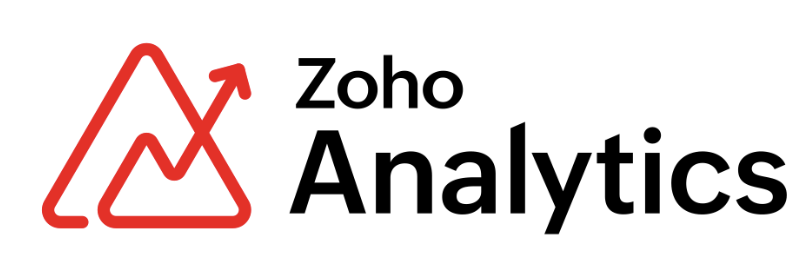
Best for: Small to medium-sized businesses looking for powerful analytics without enterprise pricing
Finally, let's talk about the underdog that punches way above its weight class—Zoho Analytics. While everyone else is chasing enterprise deals, Zoho quietly built a BI tool that's actually accessible for smaller companies.
Why Zoho Analytics Is Seriously Underrated
Zoho Analytics is a great business intelligence tool for small businesses, given their large feature set, simple interface, and affordable pricing for a small number of users.
Don't let the friendly pricing fool you—this isn't some stripped-down toy. Zoho Analytics packs legitimate enterprise-level features into a package that won't require you to sacrifice your firstborn child to afford.
What You Get with Zoho Analytics:
Zia AI Assistant: AI assistant "Zia" will answer questions typed into a query box using the data collected, combined with machine learning and natural language processing technologies.
It's like having a data analyst who never sleeps (and doesn't require coffee breaks).
Multi-Source Data Integration: This tool lets you pull data from a wide range of sources and build out intuitive and functional reports in order to analyze the visualized data.
Automatic Data Syncing: This business intelligence tool has automatic data syncing and can be scheduled periodically.
Set it and forget it—your dashboards stay current without manual updates.
Custom Connectors: You can easily build a connector by using the integration APIs.
If Zoho doesn't connect to something out of the box, you can build your own integration.
Real-World Impact: Here's a great example: A tour operator managing 17 multi-day trips used Zoho Analytics to monitor guide performance, guest ratings and trip logistics. Zoho Analytics assisted in revealing the trends of guest behavior and trip flow in the rural areas, allowing them to reduce overtime by monitoring inefficiencies that couldn't be seen on spreadsheets.
The Limitations
Zoho Analytics is fantastic for what it is, but let's be clear about what it isn't. If you're dealing with absolutely massive datasets (we're talking billions of rows), you might start hitting performance walls. And while the features are extensive, it doesn't have quite the same depth of advanced analytics capabilities as enterprise platforms like Sisense or Qlik.
Also, if you need extensive customization or want to embed analytics into your own products, you'll find Zoho somewhat limited compared to dedicated embedded analytics platforms.
Who Should Choose Zoho Analytics?
Perfect for small to medium-sized businesses that need real BI capabilities without enterprise complexity or pricing. Especially great if you're already using other Zoho products (their ecosystem integration is seamless), have limited IT resources, and want something your team can actually figure out without weeks of training.
Choosing Your Business Intelligence Software: The Decision Framework
So you've met our five contenders. Now what? Here's how to actually make your decision without losing your mind:
1. Start with Your Use Case
Are you trying to:
Build analytics into a product you sell? → Sisense
Create a unified data hub for your whole company? → Domo
Explore complex data relationships and empower self-service analytics? → Qlik Sense
Generate compliance-heavy enterprise reports with SAP integration? → SAP BusinessObjects
Get started with BI on a reasonable budget? → Zoho Analytics
2. Consider Your Technical Resources
Be brutally honest about your team's capabilities:
Strong technical team? Sisense and SAP BusinessObjects will let you flex those muscles.
Limited IT resources? Domo and Zoho Analytics are more user-friendly.
Mixed skill levels? Qlik Sense offers a good balance with its self-service approach.
3. Think About Scalability
Your tool needs to handle your current data volume, so you don't outgrow it in six months.
Don't just think about where you are—think about where you'll be in 2-3 years.
4. Integration Is Everything
Make sure it integrates smoothly with your existing data sources—databases, CRM systems, cloud platforms, and whatever else you're using.
A BI tool that can't easily connect to your data is just expensive shelf-ware.
5. Don't Ignore Total Cost of Ownership
Look beyond the sticker price:
What's the actual monthly or annual cost for your number of users?
Are there extra charges for connectors, storage, or premium features?
What about implementation and training costs?
Do you need to hire specialists to maintain it?
The Features That Actually Matter in Business Intelligence Software
Let's cut through the marketing fluff and focus on what you really need:
Data Integration and Connectivity
Seamlessly integrates data from various sources, ensuring comprehensive data coverage.
If your BI tool can't easily pull data from all your systems, you're building on a shaky foundation.
Intuitive Data Visualization
Data visualization: the bread-and-butter of business intelligence is its ability to represent large and often complex datasets visually to deliver insights and make trends and patterns more evident.
Pretty dashboards are nice, but they need to actually communicate insights clearly.
Real-Time Analytics
Offers live data processing for immediate insights.
In today's fast-paced business environment, yesterday's data might as well be ancient history.
Collaborative Features
Facilitates teamwork with shared reports and collaborative analytics.
BI shouldn't be a solo sport—your team needs to work together on insights.
AI and Machine Learning Integration
Advanced BI tools use AI, machine learning, and statistical models to detect patterns, identify trends, and generate forecasts.
This is where modern BI separates itself from glorified reporting tools.
Security and Governance
Your data security can't be an afterthought. Look for robust security measures that protect your sensitive information without making access a nightmare.
Especially crucial if you're in healthcare, finance, or other regulated industries.
Common Business Intelligence Software Mistakes (And How to Avoid Them)
Mistake #1: Choosing Based on Brand Recognition Alone
Just because a tool is the market leader doesn't mean it's the right fit for your needs. Sometimes a lesser-known option (like Zoho Analytics for small businesses) is actually the smarter choice.
Mistake #2: Underestimating Implementation Complexity
That sales demo looks amazing, right? Everything works perfectly! Yeah, well, reality is messier. Factor in time for data cleanup, integration, training, and adoption. What looks like a three-month project often becomes six.
Mistake #3: Ignoring User Adoption
An essential pre-requisite for a BI tool to make this list is that it must be easy to use for both skilled data analysts as well as non-technical members of a team. BI tools facilitate data democratization, empowering everyone in the organization to analyze data and make decisions.
The fanciest BI tool in the world is worthless if your team refuses to use it. Prioritize ease of use and invest in proper training.
Mistake #4: Not Starting with Clear Objectives
"We need BI" isn't an objective. What specific questions do you need answered? What decisions will you make differently with better data? Define success metrics before you start shopping.
The Bottom Line: Which Business Intelligence Software Should You Choose?
Here's the truth: there's no single "best" business intelligence software. The right choice depends entirely on your specific needs, budget, technical capabilities, and goals.
That said, here are my final recommendations:
Go with Sisense if you need powerful embedded analytics, have complex data requirements, and possess the technical resources to maximize its capabilities.
Choose Domo if you want an all-in-one platform with minimal IT burden, prioritize collaboration and real-time insights, and have the budget for a premium solution.
Pick Qlik Sense if you need to explore complex data relationships, value the associative analytics approach, and want to empower self-service analytics across your organization.
Select SAP BusinessObjects if you're a large enterprise with existing SAP infrastructure, need robust reporting and compliance features, and have the IT resources to support traditional enterprise BI.
Start with Zoho Analytics if you're a small to medium-sized business looking for solid BI capabilities at a reasonable price point without enterprise complexity.
Remember, Choosing a BI solution isn't just about adding software; it's about strengthening your organization's ability to interpret data, work together effectively, and adapt to change.
Whatever you choose, the most important thing is to actually get started. The companies winning in their industries aren't the ones with the fanciest BI tools—they're the ones actually using data to make smarter decisions every single day.
So stop overthinking it, pick the tool that fits your needs best, and start turning your data into your competitive advantage. Your future self (and your bottom line) will thank you.
Frequently Asked Questions About Business Intelligence Software
What is business intelligence software used for?+
Business Intelligence (BI) software—powerful tools that collect, analyze, and visualize data to support informed decision-making. Think of it as your data translator, turning raw numbers into actionable insights that help you understand what's happening in your business and why.
How is business intelligence different from data analytics?+
Business intelligence focuses on analyzing past and present data to inform business decisions, while data analytics encompasses a broader range of techniques, including predictive and prescriptive analytics. BI is more about understanding what happened and what's happening now, while analytics can predict what will happen.
Do small businesses need business intelligence software?+
Absolutely! Whether you're a small startup or a global enterprise, leveraging BI tools will help you stay ahead in today's data-centric landscape. The key is choosing a tool that matches your scale and budget—which is why options like Zoho Analytics exist.
Can business intelligence software integrate with Excel?+
Yes, though Excel itself has limited BI capabilities. Excel is a basic BI tool that provides data analysis and visualization capabilities but lacks the advanced features of dedicated BI software. Most modern BI platforms can connect to Excel as a data source and many can export to Excel formats.
How long does it take to implement business intelligence software?+
It varies wildly depending on the tool, your data complexity, and your organization's readiness. Simple implementations with clean data might take 4-8 weeks. Complex enterprise deployments can take 6-12 months or longer. Cloud-based solutions like Domo or Zoho Analytics generally get you up and running faster than traditional on-premises installations.
What's the biggest challenge with business intelligence adoption?+
It's not the technology—it's the people. The biggest challenge is usually getting your organization to actually use the BI tools and trust the data. This requires a combination of user-friendly tools, proper training, data quality improvements, and building a data-driven culture from the top down.
How much does business intelligence software cost?+
Pricing ranges from around $10-30 per user per month for entry-level tools like Zoho Analytics, up to $20,000+ annually for enterprise platforms like Sisense. Many vendors don't publish transparent pricing, so you'll need to talk to sales teams. Don't forget to factor in implementation, training, and ongoing maintenance costs.

Klare, transparente Preise ohne versteckte Kosten.
Keine Verpflichtung, Preise, die Ihnen helfen, Ihre Akquise zu steigern.
Credits(optional)
Sie benötigen keine Credits, wenn Sie nur E-Mails senden oder auf LinkedIn-Aktionen ausführen möchten
Können verwendet werden für:
E-Mails finden
KI-Aktion
Nummern finden
E-Mails verifizieren
€19pro Monat
1,000
5,000
10,000
50,000
100,000
1,000 Gefundene E-Mails
1,000 KI-Aktionen
20 Nummern
4,000 Verifizierungen
€19pro Monat
Entdecken Sie andere Artikel, die Sie interessieren könnten!
Alle Artikel ansehenSoftware
Veröffentlicht am 14. Mai 2024
7 Alternativen zu Folderly, um Ihre Zustellbarkeit im Jahr 2025 zu verbessern
 Marie Head Of Sales
Marie Head Of SalesWeiterlesen
Blog
Veröffentlicht am 5. Apr. 2025
FullEnrich: Bewertungen, Preise und Alternativen, um böse Überraschungen zu vermeiden
 Mathieu Co-founder
Mathieu Co-founderWeiterlesen
Software
Veröffentlicht am 31. März 2025
9 Alternativen zu UpLead, um Ihre Kundenakquise WIRKLICH anzukurbeln
 Niels Co-founder
Niels Co-founderWeiterlesen
Software
Veröffentlicht am 11. Juli 2024
8 Alternativen zu Expandi, um Ihre Akquisitionskosten zu senken
 Marie Head Of Sales
Marie Head Of SalesWeiterlesen
Software
Veröffentlicht am 22. Apr. 2024
Die 5 besten Alternativen zu Dropcontact für eine bessere B2B-Kundenakquise
 Marie Head Of Sales
Marie Head Of SalesWeiterlesen
Software
Veröffentlicht am 14. Juli 2024
6 Alternativen zu Skylead, um Kosten zu sparen und Ihre Lead-Generierung zu verbessern
 Marie Head Of Sales
Marie Head Of SalesWeiterlesen
Made with ❤ for Growth Marketers by Growth Marketers
Copyright © 2026 Emelia All Rights Reserved
