
Volver al hub
Blog
The 5 Best Photo Editing Apps for iPhone and Android in 2025
Publicado el 8 jun 2025Actualizado el 11 dic 2025
In 2025, your smartphone is a real photo studio thanks to editing apps for iPhone and Android. From over 30 apps we tested, we picked the five best ones, combining powerful tools, user-friendly interfaces, and AI innovations. Whether you want to enhance your personal photos or create striking visuals for your marketing projects, these apps turn every photo into a masterpiece.
Why choose a good editing app?
Well-edited images are crucial for social media, marketing, or personal projects, increasing engagement by up to 38%. A quality app should offer a simple interface, professional tools (exposure, contrast, curves), AI enhancements, non-destructive editing, and cross-platform compatibility. Avoid apps with watermarks, excessive ads, or limited features behind expensive paywalls.
The 5 best photo editing apps in 2025
Adobe Lightroom Mobile

Adobe Lightroom Mobile is the gold standard for photographers, with professional tools such as exposure, curve, and color adjustments, and RAW file support. AI enables object removal and sky replacement, while cloud syncing makes it easy to access photos across devices. Presets ensure visual consistency, ideal for businesses. The free version is robust, but Premium ($9.99/month) unlocks advanced features such as batch editing. Its interface can be intimidating for beginners, but built-in tutorials help. Perfect for flawless visuals.
Snapseed

Snapseed, free from Google, offers 29 powerful tools, including selective editing, object eraser, and perspective correction, rivaling paid apps. Its intuitive interface with swipe gestures makes editing accessible to everyone. HDR filters and blur effects add a professional touch. However, the lack of customizable presets limits consistency across multiple images, which is a drawback for social media. Ideal for those on a tight budget or users who want advanced editing at no cost, Snapseed is a versatile and powerful option for quick results.
VSCO

VSCO excels with its film-inspired presets (Kodak, Fuji), perfect for a consistent aesthetic. Its advanced tools, such as HSL adjustments and tone separation, offer professional precision. The built-in community inspires creators, and video editing is a plus. The free version, with 15 filters, is limited; the subscription ($29.99/year) unlocks 200+ presets and pro tools. The large number of filters can be confusing for beginners. Ideal for content creators and social media managers looking for a distinctive visual identity, VSCO is a creative and elegant choice.
Adobe Photoshop Express
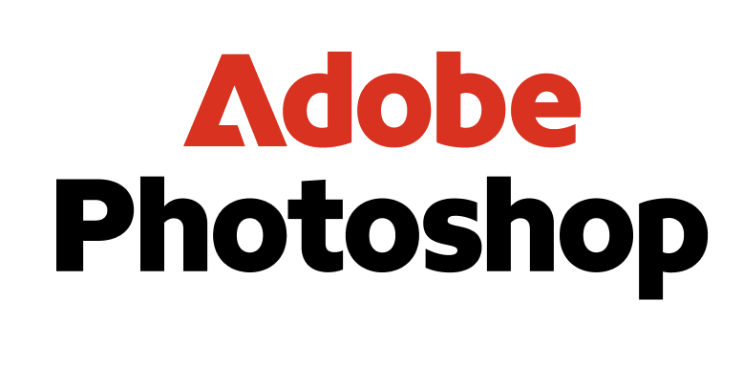
Photoshop Express focuses on speed with modules for basic retouching, portraits, and collages. The AI excels at enhancing faces (makeup, smoothing) and removing backgrounds, ideal for marketing visuals. One-click adjustments and image combination tools simplify editing. The free version includes ads and watermarks; the Premium version removes them and adds more features. Less comprehensive than Lightroom, it shines in its efficiency. Perfect for busy professionals or social media managers who need quick, polished results, it's a practical and powerful tool.
Canva

Canva goes beyond photo editing, offering templates for creating marketing materials (posts, posters, presentations). Its editing tools include AI background removal and professional text options. Brand kit integration ensures visual consistency, and collaborative features are a boon for teams. The free version is solid, but the Pro version ($14.99/month) unlocks advanced features. Less specialized for pure editing, Canva excels at comprehensive projects. Ideal for marketers and small businesses, it's an all-in-one tool for impactful visuals.
iPhone vs Android
iPhone: Deep integration with iOS, better optimization, ProRAW format support, and seamless transfer between Apple devices.
Android: Better file management, integration with Google Photos (AI such as Magic Editor), and more free options.
AI in photo editing
In 2025, AI is revolutionizing photo editing with features such as smart object removal, sky replacement, portrait enhancement, and automatic cropping. These tools, found in Lightroom, Photoshop Express, and Snapseed, save time and improve quality, especially for marketing campaigns.
Tips for effective photo editing
5-minute rule: Get 80% of the result in 5 minutes, otherwise switch apps or simplify.
Batch processing: Use presets for visual consistency, especially for social media or email campaigns.
Before/after test: Compare with the original to avoid excessive retouching.
Non-destructive editing: Work with RAW files and apps that preserve the original.
Free vs. Paid
Snapseed: Completely free, ideal for small budgets.
Lightroom/VSCO: Limited free versions, subscriptions for advanced tools.
Photoshop Express/Canva: Free with ads, premium for a complete experience. For businesses, a subscription ($5–$15/month) can increase visual impact and justify the investment.
Choosing the right app
Lightroom: For professional photo quality and RAW editing.
Snapseed: For maximum free features.
VSCO: For a consistent aesthetic and film-like looks.
Photoshop Express: For quick and effective editing.
Canva: For creating comprehensive marketing content.
Conclusion:
Choosing the right photo editing app in 2025 means finding the one that fits perfectly into your workflow, whether you're an amateur, a content creator, or a marketing professional. Lightroom, Snapseed, VSCO, Photoshop Express, and Canva offer solutions for every need and budget. Master one main app, practice regularly, and let your creativity run wild to transform your photos into stunning visuals.
FAQ
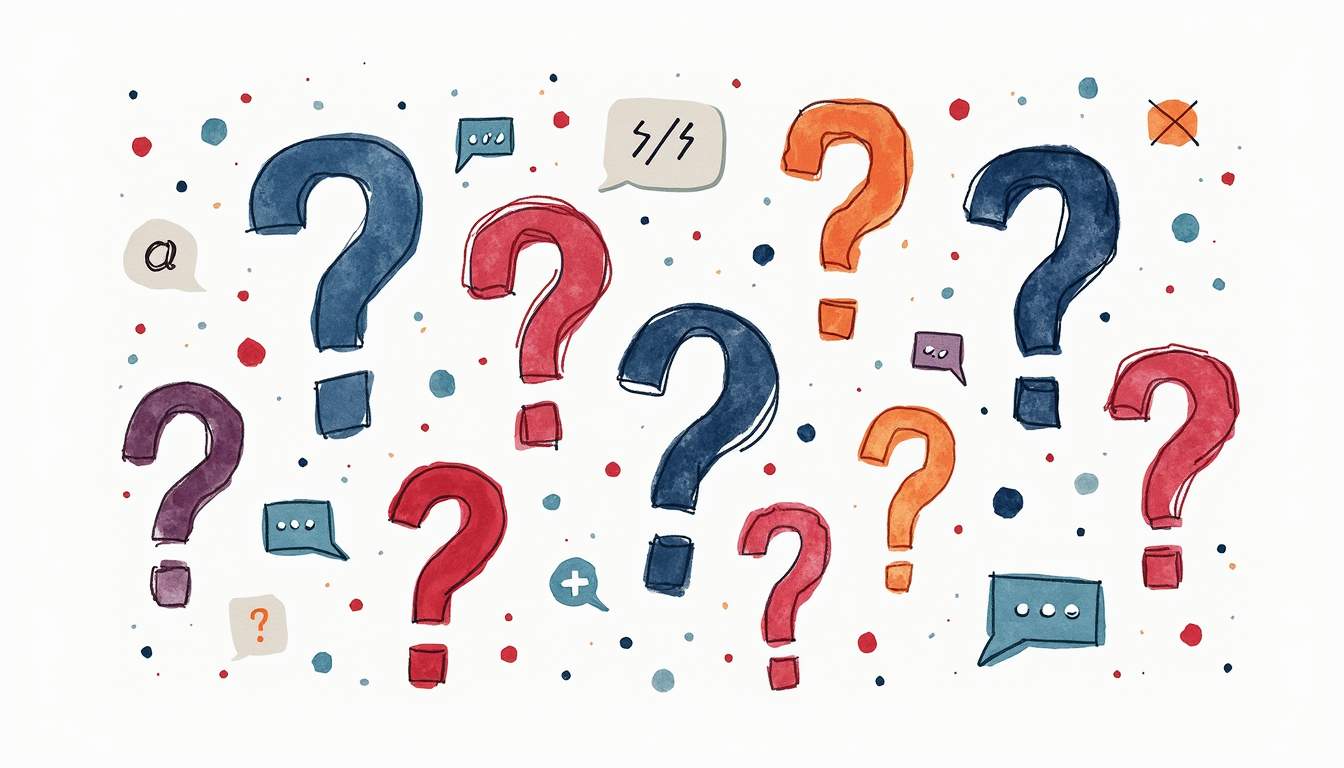
What is the best free app in 2025? Snapseed, with its 29 free tools, including selective editing and perspective correction.
Do mobile apps rival PC software? Yes, they cover 90% of editing needs for most users, although PC software remains superior for complex work.
Which app for professional use? Lightroom for high-quality retouching, Canva for consistent marketing materials.
Is AI worth it? Yes, it saves time (object removal, automatic enhancement), but it complements creativity, it doesn't replace it.
How can I preserve photo quality? Use high-resolution images, RAW format if possible, and apps with non-destructive editing like Lightroom.
iPhone or Android for editing? iPhone offers better optimization and ProRAW, while Android excels with Google integration and free options.
Use one or more apps? Master one main app for 80% of your needs and use others for specific functions.

Precios claros, transparentes y sin costes ocultos.
Sin compromiso, precios para ayudarte a aumentar tu prospección.
Créditos(opcional)
No necesitas créditos si solo quieres enviar emails o hacer acciones en LinkedIn
Se pueden utilizar para:
Buscar Emails
Acción IA
Buscar Números
Verificar Emails
€19por mes
1,000
5,000
10,000
50,000
100,000
1,000 Emails encontrados
1,000 Acciones IA
20 Números
4,000 Verificaciones
€19por mes
Descubre otros artículos que te pueden interesar!
Ver todos los artículosSoftware
Publicado el 24 jun 2025
Kaspr vs Waalaxy: los campeones que están redefiniendo la prospección B2B
 Mathieu Co-founder
Mathieu Co-founderLeer más
Software
Publicado el 6 jul 2025
Kaspr vs RocketReach: la comparación definitiva de herramientas de prospección B2B para 2025
 Niels Co-founder
Niels Co-founderLeer más
Software
Publicado el 3 jul 2025
Dux Soup vs Waalaxy: ¿Qué herramienta de automatización de LinkedIn elegir para tu prospección?
 Niels Co-founder
Niels Co-founderLeer más
Prospección B2B
Publicado el 2 jul 2025
Overloop vs Waalaxy vs Emelia: ¿Qué herramienta utilizar para impulsar su prospección B2B?
 Niels Co-founder
Niels Co-founderLeer más
Software
Publicado el 30 jun 2025
Salesflow vs Waalaxy: La batalla definitiva de 2025
 Niels Co-founder
Niels Co-founderLeer más
Blog
Publicado el 19 jun 2025
Las 7 mejores aplicaciones de edición de PDF en 2025
 Niels Co-founder
Niels Co-founderLeer más
Enlaces útiles
HubCold-email: Guía CompletaEntregabilidad: Guía completaAlternativa a LemlistAPISolicitar una demoPrograma de afiliadosFind emailMade with ❤ for Growth Marketers by Growth Marketers
Copyright © 2026 Emelia All Rights Reserved
