
Volver al hub
Blog
How to Create, Use, and Optimize a Google My Business Profile

Mathieu Co-founder
Publicado el 18 may 2025Actualizado el 4 ago 2025
A Google My Business profile helps your business appear in local searches and on Google Maps. This guide will show you how to set up, verify, and optimize your profile to attract more customers.
Key Takeaways
Set up a dedicated Google Account for your business to manage your Google My Business profile effectively.
Verifying your business profile boosts credibility and unlocks key features, making it easier for customers to find and trust you.
Regularly update your profile with current business details, high-quality images, and engaging content to improve visibility and customer engagement.
Setting Up Your Google Business Profile

Setting up a Google Business Profile is the first step towards enhancing your business’s online presence. A well-crafted profile can turn searching users into new customers by showcasing your business features and making it easier for consumers to discover your offerings.
Create a Google Account for your business
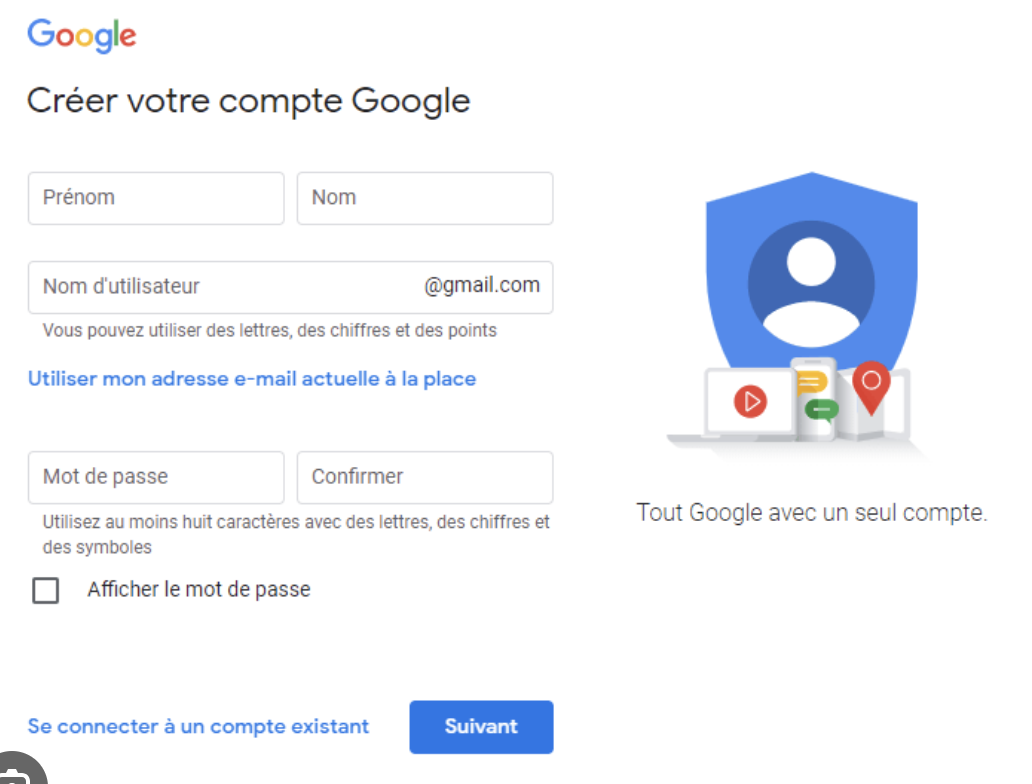
The key to managing your business operations on Google is creating a dedicated Google Account for your business. If you already have one, you can skip this step. Visit accounts.google.com/signin and follow the prompts to create account a new account.
This account will be crucial for managing your new google business profile and other related services, including your business email domain.
Sign up for Google My Business
After creating or logging into your Google Account, proceed to sign up for Google My Business. Head over to google.com/business and log in with your google business account.
If you already have a business profile, you can skip directly to Step #4. Note that creating a Google My Business account doesn’t automatically link to your profile; ensure you follow all the steps.
Enter your business details accurately
Accurate business details help location customers find and contact you easily online. Your local business profile will appear in Google Maps and search results for local businesses and listings in the business category. To succeed, it’s essential to establish your google search business online.
Make sure to provide all the requested information about your business, such as business name, address, phone number, and operating hours. Telling google may update your profile based on user reports and other sources, but you can review and manage these updates.
Verifying Your Business Profile
Verifying your business profile grants full access to features and boosts credibility with potential customers. To enhance your visibility, it’s essential to verify your business and click claim your business profile.
Unverified new profile can’t be fully optimized.
Request ownership of your business profile
If your business profile already exists, you’ll need to request ownership by finding it on Google Maps or Search and initiating an ownership request. This involves searching for your business and requesting access from the current business owner.
Choose a verification method
To verify ownership of your business, you need to provide information that proves you’re the rightful owner. Google offers several verification methods, including mail, email, or phone. Choose the method that works best for you, and follow the steps to receive your verification code.
Complete the verification process
After receiving your verification code, enter it into your Google My Business account. This will grant you full control over your business profile, allowing you to manage and optimize it effectively.
Verification builds trust and maximizes your profile’s potential with a verified verification option.
Optimizing Your Google Business Profile
Optimizing your Google Business Profile helps it stand out. Regular updates keep your profile current, boosting online visibility and engagement.
Consider these effective optimization methods.
Add high-quality photos

High-quality photos can greatly influence the first impression potential customers have of your business. Including professional images of your storefront, products, and services creates a strong visual appeal.
These images attract customers and reinforce your brand’s identity.
Update operating hours and services
Regularly updating your business hours helps customers know when to visit and builds trust regarding your availability. Keeping your hours and services current ensures customers have accurate information about your business, improving visibility in local search results.
Accurate hours and location details improve local SEO.
Write a compelling business description
An engaging business description should clearly highlight your unique offerings to capture customer interest. A compelling description sets your business apart and attracts customers.
Clearly communicate your unique selling points and values to showcase your business effectively.
Engaging with Customers Through Google My Business
Use Google My Business to build relationships and improve visibility. Messaging, posts, and review responses boost your online reputation and influence clients.
Post updates and offers
Use posts to share special offers on your profile. Additionally, promote events to engage your audience. Consistent post updates maintain interest and encourage repeat visits.
This keeps customers informed and engaged with your business.
Respond to reviews
Respond to customer reviews to engage and address concerns. Thoughtful responses build trust and show you value feedback.
Satisfied customers’ reviews boost credibility and interaction.
Use messaging to communicate

Enable messaging for direct customer inquiries and prompt communication. This real-time conversation capability makes it easier for customers to receive information quickly and enhances customer support.
Suggested replies and live agent transfers streamline communication and improve response times.
Analyzing Performance with Google Business Dashboard
Analyze performance to understand how your profile is doing. The Google Business Dashboard offers tools to assess your online presence and performance.
Make the most of these insights.
Understand customer interactions
Through the dashboard, you can analyze how customers engage with your profile, revealing key insights into user behavior. These interactions help tailor strategies to meet customer needs.
Monitor search queries
Search queries show which terms drive traffic to your profile. These searches are updated monthly, reflecting changing customer interests and helping you refine your online strategies with a search bar.
Track calls and website clicks
Track calls and website clicks to gauge your profile’s effectiveness in attracting customers. The dashboard allows you to measure the number of calls made and website visits generated directly from your profile.
Maintaining Your Google Business Profile
Regularly maintaining your Google Business Profile ensures ongoing engagement and visibility. Updates and engaging content significantly boost visibility and attractiveness to potential customers.
Regularly update business information
Keep critical information like address, phone number, and operating hours updated to prevent misinformation and ensure easy customer reach. Keeping business hours, services, and contact details current helps provide accurate information, prevents customer confusion, and enhances trust.
Encourage satisfied customers to leave reviews
Offering a direct review link post-interaction can boost positive reviews and encourage reviews. Engaging with reviews builds trust and shows responsiveness.
Addressing feedback promptly fosters trust and encourages interactions.
Periodically review and refresh content
Review and refresh your profile content regularly to maintain customer interest and engagement. Frequently update business hours, key products or services, and professional photos.
High-quality photos enhance visual appeal and attract customers. To further enhance your content, you can add photos.
Summary
In summary, creating and maintaining a Google Business Profile involves several key steps: setting up the profile, verifying it, optimizing its content, engaging with customers, and analyzing performance. Each of these steps is crucial for boosting your business’s online presence and attracting more customers. By following this guide, you can ensure your Google Business Profile remains effective and engaging, helping your business grow and succeed.
Frequently Asked Questions

Why is verifying my Google Business Profile important?
Verifying your Google Business Profile is super important because it unlocks all the features for your account and boosts your credibility with potential customers. Plus, it helps your business stand out in search results!
How do I create a Google Account for my business?
To create a Google Account for your business, just head over to accounts.google.com/signin and follow the prompts to set it up. It's really easy!
What information should I provide when setting up my Google Business Profile?
Just make sure to include your business name, address, phone number, operating hours, and the services you offer to keep everything clear and accessible. It'll help customers find you easily!
How can I optimize my Google Business Profile?
To get the most out of your Google Business Profile, keep your hours up to date, upload great photos, craft an engaging business description, and interact with customers by posting updates and responding to reviews. This will really boost your visibility and engagement!
How can I track the performance of my Google Business Profile?
To track your Google Business Profile's performance, just jump into the Google Business Dashboard—it’s your go-to for seeing customer interactions, search queries, and how many calls or clicks you're getting. Keeping an eye on these metrics will help you optimize your profile!

Precios claros, transparentes y sin costes ocultos.
Sin compromiso, precios para ayudarte a aumentar tu prospección.
Créditos(opcional)
No necesitas créditos si solo quieres enviar emails o hacer acciones en LinkedIn
Se pueden utilizar para:
Buscar Emails
Acción IA
Buscar Números
Verificar Emails
€19por mes
1,000
5,000
10,000
50,000
100,000
1,000 Emails encontrados
1,000 Acciones IA
20 Números
4,000 Verificaciones
€19por mes
Descubre otros artículos que te pueden interesar!
Ver todos los artículosSoftware
Publicado el 24 jun 2025
Kaspr vs Waalaxy: los campeones que están redefiniendo la prospección B2B
 Mathieu Co-founder
Mathieu Co-founderLeer más
Software
Publicado el 6 jul 2025
Kaspr vs RocketReach: la comparación definitiva de herramientas de prospección B2B para 2025
 Niels Co-founder
Niels Co-founderLeer más
Software
Publicado el 3 jul 2025
Dux Soup vs Waalaxy: ¿Qué herramienta de automatización de LinkedIn elegir para tu prospección?
 Niels Co-founder
Niels Co-founderLeer más
Prospección B2B
Publicado el 2 jul 2025
Overloop vs Waalaxy vs Emelia: ¿Qué herramienta utilizar para impulsar su prospección B2B?
 Niels Co-founder
Niels Co-founderLeer más
LinkedIn
Publicado el 20 may 2025
Cómo encontrar el número de teléfono de alguien en 2025: 7 métodos
 Marie Head Of Sales
Marie Head Of SalesLeer más
Blog
Publicado el 19 jun 2025
Las 7 mejores aplicaciones de edición de PDF en 2025
 Niels Co-founder
Niels Co-founderLeer más
Enlaces útiles
HubCold-email: Guía CompletaEntregabilidad: Guía completaAlternativa a LemlistAPISolicitar una demoPrograma de afiliadosFind emailMade with ❤ for Growth Marketers by Growth Marketers
Copyright © 2026 Emelia All Rights Reserved
