
Voltar ao hub
Blog
Software
The 7 Best Alternatives to Excel in 2025: Your Guide to Smarter Spreadsheets

Mathieu Co-founder
Publicado em 11 de jun. de 2025Atualizado em 5 de ago. de 2025
Microsoft Excel has long been the go-to spreadsheet tool, but its high costs—$159.99 for a one-time Office Home and Student 2021 license or $9.99/month for Microsoft 365—and outdated collaboration features are pushing users to seek alternatives. In 2025, modern spreadsheet solutions offer affordability, real-time collaboration, and AI-powered capabilities that often surpass Excel. Whether you’re a startup founder, project manager, or data analyst, these tools can streamline workflows and save money.
This guide explores the seven best Excel alternatives, detailing their features, pricing, pros, cons, and ideal use cases to help you find the perfect fit.
Why Switch from Excel?
Excel’s limitations are glaring in today’s data-driven world. Its steep pricing ($6/month per business license or $6.99/month for home use) adds up fast for teams. Collaboration is clunky, with version control issues and email chains like “Final_v4.xlsx.” Large datasets slow Excel down, frustrating users handling complex analytics. Alternatives address these pain points with cloud-based collaboration, intuitive interfaces, and advanced features tailored to modern needs, making them ideal for businesses, freelancers, and individuals.
The 7 Best Excel Alternatives for 2025
1. Google Sheets - The Collaboration King

Google Sheets, part of Google Workspace, is a cloud-based spreadsheet tool excelling in real-time collaboration. It’s free for personal use, supports up to 50 simultaneous editors, and integrates seamlessly with Google Drive and other Google services. Its version history tracks changes minute-by-minute, and add-ons extend functionality. Ideal for teams managing shared data, like marketing campaigns or lead lists, Google Sheets simplifies workflows with automatic saving and mobile access. However, it struggles with datasets beyond 1,000 rows, lacking Excel’s robustness for heavy data analysis.
Pricing: Free for personal use; Google Workspace plans start at $6/user/month for businesses.
Pros: Zero learning curve, real-time collaboration, automatic saving, mobile-friendly, extensive add-ons.
Cons: Lags with large datasets, limited offline functionality, fewer advanced formulas than Excel.
Best For: Small to medium businesses, remote teams, and collaborative tasks like campaign tracking.
2. Smartsheet - The Project Management Pro

Smartsheet blends spreadsheet functionality with project management, offering Gantt charts, Kanban boards, and workflow automation. It’s perfect for coordinating complex projects, such as marketing campaigns or team deliverables, with multiple view options (Grid, Calendar, Card). Its no-code automations make advanced features accessible, and integrations with tools like Slack enhance productivity. However, its customization options can overwhelm new users, and it’s less suited for pure data analysis.
Pricing: $7-$25/user/month; free trial available.
Pros: Excellent for project tracking, no-code automations, strong integrations, professional reporting.
Cons: Steep learning curve, costly for large teams, not ideal for data-heavy tasks.
Best For: Project managers, marketing teams, and businesses needing task coordination.
3. Zoho Sheet - The AI-Driven Value Star

Zoho Sheet, a free cloud-based tool, rivals paid competitors with over 350 functions and an AI assistant, Zia, that automates chart creation and data cleaning. Its 35+ chart types enhance visualization, making it ideal for data analysts or small businesses analyzing sales or outreach data. While it integrates well within the Zoho ecosystem, its third-party integrations are limited, and its smaller community means fewer support resources.
Pricing: Free; premium Zoho Workspace plans start at $3/user/month.
Pros: Free with robust features, AI-powered analysis, strong visualization, Zoho integrations.
Cons: Limited third-party integrations, smaller community, AI features require learning.
Best For: Data analysts, small businesses, and users seeking enterprise features on a budget.
4. Airtable - The Flexible Data Hub

Airtable combines spreadsheet simplicity with database power, offering views like Grid, Kanban, and Gallery. Its AI analyzes large datasets, and 1,000+ integrations (e.g., Jira, Dropbox) make it versatile for CRM or inventory tracking. Custom fields and templates simplify complex data management, but record limits in the free plan and costs for larger teams can be drawbacks. It’s perfect for businesses needing to organize interconnected data, like sales funnels.
Pricing: Free with 1,000 records/base; paid plans $20-$45/user/month.
Pros: Intuitive interface, database functionality, AI insights, strong integrations.
Cons: Free plan record limits, expensive for large teams, database concepts may challenge beginners.
Best For: CRM management, content planning, and businesses with complex data needs.
5. LibreOffice Calc - The Offline Champion
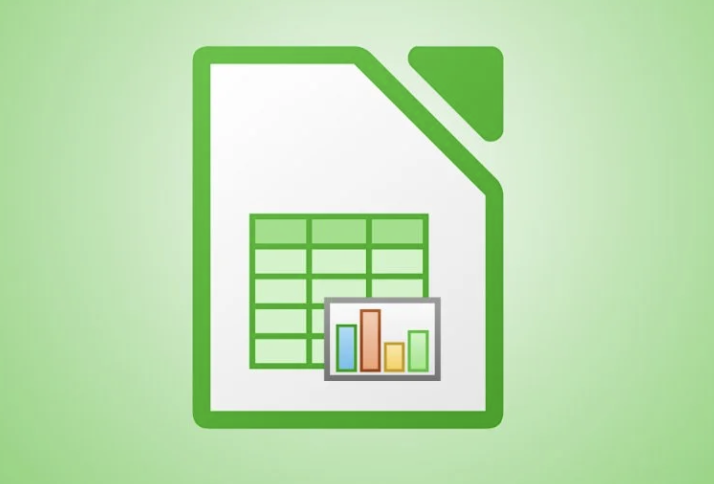
LibreOffice Calc, a free open-source tool, mirrors Excel’s functionality with nearly 300 features, including DataPilot for data aggregation and macro support. It’s fully offline, compatible with Excel files, and ideal for privacy-conscious users or those needing advanced statistical tools. Its dated interface and lack of collaboration features limit team use, but it’s a powerhouse for solo data crunching.
Pricing: Free.
Pros: Free, offline functionality, Excel compatibility, advanced features like scripting.
Cons: Dated interface, no collaboration, limited community support.
Best For: Privacy-focused users, businesses with offline needs, and advanced data analysts.
6. Apple Numbers - The Visual Storyteller

Apple Numbers, free for Apple users, prioritizes stunning visuals with customizable charts and a unique canvas-based approach. Multiple tables can be arranged freely, making it ideal for presentation-ready spreadsheets. iCloud sync ensures access across devices, but its Apple-only ecosystem and fewer functions compared to Excel limit its appeal for non-Apple users or complex calculations.
Pricing: Free with Apple devices.
Pros: Beautiful interface, presentation-focused, iCloud sync, strong mobile app.
Cons: Apple-exclusive, fewer functions, limited Windows compatibility.
Best For: Apple users, creative professionals, and presentation-driven tasks.
7. ClickUp - The All-in-One Solution

ClickUp transcends spreadsheets, offering table views with formulas tied to tasks and projects. Its AI, ClickUp Brain, automates workflows, and features like dashboards and chat consolidate tools into one platform. Ideal for teams managing projects and data simultaneously, its complexity can overwhelm simple spreadsheet users, but its generous free plan makes it accessible.
Pricing: Free; paid plans $7-$19/user/month.
Pros: Comprehensive platform, AI automation, generous free plan, strong project management.
Cons: Feature-heavy, learning curve, overkill for basic spreadsheets.
Best For: Growing businesses, remote teams, and those consolidating tech stacks.
Choosing Your Excel Alternative
To pick the right tool, consider:
Use Case: Data analysis (Zoho Sheet, LibreOffice Calc), collaboration (Google Sheets), project management (Smartsheet, ClickUp), or visuals (Apple Numbers).
Budget: Free options (Google Sheets, LibreOffice Calc) vs. paid plans for advanced features.
Integrations: Ensure compatibility with tools like CRMs or outreach platforms.
Trial: Test free tiers or trials to confirm fit.
Migration Tips
Audit: Identify critical Excel files and export to CSV.
Test: Import test files and train key users.
Migrate: Transfer remaining files and set permissions.
Optimize: Leverage new features and gather team feedback.
Conclusion: Embrace the Spreadsheet Revolution
Excel’s dominance is fading as innovative alternatives redefine data management. From Google Sheets’ seamless collaboration to Zoho Sheet’s AI insights, these tools offer tailored solutions for every need—without breaking the bank. Start with a free trial of your top pick, whether it’s Smartsheet for project tracking or Airtable for data organization. By aligning your choice with your workflow, you’ll boost productivity and unlock new possibilities. The future of spreadsheets is here—take the leap and transform how you work today.

Preços claros, transparentes e sem custos ocultos.
Sem compromisso, preços para ajudá-lo a aumentar sua prospecção.
Créditos(opcional)
Você não precisa de créditos se você quiser apenas enviar e-mails ou fazer ações no LinkedIn
Podem ser usados para:
Encontrar E-mails
Ação de IA
Encontrar Números
Verificar E-mails
€19por mês
1,000
5,000
10,000
50,000
100,000
1,000 E-mails encontrados
1,000 Ações de IA
20 Números
4,000 Verificações
€19por mês
Descubra outros artigos que podem lhe interessar!
Ver todos os artigosIA
Publicado em 26 de mai. de 2025
Os melhores editores de fotos com IA em 2025: transforme suas imagens como um profissional
 Mathieu Co-founder
Mathieu Co-founderLeia mais
Software
Publicado em 1 de jul. de 2025
Lusha vs Waalaxy vs Emelia: quem dominará em 2025?
 Niels Co-founder
Niels Co-founderLeia mais
Software
Publicado em 25 de mai. de 2025
Os 15 melhores softwares gratuitos para substituir o Photoshop
 Mathieu Co-founder
Mathieu Co-founderLeia mais
Software
Publicado em 15 de mai. de 2025
6 melhores softwares de edição de vídeo gratuitos: conteúdos profissionais gratuitos
 Mathieu Co-founder
Mathieu Co-founderLeia mais
Software
Publicado em 7 de ago. de 2024
Lemlist vs Waalaxy: qual ferramenta de automação do LinkedIn é mais adequada para você?
 Marie Head Of Sales
Marie Head Of SalesLeia mais
Software
Publicado em 2 de mai. de 2024
7 melhores alternativas ao Lemlist: o guia definitivo de 2025
 Marie Head Of Sales
Marie Head Of SalesLeia mais
Links úteis
HubCold-email: Guia CompletoEntregabilidade: Guia completoAlternativa ao LemlistAPISolicitar uma demonstraçãoPrograma de afiliadosFind emailMade with ❤ for Growth Marketers by Growth Marketers
Copyright © 2026 Emelia All Rights Reserved
