
Zurück zum Hub
Blog
Tipps und Schulungen
B2B-Prospektion
How many emails can you send before considered spam?
Veröffentlicht am 15. Apr. 2024Aktualisiert am 1. Aug. 2025
How can you be sure that your cold emailing efforts won't be blocked by hosting providers' spam filters? How can you guarantee the deliverability of your e-mails to their target audience? Spam, unsolicited and unwanted communication, is identified in two ways: by the automatic filters of mail servers and by manual reports from recipients. In this article, discover the essential steps to make sure your cold emailing campaigns don't end up in spam.
NB: this article deals with spam as part of a cold emailing campaign, and not with newsletter-type campaigns created with Brevo, Mailchimp, etc. With cold emailing, your campaigns are sent from your own host.
Why should you be careful not to become a spammer?
By being considered SPAM you risk :
damage your domain's reputation over the long term
Impact your deliverability
Lose potential prospects
Losing your money
Waste your time
Number of cold emails sent per day
To avoid ending up in SPAMS, it's important to respect certain daily delivery limits. You can access this parameter from your Emelia cold emailing tool:

In fact, your host checks the number of sends per day, as well as the number of new contacts per day. Emelia lets you set these two variables. This is important to remember, because your host knows the difference between the number of new contacts per day and the total number of mailings per day.
This is why we strongly recommend that you do not send more than 50 new contacts per day: i.e. 50 additional mailings to those already scheduled. And to limit the total number of emails sent per day to 150 (all email sequences combined). i.e. 50 additional mailings to those already planned. And to limit the total number of emails sent in a day to 150 (all email sequences combined), well distributed over the day, according to the time slots for sending (a wide time slot from 9am to 5pm, for example, and not a short time slot from 6pm to 7pm, which would cause the host to exceed the sending limit).
For example, if you have a list of 500 emails, we'll start the first day of the campaign by sending your first step (first message) to the first 50 people on the list, then when the second step is triggered (e.g. 3 days later), we'll send the second step to another 50 new contacts in addition to the 50 from the first step. The aim is not to exceed 150 emails/day for all stages combined. And to do so while respecting the timing of each of your steps, without ending up with a step lag due to the daily limit.
Why these limits? Beyond these quotas, mail servers will quickly realize that it's no longer just a human manually sending emails from their inbox, but an automated system behind it. Which means you have a high probability of finding yourself filtered in SPAMS. It's best to play by the rules and maintain a methodical, sensible approach to your cold emailing campaigns.
The number of emails sent is not the only rule you need to follow to avoid being considered as a SPAM. You need to consider the host (the most suitable for cold emailing campaigns are Microsoft and Google Workspace), SPF, DKIM and DMARC settings, email warm-up, spin text, SPAM Word, using html in the email body, etc. If you want to be sure of not being considered as SPAM, read on.
Multi email Sender
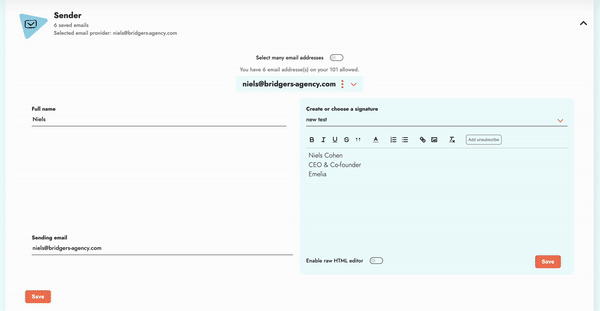
Emelia was one of the first cold emailing tools to offer multi-sender functionality, enabling you to connect several mailboxes to the same campaign. Why? Because if you wanted to maximize your cold emailing strategy without being considered spam, you'll soon be blocked by the recommended daily email limit. With multi-sender, you can send your campaigns faster to more potential future customers. Nowadays, most cold emailing tools offer the multi-sender feature, Emelia guarantees quality at the best market price.
To configure your email addresses in Emelia, go to the "Outgoing mail" tab of your campaign after connecting all your addresses. Simply check the "Select multiple e-mail addresses" box, then choose the ones you want to use and save.
Here are a few important points to remember when switching to multi-sender mode:
In the general settings, the number of emails to be defined now corresponds to the number per address, rather than the total.
Domain tracking is specific to each email address. So if you use addresses such as niels@emelia.io and niels@emelia.app, each requires its own tracking.
Signatures are also specific to each email address. Make sure you configure them individually in the settings of each mailbox and include the signature variable in your emails.
If you disconnect one of your mailboxes, tasks will automatically be redistributed to the others.
When you use a different domain for your campaign, remember to create a redirect to your main domain. This way, if a prospect tries to access the domain from their browser, they'll be redirected to your main site for an optimal user experience. For example, if you search for emelia.app you'll be redirected to emelia.io.
Cold Email Domain Variations
Buying different domain names will help you improve your deliverability and avoid the spam filters of hosting companies. A real way to protect the reputation of your main domain.
The aim is to change the domain name used to send your campaigns, so you can create different domain name variations that always refer to the main domain name. For example, our main domain is "emelia.io", the variations we can create would be "getemelia.com" or "emelia.net". These variants are minor, but they can make a significant difference to the way your e-mails are perceived by spam filters. Read our full article on Cold Email Domain Variations.
When using a different domain for prospecting, remember to create a redirect to your main domain. This way, if a prospect tries to access the domain from their browser, they'll be redirected to your main site for an optimal user experience. For example, if you search for emelia.app you'll be redirected to emelia.io.
The right host to avoid SPAM

The choice of hosting provider is very important if you want to avoid seeing your emails relegated to the rank of SPAM. Microsoft 365 and Google Workspace are recognized as the most appropriate hosts for a successful cold emailing strategy. Why this preference? Simple: in the professional world, most users are accustomed to using Google Workspace or Microsoft as part of their day-to-day activities. By opting for the same host as your recipients, you're ensuring yourself an advantage in terms of deliverability. It's a bit like establishing a direct and familiar link with your target audience, which can influence the success of your email campaign.

Google Workspace is starting to limit some settings, so we'd recommend Microsoft 365. And, if you don't have a big budget, other hosting providers like Namecheap offer a free email box for the first two months, then $1 a month thereafter.
When it comes to sending emails, the rule of thumb is simple: use a professional email address. Forget @gmail, @outlook and similar addresses. Opt for an address linked to your main domain name or an alternative. This will reinforce your credibility and give your e-mails a more legitimate appearance in the eyes of recipients.
Use your main domain name to send cold emails : bad idea
On the face of it, using your main domain name as part of your cold emailing strategy would present an advantage. By leveraging your own domain name, you capitalize on its existing reputation, as well as that of the associated email and IP address. This can ensure that your cold emailing campaigns are delivered in an attractive way right from the start. BUT, the problem is that if your campaign settings are misconfigured or, for X or Y reasons, the campaign doesn't go as planned and you end up with SPAM, you jeopardize the reputation not only of your email address, but also of your domain and IP address. And, if you find yourself blacklisted, things get complicated. You can try to get yourself removed from the list, but usually you only have one or two chances. You risk losing the positive reputation your domain has built up.
Use a dedicated secondary domain name(s) to send your emails : Yes !
Taking another domain to run your cold emailing campaigns is still recommended: you'll avoid an annoying situation and, in the event of a problem, you'll be able to set up a new email address to send to. And in any case, if you want to send more than 150 emails a day, you'll need to use your cold emailing tool's multi-sender feature to set up several email addresses and distribute your mailings evenly.
We recommend that you opt for a separate domain when launching your cold emailing campaigns. This precaution can help you avoid problems and provide a backup solution in the event of a problem. By using a dedicated domain to send your emails, you create an additional security barrier between your campaigns and your main domain. This way, in the event of any problems or reputations linked to your outgoing emails, you can easily set up a new outgoing email address without compromising the reputation of your main domain.
And if you're planning to send more than the 150 emails per day limit, you'll need to use your cold emailing tool's multi-sender feature. This feature enables you to set up multiple sending addresses and distribute your mailings evenly. By multiplying sending addresses, you reduce the risk of overloading or saturating a single address, which will help you guarantee optimal deliverability.
Hosting providers to avoid if you don't want to fall into the spam trap
The two main hosts to avoid are o2switch and Zoho:
O2switch because it blocks your mailings as soon as it detects any form of automation.
If you create several domains and mailboxes and use them all for automation purposes, Zoho is likely to catch you and block you quickly.
What is SPF, DKIM and DMARC?
These authentication protocols are very important to set up with your hosting provider to certify your e-mails. For more information, see our dedicated article. Normally this is done automatically by Google WorkSpace and Microsoft, but depending on your host, you may have to set them up.
DMARC, which wasn't of prime importance just a few months ago, is now becoming essential when setting up a cold emailing campaign. DMARC stands for "Domain-based Message Authentication, Reporting, and Conformance". In plain English, it's an e-mail security and authentication protocol. Its aim is to protect e-mail domains against threats such as identity theft, phishing and other e-mail-based attacks. By implementing DMARC, you strengthen the security of your e-mails and reduce the risks involved.
The SPF (Sender Policy Framework) is a record in the form of a TXT file integrated into your domain's DNS settings. Its role is to list all servers authorized to send e-mails using your domain name. The SPF is an important protective barrier, preventing your domain from being misused for spamming or sending malicious e-mails. The SPF is like the guardian of your domain's reputation.
DKIM (DomainKeys Identified Mail) is an e-mail validation method that involves adding an extra TXT record to your domain's DNS settings. This record contains a specific public key that recipients' mail servers use to authenticate the origin of messages coming from your domain. This is how email recipients are assured that the emails they receive from you are genuine and legitimate, and have not been tampered with during the sending process.
Email Warm-up your outgoing email address to avoid SPAMS
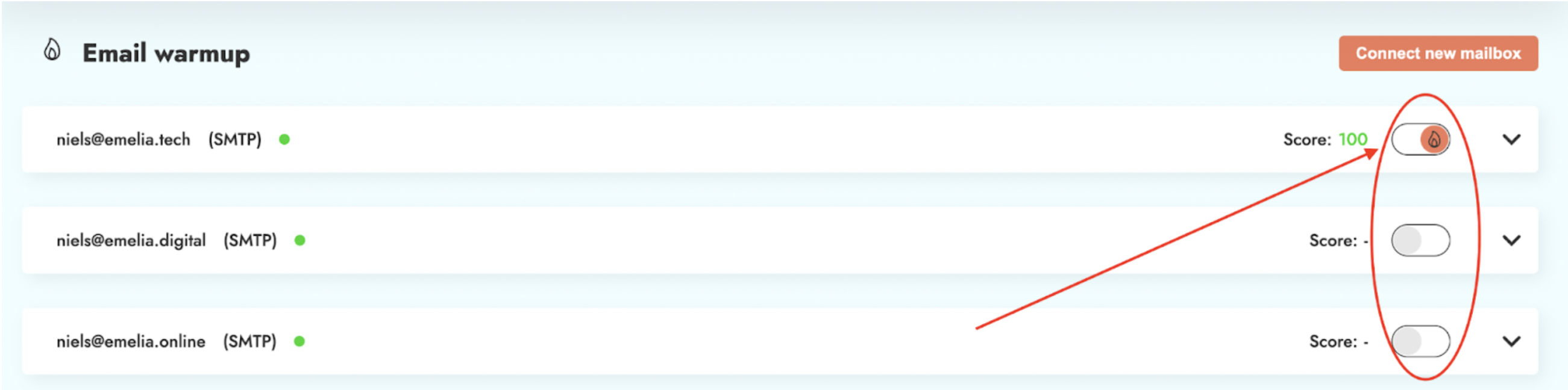
Warming up your outgoing email addresses is an essential component of your cold emailing strategy. As you've guessed, the reputation of your outgoing email is very important to avoid ending up in your recipients' SPAMS. But if you create a new email address specifically for your cold emailing strategy, your email will be brand new, with no sending history and a reputation to build from scratch. That's where the warm-up comes in! To improve the reputation of your email with hosting providers, the warm-up driver sends and receives emails on your mailbox to simulate activity and thus improve the reputation of your email address. There are many warm-up tools available, but Emelia offers it directly integrated into its cold emailing tool.
SPAM Words Triggers
A "spam word" is a word or expression that will be directly detected by e-mail spam filters. Web hosts scan these words to detect and block suspicious messages. Using terms that are too insistent or exaggerated can negatively affect recipient engagement and increase your chances of landing in Spam. It's important to select your words carefully to optimize the deliverability of your emails. Here's a non-exhaustive list of words to avoid:
Free trial
Free info
Free investment
Free membership
Free money
Free preview
Free quote
Free trial
Full refund
Get out of debt
Get paid
Giveaway
Guaranteed
Increase sales
Increase traffic
Incredible deal
Lower rates
Lowest price
Make money
Million dollars
Miracle
Money back
Once in a lifetime
One time
Pennies a day
Prize
Special offer
Scams
Gimmicks
Schemes
Promises
Free gifts
The list of spam words is much longer than this one, but the important thing to remember is that all words that are a little too "commercial" are considered spam words. Folderly.com is a great tool for testing your email and avoiding any "aggressive" words from a commercial point of view.
Use Spin Text
Spin text allows you to personalize each email you send, and as you know, personalization is the basis of a successful cold emailing campaign. To save time when writing your emails, ask ChatGPT to provide you with spintext!
Example of Spin Text generated by ChatGPT:
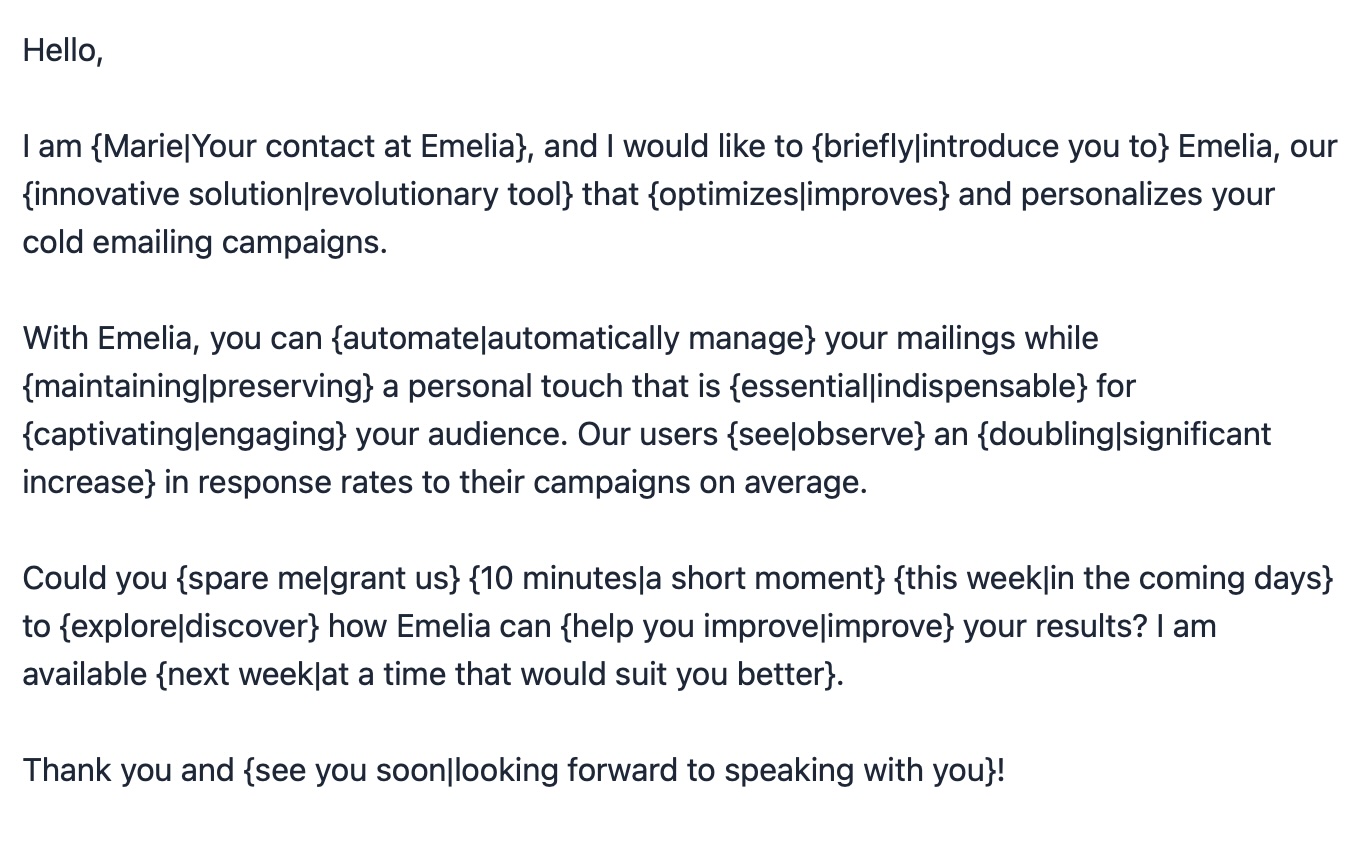
With the variations provided in the email text, there are a total of 262,144 possible combinations. This means you can generate 262,144 different versions of this email using the included spintext options. More than enough to send a personalized email to every one of your contacts thanks to spintext!
Beware of HTML in your e-mails
Avoid overloading your emails with HTML. It's very important to distinguish between a newsletter designed with HTML, images, links, etc., and a cold emailing email, which contains mainly text, and which consists of B2B prospecting on cold contacts = the two don't have the same objective.
The newsletter or transactional email is designed to be enhanced with images, columns, colors, links and anything else that will enable the email to fit in with the sender's corporate identity. a newsletter or transactional email.
Cold emailing prospecting should have the appearance of personal communications, similar to the emails exchanged with your family and friends, or the direct commercial requests you receive in your inbox. The aim is to use simple, unadorned language, with concise content of no more than a few sentences.
Email finder, enrich your e-mail lists
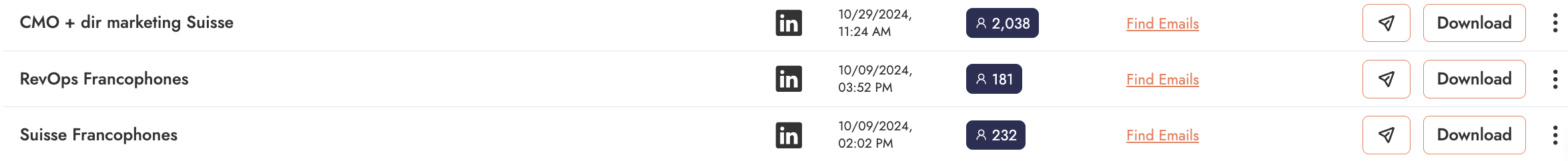
To make sure you don't end up with SPAM from your contacts, don't buy a ready-made database - the quality of these contacts often leaves something to be desired! The basis of a good cold emailing campaign is to send your emails to a clean and enriched email list. To do this, use Emelia's Email Finder function.
After scraping your LinkedIn Sales Navigator data (see how to scrape LinkedIn Sales Navigator) you'll get a list of LinkedIN profiles you can use the scrapper available directly in Emelia, which is much easier to use and allows you to exceed the natural limit of 2,500 extractable contacts, but that's a subject for another article.
To sum up this article, if you want to avoid becoming a spammer, respect the criteria used by anti-spam filters and adopt quality practices! Personalize your emails, use secondary domain names, pay attention to the number of emails you send and the number of new contacts per day, and above all choose a good cold emailing tool like Emelia.io.
Don't forget your main objective, which is to establish genuine relationships with your prospects, by offering content that is relevant to them.

Klare, transparente Preise ohne versteckte Kosten.
Keine Verpflichtung, Preise, die Ihnen helfen, Ihre Akquise zu steigern.
Credits(optional)
Sie benötigen keine Credits, wenn Sie nur E-Mails senden oder auf LinkedIn-Aktionen ausführen möchten
Können verwendet werden für:
E-Mails finden
KI-Aktion
Nummern finden
E-Mails verifizieren
€19pro Monat
1,000
5,000
10,000
50,000
100,000
1,000 Gefundene E-Mails
1,000 KI-Aktionen
20 Nummern
4,000 Verifizierungen
€19pro Monat
Entdecken Sie andere Artikel, die Sie interessieren könnten!
Alle Artikel ansehenBlog
Veröffentlicht am 5. Apr. 2025
FullEnrich: Bewertungen, Preise und Alternativen, um böse Überraschungen zu vermeiden
 Mathieu Co-founder
Mathieu Co-founderWeiterlesen
Software
Veröffentlicht am 31. März 2025
9 Alternativen zu UpLead, um Ihre Kundenakquise WIRKLICH anzukurbeln
 Niels Co-founder
Niels Co-founderWeiterlesen
Software
Veröffentlicht am 11. Juli 2024
8 Alternativen zu Expandi, um Ihre Akquisitionskosten zu senken
 Marie Head Of Sales
Marie Head Of SalesWeiterlesen
Software
Veröffentlicht am 22. Apr. 2024
Die 5 besten Alternativen zu Dropcontact für eine bessere B2B-Kundenakquise
 Marie Head Of Sales
Marie Head Of SalesWeiterlesen
Software
Veröffentlicht am 14. Juli 2024
6 Alternativen zu Skylead, um Kosten zu sparen und Ihre Lead-Generierung zu verbessern
 Marie Head Of Sales
Marie Head Of SalesWeiterlesen
Software
Veröffentlicht am 4. Juni 2024
Die 6 besten Alternativen zu GetProspect, um Ihre Kundenakquise anzukurbeln
 Marie Head Of Sales
Marie Head Of SalesWeiterlesen
Made with ❤ for Growth Marketers by Growth Marketers
Copyright © 2026 Emelia All Rights Reserved
