
Zurück zum Hub
Marketing
B2B-Prospektion
Mail Tester: The Best Tools to Prevent your Emails From Ending up in Spam
Veröffentlicht am 7. Aug. 2025Aktualisiert am 18. Sept. 2025
Introduction
In the digital age, email remains one of the most effective ways to communicate with prospects, customers, or subscribers. However, simply sending an email is no longer enough: to ensure that your messages arrive in the inbox and are not blocked or classified as spam, it is essential to use an email tester.
What is an email tester?
Before sending out an email campaign, it is essential to ensure that your messages arrive in the inbox and not in spam. This is exactly what an email tester is for.
Contrary to what you might think, an email tester does not check your recipients' addresses, but analyzes the mailbox you use to send your messages. Its purpose is to test the health of your sender address, ensure that you are not blacklisted, and that all technical configurations (such as SPF, DKIM, DMARC) are properly set up.
In addition, it also evaluates the content of your message (subject line, structure, links, etc.) to identify elements that could harm your deliverability.
In short, the email tester helps you send emails with confidence, with a clean infrastructure and an optimized message.
1. Why testing your emails with a tool is vital in 2025
✔️ Prevent your emails from ending up in spam
Spam filters are becoming increasingly intelligent. They evaluate not only the content of the email, but also the sender's history, the structure of the message, the links inserted, the text/image ratio, and more. A simple oversight or poor wording can send you straight to the limbo of the inbox.
✔️ Protect your sender reputation
Every email you send affects your sender reputation. Incorrect DNS configuration, a high bounce rate, or spam reports can quickly get you blacklisted. Testing your emails allows you to maintain control over your reputation.
✔️ Optimize your performance
Testing an email isn't just technical. It's also an opportunity to optimize your campaigns: improve the mobile preview, fix a broken link, reword an overly aggressive subject line... Every detail counts.
✔️ Save time and avoid costly mistakes
A poorly tested campaign can be costly: damaged brand image, lost contacts, falling conversion rates. A simple test beforehand can save you a lot of regret later on.
2. Top 5 best tools for testing your emails effectively
Here is a selection of the most effective tools in 2025 for testing an email before sending. They cover a range of needs: spam score, technical analysis, visual rendering, compatibility, security, etc.
1. Mail-Tester.com

✅ Advantages:
Free (up to 3 tests/day)
Easy to use: just send your email to a provided address
Analysis of spam score, DNS, HTML content, blacklists
Clear report with a score out of 10
❌ Limitations:
No visual rendering test
Not well suited for large volumes or marketing teams
2. Mailreach
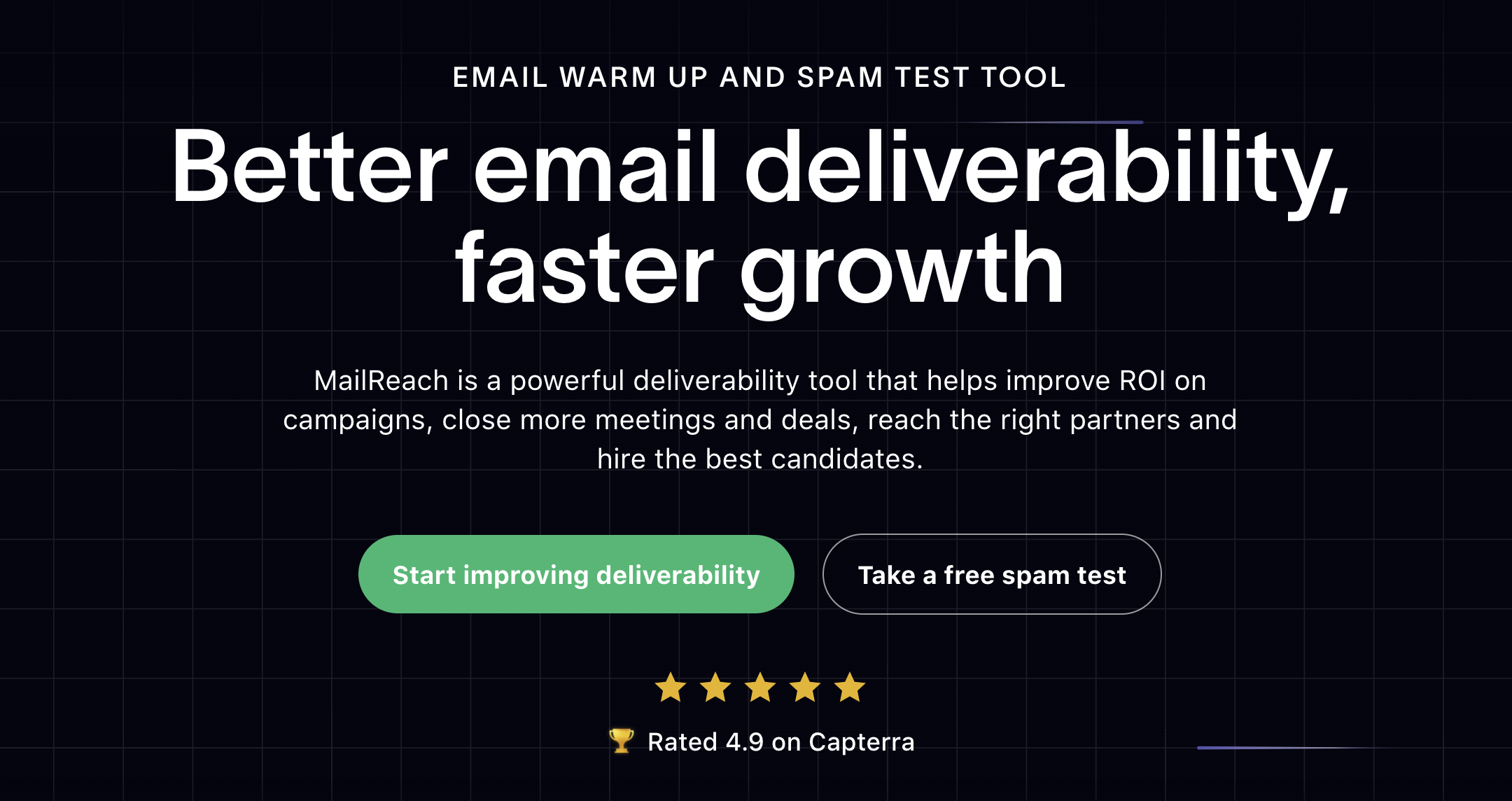
✅ Advantages:
Deliverability test on real email accounts (Gmail, Outlook, Yahoo, etc.)
Simulates cold emails to evaluate performance in a real prospecting context
Analysis of sender reputation and deliverability score
Detection of placement in main inbox, promotions, spam, or junk mail
Automated tracking of improvement thanks to an integrated warm-up routine
❌ Limitations:
Primarily designed for cold emailing (less suitable for traditional marketing campaigns)
High prices for small businesses or occasional use
3. Litmus
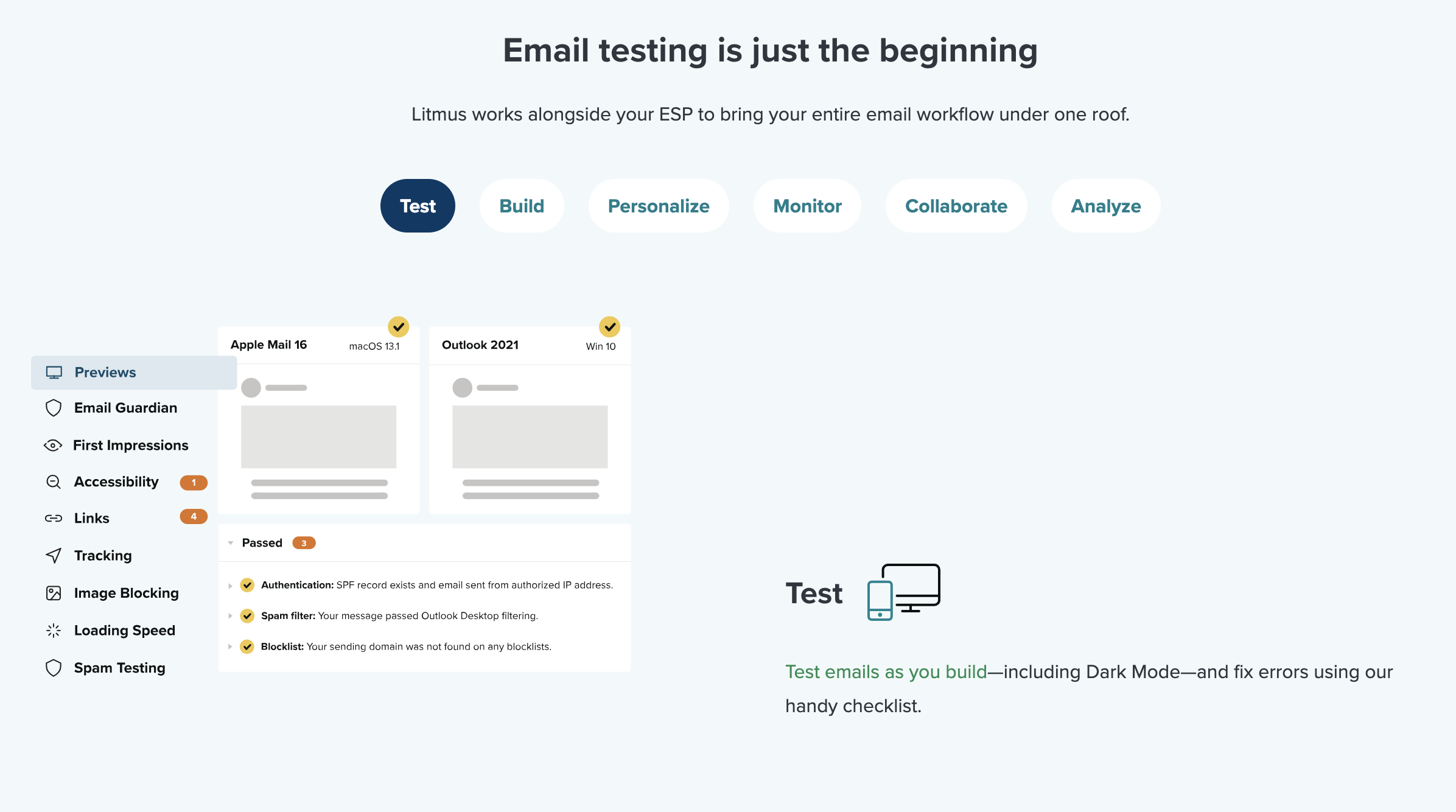
✅ Advantages:
Displays visual rendering on over 100 email clients (desktop and mobile)
HTML code verification
Performance testing, real-time monitoring
Ideal for demanding marketing teams
❌ Limitations:
Quite expensive for small teams
Does not replace a complete deliverability test
4. Mailtrap
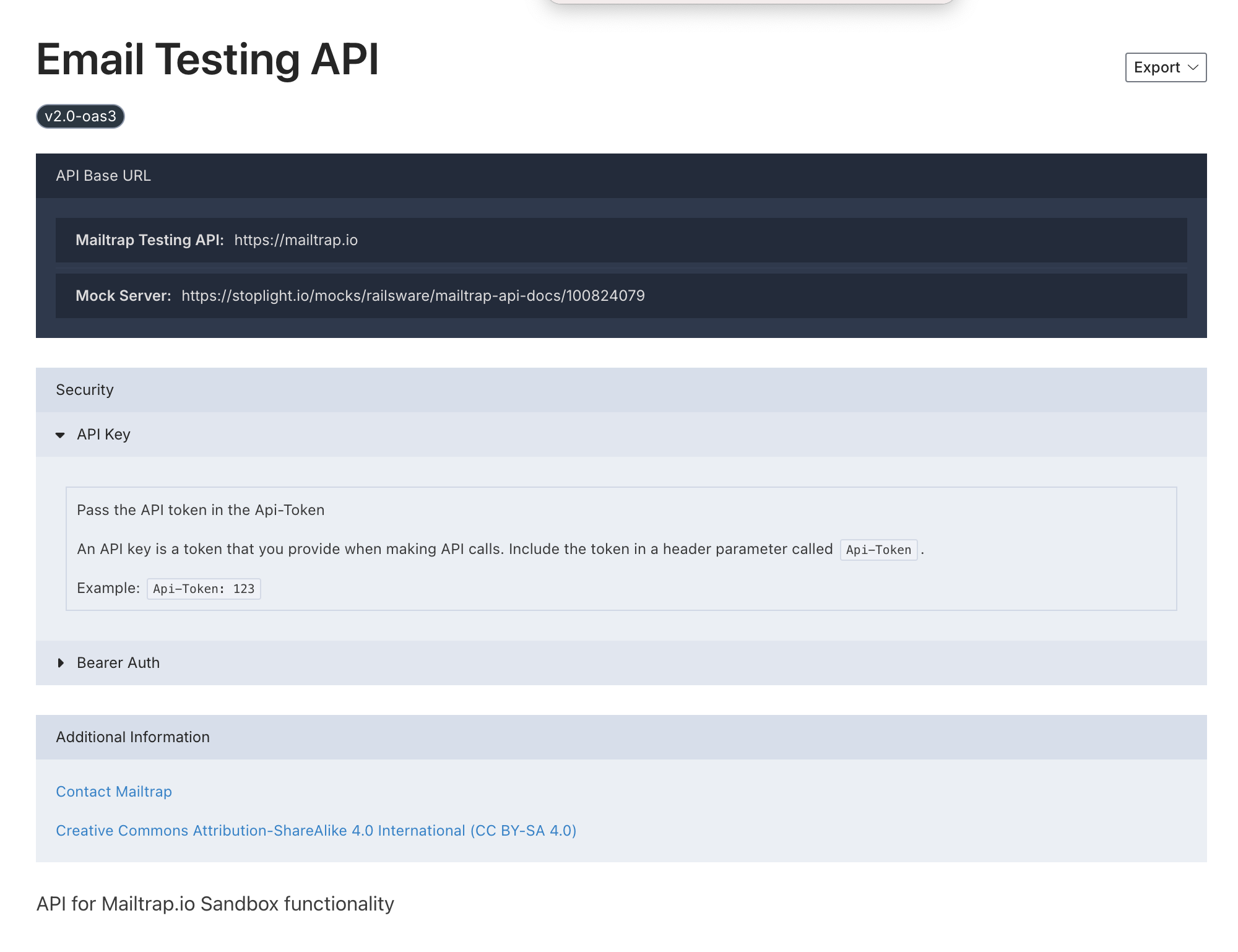
✅ Advantages:
Perfect for developers
Sandbox testing environment to simulate sending emails without affecting real users
Content analysis, HTML rendering, headers, etc.
Integration with CI/CD
❌ Limitations:
Less marketing-oriented
No real deliverability testing
5. Testi@ (or other alternatives such as IsNotSpam, SpamCheck)
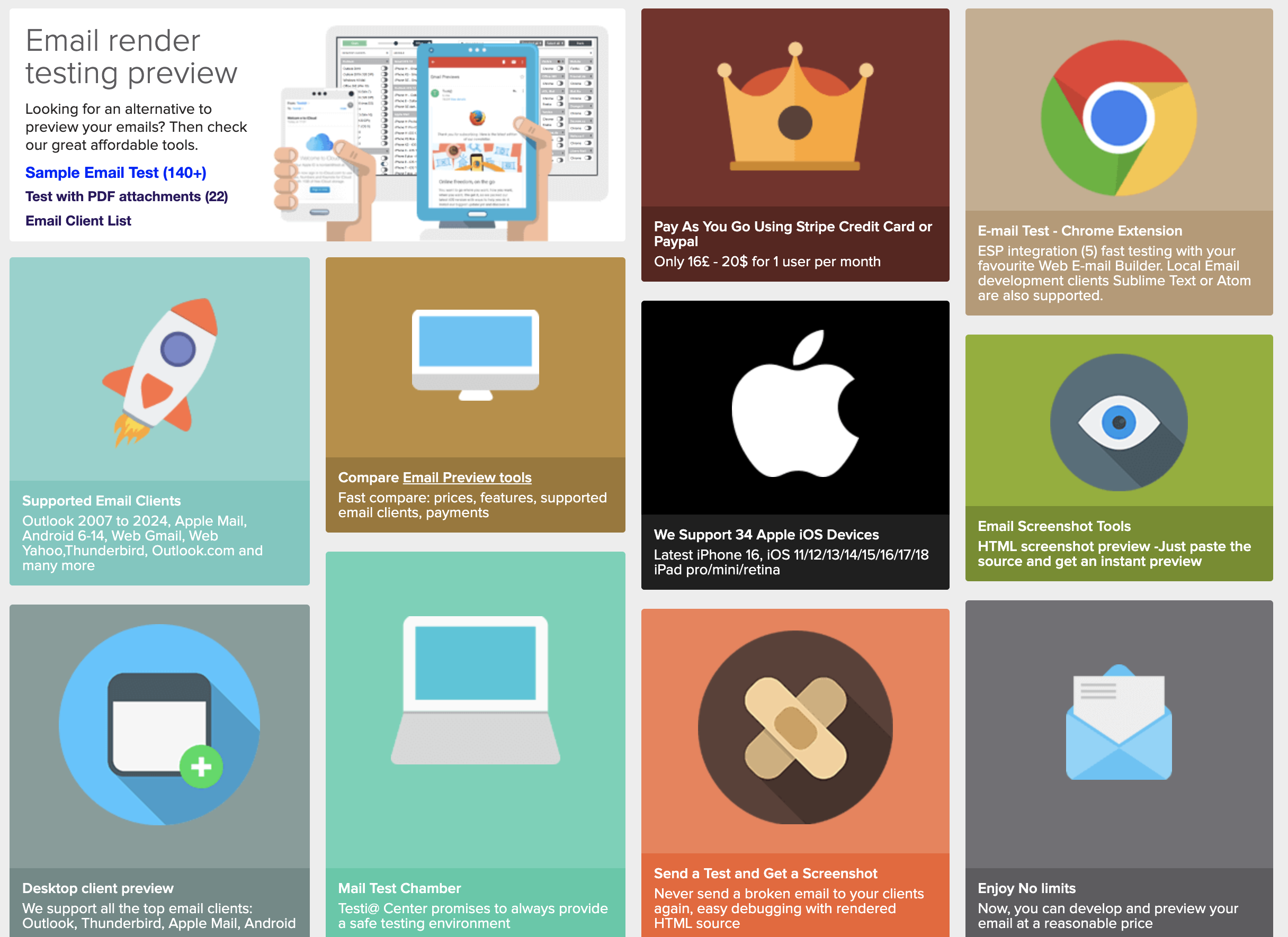
✅ Advantages:
Fast and simple
Spam analysis, HTML, headers
Immediate results
❌ Limitations:
Interface sometimes outdated
No multi-client testing or advanced analysis
3. How to use a tool to test an email before sending it
Using a testing tool is not enough: you still need to interpret the results correctly. Here are some best practices for testing an email effectively.
✅ Step 1: Choose the right tool for your needs
Need to check deliverability? → Mail‑Tester, GlockApps
Need to validate the HTML rendering? → Litmus
Need to test without impacting real contacts? → Mailtrap
✅ Step 2: Send a real test email
Use the final content of your campaign
Include all elements (subject line, images, links, signature, etc.)
✅ Step 3: Analyze the report
High spam score? → Reduce the use of “risky” words (offer, urgent, free, etc.)
SPF/DKIM missing? → Correct your DNS
Images blocked? → Add alternative text
Broken HTML? → Recode properly or use a reliable editor
✅ Step 4: Repeat until you get a good score
Don't settle for a “6/10”: aim for 9+
If your email ends up in spam during testing, don't send your actual campaign yet
🧼 Clean up your email database: the first essential step
🎯 Before you even think about testing or sending your email, make sure your database is healthy and up to date. A poorly maintained database leads to high bounce rates, damages your sender reputation, and can even block your campaigns.
Here's what to do:
🔍 Delete invalid addresses: syntax errors, expired domains, disposable addresses, etc.
📉 Remove contacts that have been inactive for several months (zero opens, zero clicks)
📋 Avoid duplicates and spam traps
💡 To go further, use an email verification tool. There are many solutions available, some of which are integrated directly into sending platforms.
👉 For example, Emelia includes a very effective Email Verifier, capable of validating emails even on catch-all domains. This allows you to clean up your lists ahead of your campaigns and avoid unnecessary bounces.
If you want to learn more, watch this short video!
✅ Find the right addresses with an Email Finder tool
Before you even think about testing or sending an email, you need to have the right target audience. An Email Finder is a tool that allows you to find the professional addresses of your prospects based on simple data: last name, first name, company, LinkedIn profile, or domain name.
Emelia offers an Email Finder to avoid invalid or risky addresses from the outset. This saves valuable time in your outbound strategies.
🔥 Warm up before sending your emails: an often overlooked reflex
🛑 Never send 1,000 emails from a newly created domain. It's the best way to end up in spam on day one.
Email warm-up is a gradual process that consists of:
Starting with a small volume of emails
Sending to trusted addresses
Gradually increasing the pace over several weeks
Encouraging opening, reading, and responding to strengthen your reputation
⚙️ Today, some tools completely automate this step.
🛠️ This is the case with Emelia, which offers a built-in warm-up feature with simulated mailings, positive interactions, and intelligent frequency adjustment. The result: you build a solid reputation from the start, without risking being blacklisted.
✅ This is particularly useful if you use multiple domains, are new to cold emailing, or are changing your technical setup (new server, new IP, etc.).
Don't end up in spam anymore, watch this short video and you'll learn everything you need to know about Warmup!
Conclusion – Which tool should you use to test an email according to your needs?
Testing an email before sending it is a professional reflex, just like proofreading a text before publishing it. In just a few minutes, an email testing tool can help you avoid numerous errors, improve your open rate, and enhance the reliability of your communication.
Quick summary:
For a quick and free test → Mail‑Tester.com
For a real deliverability analysis → Mailreach
For a professional visual rendering → Litmus
For testing in a development environment → Mailtrap
For small spam checks → Testi@, SpamCheck...
By combining a good testing tool with good technical and editorial practices, your emails will have every chance of reaching their target audience.

Klare, transparente Preise ohne versteckte Kosten.
Keine Verpflichtung, Preise, die Ihnen helfen, Ihre Akquise zu steigern.
Credits(optional)
Sie benötigen keine Credits, wenn Sie nur E-Mails senden oder auf LinkedIn-Aktionen ausführen möchten
Können verwendet werden für:
E-Mails finden
KI-Aktion
Nummern finden
E-Mails verifizieren
€19pro Monat
1,000
5,000
10,000
50,000
100,000
1,000 Gefundene E-Mails
1,000 KI-Aktionen
20 Nummern
4,000 Verifizierungen
€19pro Monat
Entdecken Sie andere Artikel, die Sie interessieren könnten!
Alle Artikel ansehenSoftware
Veröffentlicht am 14. Mai 2024
7 Alternativen zu Folderly, um Ihre Zustellbarkeit im Jahr 2025 zu verbessern
 Marie Head Of Sales
Marie Head Of SalesWeiterlesen
Blog
Veröffentlicht am 5. Apr. 2025
FullEnrich: Bewertungen, Preise und Alternativen, um böse Überraschungen zu vermeiden
 Mathieu Co-founder
Mathieu Co-founderWeiterlesen
Software
Veröffentlicht am 31. März 2025
9 Alternativen zu UpLead, um Ihre Kundenakquise WIRKLICH anzukurbeln
 Niels Co-founder
Niels Co-founderWeiterlesen
Software
Veröffentlicht am 11. Juli 2024
8 Alternativen zu Expandi, um Ihre Akquisitionskosten zu senken
 Marie Head Of Sales
Marie Head Of SalesWeiterlesen
Software
Veröffentlicht am 22. Apr. 2024
Die 5 besten Alternativen zu Dropcontact für eine bessere B2B-Kundenakquise
 Marie Head Of Sales
Marie Head Of SalesWeiterlesen
Software
Veröffentlicht am 14. Juli 2024
6 Alternativen zu Skylead, um Kosten zu sparen und Ihre Lead-Generierung zu verbessern
 Marie Head Of Sales
Marie Head Of SalesWeiterlesen
Made with ❤ for Growth Marketers by Growth Marketers
Copyright © 2026 Emelia All Rights Reserved
