
Back to hub
Software
B2B Prospecting
Marketing
Say Goodbye to Woodpecker With These 7 Alternatives
Published on Aug 13, 2025Updated on Sep 30, 2025
Woodpecker has established itself as one of the leading cold emailing tools thanks to its simplicity and effectiveness. Used by thousands of sales teams around the world, it allows you to create personalized sequences, automate follow-ups, and track performance in real time. But behind this solid reputation, several limitations are often mentioned in user reviews: interface only in English, lack of certain advanced automations, inability to easily send mass attachments, lack of native multichannel support, restrictions on managing large volumes... not to mention pricing that is considered high compared to its competitors.
If you're looking for a more comprehensive, flexible tool or simply one that better suits your budget, you've come to the right place. In this article, we've selected six alternatives to Woodpecker, including several French options, that combine performance, usability, and better value for money.
Let's start with our favorite
Emelia
Emelia is an all-in-one B2B prospecting platform designed to simplify the creation and management of cold email campaigns. Launched in 2021 by digital agency Bridgers, it is aimed at startups, SMEs, marketers, and freelancers looking to optimize their prospecting.

Emelia includes all the essential features that make Woodpecker so powerful... but goes further at every step:
AI classification of responses
Automated management of Mailinblack
Smart management of Out-of-office
AI assistance with writing cold emails
Magic Reply: Emelia learns from the way you respond to your prospects and then writes responses for you: huge time saver!
A fully open API (if you need additional routes, just contact us)
Much more detailed exportable statistics
And above all:
Intuitive interface: The Emelia interface stands out for its simplicity and fluidity. Every feature is accessible in just a few clicks, and navigation between tools, whether it's creating campaigns, checking emails, or analyzing results, is completely logical and intuitive. We've prepared a short video for you below:
Warm-up included and optimized to protect your domain reputation and maximize deliverability. (It may not seem important, but warm-up is essential, so take two minutes to watch this video!)
No limit on the number of leads, whereas Woodpecker imposes restrictions on large-scale management.
But Emelia also offers:
An Email Finder: Finds verified email addresses to enrich your contact lists, with a success rate of up to 80%. Emails are thoroughly verified, including a catch-all check, ensuring their reliability.
A Phone Finder: Allows you to retrieve prospect phone numbers for direct outreach, ideal for quick exchanges and human connection. Simply enter the LinkedIn URL of the person you are looking for.
We use a credit system for the Email and Phone Finder;
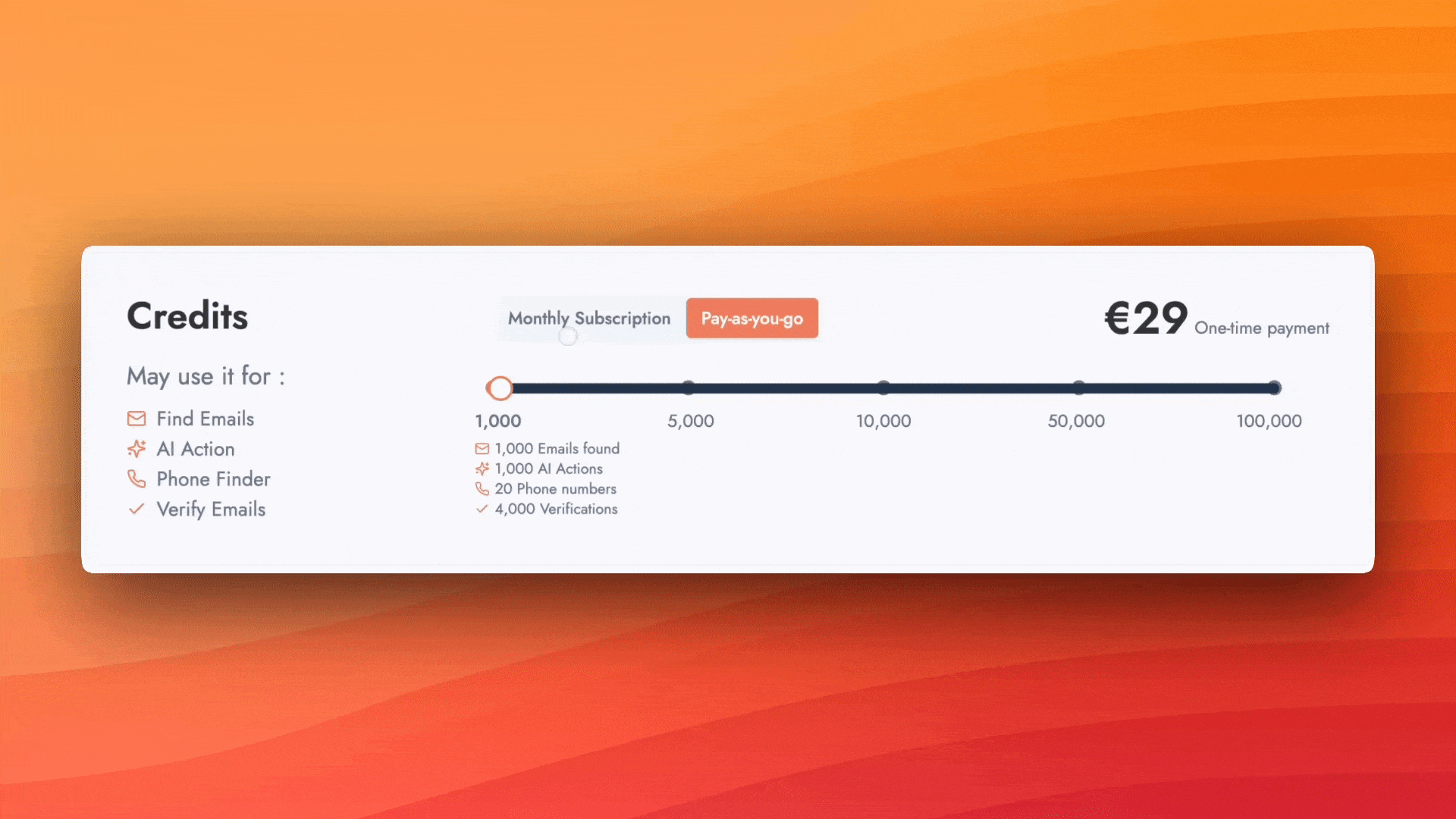
Whether you use the Email finder or the Phone finder, you can search one by one or in bulk using your CSV file.
Watch this video to see how simple it is.
An Email Verifier: An email verifier is a tool that allows you to check whether an email address is valid, active, and free from bounce risks. It helps improve campaign deliverability by cleaning up contact lists before sending.
The LinkedIn scraper: Capable of extracting all data from LinkedIn and providing complete information from LinkedIn profiles.
For contact lists, nothing could be simpler than scraping LinkedIn with the help of this video to get you started:
Multichannel prospecting: Multichannel prospecting involves contacting your prospects across multiple channels—email and LinkedIn to maximize your chances of response and create more engaging interactions.
Emelia.io Customer Service
Emelia.io's customer service is simply exceptional, supported by a team of highly dedicated managers who go out of their way for their users. Every request is answered in less than five minutes (Monday to Friday from 9 a.m. to 6 p.m.), with remarkable efficiency in resolving issues, often in record time. If anything is unclear, they don't hesitate to organize clear and detailed video calls to explain everything, making the experience smooth and enjoyable. What's more, their approach is incredibly warm and friendly, making you feel like you're talking to caring partners rather than just technical support.
Emelia's prices:
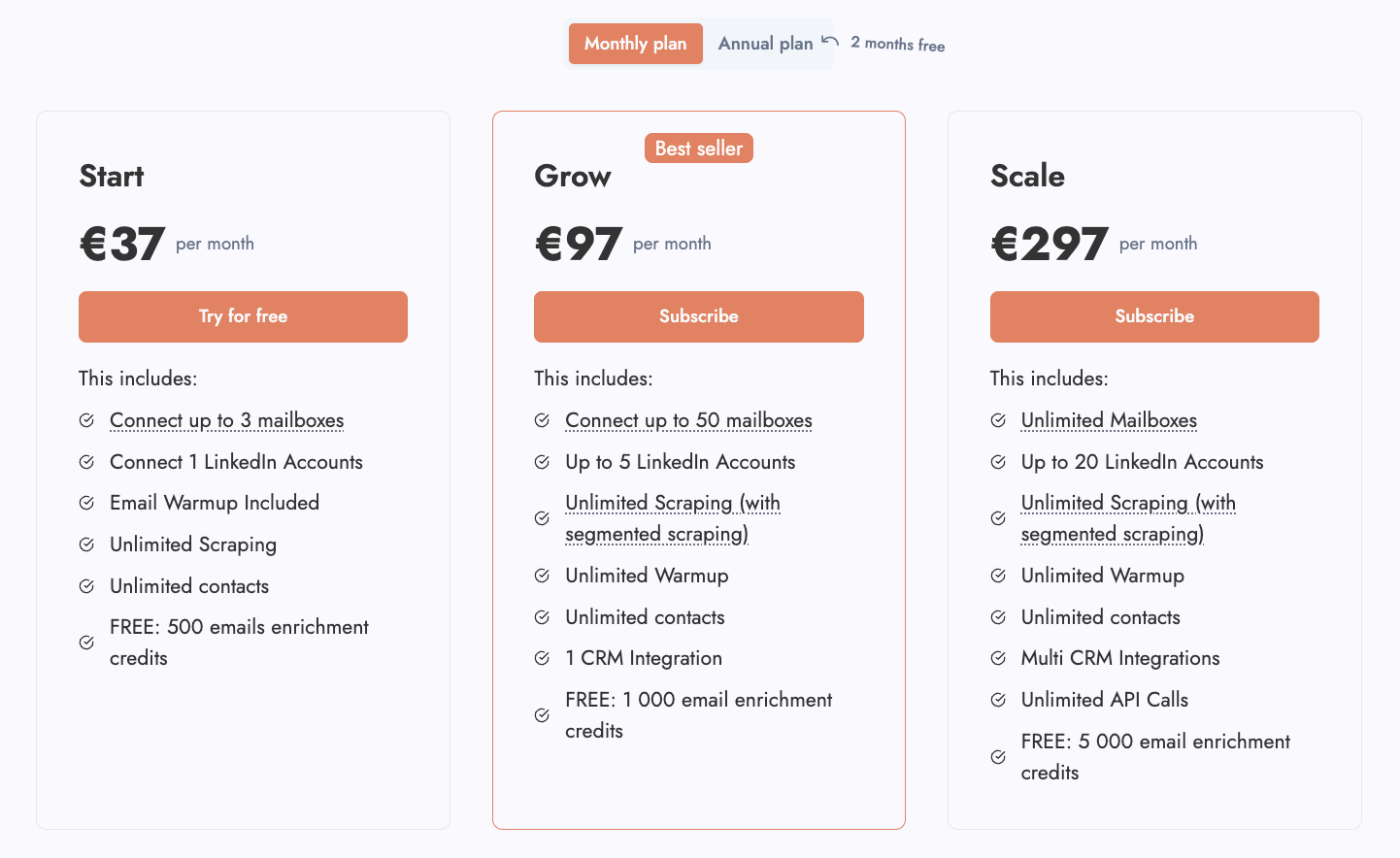
Lemlist

Key features:
Lemlist automates your email prospecting campaigns while offering advanced personalization. You can insert images, videos, and dynamic variables into your emails to make them unique to each prospect. The tool also includes an automatic warm-up to improve deliverability and offers multi-channel campaigns (LinkedIn, calls, emails).
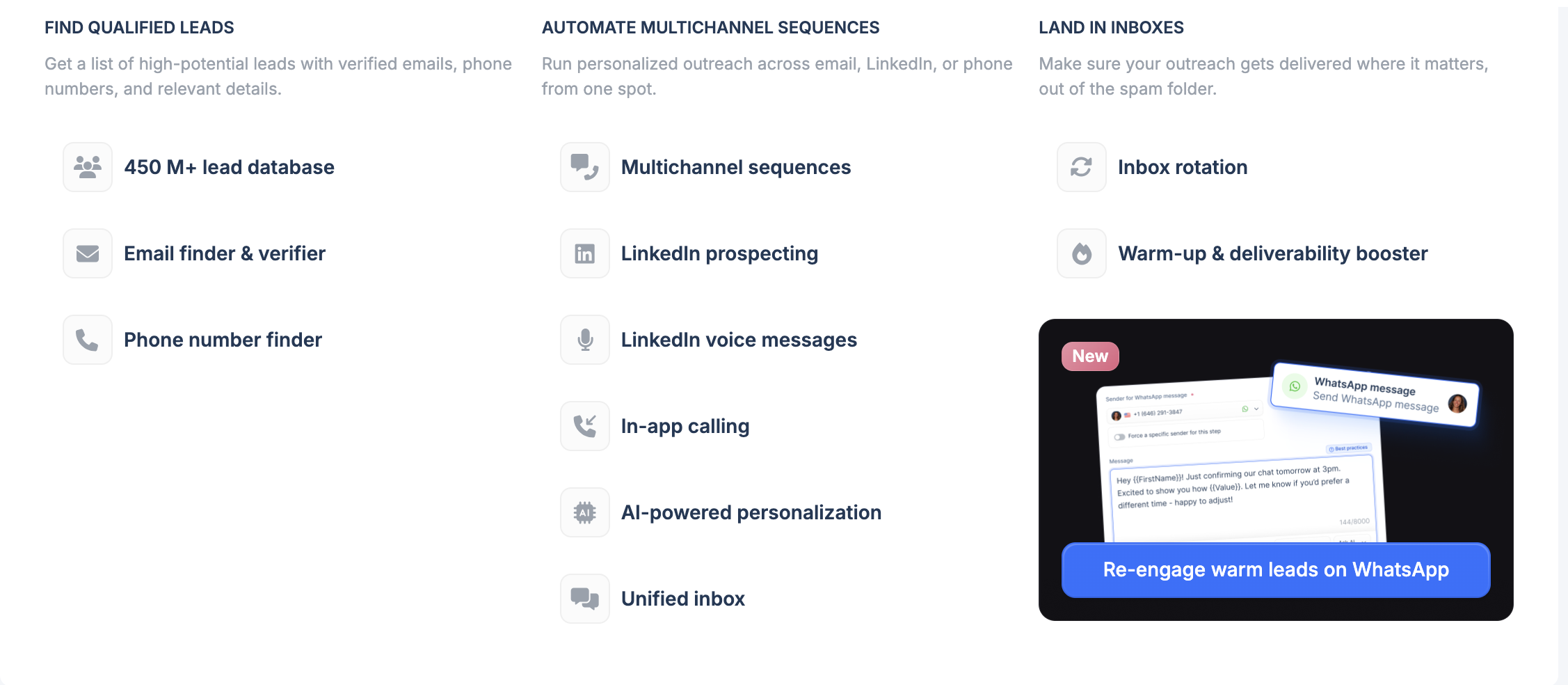
Key strengths:
Advanced customization for each prospect
Intuitive and easy-to-use interface
Built-in email warm-up to avoid spam
Real-time tracking of opens and clicks
Ideal use case:
B2B sales teams looking to increase response rates
Agencies and freelancers seeking creative and personalized campaigns
Pricing:
Saleshandy

Key features:
Saleshandy is an affordable solution for sending mass emails, tracking opens and clicks, and scheduling automatic sequences. The tool also offers tracking of sent documents and detailed reporting to optimize your campaigns.
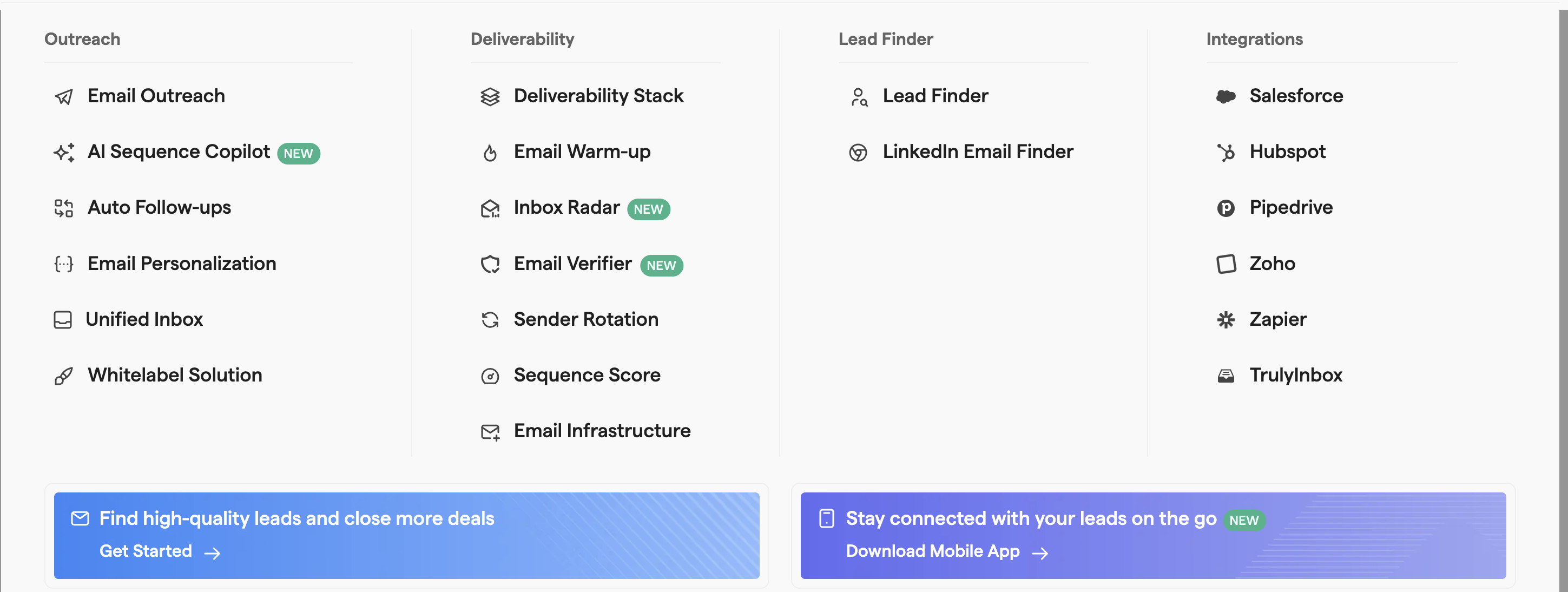
Key strengths:
Very affordable for small businesses
Simple, easy-to-use interface
Detailed email performance tracking
Scheduling and automatic sequence features
Ideal use case:
Startups and small sales teams with a limited budget
Users who want a simple, effective solution without unnecessary features
Pricing
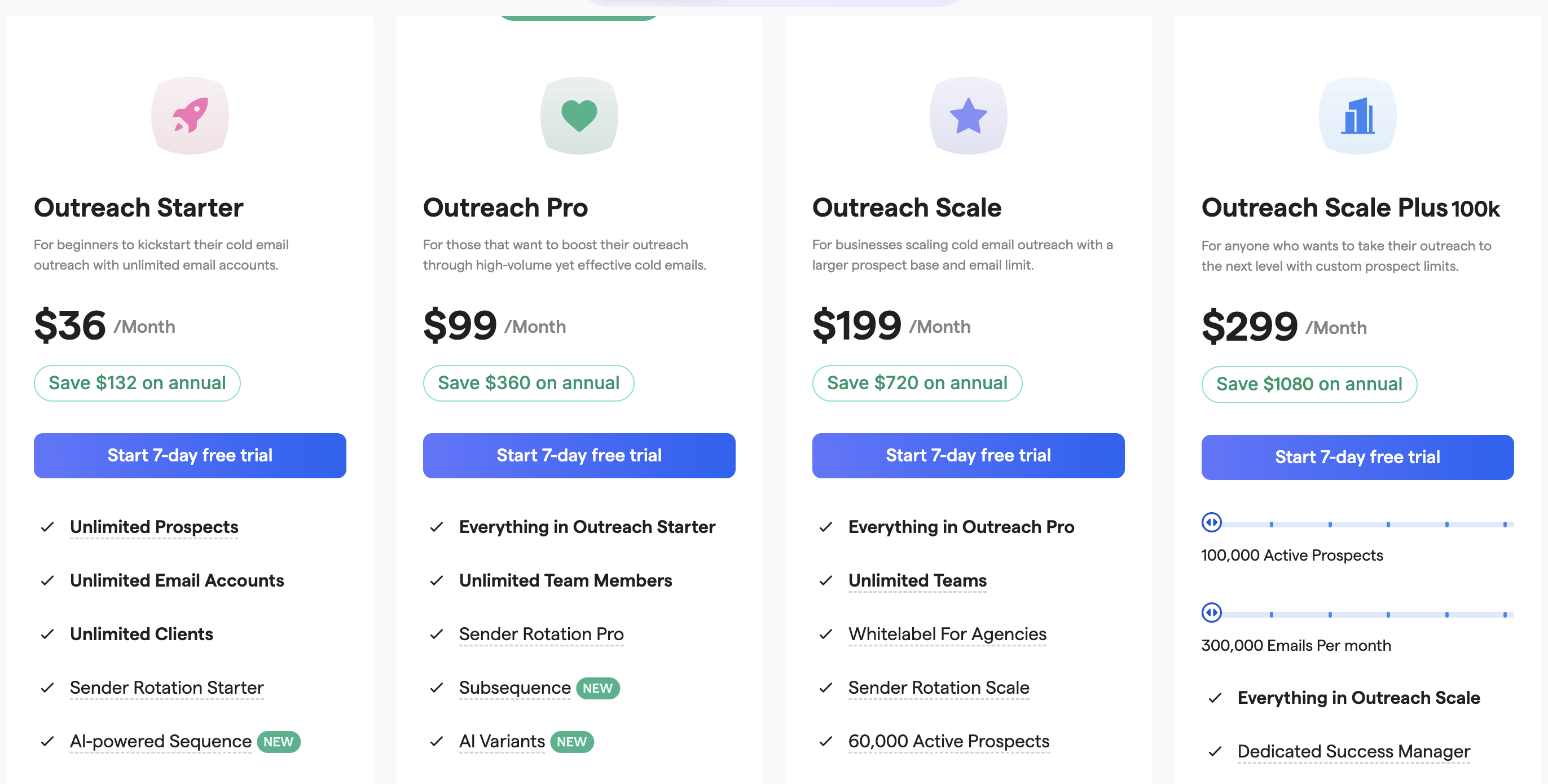
Reply.io

Key features
Reply.io automates multichannel prospecting: emails, calls, and LinkedIn. It offers intelligent sequences that automatically adapt follow-ups based on prospect behavior. The tool integrates easily with most CRMs to synchronize data and track campaign effectiveness.
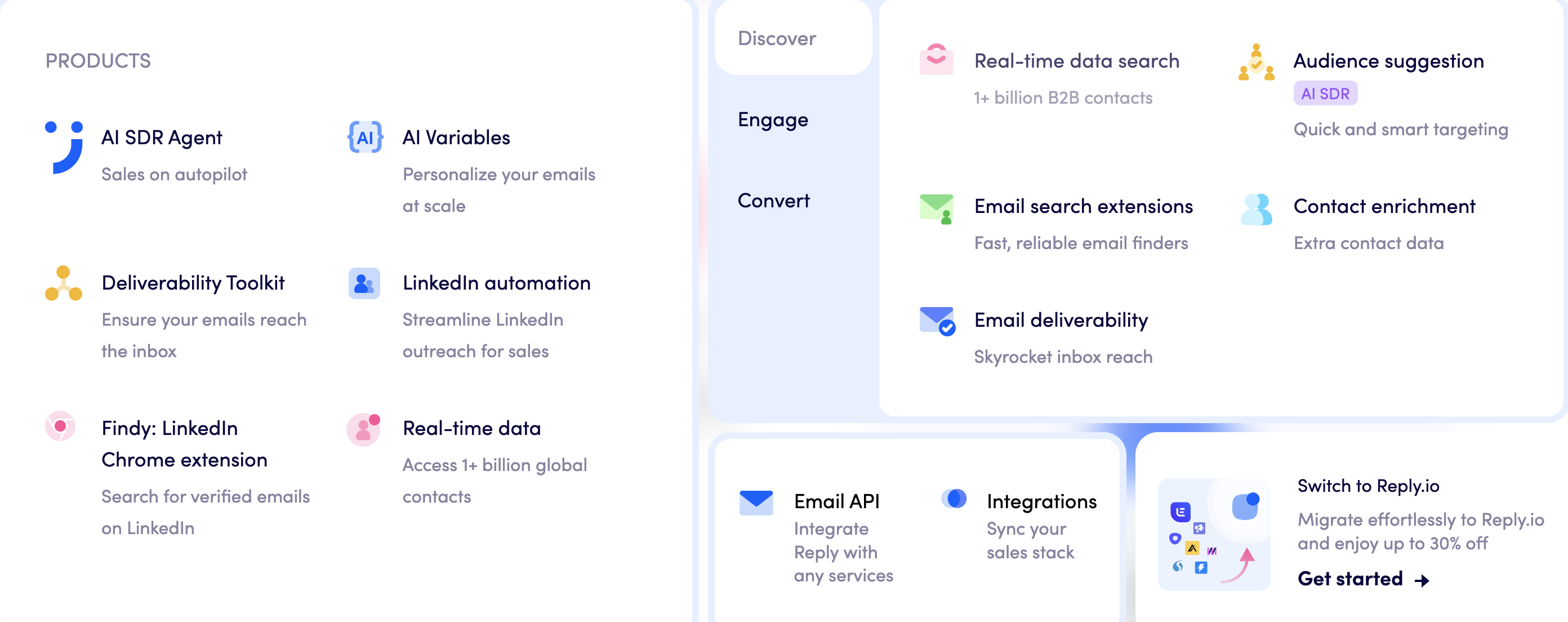
Key strengths
Multi-channel automation
Smart sequences based on prospect behavior
Easy integration with CRMs
Advanced campaign performance reporting
Ideal use case
B2B sales teams looking to automate their interactions
Companies wanting to centralize their prospecting in a CRM system.
Pricing
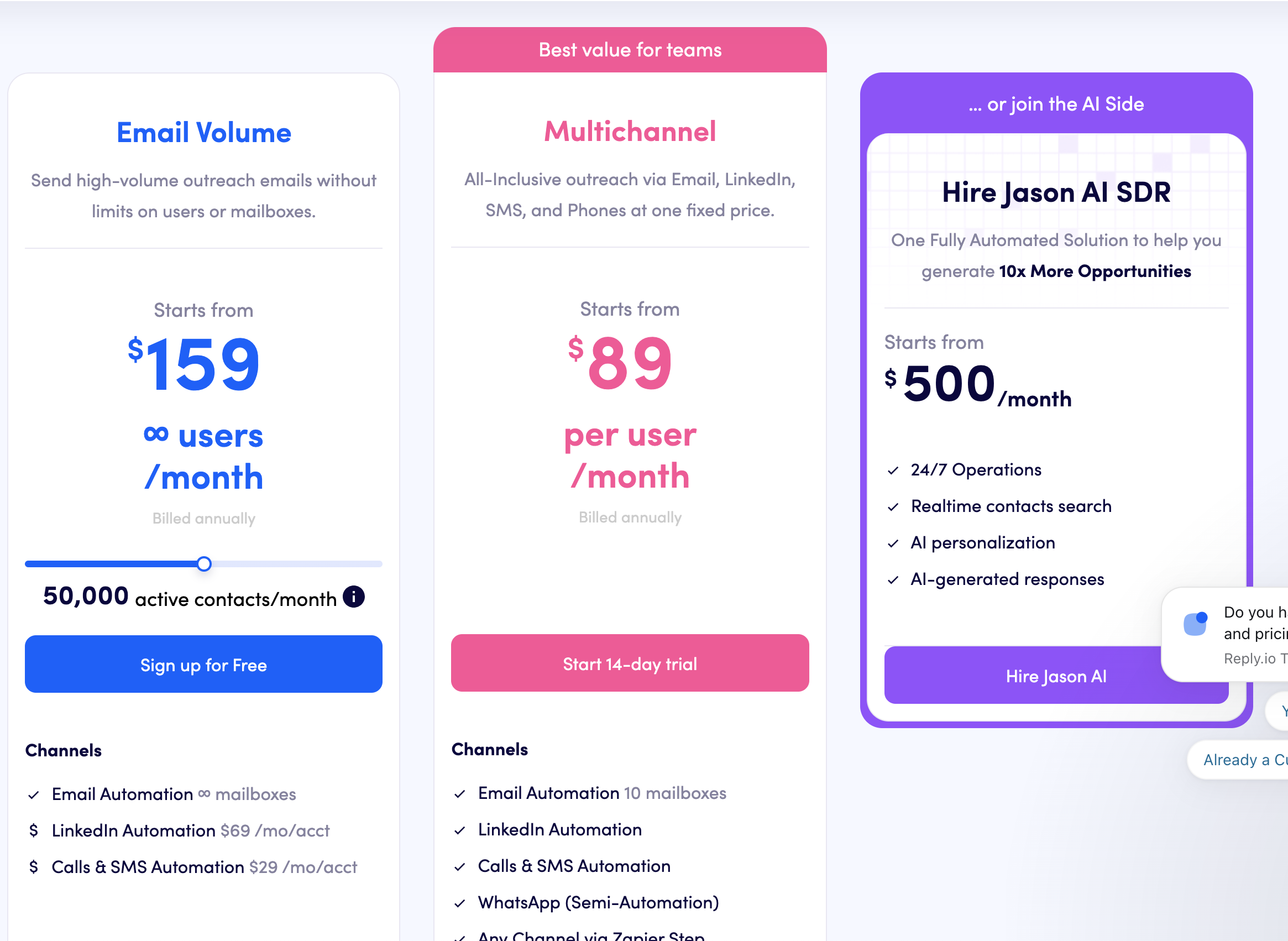
QuickMail

Key features:
QuickMail offers a simple interface to automate your email campaigns. The tool automatically detects responses and ends sequences to avoid unnecessary sends. It also offers performance tracking and the ability to manage multiple campaigns simultaneously.
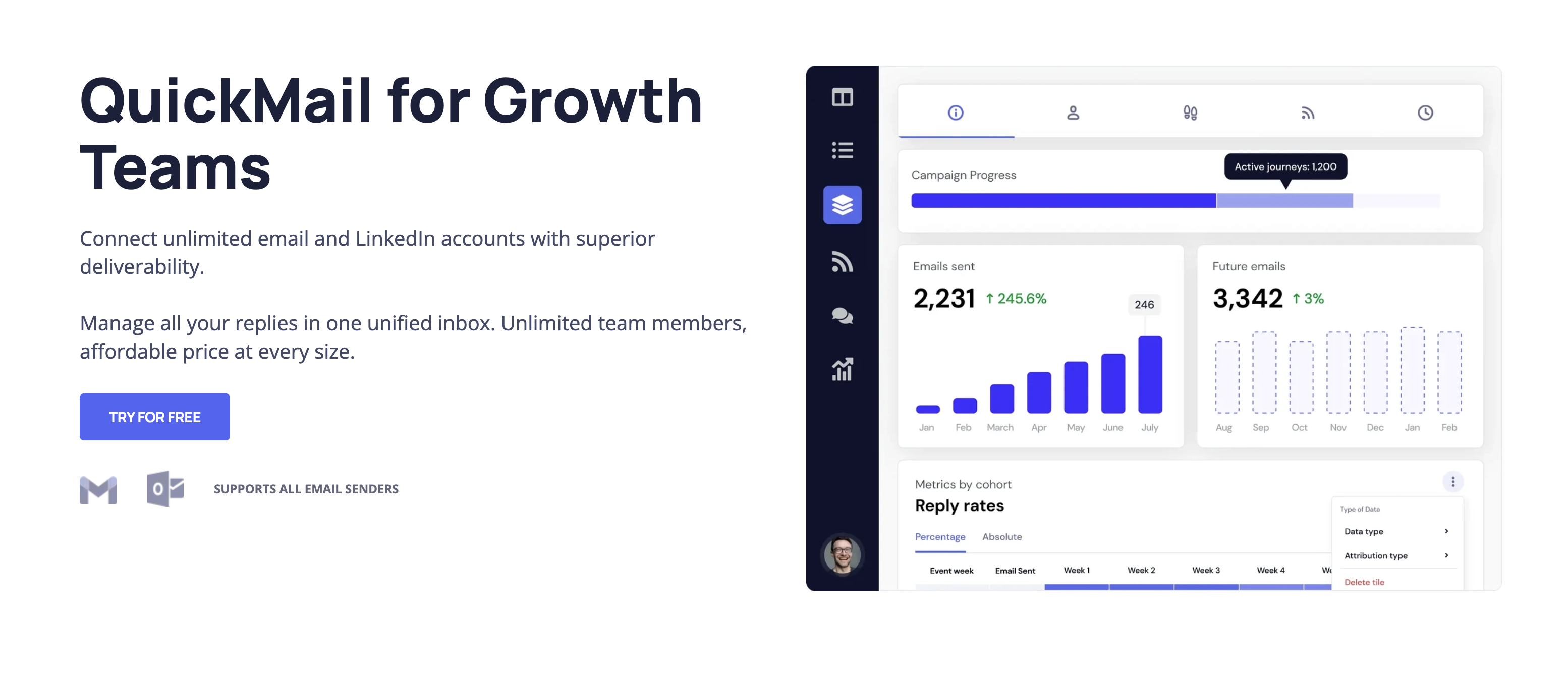
Key strengths:
Simple and intuitive interface
Automatic response detection to optimize campaigns
Simultaneous management of multiple campaigns
Performance tracking and detailed statistics
Ideal use case:
Small teams or freelancers looking for a quick and easy solution
Simple and effective email prospecting
Pricing
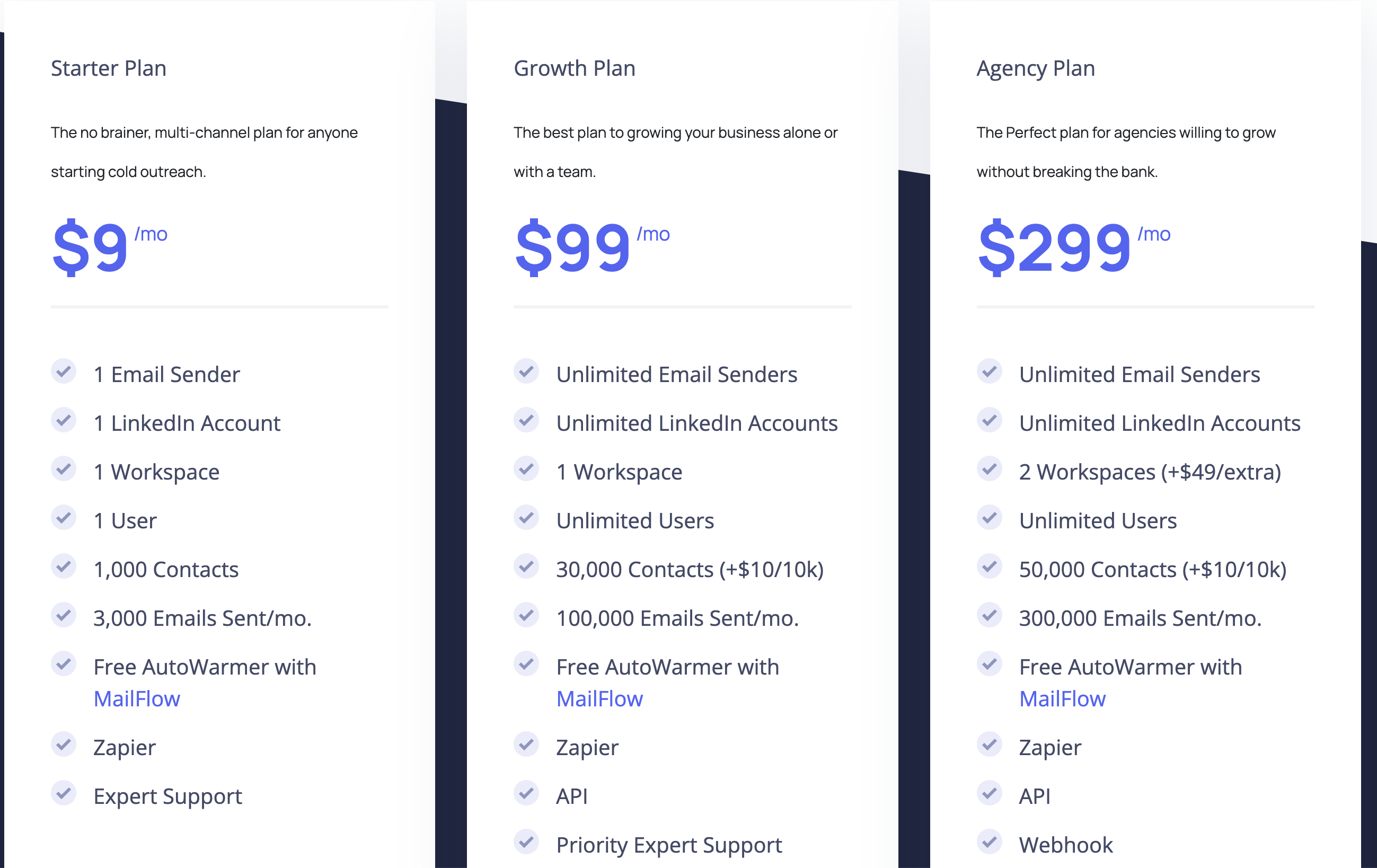
Mailshake

Key features
Mailshake allows you to create personalized prospecting campaigns with detailed performance tracking. The tool also includes email list cleaning, AI-powered content generation, and CRM synchronization for a smooth workflow.
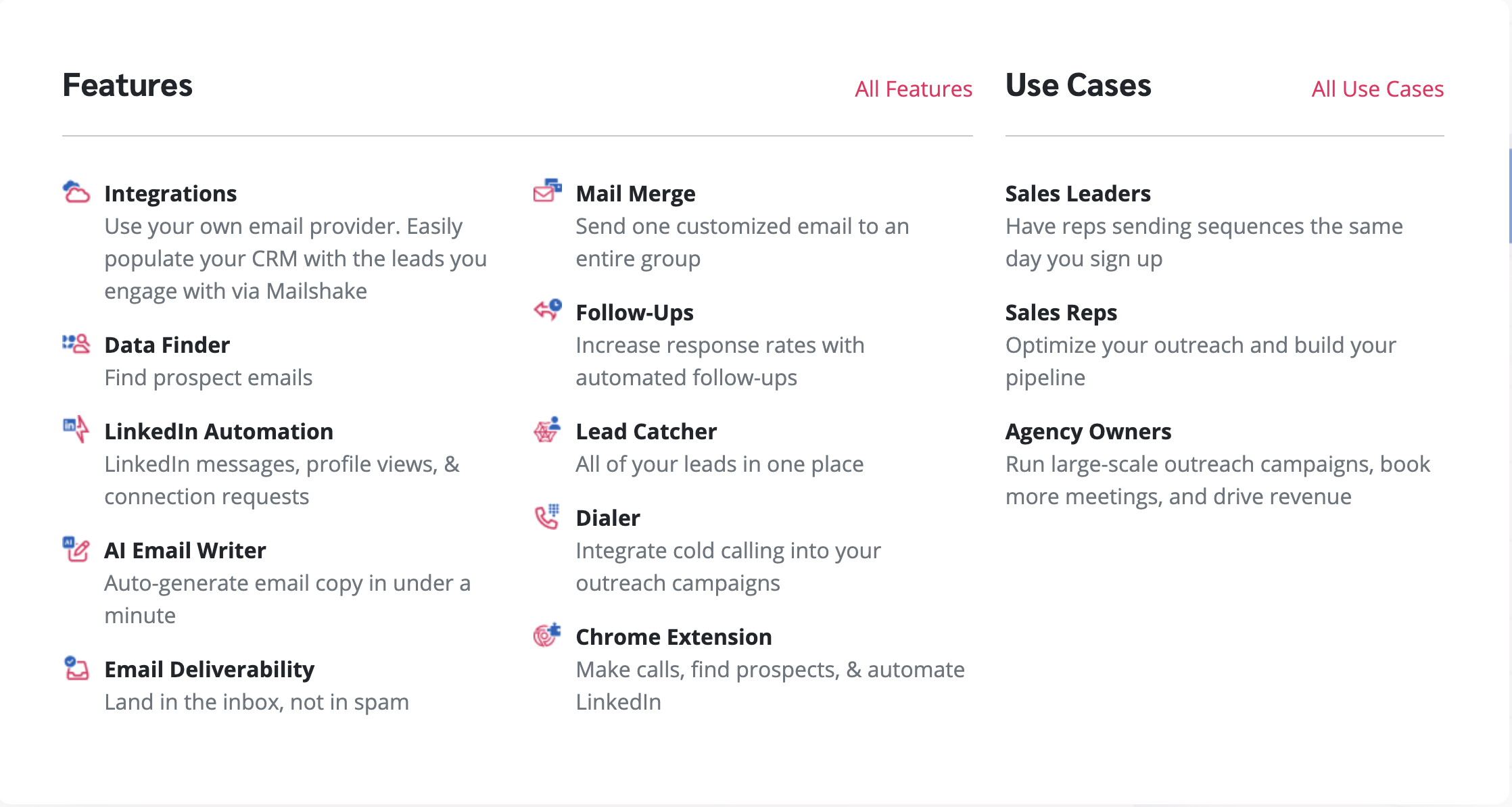
Key strengths:
Advanced email customization
Automatic list cleaning and account warm-up
Robust CRM integration
AI-powered content generation to speed up prospecting
Ideal use case:
B2B sales teams looking to automate and personalize their campaigns
Companies that want to integrate prospecting directly into their CRM.
Pricing
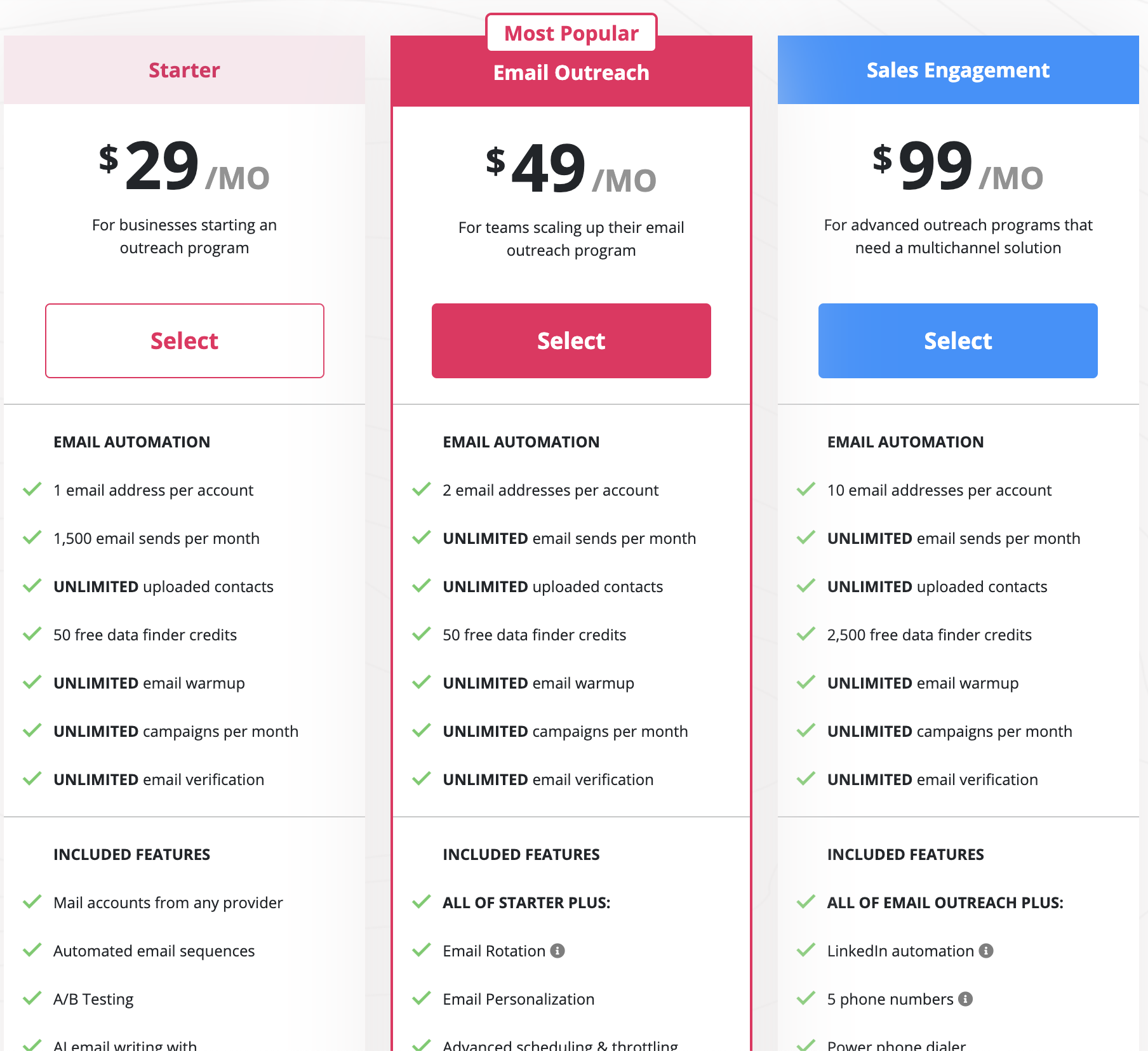
Smartlead.ai

Key features
Smartlead.ai combines multichannel automation and AI-powered deliverability optimization. The tool offers automated email list cleaning, account warm-up, and recommendations to maximize response rates and avoid spam.
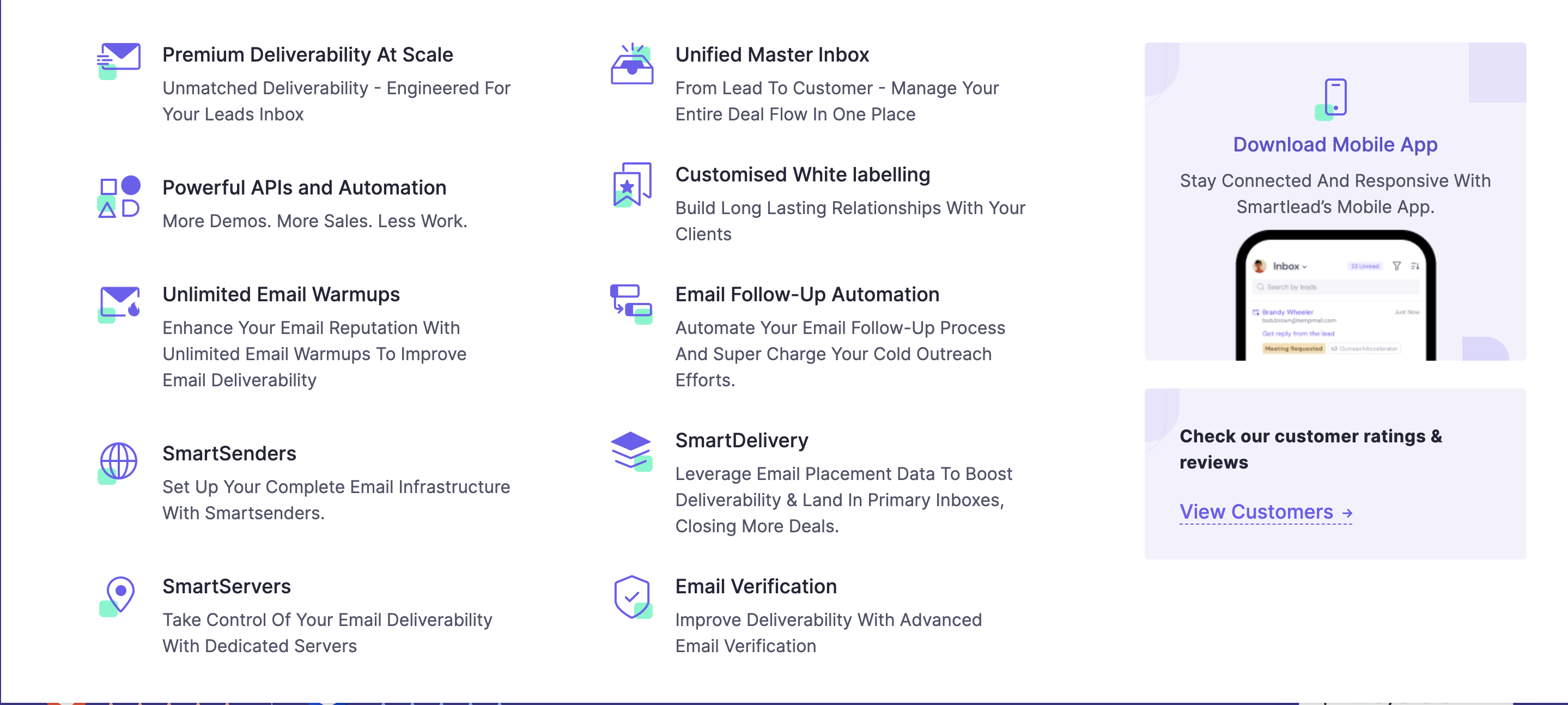
Key strengths:
AI-powered deliverability optimization
Automated list cleaning and account warm-up
Multi-channel automation
Reporting and recommendations to improve performance
Ideal use case:
Companies concerned about their sender reputation
B2B sales teams that want to maximize deliverability.
Pricing
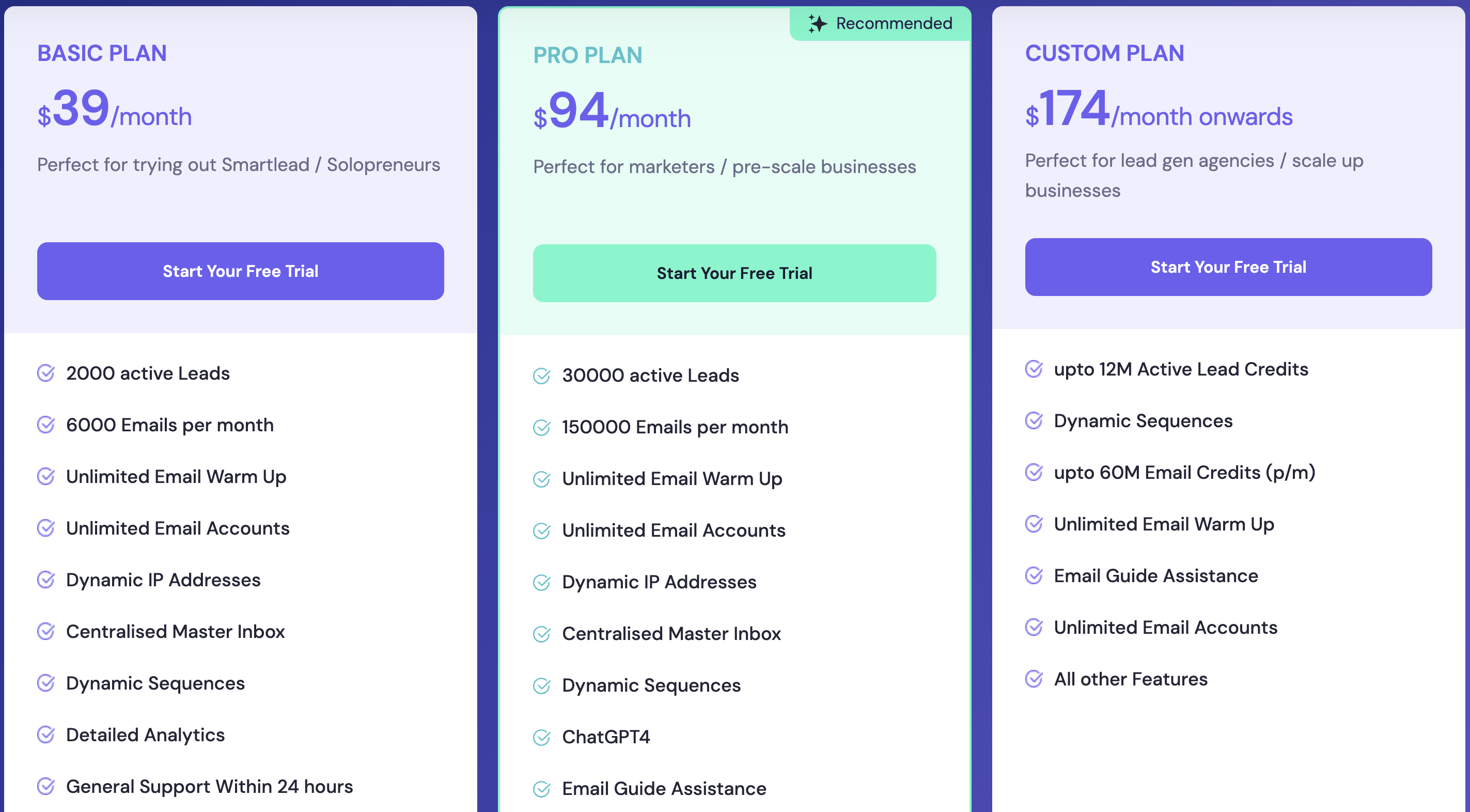
Table of advantages and disadvantages
Tools | Avantages | Disadvantages |
|---|---|---|
Woodpecker | -Automation of cold-emails sequences -Advanced personnalization -Crm integration | -Slightly outdated interface -No well suited for very large campaigns |
Emelia | -All in one tools -Intuitive interface -Unbeatable pricing -Excellent customer support | |
QuickMail | -Simple and intuitive interface -Automated email sequences -Good customer support | -Few native CRM integration -Fewer muktichannel features |
Mailshake | -Highly effective automation and tracking Multichannel support(Emails, Linkedin) -Good reporting | -Higher cost for large teams |
Lemlist | -Very advanced personnalization -Detailed automation and tracking. -Good deliverability | -Longer learning curve -High price for full features |
SmartLead | -Simple and fast automation -Multichannel sequences -Intuitive Dashboard | -Fewer advanced personalization options -Less developed community and support |
Conclusion
In summary, there are many alternatives to Woodpecker for your prospecting campaigns: Mailshake, Lemlist, QuickMail, Reply.io, and SalesHandy each offer interesting features depending on your specific needs.
However, Emelia stands out for its ease of use, built-in tools for checking and optimizing emails, and automation features suitable for teams of all sizes. It is a comprehensive solution for maximizing your results while saving time.
Choosing the right platform will depend on your priorities, but Emelia appears to be an excellent compromise between efficiency, reliability, and practicality.

Clear, transparent prices without hidden fees
No commitment, prices to help you increase your prospecting.
Credits(optional)
You don't need credits if you just want to send emails or do actions on LinkedIn
May use it for :
Find Emails
AI Action
Phone Finder
Verify Emails
€19per month
1,000
5,000
10,000
50,000
100,000
1,000 Emails found
1,000 AI Actions
20 Number
4,000 Verify
€19per month
Discover other articles that might interest you !
See all articlesAI
Published on Oct 24, 2025
5 AI Orchestration Software Tools That Actually Deliver (2025 Guide)
 Niels Co-founder
Niels Co-founderRead more
Blog
Published on Oct 24, 2025
5 contract management tools that will help your legal team keep their cool in 2025
 Niels Co-founder
Niels Co-founderRead more
Tips and training
Published on Dec 5, 2022
Few things to avoid in your campaigns
 Niels Co-founder
Niels Co-founderRead more
LinkedIn
Published on Sep 2, 2025
LinkedIn and Beyond: Discover 6 Alternatives to Dripify
 Mathieu Co-founder
Mathieu Co-founderRead more
Sales
Published on Jul 14, 2025
Gross Sales vs Net Sales: the Key Differences You Need to Know
 Niels Co-founder
Niels Co-founderRead more
Software
Published on May 24, 2024
5 SalesQL Alternatives : 2025 B2B Prospecting Hacks
 Marie Head Of Sales
Marie Head Of SalesRead more
Made with ❤ for Growth Marketers by Growth Marketers
Copyright © 2026 Emelia All Rights Reserved
