
Back to hub
Emelia tutorials
Tips and training
Blog
Deliverability Emailing: Ultimate Guide 2025
Published on Aug 27, 2023Updated on Aug 1, 2025
🚀Understanding deliverability
Deliverability is the ability of the emails you send to land in the main inbox of your recipients or at the very least in a secondary inbox but not in spam or totally blocked by the receiving server. Deliverability of emails includes factors like landing in spam and the email being able to get from your server to the recipient’s inbox. It’s crucial to get the emails to the recipient’s inbox to maximize their effectiveness.
In this article you will learn ALL the best practices to improve your email marketing deliverability. You will see it depends on many factors and there are no hard and fast rules, some break some of these practices and still have good deliverability, and some do almost everything right and just one mistake will kill the deliverability. The goal is to do the best and if you follow this guide, you will !
☝️Why is it important to maintain good deliverability ?
The question may seem silly but sometimes we don’t realize the domino effect of a bad reputation and deliverability of our emails.
ISP’s play a crucial role in regulating and punishing spam sending, which can affect deliverability.
An email that lands in spam is time wasted and money wasted, since you spent time to get the contacts, scrape the data, enrich the email addresses, these tools also have a cost, often per contact, so it’s credits gone.
Plus you can only send a certain number of emails per day per mailbox, so if you send 100 emails per day but 80% are not delivered then you’re wasting time.
And when you really cram your mailbox then you have to buy a new domain, re configure everything…
You know your deliverability rate according to Emelia’s unique open rate
In fact and for info, this statistic is not 100% accurate, in the sense that some opens can be undetectable because of software, mail clients, mail hosts, can block the tracker, but sometimes we can have false opens because of a firewall or a filter. But one way or another it balances out and the statistics give a general view.
+70% open rate : Good
50% or so : It’s good it’s average
Less than 30% : There’s a problem
(🚨WE TALK ABOUT COLD EMAILING SOFTWARE LIKE EMELIA, NOT NEWSLETTER SOFTWARE. READ NEXT CHAPTER)
"What if I already have very bad deliverability?"
Check online tools like MXToolbox if your domain or IP is already blacklisted at Spamhaus and other spam managers.
Once you know who you’re blacklisted, you can ask via a form to be removed from the list, you have to give a reason, apologize, explain that you made a mistake once, or another, or argue… and they will remove you from the spam list if you’re relevant.
BE CAREFUL, this will only work ONCE! If you get re-listed they won’t remove you again.
📝 Newsletter Software vs Cold Emailing Software
You have to make a difference between software like Brevo (formerly Sendinblue), Mailjet etc… which are newsletter or transactional email software and cold emailing software like Emelia. SMTP (Simple Mail Transfer Protocol) servers are used to transfer emails between the sender and the recipient.
Newsletter software provide their own sending servers (SMTP) and therefore part of the deliverability is on them and often when it comes from them you end up with very bad deliverability. Plus these software are meant to send to people who are “opt-in” to your newsletter (people who have given consent to receive your newsletter) and not for B2B prospecting to new contacts who are “cold”.
The advantage of these software is obviously that you can send much more emails per day since they provide you with servers to do mass emailing without any special configuration like in cold emailing. But the emails sent end up in SPAM most of the time, and when it’s informational newsletters that end up in SPAM, there’s not always a big stake behind. But if the information you want to send to your contacts is important, transactional, then, yeah, ending up in SPAM is not cool.
Cold emailing software like Emelia connect directly to your email provider and it’s your own servers that send the emails so the deliverability of the campaigns is entirely in your hands and is much higher. But of course you can’t send as many emails per day but we’ll get to that later.
🤔 Use your domain or take another domain for cold emailing?
This is a question many ask when they want to start emailing. If you use your main domain you’ll benefit from your email address, domain and IP reputation which will give you a good starting point for email deliverability and it’s of course easier to manage. But yes you’ll put your main email and domain at risk if you mess up.
For us the only reason and way to use your main domain is if you have a niche market, with a very small target, high average basket and you’ll ultra personalize the messages so you’ll send maximum 20-50 emails per day and that’s enough for you.
In all other cases take another domain, be safe, don’t risk your main domain and above all because you’re testing cold emailing but if you really want to scale your business you’ll need multiple domains and multiple email addresses anyway so might as well start with good foundations and good practices.
✅ The base for good email deliverability
SPF, DKIM and DMARC
Seen and reviewed on our blog, there’s a lot of information about this topic all over the web, yes you need to configure SPF and DKIM.
DMARC too even if today it’s not that important, better do it anyway.
We won’t go into details here. Just know that as cold emailing software we connect directly to your email boxes so there’s no special setup for Emelia, just basic configuration.
📩 Best hosting for deliverability
Google Workspace and Microsoft Office
It’s commonly known that these two hosting providers give the best deliverability, they’re the safe bet, plus they take care of all the DKIM, SPF and DMARC settings automatically which is a plus. Internet service providers have advanced technologies to fight spam which improves email deliverability.
But what you need to understand is that they provide good deliverability because it’s also the server of your recipients. If you send from a Google Workspace (formerly Gsuite) to another Google Workspace account you have more chance to pass the spam filters.
Same as a Microsoft address to another Microsoft address. Of course it’s complicated to know who’s who but generally you can use the approach of saying if you have startup targets then use Google Workspace, if you have older school targets they’re more often on Microsoft.
That’s really just for general knowledge because it’s not that important.
Of course the main problem with these hosting providers is that they’re expensive, between 6 and 10€ per month per email box. Yes it’s worth it but it’s up to you. Let’s see other options below
Namecheap, OVH, etc...
You don’t have the budget or you don’t want to spend your budget on cold emailing? We understand. We’ve tried many low cost hosting and there are more affordable options to start.
If you buy your domain on Namecheap you can get a free email box for 2 months, then 1€/month.
If you buy your domain on OVH you get a free email box too.
Hosting to avoid
❌ The only hosting provider that’s really problematic so far is o2switch, not because of deliverability but because they block your sends as soon as they detect automation.
❌ EDIT: Zoho also seems to be a no-go if you want to send volume, if you take 20 domains, 20 email boxes and they’re all for automation, they’ll block you. And secondly, Zoho free email boxes don’t work for cold emailing, it seems impossible to unlock IMAP to connect to Emelia afterwards.
🔥 Use an email warm-up tool
An email driver (or email warmup) is a software where you’ll connect your email box and it will create fake conversations by email with email boxes from its network, which are hosted on different hosting providers so it will increase the reputation of your email address with the hosting providers. By using an email driver you can ensure your emails reach the recipient’s inbox, avoiding bounce and improving deliverability.
Especially if you buy new domain names which are brand new and never used before, the email driver will help you increase your global deliverability and domain reputation.
📣 EDIT 2024 : Emelia now has an email driver integrated in Emelia
🔴 Don’t send too many emails per day
In Emelia you have two settings in your campaign general settings:
Maximum new contacts to reach per day
Daily sending limit

ℹ️ Because your hosting provider is looking at the number of new contacts you make per day, plus the total.
So if you have a lot of contacts in your list and several steps, we suggest you start with 30 new contacts per day and 80 or 100 daily limit.
So the first day we will send 30 step 1 to your 30 first contacts, but a few days later when we send step 2, it will be 30 step 2 and 30 new step 1 to new contacts. The idea is that when you reach “cruising speed” on your campaigns, when all steps are cumulative you don’t exceed 80-100 emails per day and no step is delayed because of the daily limit.
Note :
If you use multi-sender (to connect several email boxes to the same campaign), the number of emails to send in your campaign general settings becomes the number “per email address”, so if you connect 10 email boxes it will send 300 new contacts per day and 800 or 1000 daily limit, leaving 30 and 80/100.
100 emails per day yes, but well spread throughout the day, from 8 to 18h for example, if you set in Emelia to send from 8h to 10h then no, otherwise you will exceed your hosting provider’s rate limit.
✅ Avoid bounces
To keep your email reputation and deliverability good, you must improve email deliverability. You should avoid sending emails to wrong addresses, so here are some good practices:
Use fresh databases
Don’t reuse a database from 6 months ago, people change companies regularly and also avoid buying databases directly if you don’t know where they come from.
Scrape yourself on Linkedin, with the scraper integrated in Emelia for example, it’s not very complicated and use the email enricher afterwards.
Use Emelia’s bounce reducer
In Emelia, after importing your contacts, you have a little button “filter” and the first filter is “Remove contacts that have already been marked as bounce in Emelia”.
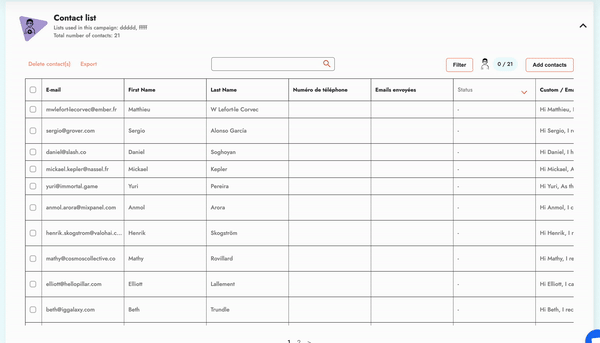
This removes the email addresses that Emelia already knows are fake because other users have sent to these addresses and it bounced. It’s a unique feature in Emelia and it’s a big advantage. On average we remove 1 to 3% of bounces, no other software can do that.
❗Avoid certain words (Spam Words trigger)
Spam words trigger are words that hosting systems don’t like, that can look like scams. With time, hosting providers will be able to use AI to read your emails before delivering them.
Overall it’s all words that seem too salesy, but here’s an example list :

So it doesn’t mean you can’t use zero of these words, just avoid them as much as possible and especially in your email subject.
Use spintext
Whether it’s your sending servers or receiving servers, if you send the same email many times, hosting providers will notice and will end up marking you as spam. That’s where spintext comes in.
Spintext is for example to put Hello in Emelia’s email editor and so once in 3 it will send one or another variant. That’s the basic example but the goal is to put it all over your email, here’s how it looks like from your side in Emelia’s editor when you have it everywhere.
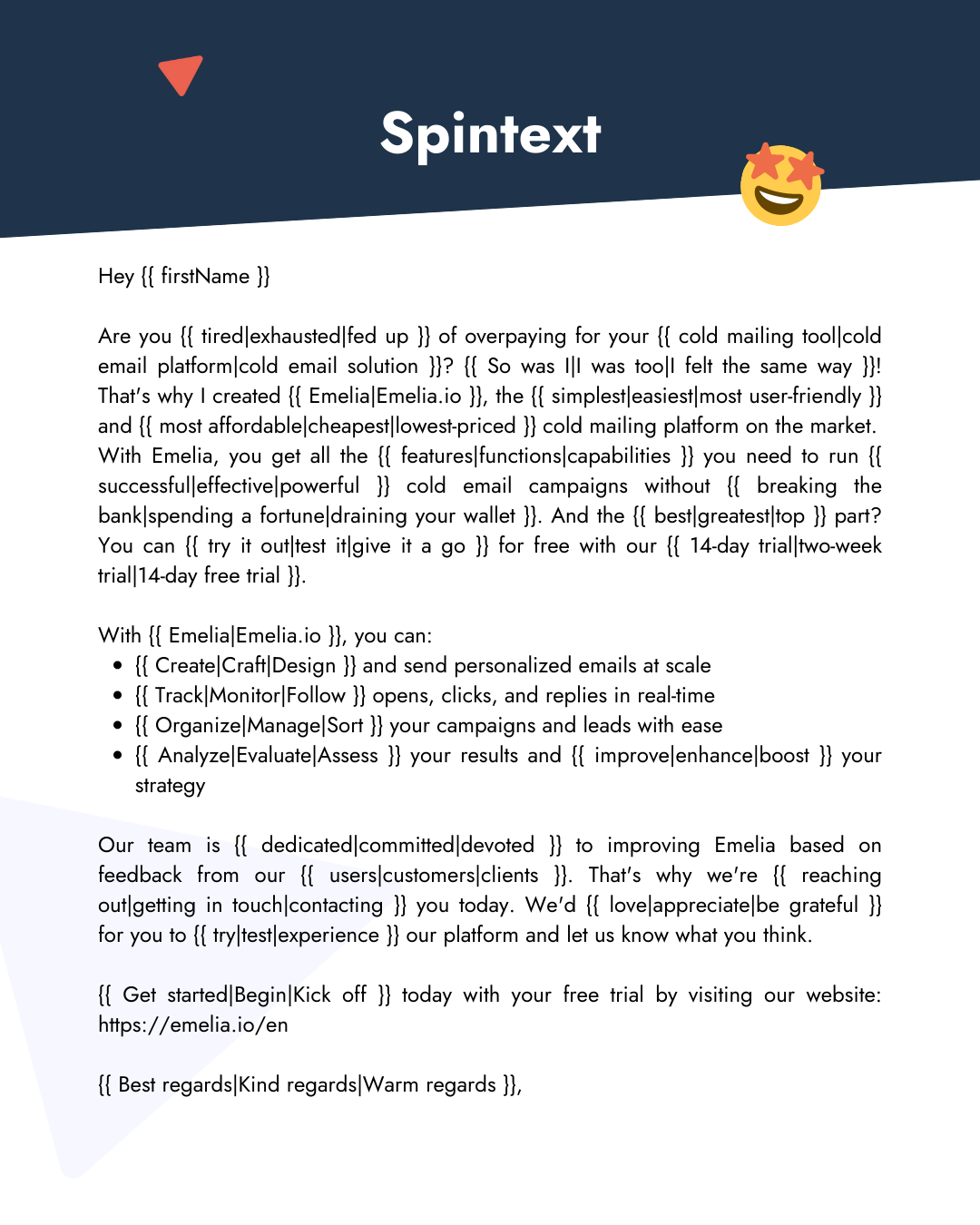
It’s super powerful because when you put spin text 20 times in your email with 3 options each, it’s exponential, you end up with millions of different emails, so you never send the same email twice.
Yes I know what you’re thinking, it sounds “weird” to think of synonyms etc and make sure each variant of a sentence fits with all the other variants of another part of the email. But now there’s a solution ! You can ask ChatGPT 4 to do it for you !
🏋️Don’t overweight your emails
Your email content has value, besides the words used, its “weight” and any overweight of your email affects your deliverability.
Avoid images
Popularized by some Growth Marketer or Emelia’s competitors, putting a personalized image would attract the prospect’s attention, today it’s just cheap and it hurts your campaign deliverability.
Avoid attachments
If you have files, a course or something to share, it’s better to put a link to a Google Drive or another that to add an attachment. Some hosting or internal company security will just block an email with attachment without notification, others will bounce you and some will mark it as spam.
YES, you have the option to add an attachment on Emelia, because everyone can do what they want and sometimes it makes sense, but if you really must:
Do it in your 2nd step
Attachment should be light
Avoid HTML
The goal of cold emailing is to make your emails look “human”, when you write a normal email you don’t put color, rarely bold and even less buttons.
So, even if we allowed in Emelia to change font size, color or even go further by adding html code (because we were asked a lot to), it’s still a bad practice. To improve your deliverability your email should be as light as possible and each piece of code will add weight.
So, yes, maybe we can make an exception for the signature to have a nicer professional signature.
Tracking
In general, any tracking will make you lose a bit of deliverability and we think in the future we will have to completely remove tracking from these campaigns. Many “big clients” of Emelia who do a lot of cold emailing with a lot of email addresses disable completely the tracking to optimize their deliverability.
You can disable tracking here, in the general settings of your Emelia campaign.
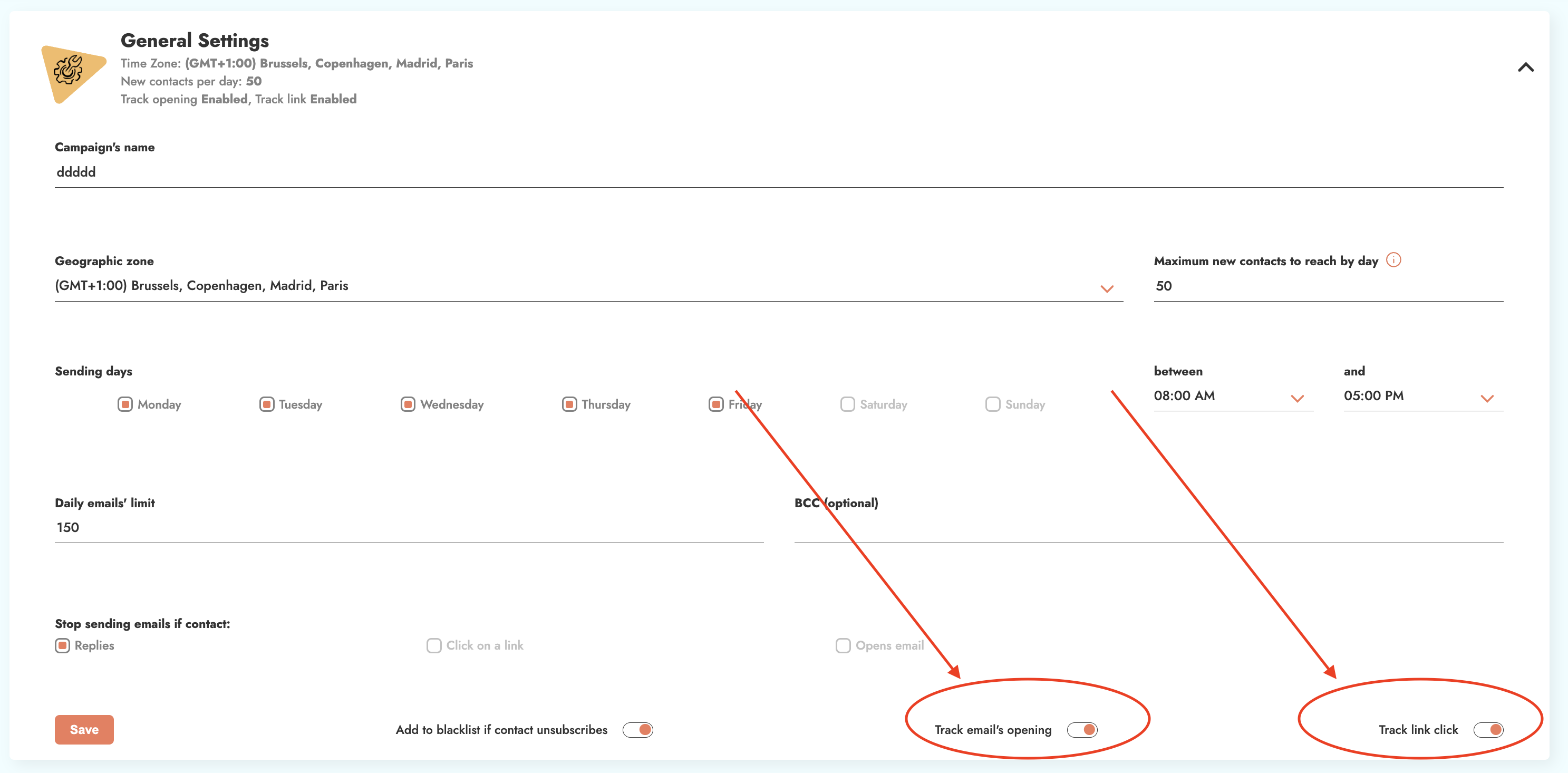
I know I know, you want to see your open and click rates so you don’t want to disable tracking, we get it ! But you must put a custom tracking ! We’ll explain that to you 👇
🔗Use a custom tracking domain
By default if you don’t put a custom tracking we use a tracking link of ours. But hosting providers prefer when it’s the same domain that sends as the one that tracks. It takes 2 minutes to set up in your DNS Zone.
Log in to your domain provider
Go to your “DNS Zone”
Add a record, type CNAME
Choose a name, for example “track”
And set the target to emelia.link.
So this will create track.yourdomain.com and you will enter it here in Emelia.
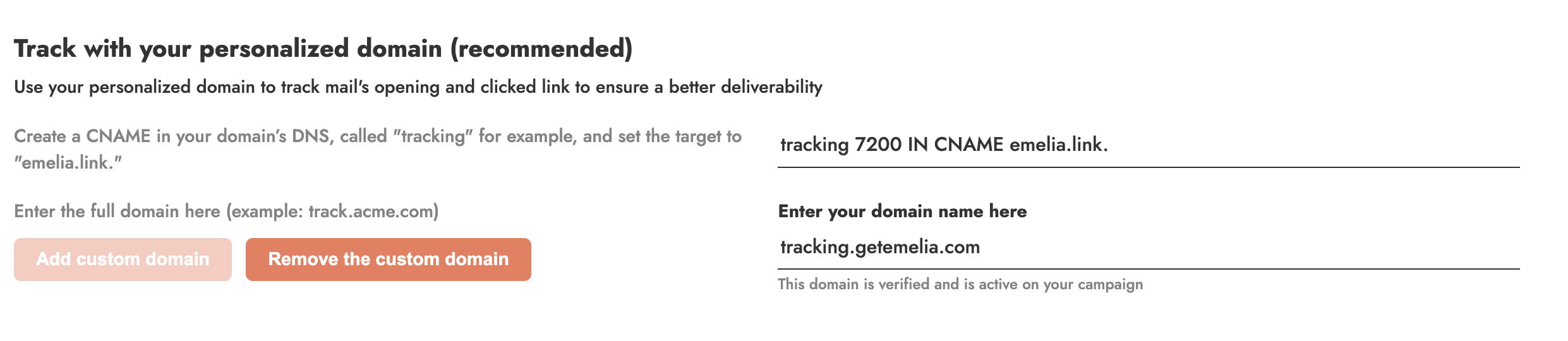
Last thing about tracking, avoid bit.ly or any other url shortener.
👍 Rarely talked about good practices to avoid being spammed.
Reply even when they say no
It’s first of all a good business practice, even when a prospect replies negatively you should reply to him, thank him for his answer, try to have maybe another contact in the company, or propose to contact him in a few months etc..
But besides being a good business practice, it also warms up your email address.
📅 Email spacing
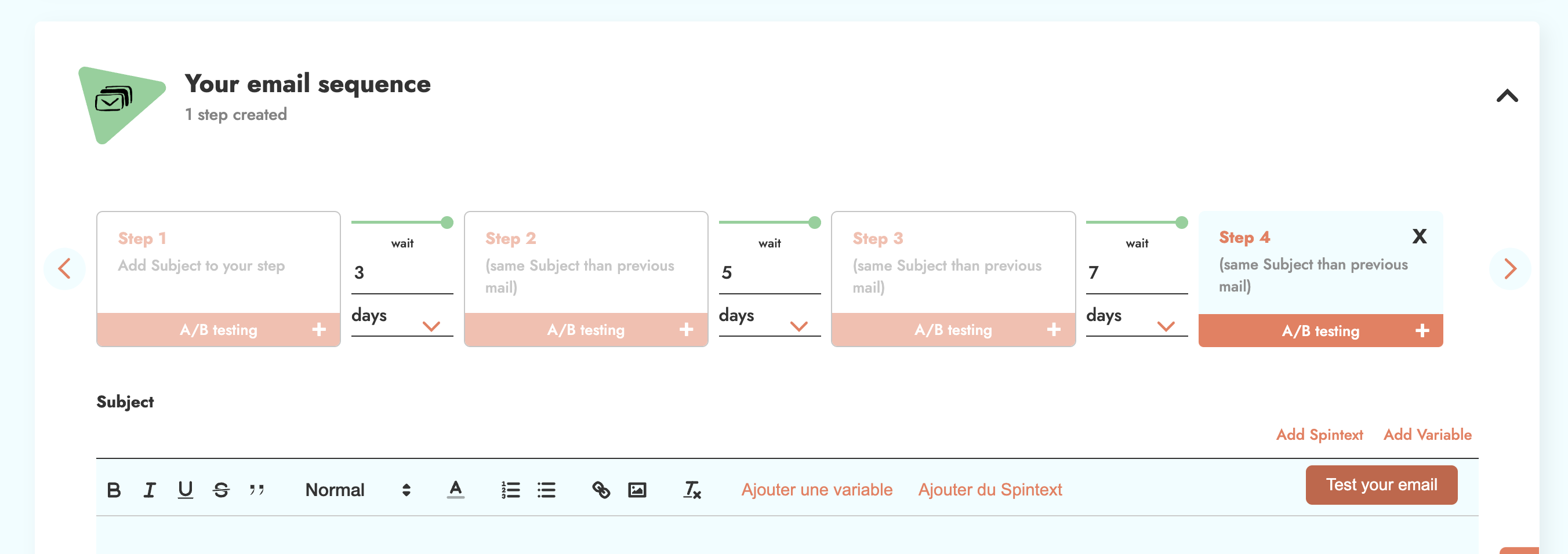
When you set up your email campaigns you will be able to choose the time between your steps, as we say in other articles, there’s no one size fits all for the time between your steps, it’s up to you to be comfortable with your approach, some people close the steps, it’s a bit more aggressive, just keep in mind that the more aggressive you are the more you will annoy your prospect and he will block you or put you in spam manually.
Being blocked or put in spam is the worst that can happen to you. And actually it makes me think of another point, for those who hesitate sometimes to put the unsubscribe link in their email, it’s the same, if your prospect doesn’t know how to get rid of you easily then he will put you in spam or report you.
Don’t send to multiple people from the same company
We’ve seen it too many times, email campaigns that target multiple people from the same company, it doesn’t work ! Especially if you target big companies like Thales or Air Liquide, they have extra security on their servers, after a few emails you will be blocked.
Limit the links in your emails
Try to put only useful links in your emails, the less you have the better. And, small detail, put https:// not http://, you must have secure links.
🚀 Conclusion
Hope this article was helpful, don’t hesitate to let us know, we will improve it over time, we wanted to cover ALL the topics, without going too deep on each one, avoid the “why”, the “how”, all the technical stuff, otherwise the article would have been 3 times bigger but unreadable. Don’t hesitate to check the rest of our blog and if you have a specific question you have the chat inside the platform.
Have a great cold-email campaign !

Clear, transparent prices without hidden fees
No commitment, prices to help you increase your prospecting.
Credits(optional)
You don't need credits if you just want to send emails or do actions on LinkedIn
May use it for :
Find Emails
AI Action
Phone Finder
Verify Emails
€19per month
1,000
5,000
10,000
50,000
100,000
1,000 Emails found
1,000 AI Actions
20 Number
4,000 Verify
€19per month
Discover other articles that might interest you !
See all articlesAI
Published on Oct 24, 2025
5 AI Orchestration Software Tools That Actually Deliver (2025 Guide)
 Niels Co-founder
Niels Co-founderRead more
Blog
Published on Jul 24, 2024
Boolean Search, LinkedIn Sales Navigator's Secret Weapon
 Marie Head Of Sales
Marie Head Of SalesRead more
Tips and training
Published on Dec 5, 2022
Few things to avoid in your campaigns
 Niels Co-founder
Niels Co-founderRead more
B2B Prospecting
Published on Dec 2, 2022
Use the multi-sender (email rotating) functionality
 Niels Co-founder
Niels Co-founderRead more
Software
Published on Nov 23, 2025
5 Data Visualization Tools That'll Make Your Data Actually Look Good (2025 Guide)
 Niels Co-founder
Niels Co-founderRead more
Software
Published on Nov 25, 2025
5 Corporate Tax Software Tools That'll Actually Save Your Sanity (And Money) in 2025
 Niels Co-founder
Niels Co-founderRead more
Made with ❤ for Growth Marketers by Growth Marketers
Copyright © 2026 Emelia All Rights Reserved
