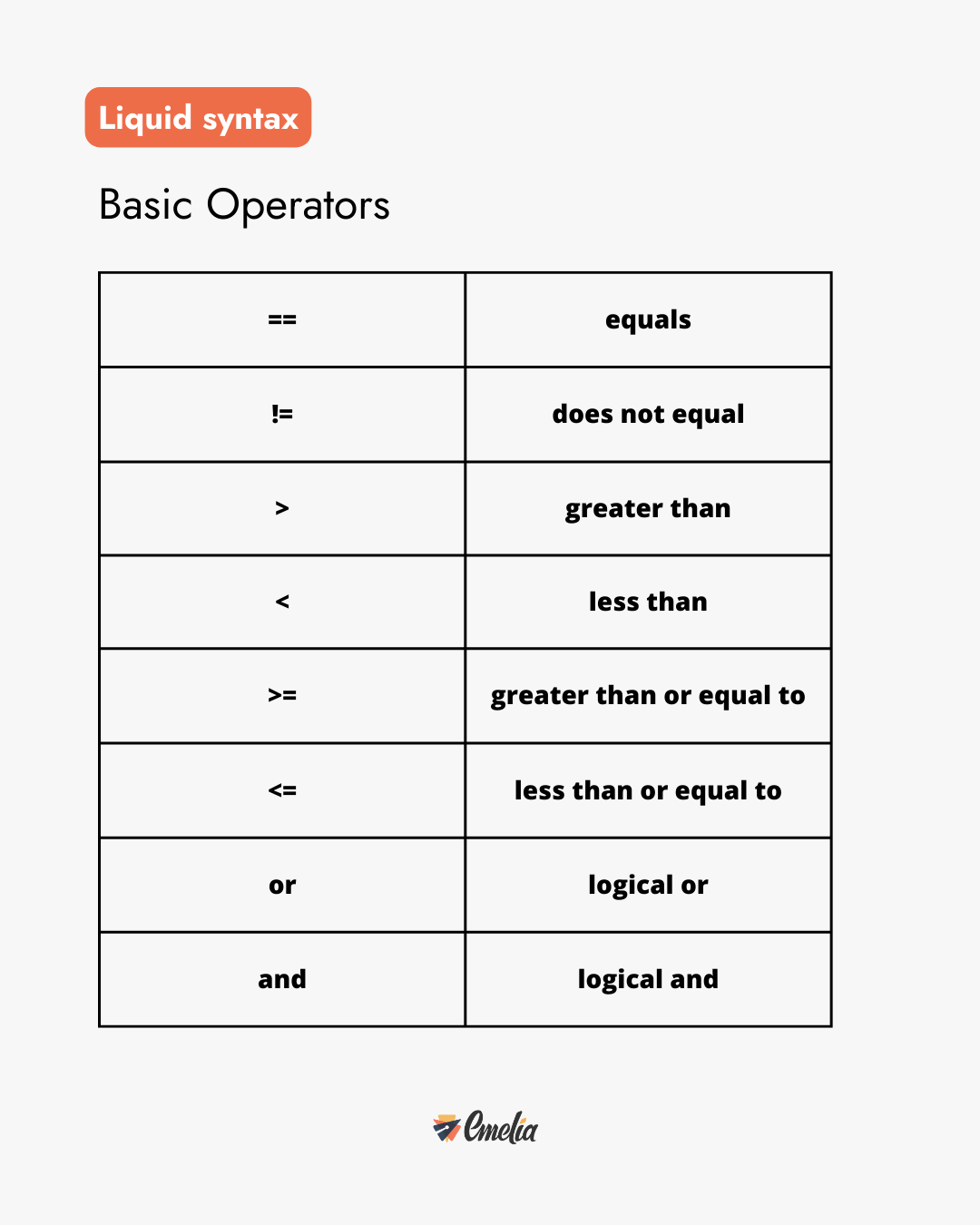
Back to hub
Tips and training
Blog
How to use liquid syntax?
Published on May 26, 2023Updated on Aug 3, 2025
Cold emailing can be a powerful tool for B2B outreach, but it can also be a time-consuming and difficult process. That’s where liquid syntax comes in. By using liquid syntax in your emails, you can automate the personalization process, making it easier and faster to send targeted messages to your intended audience.
Understanding Liquid Syntax and Its Benefits for Cold-Emailing
If you’re looking to improve your cold-emailing outreach and generate more leads, it’s important to understand the power of liquid syntax. This markup language allows for dynamic content generation, which enables you to customize your emails based on the information you have about your recipients. In this way, you can save time and effort in the long run, and also help increase your email open rates and response rates.
What is Liquid Syntax?
At its core, liquid syntax is a template language that is used by a variety of platforms, including Emelia. These platforms also offer the ability to use custom code syntax to implement liquid syntax. Similar to other markup languages (like HTML), liquid uses tags to create dynamic content. But unlike HTML, which is primarily used for website design, liquid syntax is used for email design and personalization.
With liquid syntax, you can create personalized emails that are tailored to your recipients' interests, preferences, and behaviors. This can help you establish a stronger connection with your audience, and ultimately lead to more conversions and sales.
Advantages of Using Liquid Syntax in Cold-Emailing
There are several key advantages to using liquid syntax in your cold-emailing outreach. For starters, it allows for greater personalization, which can help increase your open and response rates. By using liquid syntax tags, you can dynamically insert your recipient's name, company, or other relevant information into your email content. This can help your email stand out in a crowded inbox and increase the likelihood that it will be opened and read.
Additionally, liquid syntax can save you time by allowing you to automate certain parts of the email creation process. For example, you can use liquid tags to automatically populate your email subject line or include personalized product recommendations based on your recipient's previous purchases or browsing history.
Finally, liquid syntax can help you maintain compliance with email regulations by allowing you to customize your emails based on subscriber preferences and behaviors. For example, you can use liquid syntax to create dynamic unsubscribe links that are tailored to each recipient's preferences. This can help you avoid spam complaints and maintain a positive reputation with your email service provider.
In conclusion, if you're looking to take your cold-emailing outreach to the next level, it's worth investing the time and effort to learn liquid syntax. By using this powerful markup language, you can create highly personalized emails that are tailored to your audience's interests and needs. This can ultimately lead to more conversions, sales, and long-term customer relationships.
Setting Up Your Email Platform for Liquid Syntax
Choosing the Right Email Platform
When it comes to using liquid syntax in your cold-emailing outreach, it’s important to choose the right email platform. Emelia, our cold mailing platform, offers solid support for liquid syntax with ease of use.
Configuring Liquid Syntax Settings
Once you’ve chosen an email platform that supports liquid syntax, you’ll need to configure your settings to take advantage of it. This may involve setting up custom fields or tags, which will allow you to dynamically populate your emails with subscriber information.
Creating Personalized Cold Emails with Liquid Syntax
Writing Effective Email Templates
Before you can start using liquid syntax to personalize your emails, you’ll need to create effective email templates. This involves writing headlines and body copy that are attention-grabbing and informative, and that speak directly to your intended audience.
One effective way to grab the attention of your audience is to use a personal anecdote or story. For example, if you are selling a product that helps with sleep, you could start your email with a story about a time when you struggled with sleep and how your product helped you.
Another effective way to make your email stand out is to use visuals. Consider adding images or videos that showcase your product or service in action, or that help illustrate the benefits of what you are offering.
Implementing Liquid Syntax for Personalization
Once you have your email templates in place, you can start implementing liquid syntax to personalize them based on your leads list. This could involve dynamically populating fields like first name, last name, company name, and more, based on the data you collect.
Personalization goes beyond just using the lead’s name in the email. You can also use their location, job title, or industry to tailor the message to their specific needs and pain points. For example, if you are selling a software tool for marketers, you could tailor your message to a marketing manager by highlighting how the tool can help them streamline their workflow and improve their ROI.
Using Conditional Statements for Customization
In addition to basic personalization, liquid syntax also allows for conditional statements, which can help you customize your emails even further.
First, you need to know basic operators:
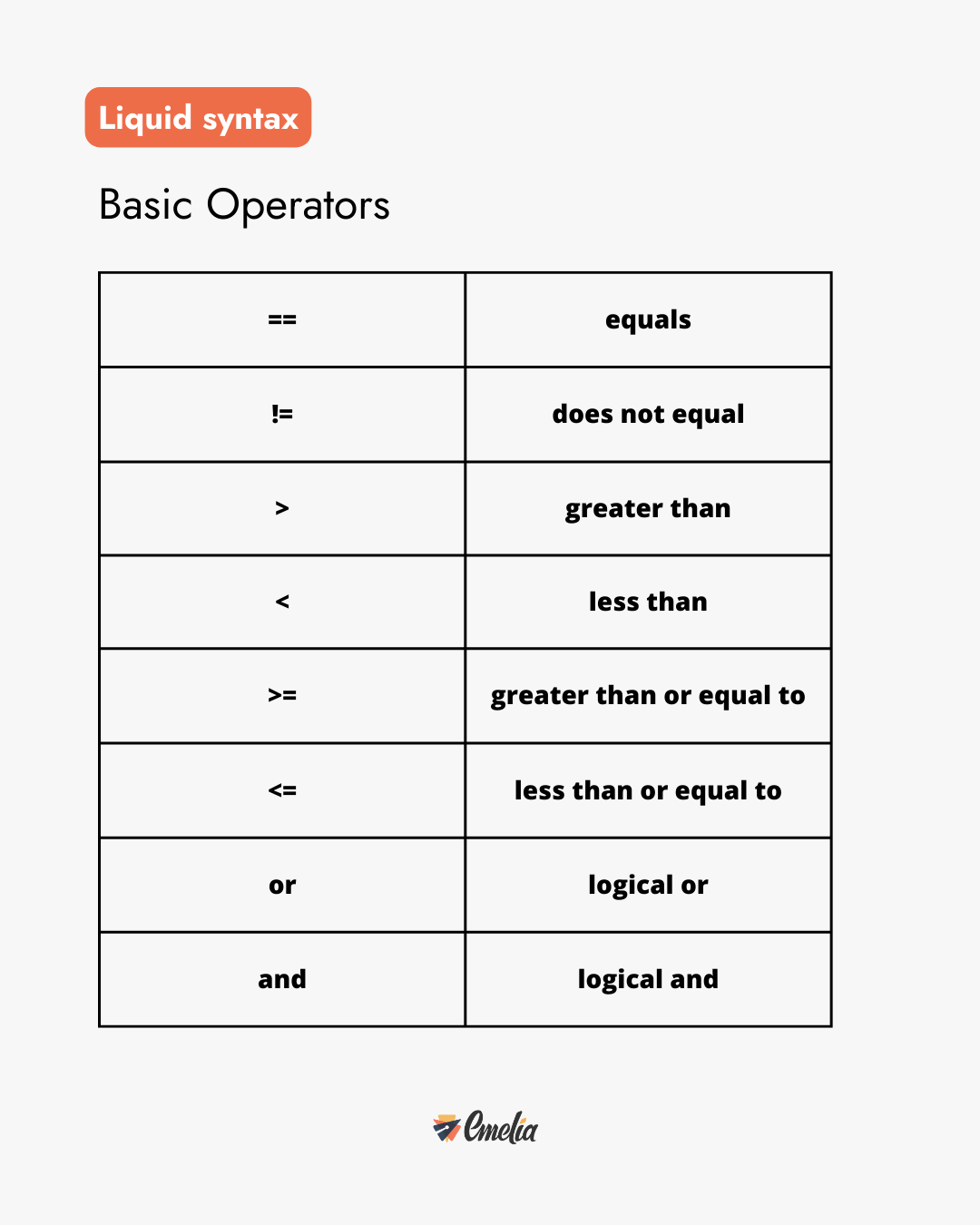
A simple example of how to adapt your greeting to the gender of your recipient:
{% if gender == "male" %} Mister, {% else %} Miss,{% endif %}
By using a custom variable position:
{% if position == "sales manager" %} As a sales manager, you have to use the efficient tools. {% endif %}
You can use multiple operators:
{% if type == "freelance" or type == “smb” %} We know it’s not easy as a small business to manage your outreach campaigns. {% endif %}
Overall, using liquid syntax to personalize your cold emails can help increase open and click-through rates, and ultimately lead to more conversions and sales. By taking the time to craft effective email templates and using personalization and conditional statements, you can create a more engaging and effective email marketing campaign.
Testing and Optimizing Your Liquid Syntax Emails
If you read this article, you know that cold-emailing is an essential component of your outreach strategy. However, creating effective emails that engage your leads and drive conversions can be challenging. That’s where liquid syntax comes in.
Liquid syntax is a powerful tool that allows you to dynamically insert content into your emails based on lead data, such as their name, location, or engagement history. This can help you create more personalized and targeted emails that resonate with your audience.
Previewing and Testing Your Emails
Before you send out your liquid syntax emails, it’s important to preview and test them to ensure that they display correctly across different email clients and devices. This can involve using tools like Litmus Email Preview or Email on Acid to see how your emails look in various inboxes.
It’s also a good idea to test your emails with a small sample of your contacts list before sending them out to your entire list. This can help you catch any issues or errors before they reach a larger audience.
Analyzing Open Rates and Engagement Metrics
Once your emails are sent out, it’s important to analyze your open rates and engagement metrics to see how they’re performing. This can help you identify opportunities for improvement and refine your email strategy moving forward.
Some key metrics to track include open rates, click-through rates, and conversion rates. You can use tools like Google Analytics or your cold-emailing platform’s built-in analytics to track these metrics and gain insights into how your emails are performing.
Refining Your Cold Emailing Strategy Based on Data
Your email strategy should be an ongoing process of testing, analyzing, and refining. By using the data you collect from your liquid syntax cold email campaigns, you can constantly optimize your approach to better engage your leads and achieve your B2B outreach goals.
For example, if you notice that certain subject lines or calls to action are performing better than others, you can adjust your future emails accordingly. Or, if you see that a particular segment of your audience is more responsive to certain types of content, you can tailor your emails to better meet their needs.
Overall, using liquid syntax in your email marketing can help you create more effective and engaging emails that drive results. By testing, analyzing, and refining your approach, you can continue to improve your cold-emailing strategy and achieve your outreach goals.
Best Practices for Liquid Syntax in B2B Outreach
Balancing Personalization and Automation
When it comes to cold-emailing outreach, striking a balance between personalization and automation is key. Liquid syntax can be a powerful tool for personalizing your emails, but it's important to avoid overdoing it. Over-personalization can come across as creepy or invasive, while over-automation can make your emails seem impersonal and robotic.
One way to strike the right balance is to use liquid syntax to personalize certain parts of your email, such as the greeting or closing, while keeping the body of the email more general. Another approach is to use liquid syntax to insert personalized information, such as the recipient's name or company, into a template email.
Avoiding Common Liquid Syntax Mistakes
While liquid syntax can be a powerful tool, it's important to use it correctly to avoid common mistakes. Improperly formatted syntax or using the wrong variable can not only hurt the effectiveness of your emails, but they can also damage your reputation with leads.
To avoid these mistakes, it's important to test your liquid syntax before sending out emails. Make sure to preview your emails and check for any errors or formatting issues. It can also be helpful to have a colleague or friend review your emails before sending them out to catch any mistakes you may have missed.
Staying Compliant with Email Regulations
When sending cold emails, it's important to stay compliant with email regulations, such as CAN-SPAM and GDPR. This means providing clear opt-out instructions and honoring opt-out requests in a timely manner.
It's also important to keep your email list up-to-date. Sending e-mails to people who have not asked you not to be contacted again can give rise to complaints and damage your reputation as a sender.
Overall, liquid syntax can be a powerful tool for B2B outreach, allowing you to personalize your emails and automate certain parts of the process. By following the best practices outlined above, you can use liquid syntax to more effectively engage with your subscribers and achieve your outreach goals. Remember to always test your emails, stay compliant with regulations, and strike the right balance between personalization and automation.

Clear, transparent prices without hidden fees
No commitment, prices to help you increase your prospecting.
Credits(optional)
You don't need credits if you just want to send emails or do actions on LinkedIn
May use it for :
Find Emails
AI Action
Phone Finder
Verify Emails
€19per month
1,000
5,000
10,000
50,000
100,000
1,000 Emails found
1,000 AI Actions
20 Number
4,000 Verify
€19per month
Discover other articles that might interest you !
See all articlesSoftware
Published on Jun 16, 2025
Alternatives to Google: 5 Search Engines That are Revolutionizing the Web in 2025
 Mathieu Co-founder
Mathieu Co-founderRead more
AI
Published on Apr 11, 2025
Cognism vs Waalaxy vs Emelia: The Ultimate Review for 2025
 Niels Co-founder
Niels Co-founderRead more
AI
Published on Jun 18, 2025
The 6 Best AI Meeting Assistants in 2025
 Mathieu Co-founder
Mathieu Co-founderRead more
Blog
Published on May 21, 2025
The 7 Best Time Tracking Apps to Skyrocket Your Productivity (and Sanity!)
 Niels Co-founder
Niels Co-founderRead more
Blog
Published on Jun 18, 2025
The 5 Best Pomodoro Timer apps in 2025
 Niels Co-founder
Niels Co-founderRead more
LinkedIn
Published on May 20, 2025
How to Find Someone’s Phone Number in 2025: 7 Methods
 Marie Head Of Sales
Marie Head Of SalesRead more
Made with ❤ for Growth Marketers by Growth Marketers
Copyright © 2026 Emelia All Rights Reserved
