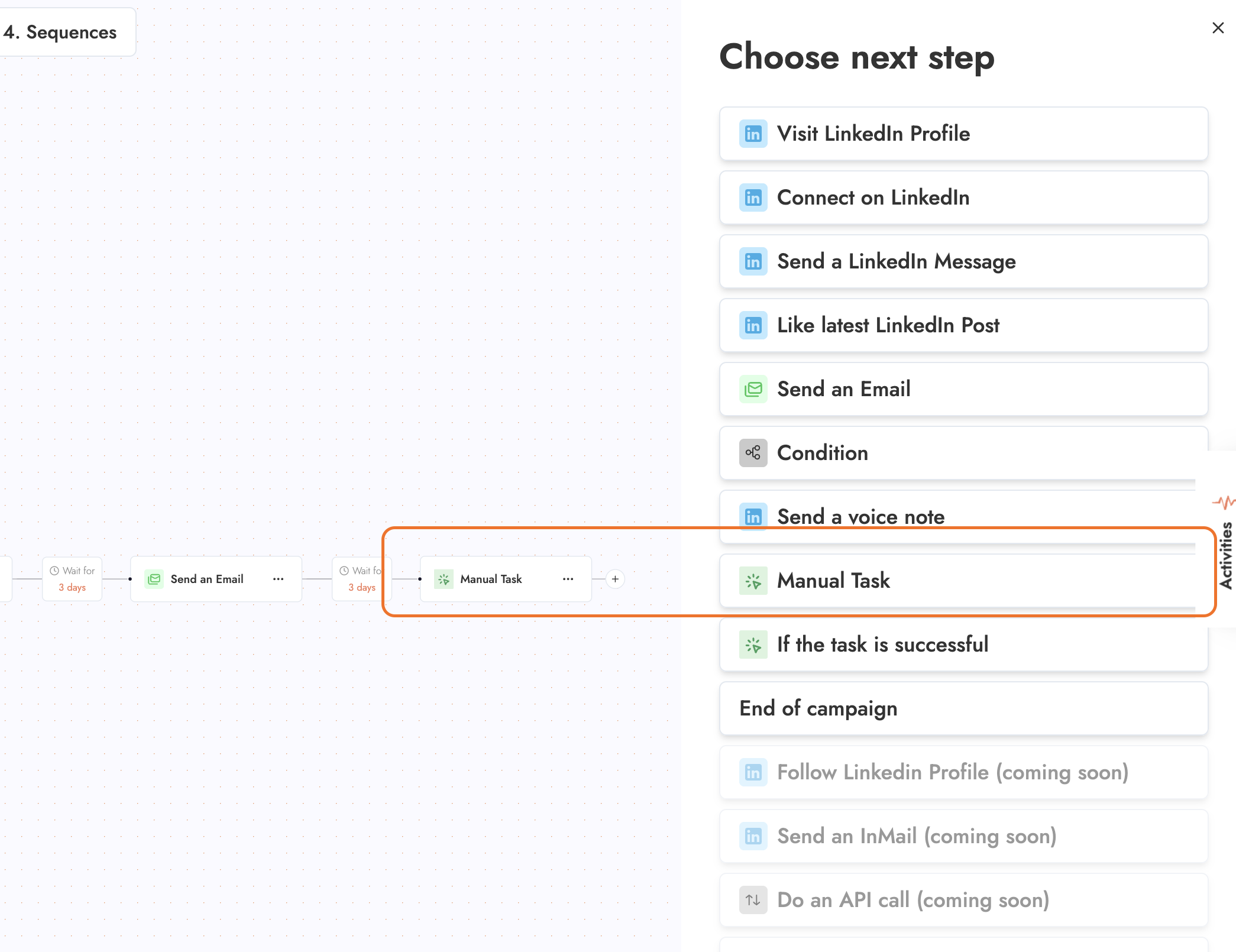
Back to hub
Emelia tutorials
B2B Prospecting
Software
Marketing
Tips and training
How Manual Tasks Work in Advanced Campaigns on Emelia.io
Published on Jul 1, 2025Updated on Aug 1, 2025
In a prospecting sequence, some actions simply can’t be automated. That’s where manual tasks come into play on Emelia.io. They allow you to add human steps to your campaigns, such as making a call, searching for information, or performing a specific check.
Let’s walk through, step by step, how manual tasks work in an advanced campaign on Emelia.io.
💡 What are manual tasks for?
Manual tasks let you integrate actions into your campaigns that require human intervention, such as:
Calling a prospect
Finding a phone number
Checking a LinkedIn profile
Adding a specific note
They fit naturally into your sequences, just like an email or a conditional step.
🛠 Adding a manual task to a sequence
Manual tasks are added directly from the advanced sequence editor.
Here’s how to do it:
Add a “Manual Task” block where you want it in the sequence
Give it a name (e.g., “Call the prospect”)
Save it
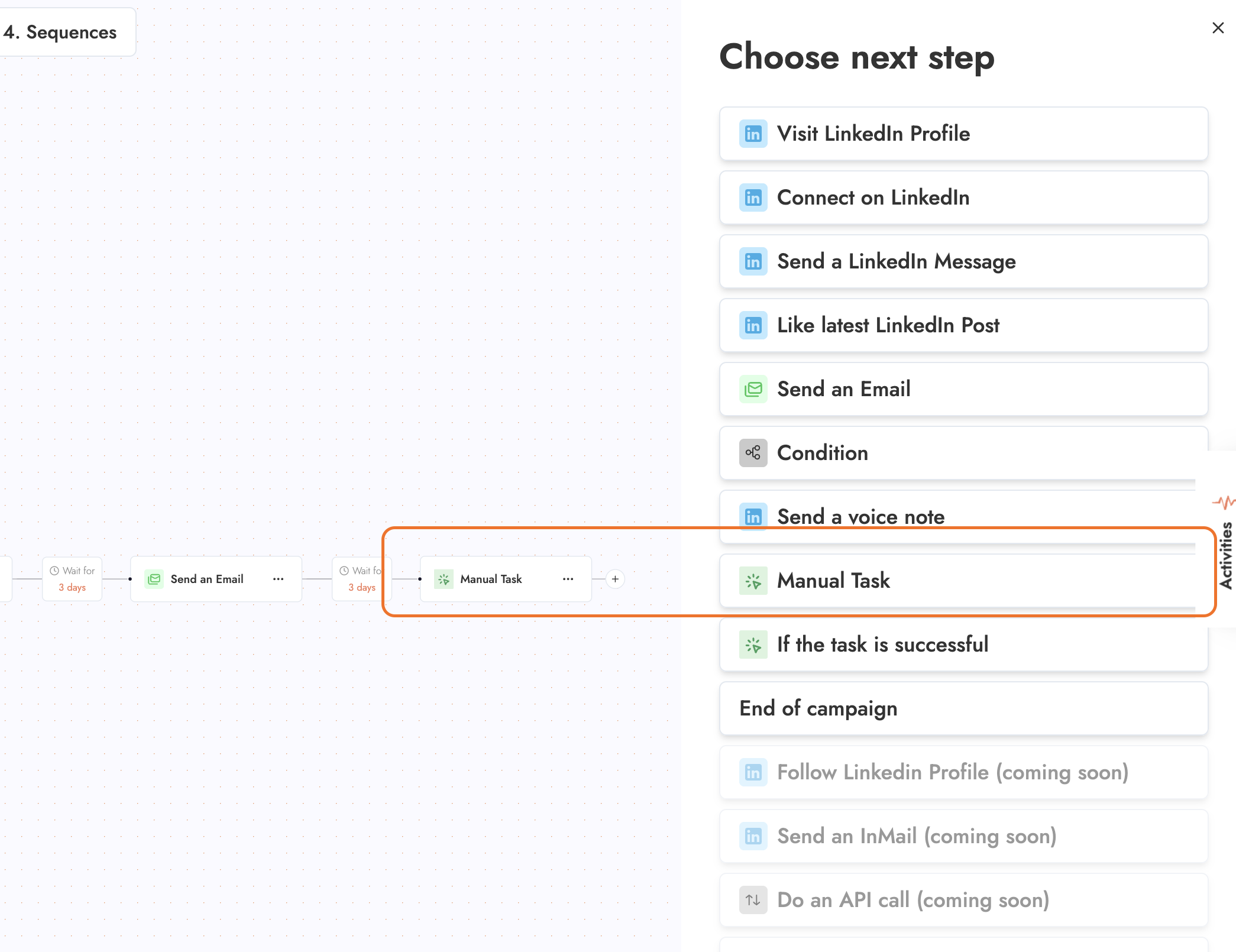
👀 How manual tasks appear in the interface
Once the campaign is running, as soon as a contact reaches the manual task step, the task automatically appears:
In the campaign’s main dashboard
In the contacts list
In the task tab, with a red dot indicating the number of pending tasks
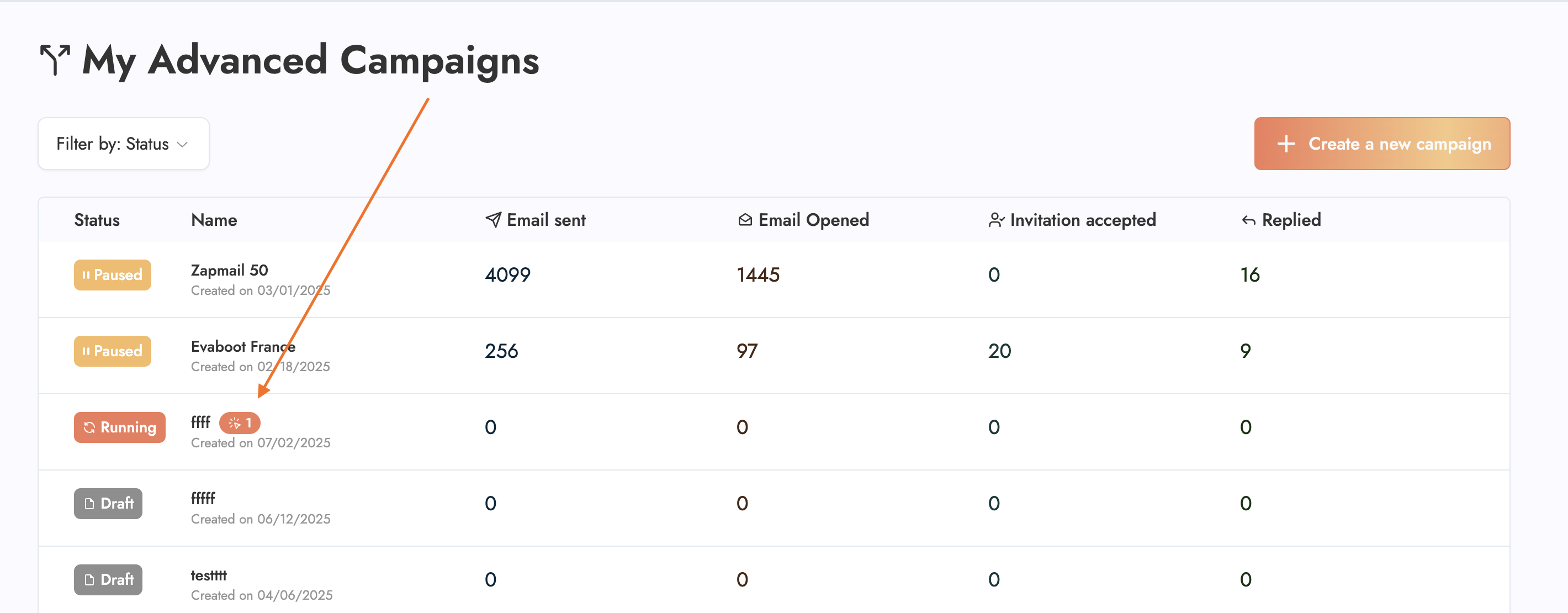
You can’t miss them. Everything is centralized for quick and easy management.
✅ Completing a task
When a task is pending, just click on it to open it. Once the action is done, you can click “YES” to mark it as completed.
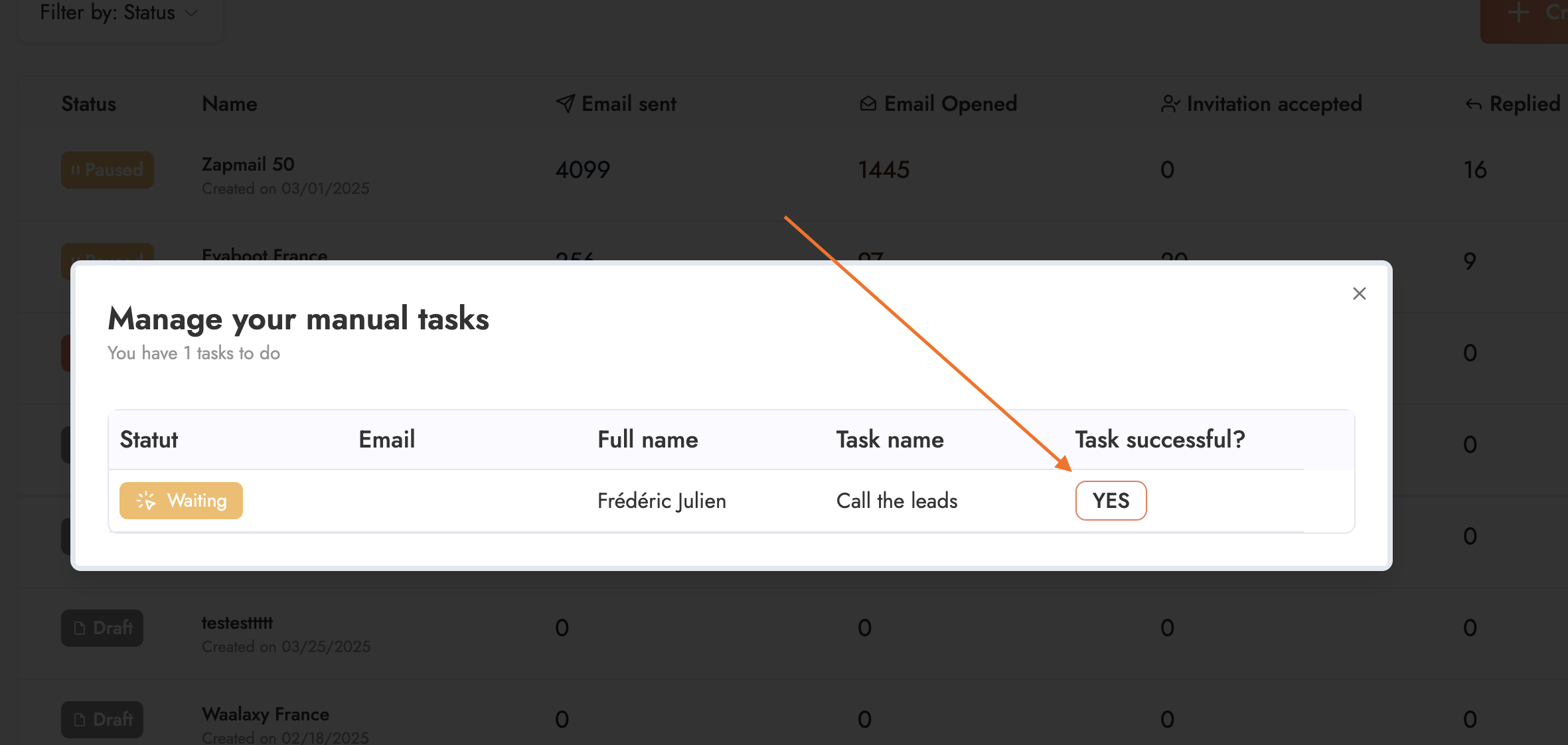
By default, once the task is validated, the campaign will continue to the next step.
But you can take it further…
🧠 Using tasks with conditions: success or failure
For a more advanced use, you can link a manual task to a condition based on whether the task was successful.
Example:
You add a manual task: Call the contact
Right after, you add a condition: Was the task successful?
You define two possible paths:
If successful: continue normally or trigger a follow-up sequence
If failed: automatically send an email like “I tried to call you but couldn’t reach you…”
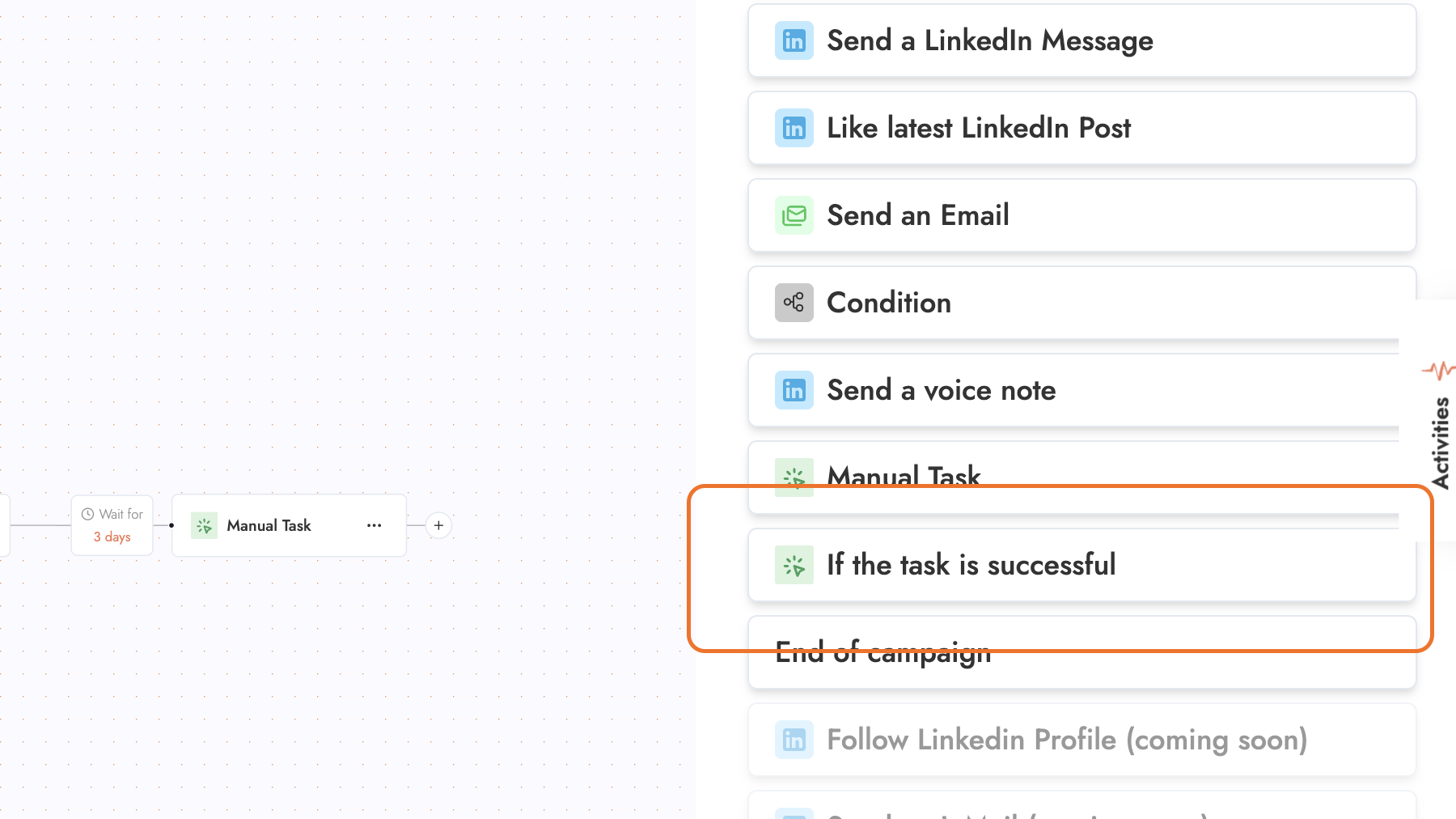
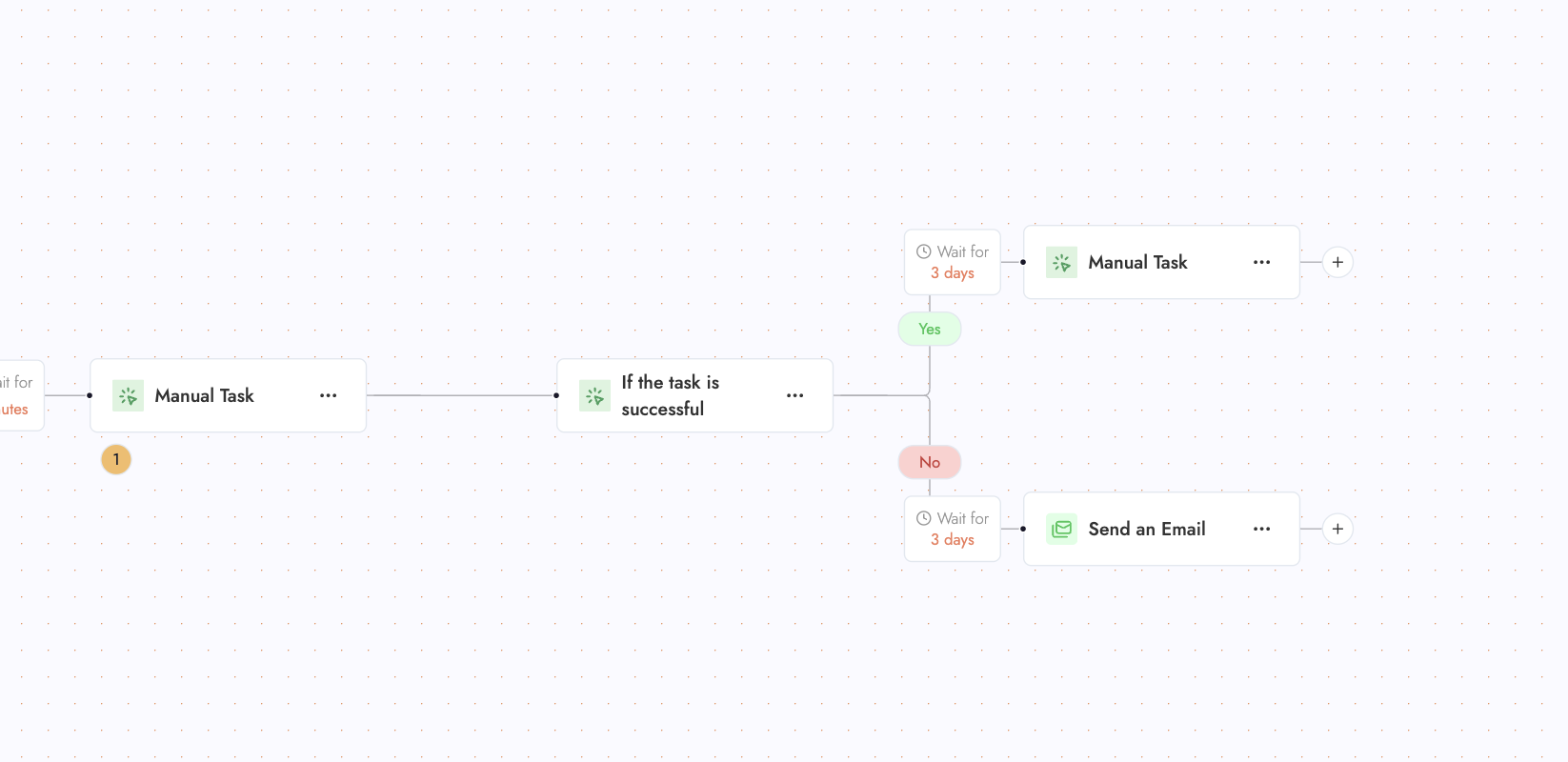
This is particularly useful to keep control over key steps while adapting the flow based on real outcomes.
And instead of just a YES button when completing the task, you’ll now have both YES and NO options.
🎯 In summary
Manual tasks are a powerful feature to enrich your Emelia sequences with a real human touch.
They allow you to:
Combine automation with personalized actions
Ensure no critical steps are missed
Keep a clear overview of what’s left to do
And with the success/failure logic, you can take your sequences even further in terms of customization.

Clear, transparent prices without hidden fees
No commitment, prices to help you increase your prospecting.
Credits(optional)
You don't need credits if you just want to send emails or do actions on LinkedIn
May use it for :
Find Emails
AI Action
Phone Finder
Verify Emails
€19per month
1,000
5,000
10,000
50,000
100,000
1,000 Emails found
1,000 AI Actions
20 Number
4,000 Verify
€19per month
Discover other articles that might interest you !
See all articlesSoftware
Published on Jun 10, 2025
The 7 Best Alternatives to Notion in 2025
 Mathieu Co-founder
Mathieu Co-founderRead more
Blog
Published on May 17, 2025
Mastering Competitive Analysis: Best Practices & Practical Steps
 Mathieu Co-founder
Mathieu Co-founderRead more
Tips and training
Published on Dec 5, 2022
Few things to avoid in your campaigns
 Niels Co-founder
Niels Co-founderRead more
Blog
Published on May 26, 2023
How to use liquid syntax?
 Niels Co-founder
Niels Co-founderRead more
Software
Published on Nov 5, 2025
4 Translation Management Systems That Actually Make Global Expansion Easy (Not Overwhelming)
 Niels Co-founder
Niels Co-founderRead more
Software
Published on Nov 26, 2025
5 Best AI Browser Agent Tools That Actually Do Your Work For You (2025 Review)
 Niels Co-founder
Niels Co-founderRead more
Made with ❤ for Growth Marketers by Growth Marketers
Copyright © 2026 Emelia All Rights Reserved

