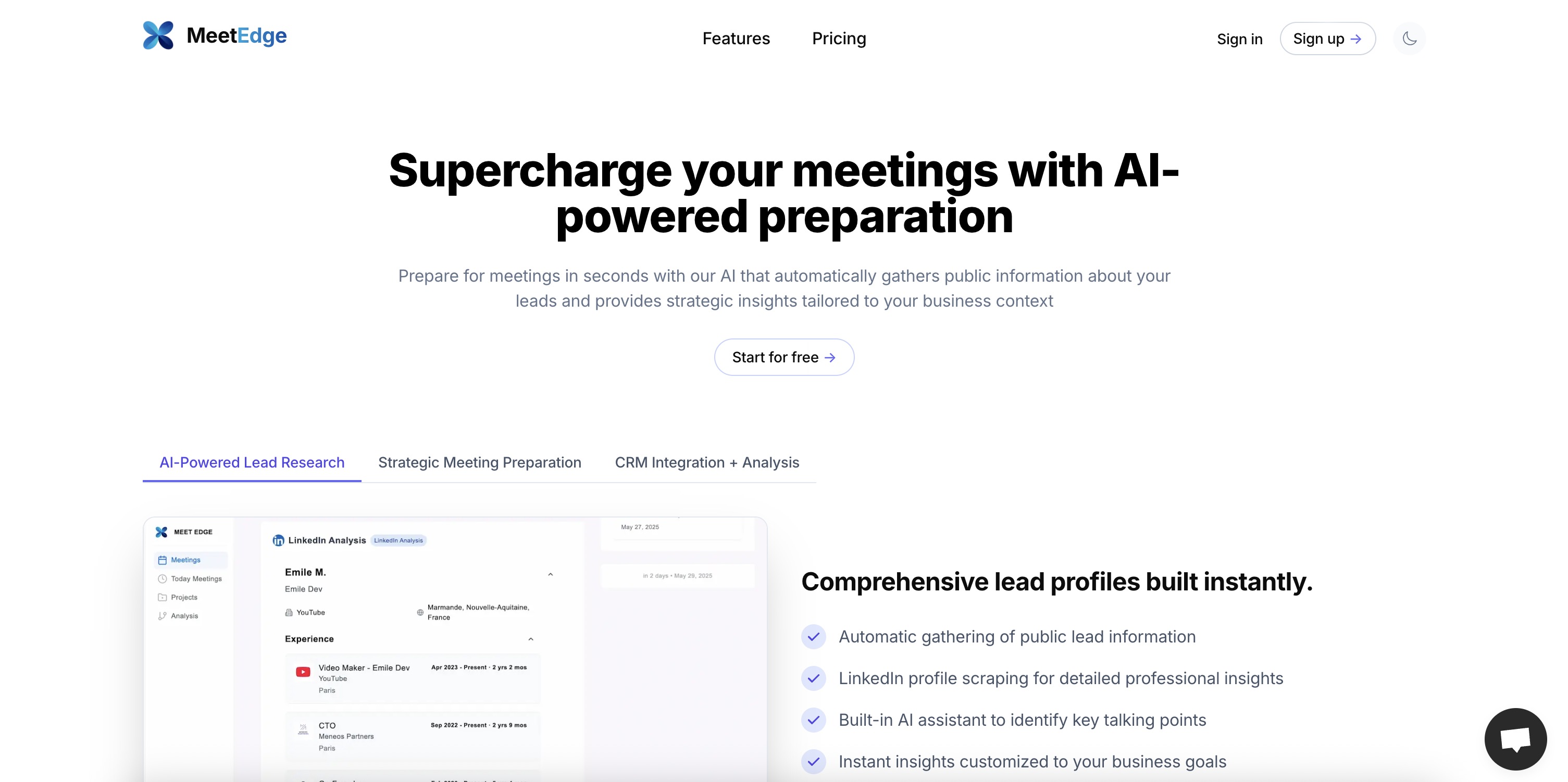
Back to hub
Blog
AI
Prepare Your Meetings with AI Agents - MeetEdge
Published on May 26, 2025Updated on Aug 3, 2025
MeetEdge: Boost your productivity with AI-driven meeting preparation connected to your CRM.
In a professional world where meetings are central, their preparation can quickly become time-consuming and complex. Between gathering information, organizing ideas, and coordinating participants, it’s easy to lose time and efficiency. This is where MeetEdge comes in, an innovative solution leveraging AI agents to transform how you prepare and manage your meetings, making every future interaction more productive and seamless.
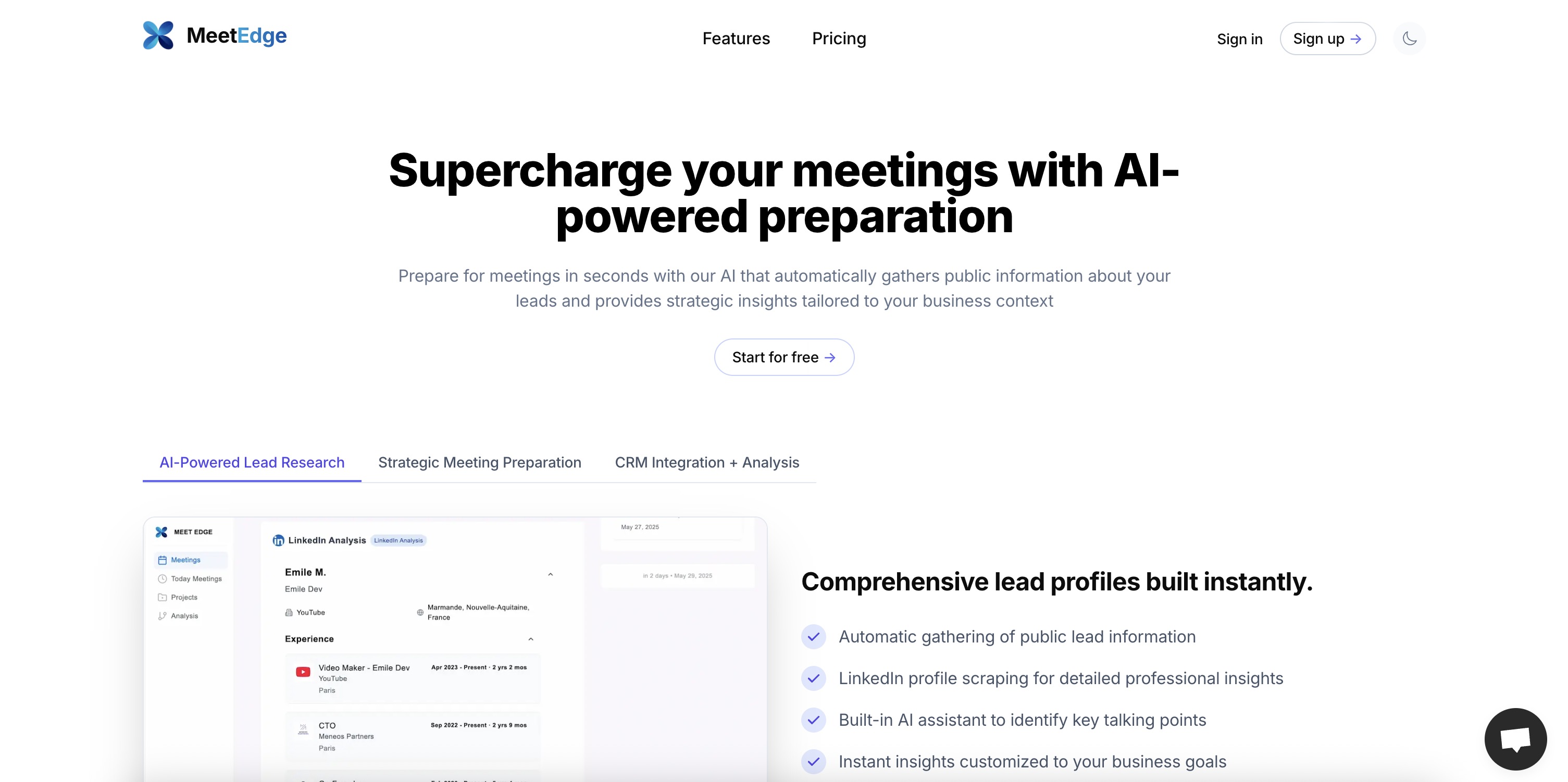
AI-Powered Call Preparation
MeetEdge uses advanced AI agents to automate and enhance call preparation, drawing on a smart combination of public and internal data. The goal: to ensure you’re ready before your meetings. By connecting to your CRM, such as HubSpot, the platform cross-references this data with external sources to provide a 360° view of your contact and the call’s context. Here’s how MeetEdge transforms your approach
How does it work?
Simply connect your Google or Microsoft calendar by registering with MeetEdge. Then every day, before your visios, you'll receive a detailed report on your prospects, their business and the approach you could use.
The technology behind it?
1. Intelligent Data Collection and Cross-Referencing
MeetEdge’s AI agents explore LinkedIn, your CRM notes (such as past interactions recorded in HubSpot), and relevant public sources, like company news or industry reports. By cross-referencing this data, the AI builds a comprehensive profile of your contact or target company, including details like purchase history, preferences, pain points, or recent public developments. This approach ensures thorough preparation without manual effort.
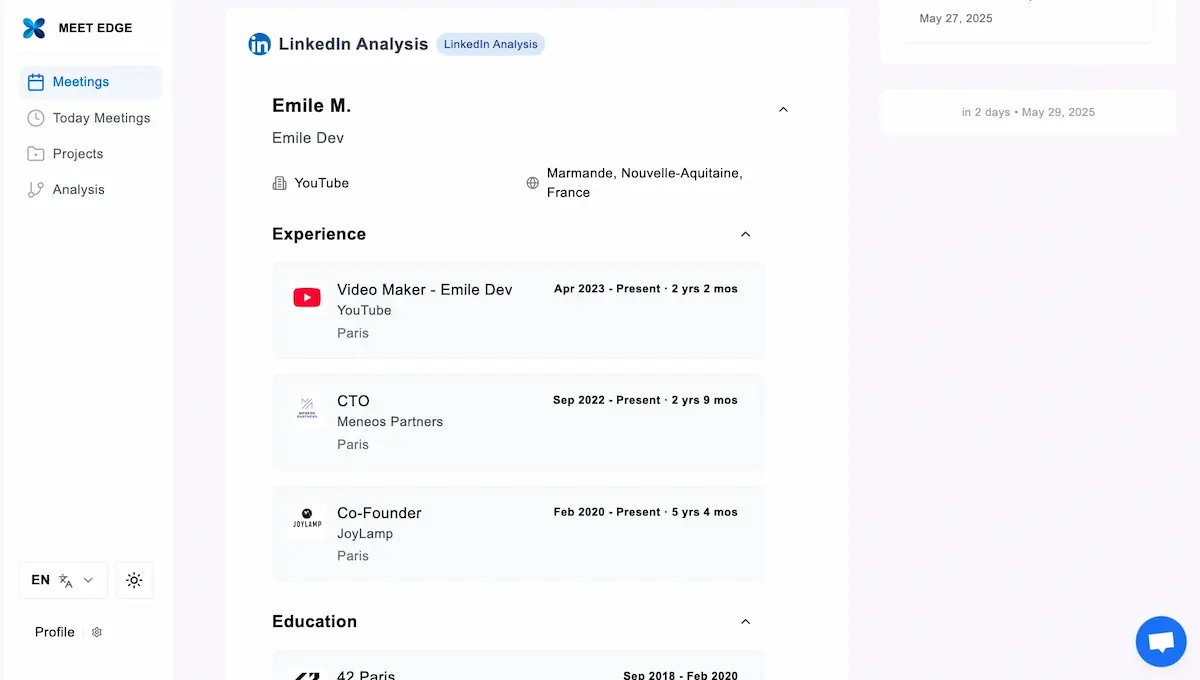
2. Clear and Actionable Summaries
Once the data is collected, MeetEdge synthesizes it into a clear, structured summary tailored to the call’s objective (prospecting, client follow-up, support, etc.). This summary highlights key points to address, allowing you to focus on the essentials and never miss critical information.
3. Personalization Through CRM Integration
Integration with CRMs like HubSpot enables MeetEdge to customize each preparation based on your pipeline’s specific data. Whether it’s a lead in the discovery phase or an existing client, the AI uses notes, activities, and statuses recorded in the CRM to tailor its recommendations. For example, it can suggest topics to discuss based on previously noted objections or opportunities identified in HubSpot.

4. Real-Time Strategic Suggestions
MeetEdge goes beyond simple data collection by offering recommendations based on cross-referenced information analysis. The AI can identify relevant questions to ask, anticipate likely objections (using CRM notes), or suggest a tone and approach suited to the contact’s profile. These suggestions help you approach each call with a clear strategy and enhanced confidence.

Tutorial: How to Install MeetEdge?
Step 1: Access MeetEdge and Start Onboarding
Visit the Official Website: Go to https://meetedge.sh to get started.
Sign Up: Click the “Sign Up” button.Benefits of MeetEdge

Step 2: Provide Basic Information
During onboarding, MeetEdge will ask for some essential information to personalize your experience:
Project Name:
Enter a name for your project. This could be your company name, team name, or a specific project (e.g., "Emelia").
Next Step (Optional): How Did You Hear About MeetEdge?:
Select an option from the dropdown menu or enter a response (e.g., "Recommendation from a colleague," "Social media," "Google search").
Step 3: Provide Information About Your Website and Business
To make MeetEdge’s AI agents as intelligent and relevant as possible, you need to provide detailed information about your website or business. The more data you provide, the more accurate the suggestions and automations will be.
Automatic Retrieval via Your Domain:
Enter your website URL (e.g., https://example.com).
MeetEdge will automatically analyze your site to extract relevant information, such as your industry, services, or products.
Manual Entry of Features:
If you don’t have a website or want to provide additional details, use the manual option.
Describe your business’s key features or services. For example:
"We develop a solution to reduce SaaS churn."
"We offer personalized B2B consultations in the aeronautics sector."
The more information you provide, the better the AI agents can generate tailored recommendations.
Take the time to detail your processes or goals. This will enable MeetEdge to optimize tasks like scheduling or generating meeting summaries.
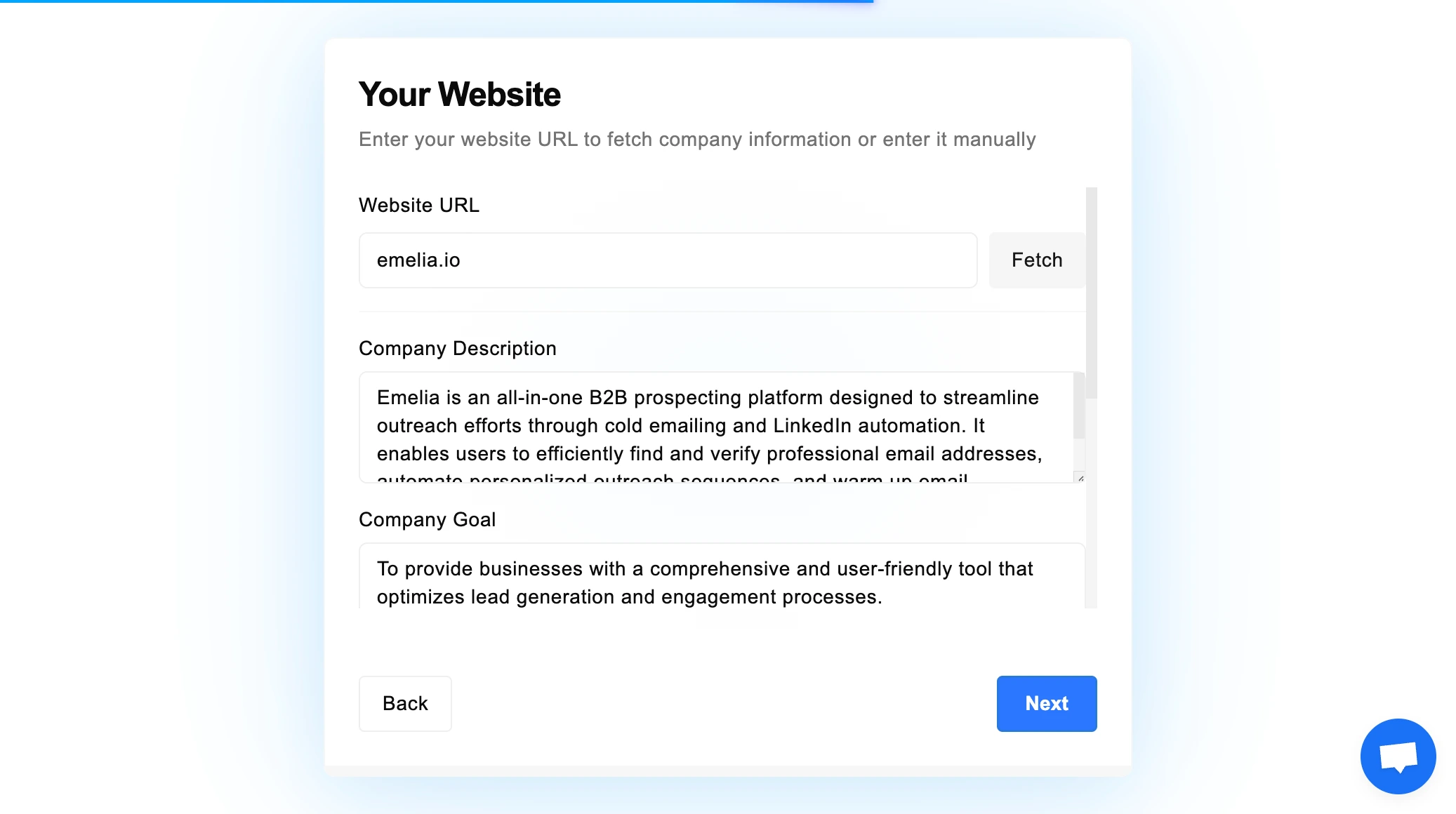
Step 4: Connect Google Calendar
Integrating with Google Calendar allows MeetEdge to automatically schedule data retrieval for your meetings.
Connect to Google Calendar:
Click "Connect Google Calendar."
You’ll be redirected to a Google authorization page. Sign in with your Google account and authorize MeetEdge to access your calendar.
Once connected, MeetEdge will automatically retrieve your calendar and send you a notification 15 to 30 minutes before your appointment, based on your preferences.

Step 5: Connect HubSpot
If you use HubSpot to manage customer relationships (CRM), integrating with MeetEdge will allow you to automate post-meeting follow-ups and sync client data.
Connect to HubSpot:
Click "Connect HubSpot" and sign in to your HubSpot account.
Authorize MeetEdge to access your HubSpot data (contacts).
This integration ensures that all meeting information is analyzed by MeetEdge, enabling its AI agents to identify important insights.
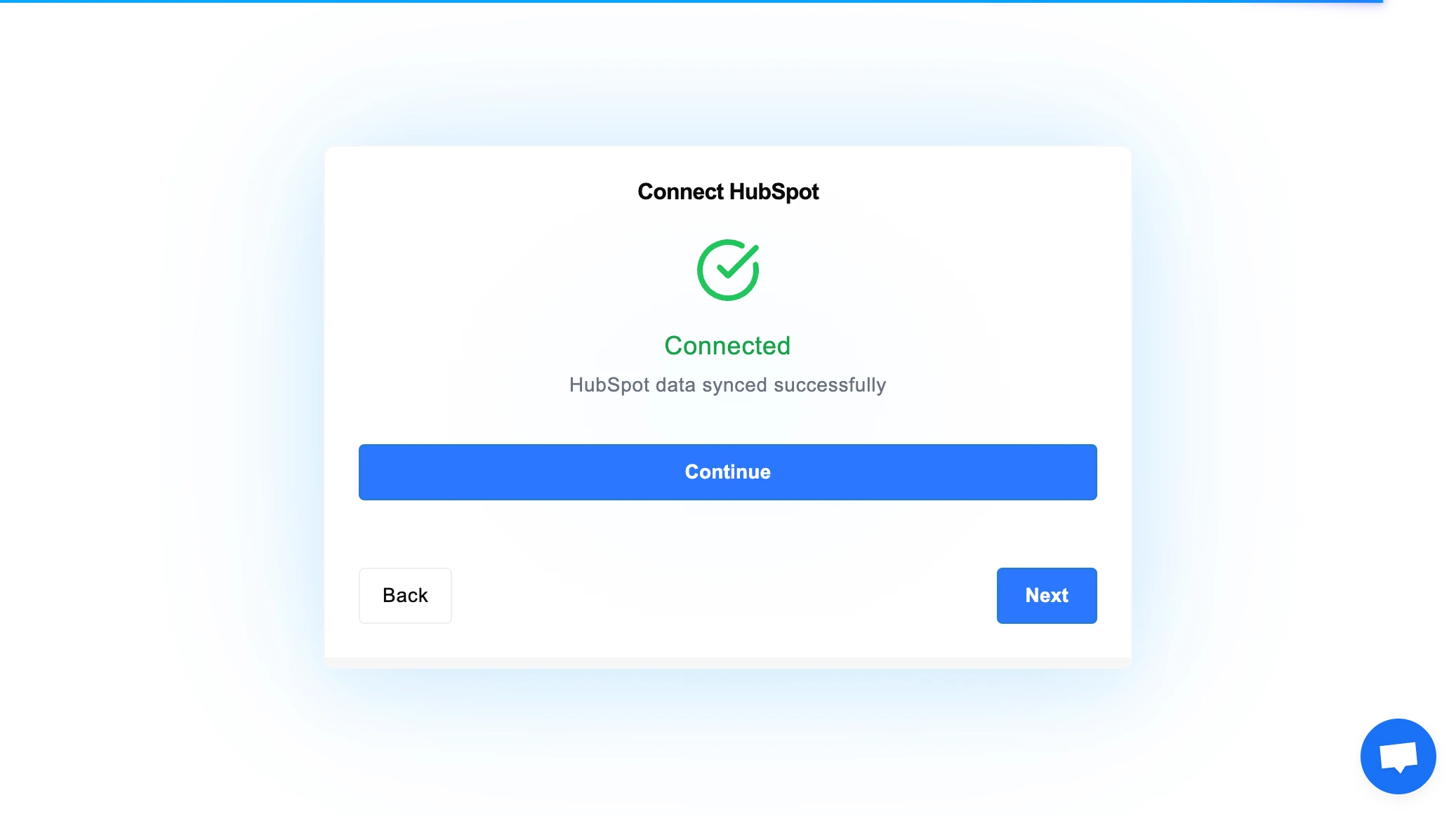
Step 6: Finalize and Start Using MeetEdge
Click "Finish" to confirm your setup.
MeetEdge will process the provided data and activate its AI agents to start automating your tasks.

Benefits of MeetEdge
By combining AI agents with your CRM, MeetEdge delivers tangible benefits to optimize your calls:
Time Savings: Automating data collection and cross-referencing public and CRM data reduces preparation time, freeing you up for higher-value tasks.
Enhanced Relevance: Summaries enriched with CRM and public data ensure targeted conversations aligned with your audience’s needs and context.
Improved Performance: Strategic recommendations based on notes and CRM history maximize the impact of each call, whether for closing sales or resolving issues.
Flexibility for All: MeetEdge adapts to various use cases, from sales teams to customer service, and suits both large enterprises and freelancers.
Use Cases for MeetEdge in Businesses
1. Preparing Calls for Businesses with Client Meetings
If your business regularly holds client meetings, such as consultations, product demos, or follow-ups, MeetEdge can transform your preparation process. Here’s a concrete example:
Scenario: A digital marketing agency schedules consultations with potential clients to discuss their digital strategy needs. Each call requires an understanding of the client’s goals, industry, and current challenges.
Solution with MeetEdge: During onboarding, the agency provides detailed information about its website (via URL or manually) and connects MeetEdge to Google Calendar and HubSpot. MeetEdge’s AI agents analyze the website data (e.g., services offered) and CRM data (client interaction history). Before each call, MeetEdge automatically generates a personalized brief with key points: client context, suggested questions, and recommendations based on the provided data.
Result: The team saves time by avoiding manual research on each client, and calls are more targeted, increasing the likelihood of converting leads or strengthening relationships with existing clients.
2. Accelerated Call Preparation with Calendly and Google Calendar
If you already use Calendly to schedule meetings, MeetEdge can optimize call preparation, especially if your calendar is synced with Google Calendar.
Scenario: A professional coach uses Calendly to let clients book coaching sessions. Each client fills out a Calendly form with basic information (name, email, session goals).
Solution with MeetEdge: After completing MeetEdge’s onboarding (entering the project name, connecting to Google Calendar, and adding website details), MeetEdge retrieves data from Calendly forms via Google Calendar. The AI agents analyze this data, along with the coach’s website details (e.g., types of coaching offered), to create a call brief. The brief includes the client’s goals, suggested topics, and relevant resources.
Result: The coach receives a ready-to-use brief before each session, reducing preparation time and allowing focus on interaction quality. Synced Google Calendar data ensures briefs align with call schedules.
3. Call Preparation with Cal.com and HubSpot for CRM Leads
For businesses using Cal.com for scheduling and HubSpot for lead management, MeetEdge offers a powerful solution for preparing calls, whether for new leads or existing clients.
Scenario: A SaaS startup uses Cal.com to let leads book product demos and HubSpot to track lead interactions. Each demo requires tailored preparation to address the lead’s needs and maximize conversion chances.
Solution with MeetEdge: During onboarding, the startup provides its domain (for automatic website data extraction) and connects MeetEdge to Google Calendar (linked to Cal.com) and HubSpot. MeetEdge uses website data (product features, use cases) and CRM data (lead status, prior interactions) to generate personalized call briefs. For example, for a lead marked as “qualified” in HubSpot, MeetEdge may suggest specific talking points based on email history or completed forms.
Result: Sales reps access detailed briefs before each demo, enabling personalized presentations and improved conversion rates. HubSpot integration ensures all call data is logged for seamless follow-up.
Benefits of MeetEdge
By combining AI agents with your CRM, MeetEdge delivers tangible benefits to optimize your calls:
Time Savings: Automating the collection and cross-referencing of public and CRM data reduces preparation time, freeing you for higher-value tasks.
Enhanced Relevance: Summaries enriched with CRM and public data ensure targeted conversations aligned with your contacts’ needs and context.
Improved Performance: Strategic recommendations based on CRM notes and history maximize the impact of each call, whether closing a sale or resolving an issue.
Flexibility for All: MeetEdge adapts to various use cases, from sales teams to customer service, and suits both large enterprises and freelancers.
Why Try MeetEdge?
MeetEdge stands out for its ability to integrate CRM data, like HubSpot, with public information to deliver unmatched call preparation. Unlike traditional methods that require navigating multiple tools and sources, MeetEdge centralizes and enriches this data through AI, providing a clear and actionable overview. This approach turns every call into a strategic opportunity while minimizing preparation effort.
Conclusion
MeetEdge redefines call preparation by combining artificial intelligence with powerful CRM integration, such as HubSpot. By automatically cross-referencing public data and internal notes, MeetEdge equips you with relevant summaries and strategic recommendations for every call. Whether you’re a salesperson aiming to optimize conversions, a support agent, or a manager preparing for a key discussion, MeetEdge helps you maximize the impact of your interactions.
Enjoy 2 free months with the code EMELIA. No credit card required.

Clear, transparent prices without hidden fees
No commitment, prices to help you increase your prospecting.
Credits(optional)
You don't need credits if you just want to send emails or do actions on LinkedIn
May use it for :
Find Emails
AI Action
Phone Finder
Verify Emails
€19per month
1,000
5,000
10,000
50,000
100,000
1,000 Emails found
1,000 AI Actions
20 Number
4,000 Verify
€19per month
Discover other articles that might interest you !
See all articlesSoftware
Published on Jun 10, 2025
The 7 Best Alternatives to Notion in 2025
 Mathieu Co-founder
Mathieu Co-founderRead more
Blog
Published on May 17, 2025
Mastering Competitive Analysis: Best Practices & Practical Steps
 Mathieu Co-founder
Mathieu Co-founderRead more
Tips and training
Published on Apr 9, 2025
Top 5 No-Code Web Scraping Tools for 2025
 Niels Co-founder
Niels Co-founderRead more
Tips and training
Published on Dec 5, 2022
Few things to avoid in your campaigns
 Niels Co-founder
Niels Co-founderRead more
Blog
Published on May 26, 2023
How to use liquid syntax?
 Niels Co-founder
Niels Co-founderRead more
Software
Published on Nov 26, 2025
5 Best AI Browser Agent Tools That Actually Do Your Work For You (2025 Review)
 Niels Co-founder
Niels Co-founderRead more
Made with ❤ for Growth Marketers by Growth Marketers
Copyright © 2026 Emelia All Rights Reserved
