
Back to hub
Blog
The 8 Best Note-Taking Apps for IPad in 2025

Mathieu Co-founder
Published on May 27, 2025Updated on Dec 9, 2025
Picture this: You're sitting in your favorite coffee shop, Apple Pencil in hand, with the entire world of ideas at your fingertips. Your iPad transforms from a simple tablet into your most powerful productivity companion, ready to capture every brilliant thought, meeting note, and creative spark. But here's the million-dollar question:
which note-taking app will turn your iPad into the digital notebook of your dreams?
After testing over 30 different note-taking applications (yes, my iPad survived the marathon), I've discovered that choosing the right app is like finding the perfect pen – it needs to feel natural, work reliably, and inspire you to actually use it. Whether you're a student cramming for finals, a business professional managing multiple projects, or someone who just loves the feel of digital ink on screen, this comprehensive guide will help you find your perfect match.
Why Your iPad Needs More Than Just Apple Notes
Don't get me wrong – Apple Notes is fine for grocery lists and quick reminders. But using it for serious note-taking is like trying to paint the Mona Lisa with crayons. Apple Notes uses raster ink, which is low-resolution and makes writing appear smudgy. As a result, the writing doesn't look neat or readable, leading to an overall poor note-taking experience.The best iPad note-taking apps offer vector-based ink, superior organization, and features that would make even Leonardo da Vinci jealous. Let's dive into the crème de la crème of digital note-taking.
1. GoodNotes 6: The Swiss Army Knife of Note-Taking

Best Overall for Most Users
GoodNotes 6 is the AI note-taking app loved by millions around the world.Think of it as the iPhone of note-taking apps – it just works, and it works beautifully.
What Makes GoodNotes 6 Special:
Unlimited Digital Notebooks: Unlimited notebooks for the price of one physical one
Hybrid Note-Taking: Combine both handwriting and typed text on one page, alongside images, stickers, diagrams and doodles
Template Paradise: Create digital notebooks with customizable paper templates, including Blank Paper, Ruled Paper, Cornell Paper, Checklists, Planners, and more
AI-Powered Features: Use AI to summarize, shorten, change the tone of your words, and otherwise perfect your typed text
Perfect For: Students, professionals, and anyone who loves organization. It's like having a personal assistant for your thoughts.
Pricing: Limited free plan available; $9.99/year subscription or $29.99 one-time purchase from the App Store for the full version per platform
Pro Tip: Start with the free version (3 notebooks) to test if you like the interface before committing to the full version.
2. Notability: The Audio Recording Champion

Best for Students and Meeting Notes
Notability is currently rated 4.7 out of 5 stars on the App Store with 51,000+ reviews. Platform: Available for iPad, iPhone, and Mac.What sets Notability apart is its seamless audio integration – imagine being able to tap on any part of your notes and hear exactly what was being said when you wrote it.
Notability's Standout Features:
Magic Audio Sync: Record audio notes that are magically synced to the moment you write, perfect for lectures or presentations
Multi-Note View: Notability allows users to open two notes side by side in a split-screen view
Audio Transcripts: Notability also recently introduced audio transcripts, which include time-stamped text of your recordings
Simple Organization: The Notability interface makes navigation simple and easy. Switch between folders/sections using the left sidebar
Perfect For: Students attending lectures, professionals in meetings, or anyone who learns better with audio reinforcement.
Pricing: Free plan available; $19.99 per year for the premium plan
3. Nebo: The Handwriting-to-Text Wizard

Best for Handwriting Recognition
Nebo continues to set the standard for handwriting-to-text functionality in 2025. Its core strength lies in the exceptional accuracy and speed with which it converts handwritten notes into editable text.
Nebo's Magic Powers:
Real-Time Conversion: If you choose to handwrite your content, Nebo shows how it's interpreting your handwriting to text in real time
Mathematical Genius: Handwriting and math conversions are second to none, and both features are included at no additional charge
Cross-Platform Compatibility: Nebo is cross-platform compatible, which makes it unique for users who are looking for one of the best iPad note apps that can exist outside of the Apple ecosystem
Flexible Note Types: Having both freeform and lined pages allows you to work in a way that suits you best
Perfect For: Students taking math or science courses, professionals who need clean text output, or anyone who wants the best of both handwriting and typing worlds
Pricing: You can download the app for free, with in-app purchases adding packs that expand your note-taking tools; a full pack costs $8.99
4. Microsoft OneNote: The Cloud Collaboration King

Best Free Option with Professional Features
Don't sleep on OneNote just because it's free. Microsoft OneNote is a completely free app, so you can use all its features without paying anything.This powerhouse has been quietly revolutionizing note-taking for years.
OneNote's Professional Arsenal:
Unlimited Free Storage: For those users already invested in the Microsoft Office ecosystem, OneNote is a logical choice to make. Even for those who aren't, it's still useful for viewing and editing notes
Freeform Canvas: OneNote allows users to create a freeform canvas where they can jot down notes, insert images, and even record audio
Apple Pencil Support: The app has handwriting and sketching tools that are perfect to use with your Apple Pencil. It's simple to handwrite everything from important notes to quick reminders, to sketching out diagrams and ideas
Seamless Sharing: It's easy to share a link to your digital notebook any time you want others involved too
Perfect For: Teams, budget-conscious users, or anyone already using Microsoft 365.
5. Apple Notes: The Underestimated Dark Horse

Best for Apple Ecosystem Integration
Before you scroll past this "basic" option, hear me out. iPhone users already have a pretty compelling note-taking option on their phone courtesy of Apple's Notes app. What you get from this built-in app is a clean, simple interface and a number of tools for creating notes with formatted text, dictation, drawings, images, web snippets and file attachments.
Apple Notes' Hidden Strengths:
iCloud Sync Magic: All of your notes are synced across your iCloud devices
Security Features: You can also secure your notes with a password, Face ID or Touch ID
Real-Time Collaboration: Other options allow you to share Notes with other people, with everyone able to make changes from their iPhone, iPad or Mac
AI Integration: iOS 18 also saw Notes get a huge upgrade, even before you consider Apple Intelligence's summarizing and writing tools
Perfect For: Casual note-takers, Apple ecosystem devotees, or anyone who wants something that "just works" without learning curves.
Pricing: Completely free with your Apple device
6. Bear: The Writer's Paradise

Best for Creative Writing and Markdown Lovers
Bear is a Markdown-based note-taking app that allows you to format and organize different types of content (including text, photos, tables, and to-do lists) within a single note.It's like having a beautiful writing studio in your pocket.
Bear's Creative Features:
Markdown Magic: Native Markdown support for beautiful formatting
Hashtag Organization: The organizational system through hashtags makes it easy to keep track of different topics, ensuring that your creative ideas are always at your fingertips
Beautiful Design: I loved its aesthetics, especially the minimal user interface—it made me feel less anxious when I was toying with the app
Apple Ecosystem: Bear is available on Mac, iPhone, and iPad. It's a great choice if you're more inclined toward the Apple ecosystem and looking for something more visually pleasing than Apple Notes
Perfect For: Writers, bloggers, content creators, or anyone who appreciates beautiful design.
Limitation: Available only on iOS and macOS, which limits its use to the Apple ecosystem
7. Freeform: The Infinite Canvas Creator

Best for Brainstorming and Mind Mapping
Think of Freeform as your personal brainstorming universe. Apple's Freeform works as a never-ending whiteboard on your iPad where you can zoom in and out to move around.
Freeform's Creative Canvas:
Infinite Space: It has a background that resembles a sheet of paper with dot grids. You can write, draw, add stickers, shapes, pictures and videos all on one board
Real-Time Collaboration: You can collaborate with others by sharing your canvases with them. The collaborators can view and edit the note, and you can see who is currently working on the board in real time
Multimedia Support: You can make flowcharts and mind maps with pictures, videos and other elements
Perfect for Planning: The Freeform app is great for brainstorming and planning
Perfect For: Visual thinkers, project planners, or anyone who needs unlimited creative space.
8. CollaNote: The Rising Star
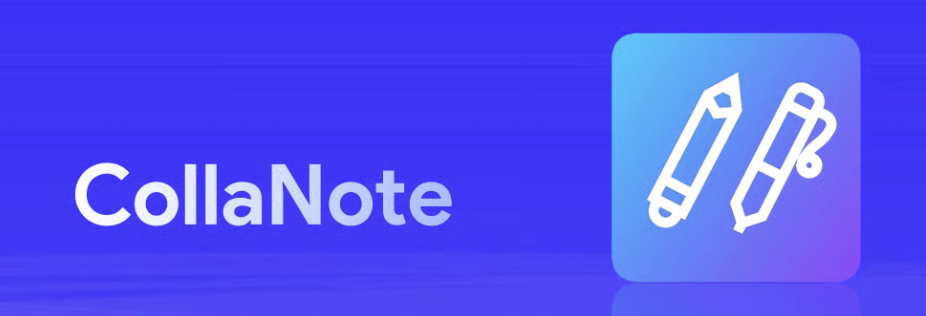
Best Free Alternative with Premium Features
CollaNote is still a work in progress that has gained a massive following in recent years. The app provides a rock-solid notetaking experience with simple and intuitive tools that look good and feel great to use.
CollaNote's Impressive Arsenal:
Tool Paradise: Inside the notetaking interface, you'll find a vast array of pen types and brushes, as well as a few extra goodies. In CollaNote, you've got more tool options than you can imagine, with a scrolling toolbar at the top and more tools along the side
Natural Writing Feel: Just like Apple Notes and Notability, CollaNote actively distinguishes between a pen and a pencil, both of which provide a completely different writing experience
Completely Free: No subscription or purchase required
Growing Feature Set: Regular updates with new functionality
Perfect For: Budget-conscious users who want premium features without the premium price tag.
Comparison Table: Quick Decision Guide
App | Best For | Price | Key Feature | Apple Pencil Support |
|---|---|---|---|---|
GoodNotes 6 | Overall Excellence | $9.99/year or $29.99 one-time | AI-powered tools & organization | ⭐⭐⭐⭐⭐ |
Notability | Audio Recording | Free/$19.99/year | Audio sync with notes | ⭐⭐⭐⭐⭐ |
Nebo | Handwriting Recognition | Free/$8.99 for full pack | Real-time text conversion | ⭐⭐⭐⭐⭐ |
OneNote | Team Collaboration | Free | Unlimited cloud storage | ⭐⭐⭐⭐ |
Apple Notes | Simplicity | Free | Seamless Apple integration | ⭐⭐⭐⭐ |
Bear | Creative Writing | Free/Premium features | Markdown & beautiful design | ⭐⭐⭐ |
Freeform | Brainstorming | Free | Infinite canvas | ⭐⭐⭐⭐ |
CollaNote | Budget Choice | Free | Premium tools for free | ⭐⭐⭐⭐ |
Choosing Your Perfect Match: The Decision Framework
For Students 📚
Winner: Notability (audio sync for lectures) or GoodNotes 6 (organization)
Consider your learning style: audio learner = Notability, visual learner = GoodNotes 6
For Business Professionals 💼
Winner: OneNote (team collaboration) or GoodNotes 6 (presentation mode)
If you're managing outreach campaigns through platforms like Emelia.io, OneNote's collaboration features shine for sharing contact research and strategy documents
For Creative Types 🎨
Winner: Bear (writers) or Freeform (visual thinkers)
Writers will love Bear's Markdown support, while visual thinkers need Freeform's infinite canvas
For Budget-Conscious Users 💰
Winner: CollaNote or Apple Notes
CollaNote offers premium features for free, while Apple Notes provides solid basics
For Handwriting Enthusiasts ✍️
Winner: Nebo or GoodNotes 6
Nebo excels at text conversion, GoodNotes 6 offers the most natural writing experience
Pro Tips for iPad Note-Taking Success

1. Master the Apple Pencil Settings
Adjust pressure sensitivity and double-tap preferences in Settings > Apple Pencil. Your wrist will thank you during those marathon note-taking sessions.
2. Create Template Libraries
Most apps allow custom templates. Create your own meeting notes template, project planning sheets, or daily journal formats. It's like having a personal stationary store.
3. Backup Everything
Use iCloud, Google Drive, or Dropbox. Your notes are only as good as your last backup – trust me, I learned this the hard way.
4. Experiment with Hybrid Approaches
Don't feel locked into one app. Many power users combine apps – GoodNotes for visual notes, Bear for writing projects, OneNote for team collaboration.
5. Practice Your Digital Handwriting
Digital writing feels different from paper. Spend time adjusting to your chosen app's pen settings and find your rhythm.
The Future of iPad Note-Taking
Based on the research we've seen, data suggest that taking notes by hand is better than using a laptop. As with pen and paper, handwriting is slower, but it gives your mind more time to absorb what you're writing.The beauty of iPad note-taking apps is that they combine the cognitive benefits of handwriting with the power of digital tools.As AI integration becomes more sophisticated, we're seeing features like:
Smart content suggestions based on your writing patterns
Automatic organization of notes by topic
Real-time language translation for international collaboration
Advanced search that understands context, not just keywords
For businesses leveraging tools like Emelia.io for their outreach efforts, these AI-powered note-taking capabilities will become increasingly valuable for organizing prospect research, tracking campaign insights, and maintaining detailed communication histories.
Your Next Steps
Download 2-3 apps from this list based on your primary use case
Test each for a week with your real workflow (not just doodling)
Pick one as your primary and stick with it for at least a month
Develop your system for organization, backup, and cross-device sync
Remember, the best note-taking app is the one you'll actually use consistently. Whether you choose the AI-powered sophistication of GoodNotes 6, the audio magic of Notability, or the handwriting wizardry of Nebo, your iPad is about to become your most powerful thinking tool.The digital notebook revolution isn't coming – it's here. Your iPad is ready. Your Apple Pencil is charged. The only question left is: which app will help you capture your best ideas?
Frequently Asked Questions
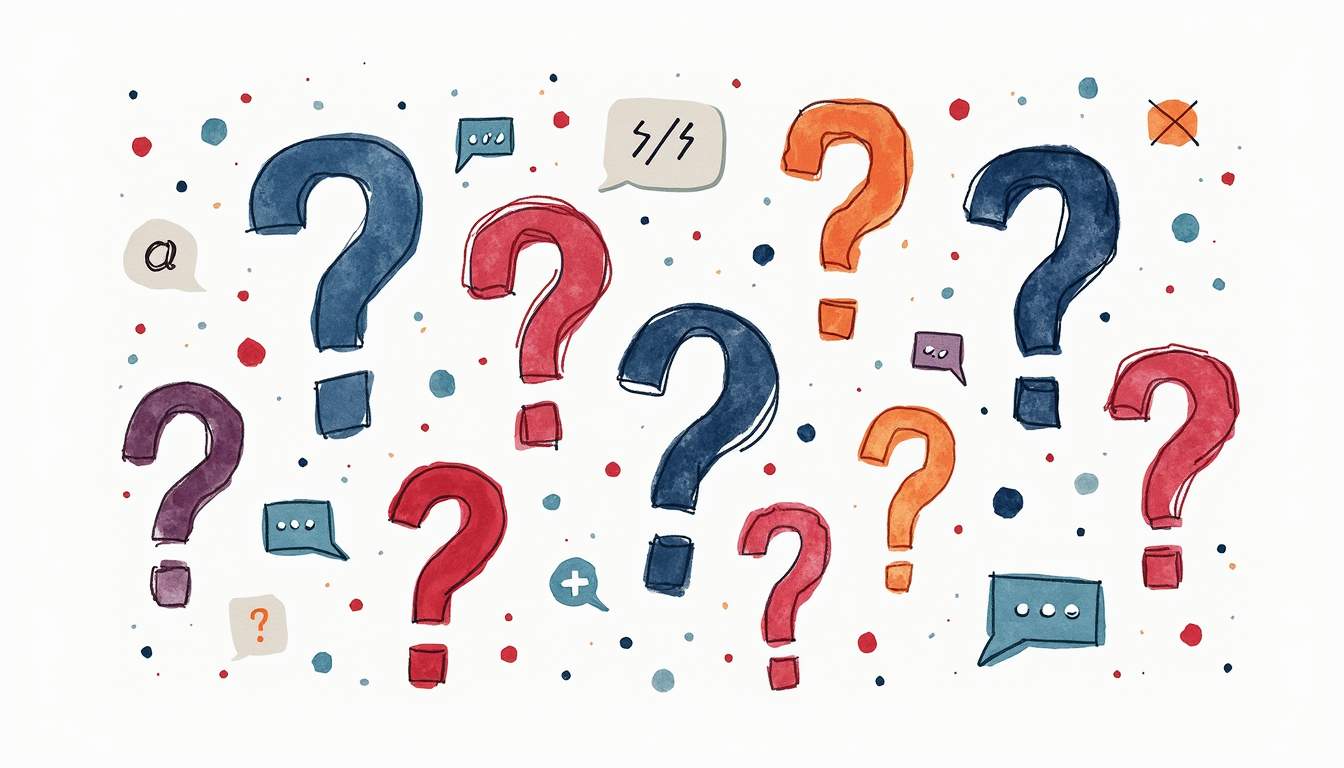
Q: Can I use these apps without an Apple Pencil?
A: Absolutely! While the Apple Pencil enhances the experience, all these apps work with your finger or third-party styluses. However, for serious note-taking, the Apple Pencil's precision and pressure sensitivity make a significant difference.
Q: Which app has the best handwriting recognition?
A: Nebo continues to set the standard for handwriting-to-text functionality in 2025. Its core strength lies in the exceptional accuracy and speed with which it converts handwritten notes into editable text.For mathematical formulas specifically, Nebo is unmatched.
Q: Can I import PDFs and annotate them?
A: Yes! GoodNotes 6, Notability, and OneNote all excel at PDF annotation. GoodNotes 6 particularly shines with PDF tables of contents are automatically imported; otherwise create custom outlines yourself.
Q: Which app is best for team collaboration?
A: OneNote leads in collaboration features, followed by Freeform for creative brainstorming sessions. Both allow real-time editing and sharing across team members.
Q: Do these apps work on other devices besides iPad?
A: Most do! GoodNotes 6 is available for iPad, iPhone, Mac, Windows, and Android.Nebo is available on iPad, Mac, Windows, and Android.OneNote works everywhere, while Bear and Apple Notes are Apple-ecosystem exclusive.
Q: How much storage do these apps typically use?
A: Storage varies by usage, but expect 500MB-2GB for active note-takers. Apps with cloud sync (like OneNote and GoodNotes 6) help manage local storage by keeping older notes in the cloud while maintaining access.
Q: Can I export my notes to other formats?
A: Yes! Most premium apps support export to PDF, Word documents, images, and plain text. Users can export their notes in both apps as PDF, image, or text files. However, Notability offers additional export options, such as the ability to export notes as audio files.
Q: Are there any security features for sensitive notes?
A: Apple Notes offers password, Face ID or Touch IDprotection. Other apps provide folder-level security, encryption, and biometric locks depending on the specific application and subscription level.

Clear, transparent prices without hidden fees
No commitment, prices to help you increase your prospecting.
Credits(optional)
You don't need credits if you just want to send emails or do actions on LinkedIn
May use it for :
Find Emails
AI Action
Phone Finder
Verify Emails
€19per month
1,000
5,000
10,000
50,000
100,000
1,000 Emails found
1,000 AI Actions
20 Number
4,000 Verify
€19per month
Discover other articles that might interest you !
See all articlesBlog
Published on Apr 3, 2025
5 B2B Sales Tools To Skyrocket Your Sales in 2025
 Niels Co-founder
Niels Co-founderRead more
Software
Published on Nov 25, 2025
5 Billing Software Tools That'll Actually Make Your Life Easier (Without the Hype)
 Niels Co-founder
Niels Co-founderRead more
Blog
Published on May 16, 2025
Codex Open AI: The Ultimate Guide to AI-Powered Coding in 2025
 Niels Co-founder
Niels Co-founderRead more
Tips and training
Published on Dec 5, 2022
Few things to avoid in your campaigns
 Niels Co-founder
Niels Co-founderRead more
B2B Prospecting
Published on Dec 2, 2022
Use the multi-sender (email rotating) functionality
 Niels Co-founder
Niels Co-founderRead more
Software
Published on Nov 23, 2025
5 Data Visualization Tools That'll Make Your Data Actually Look Good (2025 Guide)
 Niels Co-founder
Niels Co-founderRead more
Made with ❤ for Growth Marketers by Growth Marketers
Copyright © 2026 Emelia All Rights Reserved
