
Back to hub
Blog
Software
The 7 Best Sitemap Generation Tools in 2025

Mathieu Co-founder
Published on Jun 10, 2025Updated on Aug 5, 2025
In 2025, a well-structured sitemap is critical for ensuring search engines can effectively crawl and index your website, boosting your SEO performance. Sitemaps act as a roadmap, guiding crawlers to your most important pages and helping improve visibility in search results. Choosing the right sitemap generator tool depends on your website’s size, technical complexity, and budget. Key features to prioritize include automatic updates, error detection, customization options, and scalability to handle growing websites. Below, we explore the seven best sitemap generator tools for 2025, each tailored to different needs, from small blogs to enterprise-level sites. Follow our guide to select the perfect tool, generate your sitemap, and optimize it for maximum impact.
1. Yoast SEO

Yoast SEO is a leading WordPress plugin renowned for its seamless sitemap generation and comprehensive SEO features. Once installed, it automatically creates and updates XML sitemaps, ensuring search engines stay informed of new or modified content without manual intervention. Its user-friendly interface allows customization, such as excluding specific pages or setting page priorities, and it integrates with Google Search Console for easy sitemap submission.
Beyond sitemaps, Yoast offers tools like readability checks, meta tag optimization, and schema implementation, making it a one-stop solution for WordPress users. The free version is robust enough for most small to medium websites, while the premium version unlocks advanced features like internal linking suggestions. Yoast SEO is ideal for WordPress site owners seeking an accessible, all-in-one SEO tool. Pricing: Free (full sitemap features); Premium at $99/year for advanced SEO tools. Perfect For: WordPress users, from bloggers to small businesses, who want a reliable, no-fuss sitemap solution integrated with broader SEO capabilities.
2. XML-Sitemaps.com

XML-Sitemaps.com is a straightforward, web-based tool designed for quick and easy sitemap creation, making it a go-to for beginners. By simply entering your website’s URL, it generates XML, HTML, and text sitemaps, catering to both search engines and human visitors. The tool includes basic customization options, such as setting page modification dates and priorities, and supports direct submission to search engines like Google and Bing.
Its free plan handles up to 500 pages, sufficient for small sites, while the paid PRO-Sitemaps version scales to two million pages with advanced features like automated updates. The intuitive interface requires no technical expertise, ensuring accessibility for non-developers. XML-Sitemaps.com is perfect for small business owners or hobbyists who need a fast, cost-effective sitemap solution without complex setup. Pricing: Free for up to 500 pages; $5.99/month for up to 1,000 pages, with pricing scaling based on page count. Perfect For: Beginners and small website owners seeking a simple, budget-friendly tool for basic sitemap generation.
3. Rank Math

Rank Math is a powerful WordPress SEO plugin that combines advanced sitemap generation with a suite of optimization tools, positioning it as a strong alternative to Yoast. It automatically generates XML sitemaps, including options for images, videos, and news, and allows granular control over which content types to include or exclude. The setup wizard simplifies configuration, making it approachable for beginners, while features like schema markup and automated image SEO appeal to advanced users.
Rank Math integrates with search engines for automatic sitemap updates and offers a generous free version with premium-level features. Its lightweight design ensures minimal impact on site performance. Rank Math is ideal for WordPress users who want a feature-rich, cost-effective SEO tool with robust sitemap capabilities. Pricing: Free (comprehensive features); Pro at $5.75/month, Business at $19.08/month, Agency at $45.75/month for additional features and support. Perfect For: WordPress users, from bloggers to agencies, seeking advanced SEO and sitemap features at a budget-friendly price.
4. Screaming Frog SEO Spider

Screaming Frog SEO Spider is a desktop application revered by SEO professionals for its in-depth website analysis and sitemap generation capabilities. It crawls websites to produce XML and HTML sitemaps, identifying broken links, duplicate content, and other issues that could hinder SEO performance. The tool integrates with Google Analytics and Search Console, providing detailed reports to optimize site structure.
Its free version handles up to 500 URLs, making it suitable for small sites, while the paid version scales to large websites with millions of pages. Though it has a steeper learning curve, its robust functionality is unmatched for technical SEO tasks. Screaming Frog is perfect for SEO experts and agencies managing complex, large-scale websites. Pricing: Free for up to 500 URLs; $259/year per license for unlimited crawling and advanced features. Perfect For: SEO professionals and agencies who need comprehensive analysis and sitemap generation for large or technically complex websites.
5. Slickplan

Slickplan stands out for its visual, drag-and-drop approach to sitemap creation, transforming a typically tedious task into an intuitive process. Its site crawler can automatically generate a sitemap from an existing website’s URL, saving time for established sites, while the AI assistant suggests optimal page organization for new projects. Slickplan supports collaboration, allowing teams to plan and refine site structures together, and exports sitemaps in XML or visual formats for client presentations.
While it lacks some advanced SEO features, its focus on usability and visualization makes it a favorite for creative workflows. Slickplan is ideal for web designers, agencies, and teams prioritizing collaboration and visual planning. Pricing: Basic at $10.79/month (1 user, 3 projects); Pro at $31.49/month; Team at $62.99/month; Agency at $103.49/month for unlimited users and projects. Perfect For: Creative teams, web designers, and agencies who need a collaborative, visually engaging tool for sitemap and website planning.
6. Octopus.do

Octopus.do is a versatile tool focused on visual sitemap creation, offering a drag-and-drop interface to map out website structures with ease. It generates both XML sitemaps for search engines and visual diagrams for planning, with the ability to add SEO meta tags (title, description, keywords) directly within the sitemap.
The free plan supports basic sitemap generation, while paid plans unlock advanced features like unlimited projects and collaboration tools. Its simplicity makes it accessible for non-technical users, yet it offers enough depth for small to medium websites. Octopus.do is perfect for freelancers and small businesses that want a cost-effective, visually intuitive tool for sitemap and SEO planning. Pricing: Free plan available; paid plans start at $12/month for additional features and unlimited projects. Perfect For: Freelancers, small to medium businesses, and UX designers who need an affordable, visual sitemap tool with SEO optimization features.
7. Dyno Mapper

Dyno Mapper is a high-capacity sitemap generator tailored for large enterprises, capable of crawling up to 200,000 pages, including public and password-protected sites. It produces XML sitemaps, as well as specialized sitemaps for images and videos, with options to set page priorities and update frequencies. Integration with Google Analytics provides insights into page performance, aiding strategic site organization.
Its robust collaboration features and ability to handle complex site architectures make it ideal for large-scale projects. While its pricing reflects its enterprise focus, the tool’s scalability and depth are unmatched. Dyno Mapper is perfect for enterprises and agencies managing massive, intricate websites. Pricing: Lite at $49/month (1 user, 2,500 URLs); Pro at $64/month; Standard at $129/month; Organization at $399/month for unlimited users and 25,000 URLs. Perfect For: Large enterprises and agencies managing complex, high-volume websites with advanced sitemap and analytics needs.
How to Choose the Right Sitemap Generator
Selecting the best tool depends on your website’s size, technical requirements, and budget. For small sites (under 500 pages), XML-Sitemaps.com or Yoast SEO are cost-effective and user-friendly. Medium sites (500–5,000 pages) benefit from Rank Math or Octopus.do, which offer advanced features at affordable prices. Large sites (5,000+ pages) require scalable tools like Screaming Frog or Dyno Mapper. Beginners should opt for WordPress plugins like Yoast or Rank Math, while SEO professionals and enterprises may prefer standalone solutions like Screaming Frog or Dyno Mapper. Start with free trials to test compatibility, and choose a tool that can scale with your website’s growth.
Step-by-Step Sitemap Generation Process
Select a Tool: Choose a sitemap generator based on your website’s platform and needs.
Generate the Sitemap: Enter your URL, configure settings (e.g., page priorities, exclusions), and let the tool crawl your site.
Review and Edit: Check the sitemap for accuracy and make adjustments if needed.
Submit to Search Engines: Upload the sitemap to your site’s root directory and submit it via Google Search Console and Bing Webmaster Tools.
Advanced Optimization Tips
Prioritize Pages: Assign higher priority to key pages like the homepage and core services.
Set Update Frequencies: Use daily for frequently updated pages (e.g., blogs), weekly for e-commerce, and monthly for static pages.
Clean Up First: Fix broken links and remove duplicate content before generating.
Monitor Performance: Use Google Search Console to track indexing rates and address errors.
Common Mistakes to Avoid
Including noindex pages, which confuses search engines.
Ignoring mobile-friendly pages, critical for Google’s mobile-first indexing.
Creating overly complex sitemaps that hinder crawler efficiency.
Neglecting regular updates, as outdated sitemaps reduce effectiveness.
The Future of Sitemap Generation
In 2025, AI-driven tools are enhancing sitemap creation with predictive optimization based on user behavior. Dynamic sitemaps that adapt in real-time and integrations with analytics platforms are gaining traction. Sustainability trends may also drive energy-efficient indexing, aligning with eco-friendly web practices.
Final Thoughts
A well-crafted sitemap is essential for SEO success, ensuring search engines index your content effectively. Assess your website’s needs, test tools with free trials, and monitor performance through Google Search Console. By choosing a sitemap generator that aligns with your workflow and optimizing it strategically, you’ll enhance crawlability and boost organic traffic in 2025.
Frequently Asked Questions
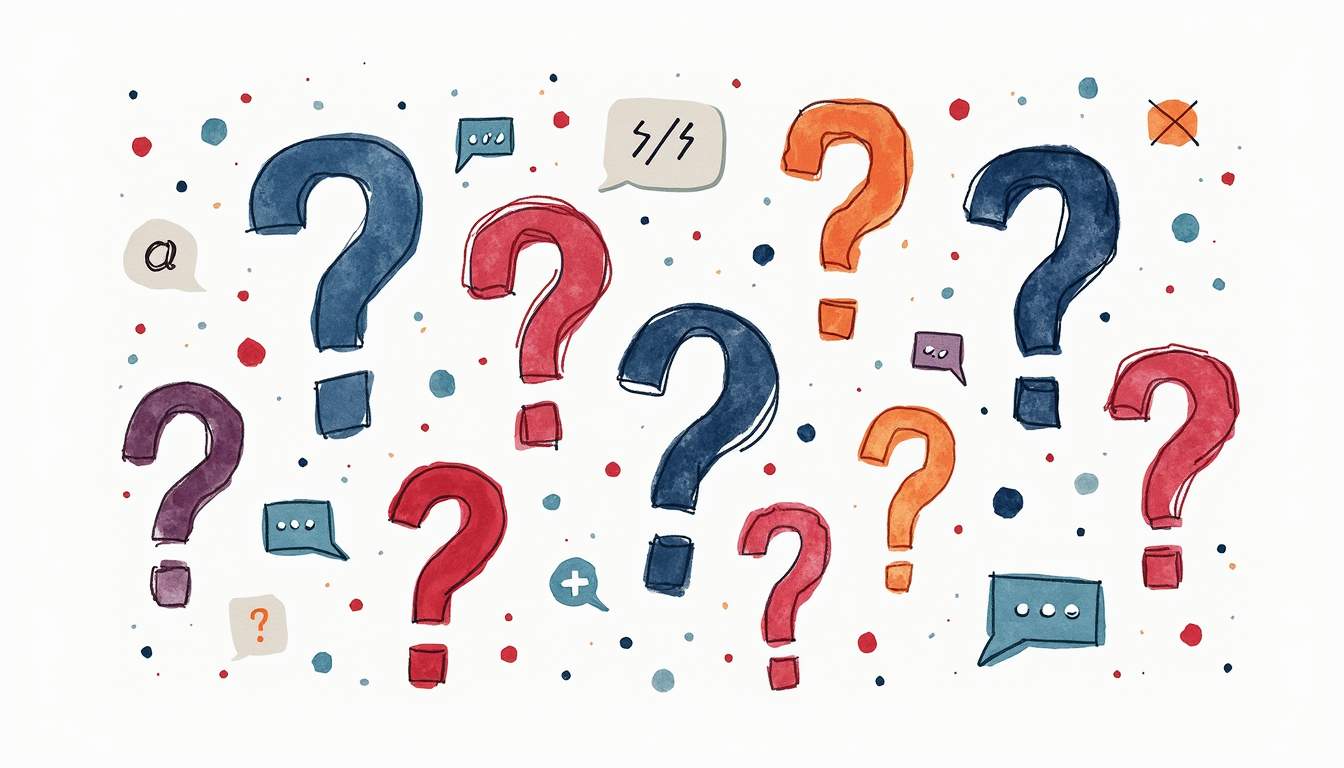
What’s the difference between XML and HTML sitemaps?
XML sitemaps are for search engines to crawl and index pages; HTML sitemaps help users navigate your site.
How often should I update my sitemap?
Automatic updates are ideal whenever new content is published.
Do small websites need a sitemap?
Yes, they improve organization and indexing, especially for sites with complex structures or rich media.
Can I have multiple sitemaps?
Yes, large sites can use sitemap index files to organize content types (e.g., posts, products).
What’s the URL limit for a sitemap?
Up to 50,000 URLs and 50MB; use multiple sitemaps for larger sites.
Should I include images?
Yes, image sitemaps boost visibility in image search results.
How do I check if my sitemap works?
Monitor indexing status and errors in Google Search Console.
Can I exclude pages?
Yes, exclude noindex, duplicate, or low-priority pages to streamline crawling.

Clear, transparent prices without hidden fees
No commitment, prices to help you increase your prospecting.
Credits(optional)
You don't need credits if you just want to send emails or do actions on LinkedIn
May use it for :
Find Emails
AI Action
Phone Finder
Verify Emails
€19per month
1,000
5,000
10,000
50,000
100,000
1,000 Emails found
1,000 AI Actions
20 Number
4,000 Verify
€19per month
Discover other articles that might interest you !
See all articlesSoftware
Published on Nov 25, 2025
5 Accounting Software Tools That'll Actually Make You Love Tax Season
 Niels Co-founder
Niels Co-founderRead more
Blog
Published on Apr 3, 2025
5 B2B Sales Tools To Skyrocket Your Sales in 2025
 Niels Co-founder
Niels Co-founderRead more
Software
Published on Nov 25, 2025
5 Billing Software Tools That'll Actually Make Your Life Easier (Without the Hype)
 Niels Co-founder
Niels Co-founderRead more
Blog
Published on May 16, 2025
Codex Open AI: The Ultimate Guide to AI-Powered Coding in 2025
 Niels Co-founder
Niels Co-founderRead more
Tips and training
Published on Dec 5, 2022
Few things to avoid in your campaigns
 Niels Co-founder
Niels Co-founderRead more
B2B Prospecting
Published on Dec 2, 2022
Use the multi-sender (email rotating) functionality
 Niels Co-founder
Niels Co-founderRead more
Made with ❤ for Growth Marketers by Growth Marketers
Copyright © 2026 Emelia All Rights Reserved
