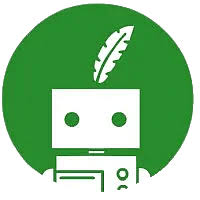
Back to hub
Blog
Software
The 15 best grammar checkers in 2025

Mathieu Co-founder
Published on Jun 8, 2025Updated on Nov 13, 2025
In 2025, grammar checkers have transformed into powerful AI-driven assistants, revolutionizing how we craft clear, polished, and impactful writing. From students perfecting essays to professionals drafting flawless emails, these tools empower everyone to communicate with confidence. After rigorously evaluating dozens of applications, we’ve curated the top 15 grammar checkers, prioritizing precision, intuitive design, and context-aware corrections to meet diverse writing needs.
What Makes a Grammar Checker Stand Out?
Accuracy: Catches nuanced errors and understands intent.
Contextual Awareness: Adapts suggestions to the writing style (formal, casual, academic).
Ease of Use: Offers intuitive interfaces and seamless integrations.
Educational Value: Explains corrections to improve writing skills.
The 15 Best Grammar Checkers in 2025
QuillBot/Scribbr Grammar Checker
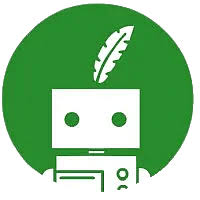

QuillBot/Scribbr stands out for its pinpoint accuracy and user-friendly design, making it a top choice for writers seeking reliable grammar corrections. Its advanced AI catches spelling, punctuation, and grammar errors across multiple languages, including French, Spanish, and German. Real-time suggestions come with clear explanations, helping users learn from their mistakes. With no word limits or registration required, it’s accessible and ad-free, ensuring a seamless experience. Whether you’re polishing essays or emails, QuillBot delivers professional results effortlessly.
Pricing: Free; premium features available.
Best For: Students and writers who value learning and accuracy.
Grammarly

Grammarly remains a powerhouse in 2025, offering a comprehensive suite of writing enhancements for all skill levels. Its AI-driven engine corrects grammar, spelling, and punctuation while improving clarity and tone. Integrated with over 500,000 platforms, including browsers and mobile apps, it ensures consistency across devices. Features like plagiarism detection and generative AI tools make it versatile for professional and creative writing. Its intuitive interface makes it easy to apply suggestions, saving time and boosting confidence.
Pricing: Free; Premium from $12/month.
Best For: Professionals and all-purpose writers needing versatility.
ProWritingAid
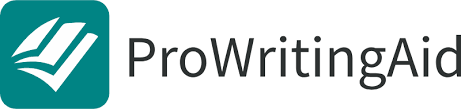
ProWritingAid is a favorite among writers who crave in-depth feedback to refine their craft. Its 25+ writing reports analyze style, readability, and structure, offering actionable insights for novels, blogs, or reports. Integrated with tools like Word and Google Docs, it fits seamlessly into creative workflows. The AI suggests improvements to make prose engaging and concise, ideal for long-form content. Its lifetime license option adds long-term value for dedicated users.
Pricing: $30/month or $399 lifetime.
Best For: Novelists, bloggers, and detail-oriented writers.
LanguageTool

LanguageTool excels in multilingual writing, supporting over 12 languages with impressive accuracy. Its AI-powered rephraser enhances sentence flow, while custom style guides ensure consistency for teams. Designed with privacy in mind, it’s a secure choice for international businesses. The tool adapts to formal or casual contexts, making it versatile for emails or reports. Its clean interface simplifies editing across platforms, boosting productivity.
Pricing: Free; Premium from €4.92/month.
Best For: Multilingual writers and global teams.
Wordvice AI

Wordvice AI is tailored for academic and professional writing, delivering precise corrections for complex texts. Its AI suite includes proofreading, paraphrasing, summarizing, and plagiarism checks, with adjustable editing depths for varied needs. Detailed editorial comments explain changes, fostering skill growth. Ideal for research papers or business proposals, it ensures clarity and adherence to academic standards. Its affordability makes it accessible for students and professionals alike.
Pricing: Free; Premium from $9.95/month (annual).
Best For: Students and academic writers.
Hemingway Editor

Hemingway Editor champions clear, concise writing with its focus on readability and sentence structure. Its color-coded feedback highlights complex sentences, passive voice, and adverbs, encouraging straightforward prose. Perfect for blogs or emails, it helps writers communicate effectively without fluff. The tool’s simplicity makes it accessible, while its desktop app ensures offline usability. It’s a go-to for anyone prioritizing clarity over complexity.
Pricing: Free web version; $19.99 desktop app.
Best For: Writers seeking simplicity and readability.
Ginger

Ginger is a robust tool for non-native English speakers, offering grammar corrections and translations in over 40 languages. Its text reader and personal trainer features support learning, while sentence rephrasing enhances fluency. Integrated with Word and browsers, it’s practical for daily writing tasks. With 99% accuracy, it ensures reliable edits for emails or social posts. Its affordability makes it a great choice for language learners.
Pricing: Free; Premium from $7.49/month.
Best For: Non-native English speakers.
Scribens

Scribens is a free, no-frills grammar checker that punches above its weight, correcting over 250 types of errors. Its writing statistics, like word count and Flesch index, provide useful insights for refining texts. The Chrome extension makes it convenient for emails or social media posts. Simple yet effective, it’s perfect for quick edits without overwhelming users with complex features. Its accessibility ensures anyone can polish their writing effortlessly.
Pricing: Free.
Best For: Budget-conscious users needing quick checks.
WhiteSmoke

WhiteSmoke supports English learners with its grammar corrections, translation tools, and writing templates. Video tutorials and a mobile app make it a 24/7 learning companion. Designed for students, it simplifies academic writing with clear suggestions. Its translation feature aids non-native speakers in crafting polished texts. Affordable and practical, it’s ideal for those building writing confidence.
Pricing: From $5/month.
Best For: Students and ESL learners.
Trinka AI

Trinka AI is a specialized tool for academic and technical writing, offering advanced grammar checks and publication readiness features. Its subject-specific corrections ensure accuracy in scientific or scholarly texts. The AI also formats citations and improves credibility, making it invaluable for researchers. With a clean interface, it streamlines complex editing tasks. Its premium features cater to professionals seeking precision.
Pricing: Free; Premium from $20/month.
Best For: Technical and academic writers.
Wordtune

Wordtune shines in rewriting and refining sentences, making it a strong alternative for style-focused writers. Its AI adjusts tone and suggests creative phrasing while catching grammar errors. The Chrome extension ensures seamless use across platforms. Ideal for emails or creative projects, it helps craft engaging, polished content. Its intuitive design simplifies the editing process for all users.
Pricing: Free; Premium from $9.99/month.
Best For: Writers focused on style and rewriting.
Sapling

Sapling is a secure, team-oriented grammar checker powered by advanced AI language models. It offers real-time suggestions and API integration for businesses managing large-scale communications. With TLS and AES-256 encryption, it prioritizes data privacy, redacting sensitive information. Its team features ensure consistent messaging across departments. It’s a reliable choice for professional environments requiring efficiency.
Pricing: Free; Business from $25/month.
Best For: Businesses and collaborative teams.
GrammarCheck

GrammarCheck is a straightforward tool for quick grammar fixes, requiring no sign-up. Users can paste text for instant checks on grammar, spelling, and punctuation. Its one-click correction process is perfect for short-form content like emails or social posts. Simple and free, it delivers reliable results without complexity. It’s ideal for users needing fast, hassle-free edits.
Pricing: Free.
Best For: Users needing quick, basic checks.
Linguix

Linguix combines high-accuracy grammar checks with vocabulary enhancement and team analytics. Its browser extension and content quality scoring help writers refine their work efficiently. Affordable and feature-rich, it’s great for businesses or individuals seeking productivity boosts. The tool’s insights track progress, supporting skill development. Its balance of cost and functionality appeals to diverse users.
Pricing: Free; Premium from $8/month.
Best For: Teams and budget-conscious professionals.
ChatGPT

ChatGPT, known for its conversational AI, doubles as a grammar checker with context-aware corrections. Its interactive interface explains grammar rules, making it educational and engaging. It supports creative writing and multilingual texts, adapting to various styles. While not a dedicated grammar tool, its versatility suits users who value feedback with explanations. The Plus plan unlocks advanced features for frequent users.
Pricing: Free; Plus at $20/month.
Best For: Writers who prefer interactive, explanatory feedback.
Why Grammar Checkers Matter for Business
Clear communication is critical for professional success. Grammar checkers ensure error-free emails and consistent brand voice, especially in outreach campaigns. Tools like Grammarly and LanguageTool integrate with email platforms, enhancing efficiency and professionalism.
Key Features to Prioritize
AI Contextual Analysis: Understands intent and industry terms.
Integrations: Works with Google Docs, Word, or browsers.
Privacy: Uses encryption to protect sensitive content.
Learning Tools: Provides explanations to build skills.
Choosing the Right Tool
Students/Academics: Wordvice AI or Trinka AI for citation and formatting support.
Professionals: Grammarly or LanguageTool for polished communication.
Budget Users: QuillBot or Scribens for free, high-quality checks.
Non-Native Speakers: Ginger or WhiteSmoke for translation and learning.
Creative Writers: ProWritingAid for in-depth style analysis.
Final Thoughts
In 2025, grammar checkers are essential tools for clear, professional writing. Test free versions to find the one that fits your needs, and upgrade for advanced features. Start using a grammar checker today to boost your writing confidence and impact.

Clear, transparent prices without hidden fees
No commitment, prices to help you increase your prospecting.
Credits(optional)
You don't need credits if you just want to send emails or do actions on LinkedIn
May use it for :
Find Emails
AI Action
Phone Finder
Verify Emails
€19per month
1,000
5,000
10,000
50,000
100,000
1,000 Emails found
1,000 AI Actions
20 Number
4,000 Verify
€19per month
Discover other articles that might interest you !
See all articlesSoftware
Published on Jun 18, 2025
The 5 Best Free Invoicing Software Programs
 Niels Co-founder
Niels Co-founderRead more
Software
Published on Jun 24, 2025
Expandi vs Waalaxy: Find out Which one to Choose
 Niels Co-founder
Niels Co-founderRead more
B2B Prospecting
Published on Apr 1, 2025
6 Awesome B2B Data Providers: Your Guide to Fresh, Actionable Data in 2025
 Niels Co-founder
Niels Co-founderRead more
B2B Prospecting
Published on May 19, 2025
Mastering BCC Email: Best Practices for Effective Communication
 Mathieu Co-founder
Mathieu Co-founderRead more
Software
Published on Jun 24, 2025
LeadFuze vs Waalaxy: Comprehensive Analysis to Help you Make the Best Choice
 Niels Co-founder
Niels Co-founderRead more
AI
Published on Jun 18, 2025
The 5 Best AI Content Generators in 2025
 Niels Co-founder
Niels Co-founderRead more
Made with ❤ for Growth Marketers by Growth Marketers
Copyright © 2026 Emelia All Rights Reserved
