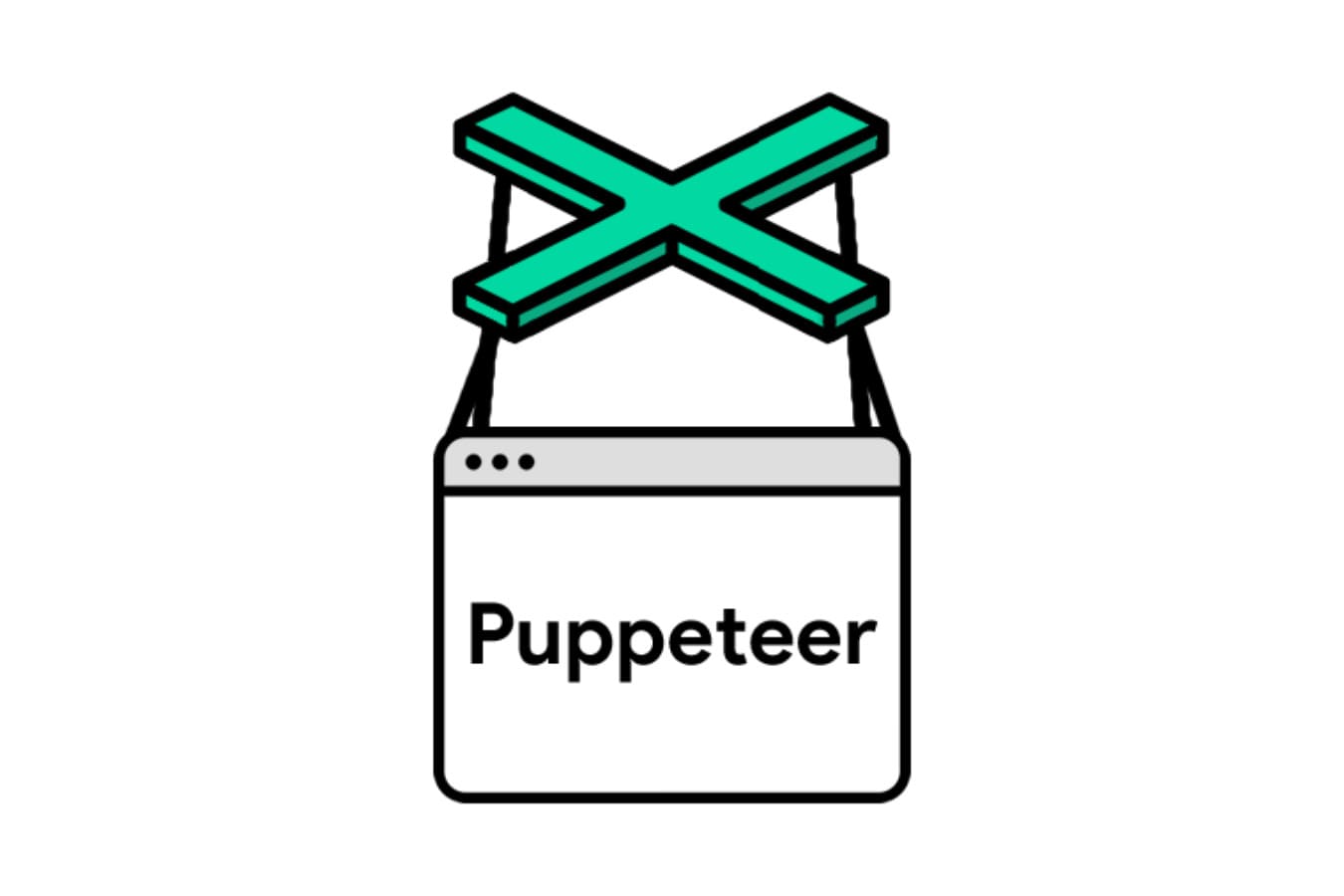
Back to hub
Blog
Tips and training
Marketing
B2B Prospecting
How Email Scraping Tools Work ?

Mathieu Co-founder
Published on Apr 2, 2025Updated on Aug 1, 2025
In the fast-paced world of digital marketing and lead generation, email scraping has emerged as a powerful technique for businesses to collect contact information efficiently. At Emelia, we’ve spent years building and refining email scraping tools, and in this article, we’re sharing the inside scoop on how they work. From the technologies driving the process to the strategies that keep us under the radar, here’s a deep dive into the mechanics of email scraping—straight from the experts who’ve mastered it.Whether you’re looking to understand the tech behind the tools or curious about how we tackle platforms like LinkedIn Sales Navigator, this guide has you covered. Let’s break it down step by step.
What Is Email Scraping?
Email scraping is an automated process that extracts email addresses from online sources like websites, professional directories, or social platforms such as LinkedIn. It’s a cornerstone of modern lead generation, enabling businesses to:
Build targeted contact lists for email campaigns.
Conduct market research by gathering industry-specific data.
Prospect sales leads efficiently.
Imagine a small business aiming to connect with HR managers in the tech sector. Manually searching for their emails could take weeks, but a scraping tool can pull thousands of addresses in hours. In a competitive landscape, this speed and access to accurate data can be the difference between a thriving campaign and a missed opportunity.However, scraping isn’t without hurdles. Websites often deploy defenses like CAPTCHAs, IP blocks, or JavaScript-heavy designs to thwart bots. Overcoming these challenges requires advanced tools and clever strategies—more on that soon.
Foreword
This article aims to inform and educate you about how email scraping tools function, especially for tasks like email finding or scraping data from platforms such as Google Maps.
Before we dive into the details, there’s an important point to understand: most software that offers these features doesn’t actually develop its own scraping technology. Scraping data—particularly from websites like Google Maps—involves complex challenges, such as managing a large number of proxies to get around anti-scraping protections. Because of this, many tools depend on third-party services like SerpApi to do the heavy lifting.
At Emelia, we’ve taken a different path by building our own core technologies for scraping LinkedIn and finding emails. That said, if we were to scrape Google Maps, we’d likely turn to an external solution too, just like most companies in this space. The best scraping tools stand out by adding value on top of these existing technologies—think advanced filters, AI-powered features, or other clever functionalities.
If you’re considering building your own scraper, here’s a question to ponder: is it worth the effort? At Emelia, we provide unlimited scraping for just $37. If creating a basic version of your own tool would take you a week, is that week of work really worth saving $37?
This article is designed to give you the insights you need to evaluate the pros and cons before tackling such a technical project. Ultimately, it’s up to you to decide if the time-to-cost ratio makes sense for your needs!
Technologies Behind Email Scraping
To scrape emails effectively, you need tools that can browse the web, interpret page structures, and extract data seamlessly. Two open-source powerhouses dominate this space: Puppeteer and Selenium. Here’s how they work, complete with examples.
Puppeteer: The Master of Headless Browsers
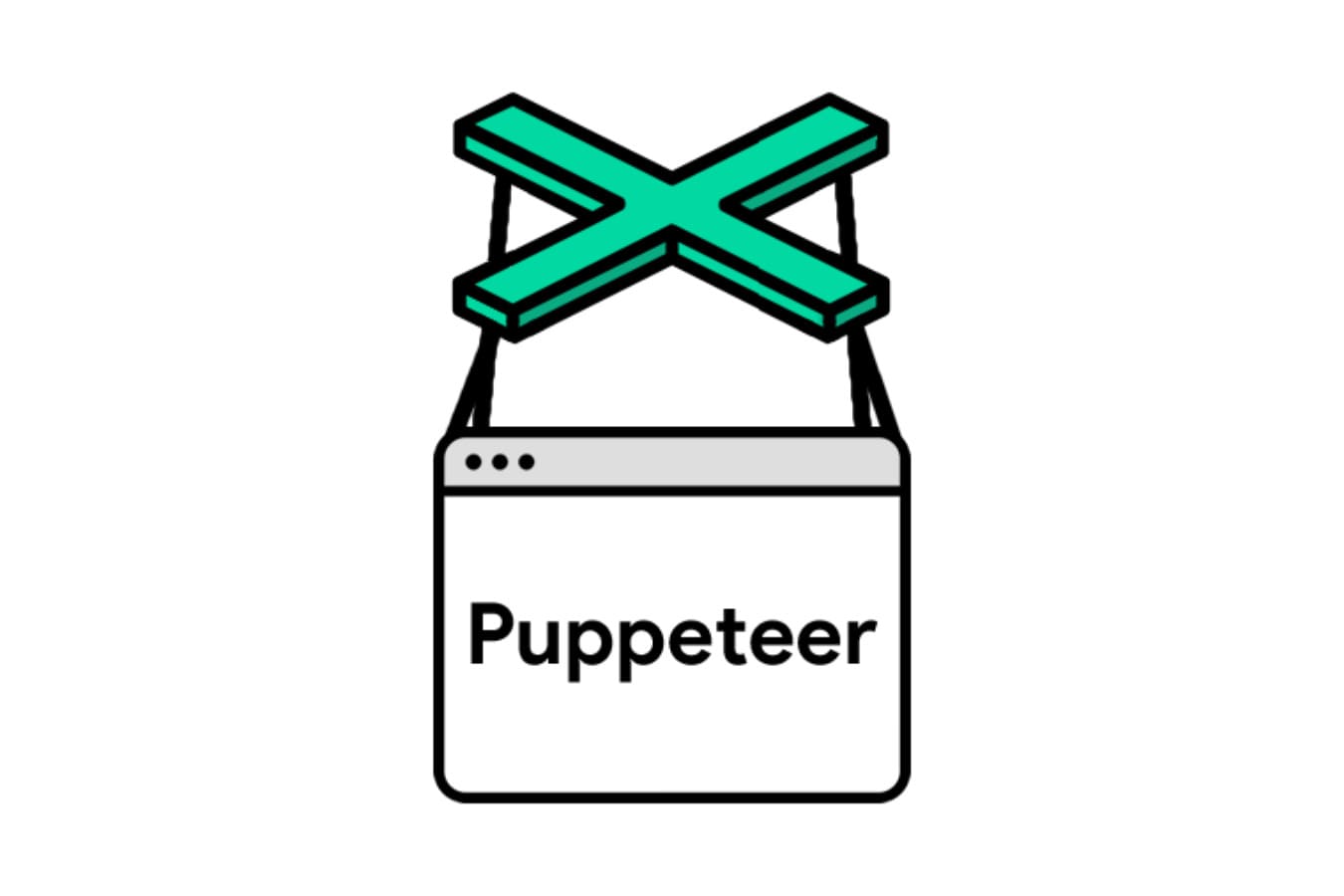
Puppeteer, a Node.js library from Google, controls Chrome or Chromium in “headless” mode—meaning it runs without a visible interface. It’s ideal for scraping modern websites where content loads dynamically via JavaScript, such as LinkedIn profiles that only reveal details after scripts execute.
How Does Puppeteer Work?
Browser Launch: Opens a Chrome instance in the background.
Navigation: Visits the target URL and waits for all content to load.
Extraction: Scans the DOM (Document Object Model) for emails using CSS selectors or regular expressions (regex).
Here’s a simple Puppeteer script to scrape emails
const puppeteer = require('puppeteer');
async function scrapeEmails(url) {
const browser = await puppeteer.launch({ headless: true });
const page = await browser.newPage();
await page.goto(url, { waitUntil: 'networkidle2' });
const emails = await page.evaluate(() => {
const emailRegex = /[a-zA-Z0-9._%+-]+@[a-zA-Z0-9.-]+\.[a-zA-Z]{2,}/g;
const text = document.body.innerText;
return text.match(emailRegex) || [];
});
console.log('Found emails:', emails);
await browser.close();
return emails;
}
scrapeEmails('https://example.com').then(emails => console.log(emails)).catch(err => console.error(err));
headless: true: Runs without a UI for efficiency.
networkidle2: Waits until the page is fully loaded.
Regex: Finds email patterns like user@domain.com.
Advantages of Puppeteer
Speed: Handles JavaScript-heavy sites quickly.
Flexibility: Can simulate clicks, take screenshots, or intercept requests.
Lightweight: Uses fewer resources than some alternatives.
Learn more on the Puppeteer GitHub page.
Selenium: The Versatile Tool

Selenium is an older, highly adaptable framework that supports multiple browsers (Chrome, Firefox, Edge, Safari) and programming languages (Python, Java, etc.). It shines in scenarios requiring complex interactions, like logging in or clicking through forms.
How Does Selenium Work?
Initialization: Launches a browser via a “webdriver.”
Interaction: Navigates pages and performs actions.
Analysis: Extracts data from HTML or post-interaction content.
Here’s a Python example:
from selenium import webdriver
import re
def scrape_emails(url):
driver = webdriver.Chrome()
driver.get(url)
html = driver.page_source
emails = re.findall(r'\b[A-Za-z0-9._%+-]+@[A-Za-z0-9.-]+\.[A-Z|a-z]{2,}\b', html)
driver.quit()
return emails
print(scrape_emails('https://example.com'))
Advantages of Selenium
Compatibility: Works across all major browsers.
Robustness: Perfect for intricate workflows.
Community: Extensive support and documentation.
Check out the Selenium documentation or GitHub.
Puppeteer vs. Selenium: Which Wins?
At Emelia, we lean toward Puppeteer for its speed and Chrome focus, especially on LinkedIn. Selenium steps in for multi-browser needs or advanced interactions. It’s about picking the right tool for the job.
The Crucial Role of Proxies
Scraping at scale without getting blocked is impossible without proxies. These intermediaries mask your IP address, making your requests appear to come from different locations and avoiding detection.
Why Proxies Matter
Websites use defenses like:
Rate Limiting: Blocks IPs sending too many requests.
CAPTCHAs: Requires human verification.
Behavioral Analysis: Spots bot-like patterns.
Proxies counter these by:
Distributing requests across multiple IPs.
Simulating natural user traffic.
Rotating IPs to dodge bans.
Types of Proxies
Datacenter Proxies: Fast and cheap, but detectable by advanced sites.
Residential Proxies: Real user IPs, harder to block, pricier.
4G/Mobile Proxies: Mobile network IPs, stealthy but costly.
Top Proxy Providers
We’ve tested the best, and here are two standouts:
Bright Data: The Proxy Giant
Bright Data offers a massive network and advanced features.
Key Features:
72+ million residential IPs globally.
Target by country, city, or ISP.
Anti-CAPTCHA tools built-in.
99.9% uptime.
Use Case: Large-scale or international scraping.
Pricing: Starts at $15/month.
Puppeteer integration example
const puppeteer = require('puppeteer');
async function scrapeWithProxy(url) {
const browser = await puppeteer.launch({
headless: true,
args: ['--proxy-server=http://brd-customer-<ID>-zone-residential:<PASSWORD>@zproxy.lum-superproxy.io:22225']
});
const page = await browser.newPage();
await page.goto(url);
const content = await page.content();
await browser.close();
return content;
}
scrapeWithProxy('https://example.com').then(console.log);
Webshare: The Budget-Friendly Choice

Webshare is perfect for smaller operations.
Key Features:
Free plan with 10 proxies (1 GB bandwidth).
Unlimited bandwidth on paid plans.
Simple setup.
Use Case: Startups or light scraping.
Pricing: From $2.99/month for 100 proxies.
Webshare with Puppeteer:
const puppeteer = require('puppeteer');
async function scrapeWithWebshare(url) {
const browser = await puppeteer.launch({
headless: true,
args: ['--proxy-server=http://<USERNAME>:<PASSWORD>@p.webshare.io:80']
});
const page = await browser.newPage();
await page.goto(url);
const content = await page.content();
await browser.close();
return content;
}
scrapeWithWebshare('https://example.com').then(console.log);
Choosing Between Them
Bright Data: Big projects, secure sites like LinkedIn.
Webshare: Budget-friendly, lighter tasks. At Emelia, we use both—Bright Data for heavy lifting, Webshare for smaller jobs.
Scraping vs. Finding Emails: Know the Difference
While often lumped together, scraping and finding emails are distinct processes.
Scraping: Grabbing What’s Visible
Scraping extracts emails displayed on pages, like:
Contact pages.
Directory listings.
Forum posts.
Process:
Navigate with Puppeteer or Selenium.
Parse HTML or text.
Match email patterns with regex.
It’s straightforward but limited to public data.
Finding: Uncovering the Hidden
Finding deduces emails not shown, like on LinkedIn where addresses are obscured.Steps:
Pattern Generation:
Guess formats: first.last@company.com, initial.last@domain.com
Example: John Doe at Acme Corp (acme.com) → john.doe@acme.com
Verification:
Check syntax.
DNS lookup for mail servers.
SMTP test to confirm existence.
Challenges:
Providers (e.g., Gmail, Outlook) block or mislead verification.
False positives/negatives complicate results.
Methods evolve constantly.
At Emelia, our proprietary algorithms adapt to these nuances, ensuring accuracy.
Emelia’s Approach to LinkedIn Sales Navigator

LinkedIn Sales Navigator is a B2B lead goldmine, and we’ve perfected scraping it. Here’s our process:
Authentication: Use your LinkedIn cookies (securely) for access.
Cloud-Based Puppeteer: Run multiple instances for scale and speed.
Navigation & Extraction: Target profile and company data with CSS selectors.
Email Finding: Generate and verify hidden emails.
Delivery: Output structured data (CSV, JSON), enriched with extras like social links.
This method delivers thousands of leads daily, all within LinkedIn’s rules.
Conclusion
Email scraping is a blend of cutting-edge tech (Puppeteer, Selenium), smart strategies (proxies like Bright Data and Webshare), and expertise (scraping vs. finding). At Emelia, we’ve turned it into an art form, especially on LinkedIn Sales Navigator. Want to see it in action? Visit emelia.io to explore our services and supercharge your outreach.From browser automation to proxy stealth, we’ve shared the insights that power our tools. Now you know how email scraping works—and why Emelia’s approach stands out.

Clear, transparent prices without hidden fees
No commitment, prices to help you increase your prospecting.
Credits(optional)
You don't need credits if you just want to send emails or do actions on LinkedIn
May use it for :
Find Emails
AI Action
Phone Finder
Verify Emails
€19per month
1,000
5,000
10,000
50,000
100,000
1,000 Emails found
1,000 AI Actions
20 Number
4,000 Verify
€19per month
Discover other articles that might interest you !
See all articlesBlog
Published on Jun 18, 2025
The 5 Best Online Payment Processing Services in 2025
 Niels Co-founder
Niels Co-founderRead more
Blog
Published on Jun 17, 2025
The 5 Best Diary Apps in 2025
 Mathieu Co-founder
Mathieu Co-founderRead more
Blog
Published on May 20, 2025
The 8 best URL shorteners in 2025
 Mathieu Co-founder
Mathieu Co-founderRead more
B2B Prospecting
Published on Apr 1, 2025
6 Awesome B2B Data Providers: Your Guide to Fresh, Actionable Data in 2025
 Niels Co-founder
Niels Co-founderRead more
Tips and training
Published on May 19, 2025
Master CFBR LinkedIn: Enhance Your Engagement Strategy
 Niels Co-founder
Niels Co-founderRead more
AI
Published on Jun 18, 2025
The 5 Best AI Content Generators in 2025
 Niels Co-founder
Niels Co-founderRead more
Made with ❤ for Growth Marketers by Growth Marketers
Copyright © 2026 Emelia All Rights Reserved
