
Back to hub
Blog
Software
The 10 best alternatives to QuickBooks that will transform your small business accounting in 2025

Mathieu Co-founder
Published on Jul 29, 2025Updated on Aug 7, 2025
If you're reading this article, chances are QuickBooks is causing you more headaches than it's helping you manage your business. Maybe it's due to rising subscription costs, an outdated user interface, and poor customer service, or maybe you're just tired of feeling like you're fighting your way through a maze every time you need to generate a simple report.
You're not alone in this situation. While QuickBooks may be the 800-pound gorilla in the accounting software jungle, it's certainly not the only animal in the forest. In fact, there are some pretty amazing alternatives to QuickBooks that might be the perfect fit for your business.
Consider this guide your compass in the accounting software jungle. We'll explore 15 fantastic alternatives that could revolutionize the way you manage your finances, and who knows? You might even find yourself looking forward to doing your books!
Why small businesses are ditching QuickBooks (and why you might want to too)
Let's be honest, QuickBooks isn't the magic software it used to be. You've tried repeatedly to find a workaround for a very specific feature that QuickBooks doesn't have, but to no avail. You feel like you're getting lost in a maze every time you use a standard feature of the app.
Here's what's driving business leaders to look for new horizons:
A price that keeps going up
Even after a recent price increase, all of Xero's options are still cheaper than the standard subscription cost of the Plus plan, QuickBooks' most popular mid-range plan.
When your accounting software costs more than your entire annual coffee budget, it's time to rethink your strategy.
A user experience that feels like it's from 2010
QuickBooks also does a good job of guiding you through its interface and features. But given its “professional” dashboard filled with tables and graphs summarizing business metrics, it's harder to navigate than FreshBooks.
Limited user access
Unlike many alternatives, QuickBooks limits the number of users who can access your system, which can be frustrating for growing teams that need collaboration features.
What makes a good alternative to QuickBooks?
Before we dive into our selection, let's talk about what you should really be looking for in accounting software. It's like dating: you need to know what you want before you start scrolling through all the options.
Essential features every business needs
Cloud-based access to work from anywhere
Unlimited users (because teamwork makes dreams work)
An intuitive interface that doesn't require a PhD to use
Robust reporting features
Integration options with your existing tools
Reasonable prices that won't break the bank
Just as businesses need different tools for different aspects of their growth (think customer communication platforms like Emelia.io to develop your B2B communications), your accounting software should match your business model and the size of your company.
The 10 best alternatives to QuickBooks for 2025
1. Xero – The user-friendliness champion

Best for: Small and medium-sized businesses looking for comprehensive features at a lower cost
Xero tops our list of QuickBooks alternatives, in part because it offers a similar feature set at a lower price point. After reviewing more than a dozen options, we determined that Xero is the best alternative to QuickBooks.
Pricing: Starting at $15/month
Key features:
Unlimited users on all plans
More customizable dashboard allowing each user to rearrange or hide panels to improve usability
Over 1,000 integrations
Advanced inventory management
Why we like it: Xero is a great place to start, as it's accounting software that offers similar features but at a more affordable price. This is mainly because it doesn't charge based on the number of users.
2. Wave – The budget hero

Best for: Freelancers and very small businesses on a tight budget
Wave tops the list of the best alternatives to QuickBooks for two main reasons: (1) its exceptional features and (2) its very attractive pricing model.
Pricing: Free for basic features
Key features:
Completely free accounting software
Wave uses optical character recognition (OCR) technology to extract data from receipts and convert it into accounting entries
Integrated payment processing
Professional invoicing
The catch: It is only available in the US and Canada.
3. FreshBooks – The freelancer's best friend

Best for: Service businesses and freelancers who prioritize invoicing
If invoicing your customers is the main reason you need an alternative to QuickBooks, FreshBooks is definitely the solution for you. FreshBooks is also easier to use.
Pricing: Starting at $19/month
Key features
Exceptional billing features
Time tracking tools
Project management features
The dashboard is colorful, offers relatively few navigation options, and provides a clear breakdown of tools
4. Zoho Books – The power of integration

Best for: Businesses that already use the Zoho ecosystem or those that want extensive customization
Zoho Books, for example, is very affordable.
Pricing: Starting at $15/month
Key features:
Seamless integration with the Zoho suite
Advanced automation features
Support for multiple currencies
Extensive customization options
5. Sage 50 Accounting – The solution for businesses

Best for: Medium-sized businesses with complex inventory and cost accounting needs
Best alternative for businesses: NetSuite · Best for medium-sized businesses: Sage 50 Accounting
Pricing: Custom pricing
Key features:
An excellent tool for businesses that need to closely track their inventory and production costs. It tracks inventory daily in custom units, allowing you to view your purchase orders and inventory status.
Industry-specific versions
Advanced reporting features
Desktop and cloud options
6. NetSuite – The enterprise giant (acquired by Oracle)

Best for: Large businesses with complex financial needs
Pricing: Custom pricing
Key features:
Full ERP functionality
Advanced financial management
Support for multiple subsidiaries
Comprehensive business intelligence
7. OneUp – The retail specialist

Best for: Small retailers that need essential features
One Up - Essential features in one software package for small retailers. If you're looking for a tool that handles the practical aspects of accounting and record keeping well, but don't want to be bogged down with extra features, consider One Up.
Pricing: Starting at $9/month
Key features:
Retail-focused features
Simple, clean interface
Essential accounting tools
Affordable pricing
8. GNUCash – The open source option

Best for: Savvy users who want complete control and customization
GNUCash – The best accounting software for ultimate customization, but complex.
Pricing: Free (open source)
Key features:
Complete customization
Double-entry accounting
Investment tracking
Multiple currency support
The reality: Its setup and maintenance require significant technical knowledge.
9. Akaunting – The modern, free alternative

Best for: Small businesses that want modern features at no cost
Systems such as Wave, Akaunting, ZipBooks, and Zoho Books offer good free invoicing features.
Pricing: Free with paid add-ons
Key features:
Modern, streamlined interface
Multi-company management
App store
Open source flexibility
10. ZipBooks – The simple solution
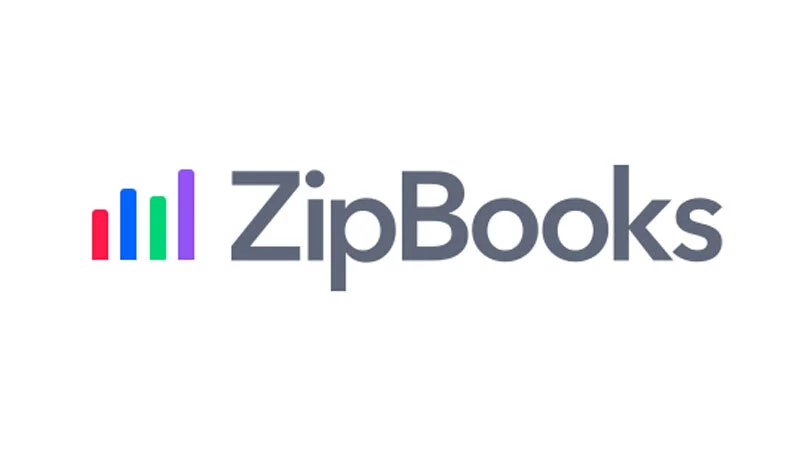
Best for: Very small businesses that need basic accounting
Pricing: Free starter plan, paid plans starting at $15/month
Key features
Time tracking
Smart insights
Professional invoicing
Invoice management
Switching to another software: step-by-step migration guide
Changing accounting software can seem as daunting as a trip to the dentist, but it doesn't have to be. Here's how to make the transition smoother than your morning coffee:
Step 1: Export your data
Most software includes export tools, but be sure to check the formats supported by your new platform.
Step 2: Set up your new system
Start from scratch: set up your chart of accounts, tax settings, and user permissions.
Step 3: Import historical data
You'll usually need at least the data from the current fiscal year for comparison purposes.
Step 4: Use both systems in parallel
During the first month, use both systems to make sure everything is transferring correctly.
Step 5: Train your team
Make sure everyone knows how to use the new system before switching over completely.
Special considerations for different types of businesses
Service businesses
Look for powerful time tracking and project management features. FreshBooks and Xero excel in this area.
Retail businesses
Inventory management and point-of-sale integration are essential. Xero and Zoho Books offer excellent features for retail.
Manufacturing businesses
Complex inventory tracking and production cost calculation are essential. Consider Sage 50 or NetSuite.
B2B companies
If your business relies on lead generation and prospecting (for example, using tools such as Emelia.io for cold email campaigns), you will need accounting software that integrates well with your CRM and sales tools.
The hidden costs of accounting software
Don't get caught out by the advertised price! Here are the real costs to consider:
Training and setup time
Consider the time you'll spend getting familiar with the new system.
Data migration
Some platforms charge for professional data transfer services.
Add-on modules and integrations
That $15 per month price can quickly add up if you add payroll, advanced reporting, and other features.
Productivity loss
Expect a temporary drop in efficiency during the transition period.
Red flags to avoid when choosing an alternative
Limited integration options
If the software isn't compatible with your existing tools, you'll create more problems than you solve.
Poor customer service
It's imperative to choose a program that offers outstanding customer service. The ability to speak to live representatives at any time will give you the confidence to run your business from anywhere.
No mobile access
In today's business world, you need to be able to access your finances from anywhere.
Unclear pricing structure
Be wary of software that hides costs or per-transaction fees.
Ensure the longevity of your choice
Scalability is important
As a general rule, the simpler your business, the simpler your accounting software can be. But assuming that simplicity will remain the same as your business grows and evolves can create problems down the road when you need to upgrade your accounting software. However, you can avoid this process by investing more in a platform that offers features you will value in the future.
Regular updates and security
Choose platforms that regularly update their security and add new features.
Integration ecosystem
Look for software with robust app stores and API access.
Making your final decision
Choosing the right alternative to QuickBooks is like finding the perfect business partner: it should complement your strengths and compensate for your weaknesses. Here's a framework to help you make your decision:
Make a list of must-have features
Set a realistic budget (including hidden costs)
Try before you buy (most offer free trials)
Consider your growth trajectory
Evaluate support and training resources
Frequently asked questions
What is the cheapest alternative to QuickBooks?
Wave Accounting is completely free, making it an excellent budget-friendly option.
For paid options, Xero and Zoho Books both offer plans starting at $15 per month.
Can I import my QuickBooks data into another accounting software?
Yes, most major alternatives offer QuickBooks import tools, though the process varies by platform. Some may require professional services for complex data.
Which QuickBooks alternative has the best mobile app?
Xero works well on both Android and iOS devices, and the overall experience on a smartphone or tablet is excellent.
FreshBooks also scores high marks for its mobile usability.
Do these alternatives integrate with payroll services?
Most do! Xero has partnered with Gusto to offer a complete payroll management solution. Gusto saves you time on all aspects of your payroll, including calculating wages and deductions, with its smart automations.
What is the best alternative to QuickBooks for freelancers?
FreshBooks – Ideal for service businesses and freelancers who want simple invoicing and time tracking.
Wave is also excellent if you're on a tight budget.
How long does it take to switch from QuickBooks to another solution?
The timeframe varies, but most businesses complete the transition in 2–4 weeks, including data migration, setup, and team training.
Are cloud solutions secure?
Yes, reputable cloud accounting platforms use bank-level security, including encryption and regular backups. All data transferred online is protected by 128-bit SSL encryption. Your data is automatically backed up at all times.
Can I use multiple accounting software programs at the same time?
It is possible, but not recommended in the long term due to complexity and the risk of data inconsistencies. Only use this approach during transition periods.
The bottom line? You don't have to stick with QuickBooks. Whether you're a solo entrepreneur just starting out or a growing business looking to expand, there's an accounting solution that's right for you.
The key is to understand your specific needs, try out several options, and choose the platform that will allow you to manage your finances seamlessly, as a strategic tool in its own right.
Remember, great businesses are built on solid financial foundations, and the right accounting software is just one piece of the puzzle. Just as an effective B2B strategy requires the right tools and strategy (whether it's sending cold emails via platforms such as Emelia.io or other growth tactics), your accounting setup needs to work for you, not against you.
Ready to break free from QuickBooks? The perfect accounting solution is waiting for you—just take the first step and give it a try!

Clear, transparent prices without hidden fees
No commitment, prices to help you increase your prospecting.
Credits(optional)
You don't need credits if you just want to send emails or do actions on LinkedIn
May use it for :
Find Emails
AI Action
Phone Finder
Verify Emails
€19per month
1,000
5,000
10,000
50,000
100,000
1,000 Emails found
1,000 AI Actions
20 Number
4,000 Verify
€19per month
Discover other articles that might interest you !
See all articlesBlog
Published on Jun 18, 2025
The 5 Best Online Payment Processing Services in 2025
 Niels Co-founder
Niels Co-founderRead more
AI
Published on Apr 11, 2025
Cognism vs Waalaxy vs Emelia: The Ultimate Review for 2025
 Niels Co-founder
Niels Co-founderRead more
Software
Published on May 20, 2025
The 10 Best Screen Recording Softwares To Know In 2025
 Niels Co-founder
Niels Co-founderRead more
AI
Published on Jun 18, 2025
The 6 Best AI Meeting Assistants in 2025
 Mathieu Co-founder
Mathieu Co-founderRead more
Blog
Published on May 21, 2025
The 7 Best Time Tracking Apps to Skyrocket Your Productivity (and Sanity!)
 Niels Co-founder
Niels Co-founderRead more
Blog
Published on Jun 18, 2025
The 5 Best Pomodoro Timer apps in 2025
 Niels Co-founder
Niels Co-founderRead more
Made with ❤ for Growth Marketers by Growth Marketers
Copyright © 2026 Emelia All Rights Reserved
