
Back to hub
Blog
Software
5 Analytics Tools Software That Actually Deserve Your Attention in 2025
Published on Nov 3, 2025Updated on Nov 4, 2025
Why Most Analytics Tools Reviews Get It Wrong (And How We're Different)
Let's be honest—you've probably read a dozen articles listing the "best analytics tools software," and they all mention the same names: Tableau, Power BI, Google Analytics. Yawn.
Sure, those platforms are solid, but here's what those articles won't tell you: the biggest doesn't always mean the best for your specific needs. In fact, some of the most innovative analytics tools software flying under the radar could be exactly what your business needs to transform raw data into actionable insights.
McKinsey research shows that executives spend 40% of their time making decisions, and by leveraging data analytics software, you can accelerate this process while actually enjoying the experience. That's right—analytics tools don't have to feel like a chore.
In this guide, we're spotlighting five exceptional analytics tools software that strike the perfect balance between power, usability, and innovation. These aren't your run-of-the-mill platforms that everyone and their grandmother has written about. These are strategic choices that could give your business a genuine competitive edge.
Ready to discover analytics solutions that'll make your data sing? Let's dive in.
What Makes Analytics Tools Software Actually Worth Your Time?
Before we jump into our top picks, let's talk about what separates mediocre analytics platforms from the genuinely transformative ones.
The Non-Negotiables for Modern Analytics Software
By leveraging data analytics software, you can accelerate decision-making and easily extract the insights you need to make strategic decisions, saving time and money.
But not all tools are created equal. Here's what you should demand:
Real-Time Intelligence That Actually Matters Companies using advanced business analytics tools make decisions up to five times faster than their competitors.
That speed advantage? It comes from tools that deliver insights when you need them, not three days later after someone manually refreshes a dashboard.
Integration That Doesn't Require a PhD Data analytics tools need to be compatible with each other and support the import/export of data from other systems, including the ones you already have in place.
If your analytics tool doesn't play nice with your existing tech stack, it's basically expensive shelf-ware.
Visualization That Tells Stories, Not Just Shows Numbers Your data analysis tool must be packaged with advanced data visualization capabilities to design dashboards and generate interactive reports with drill-downs and filters.
Because let's face it—a wall of numbers puts everyone to sleep.
The 5 Analytics Tools Software You Need to Know About
1. Sisense: The Dark Horse of Embedded Analytics

Why Sisense Deserves Your Attention
Sisense is a user-friendly data analytics and business intelligence tool that allows anyone within your organization to manage large and complex datasets without your IT department getting involved, bringing together data from sources including Adwords, Google Analytics and Salesforce using in-chip technology for quick processing.
What makes Sisense stand out in the crowded analytics tools software market? It's their embedded analytics capabilities that let you integrate data insights directly into your existing applications. This isn't just another dashboard tool—it's a platform that puts analytics where your team actually works.
Who Should Choose Sisense?
Perfect for mid-sized companies and enterprises that need to:
Embed analytics into customer-facing applications
Analyze complex datasets without hiring a team of data scientists
Scale analytics across multiple departments seamlessly
Sisense embeds analytics seamlessly into any workflow, powering customer experiences by increasing user adoption and supporting smart, quick business moves from retail to life sciences to manufacturing.
The Sisense Sweet Spot
This platform is recognized as a leading cloud analytics platform by various industry experts such as Gartner, G2 and Dresner.
That's not just marketing fluff—it's validation from analysts who've tested hundreds of analytics tools software options.
Standout Features:
In-chip technology for lightning-fast data processing
Native integrations with 100+ data sources
White-label capabilities for SaaS companies
Robust API for custom implementations
2. Looker: Analytics Built for the Modern Data Stack

Why Looker Is Different From Everything Else
Looker is a data analytics tool that is 100% in-database, allowing your organization to have insights based on real-time information without extracting data before use, making it easy to scale with this Google Cloud-based platform.
Unlike traditional analytics tools software that pull data into their own environment, Looker works directly with your data warehouse. This architectural difference matters more than you might think—it's the reason Looker can deliver truly real-time insights while other platforms are still catching up.
The Looker Advantage for Modern Teams
Tools like Looker fit incredibly well within a modern data platform and are great for self-service analytics, guided analytics, and embedded analytics.
If your organization is building a modern data stack with tools like Snowflake, BigQuery, or Redshift, Looker is practically purpose-built for your environment. It doesn't fight against your infrastructure—it amplifies it.
When Looker Makes Perfect Sense
Choose Looker if you're:
Running a hybrid or cloud-native data stack
Building data-driven products that need embedded analytics
Prioritizing data governance and single-source-of-truth principles
Working with teams that speak SQL (or want to learn)
Key Capabilities:
LookML modeling layer for consistent metrics across the organization
Version control for analytics (yes, really!)
In-database analytics for maximum performance
Seamless Google Cloud integration
3. Domo: The Business Intelligence Platform That Thinks Different

What Makes Domo Stand Out
Domo specializes in providing unique data solutions, promoting data usage at all levels by offering a low-code data app platform that surpasses standard business intelligence and analytics tools by providing the option to create data-based apps.
Here's where Domo flips the script: instead of just giving you dashboards, it lets you build entire data applications. Think of it as the difference between viewing a report and creating an interactive tool that your team actually wants to use.
Domo's Low-Code Superpower
Domo is a comprehensive business intelligence platform in the cloud designed to help modernize business processes, connect data sources together, create intelligent mobile apps, and use AutoML technology to gain better understanding of your data.
The beauty of Domo's approach? Your marketing team can build their own analytics apps without waiting six months for IT to prioritize the project. Democratization of data isn't just a buzzword here—it's the entire philosophy.
Perfect For: The Ambitious Mid-Market
Domo shines for organizations that:
Need analytics accessible across every level of the company
Want to move beyond static dashboards to interactive data apps
Value mobile-first analytics (their mobile experience is genuinely excellent)
Are ready to invest in a comprehensive BI ecosystem
Notable Features:
Pre-built connectors for 1,000+ data sources
Drag-and-drop app builder for non-technical users
Predictive analytics with AutoML
Collaborative features that actually encourage data conversations
4. Qlik Sense: The Associative Engine That Changes Everything

Why Qlik Sense Isn't Your Average Analytics Tool
Qlik Sense does not use a query-based tool but instead uses the Qlik Associative Engine, which is a cognitive engine that combines data, AI insights, and automated processes to better support users and address query limitations.
This is where things get interesting. While most analytics tools software follow a traditional query-based model, Qlik Sense's associative engine lets you explore data relationships without pre-defining every possible question you might ask. It's like the difference between following a map and having the freedom to explore an entire city.
The Qlik Sense Exploration Experience
Qlik Sense is a complete data analytics platform with a user interface optimized for touchscreens, offering a one-of-a-kind associative analytics engine, sophisticated AI and high-performance cloud platform.
Imagine clicking on any data point and instantly seeing how it relates to everything else in your dataset. No waiting for queries to run. No hitting dead ends because someone didn't build that specific report. Just pure exploration.
Ideal Users for Qlik Sense
This platform excels when:
Your business questions change faster than reports can be built
You need exploratory analytics that encourages discovery
Touchscreen and mobile functionality matters to your team
You're dealing with complex, interconnected datasets
Search & Conversational Analytics enables a faster and easier way to ask questions and discover new insights by way of natural language.
Yes, you can literally talk to your data.
Distinctive Features:
Associative engine for unrestricted data exploration
Touch-optimized interface
Natural language query capability
Augmented intelligence suggestions
5. Zoho Analytics: The Hidden Gem for Smart Businesses
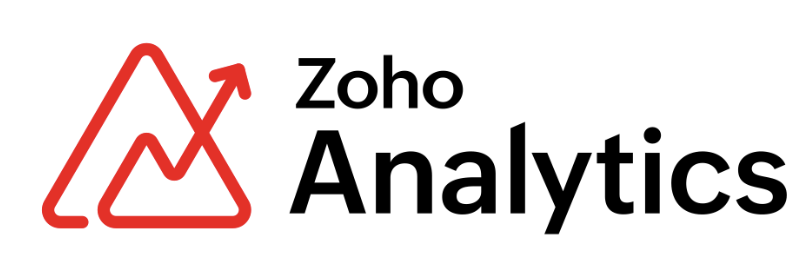
Why Zoho Analytics Punches Above Its Weight
Zoho Analytics is a great self-service BI software for in-depth reporting and data analysis with automatic data syncing that can be scheduled periodically, and you can easily build a connector by using the integration APIs.
While Zoho might be best known for their CRM, their analytics platform is quietly becoming one of the best value propositions in the entire analytics tools software market. Don't let the modest price tag fool you—this platform packs serious capabilities.
The Zoho Analytics Value Equation
Zoho Corporation's portfolio of more than 55 products is used by over 100 million people around the world, designed to cater to varying business requirements with a strict adherence to user privacy and no ad-revenue model.
Here's what really matters: Zoho Analytics gives you enterprise-grade features without the enterprise-grade price tag. Plus, their commitment to privacy means your data isn't being monetized—refreshing in today's surveillance economy.
When Zoho Analytics Is the Smart Choice
Consider Zoho if you:
Need powerful analytics but have a realistic budget
Already use other Zoho products (the integration is seamless)
Want AI-powered insights without complexity
Prefer a privacy-focused vendor
Key Highlights:
Incredibly competitive pricing structure
500+ pre-built integrations
AI assistant (Zia) for automated insights
Collaborative analytics features
Custom embedding options
How to Choose the Right Analytics Tools Software for Your Business
Ask Yourself These Critical Questions
What's Your Data Maturity Level? Data analytic tools vary in features and functionality, with some offered as end-to-end business intelligence suites while others focus on particular tasks like data collection, analysis, or visualization.
Be honest about where your organization stands. If you're just starting your analytics journey, jumping straight to the most complex platform might leave you frustrated and broke.
Who's Actually Going to Use This Thing? The fanciest analytics tools software in the world is worthless if your team won't touch it. Consider:
Technical skill levels across your organization
Time available for training
Current tool adoption patterns
What's Your Integration Reality? Analytics software is only as powerful as the data it can access—look for a platform that connects easily to your cloud data warehouse, CRM, ERP, and operational systems.
The Budget Reality Check
Watch out for tools that impose serious limitations on your data efforts, with some analytics software limited to a number of users with expansion plans offered at extra pricing while others offer pay-as-you-go models.
Pro tip: The initial price tag tells only part of the story. Factor in:
Per-user costs as you scale
Additional fees for premium features
Integration and implementation costs
Training and support expenses
The Future of Analytics Tools Software: What's Coming
AI and Machine Learning Integration
Artificial intelligence can turn analytics into a proactive tool, with machine learning models forecasting demand, predicting customer churn, and detecting anomalies, while natural language querying allows non-technical users to ask questions and get clear answers.
The analytics tools software that'll dominate in 2025 and beyond? They're the ones building AI-powered insights directly into the platform—not as an expensive add-on, but as core functionality.
Embedded Analytics Everywhere
Analytics becomes more valuable when delivered in the context where decisions are made—look for platforms that allow you to embed dashboards and reports into your products, apps, customer portals, or internal workflows.
The future isn't about logging into a separate analytics portal. It's about having insights embedded right where you're already working.
Privacy-First Analytics
With increasing enforcement of GDPR, CCPA, and other privacy regulations, product analytics tools are rethinking data collection, with invasive tracking methods like third-party cookies being phased out in favor of privacy-safe analytics.
Smart organizations are getting ahead of this trend by choosing analytics tools software that prioritize privacy now, not scrambling to comply later.
Making Your Final Decision: A Strategic Framework
Choosing analytics tools software isn't about finding the "best" platform—it's about finding the right fit for your organization's specific needs, technical capabilities, and growth trajectory.
Your Action Plan
Audit your current state: What data sources do you have? Who needs access? What questions are you trying to answer?
Define success metrics: What would "winning" with analytics look like for your business?
Test before you commit: Most platforms offer free trials. Actually use them with real data and real use cases.
Plan for growth: Make sure the tools you use will accommodate the individual pace of your business evolution and are flexible enough to apply changes as you pivot from your original trajectory.
Calculate total cost of ownership: Look beyond monthly subscriptions to training, integration, and maintenance costs.
The Bottom Line
The analytics tools software landscape in 2025 offers more powerful, accessible, and innovative options than ever before. Whether you choose Sisense for embedded analytics, Looker for modern data stack integration, Domo for business apps, Qlik Sense for exploratory analysis, or Zoho Analytics for smart value, you're getting capabilities that would have cost millions just a decade ago.
Organizations that effectively harness data analytics tools gain significant competitive advantages, with companies using advanced business analytics tools making decisions up to five times faster than their competitors.
The question isn't whether you need analytics tools software—it's which platform will help you turn data into your most valuable competitive advantage. Choose wisely, implement thoughtfully, and watch your organization transform from data-rich but insight-poor to genuinely data-driven.
Ready to stop drowning in data and start making decisions with confidence? Pick one of these five platforms, sign up for a trial, and see what your data has been trying to tell you all along. Your future self will thank you.
Frequently Asked Questions About Analytics Tools Software
What exactly is analytics tools software?+
Web analytics tools are software applications that help in analyzing, tracking, and reporting of visitors to your website, providing detailed insights into various aspects such as popular content, user behavior, traffic sources, and conversion rates. More broadly, analytics tools software encompasses any platform that collects, processes, and visualizes data to help businesses make informed decisions.
How much do analytics tools typically cost?+
Pricing varies wildly depending on the platform and your needs. Options range from $49/month for 3 dashboards to $739/month for 100 dashboards, with prices going up for higher data needs. Enterprise solutions can cost thousands per month, while some offer free tiers for small teams.
Can small businesses benefit from analytics software?+
Absolutely! Microsoft Power BI Desktop is one of the few free data analytics platforms on the market, making it an excellent choice for organizations just starting in their analytics efforts with a user-friendly solution allowing quick creation of data visualizations and reports. Many platforms offer scaled-down versions perfect for smaller organizations.
What's the difference between business intelligence and analytics tools?+
BI focuses on descriptive insights using historical data to create reports showing what has already happened, while business analytics also uses predictive and prescriptive analytics to guide future actions, helping answer what might happen next.
How long does it take to implement analytics software?+
The time it takes to learn a data analytics tool varies based on the tool and individual's familiarity with data concepts, but with dedicated time each week, a non-technical user could become proficient in weeks to a few months. Implementation timelines range from days for simpler tools to several months for enterprise deployments.
Should I choose one analytics tool or multiple?+
Using multiple data analytics tools together can be beneficial for data blending and collaborative analysis, but while this approach can provide comprehensive insights, it may require more resources for management and integration. Start with one comprehensive platform before adding specialized tools.
What makes analytics tools "user-friendly"?+
A good data analytics tool should not require an advanced computer science degree to operate, and while usability varies depending on how robust and technical the platform is, the interface should be intuitive enough for trained staff to use with minimal support.

Clear, transparent prices without hidden fees
No commitment, prices to help you increase your prospecting.
Credits(optional)
You don't need credits if you just want to send emails or do actions on LinkedIn
May use it for :
Find Emails
AI Action
Phone Finder
Verify Emails
€19per month
1,000
5,000
10,000
50,000
100,000
1,000 Emails found
1,000 AI Actions
20 Number
4,000 Verify
€19per month
Discover other articles that might interest you !
See all articlesSoftware
Published on Jul 6, 2025
Lead411 vs Lusha vs Emelia: The Ultimate Showdown Between B2B Prospecting Tools
 Mathieu Co-founder
Mathieu Co-founderRead more
Software
Published on Jun 24, 2025
PhantomBuster vs Waalaxy: B2B Automation to Dominate Prospecting in 2025
 Niels Co-founder
Niels Co-founderRead more
Software
Published on Jul 6, 2025
Kaspr vs ZoomInfo vs Emelia: Who Will Dominate B2B Prospecting in 2025?
 Niels Co-founder
Niels Co-founderRead more
Software
Published on Jun 30, 2025
Snov.io vs Waalaxy Comparison For B2B Prospecting
 Mathieu Co-founder
Mathieu Co-founderRead more
Software
Published on Jun 9, 2025
The 8 Best Presentation Software Programs in 2025
 Niels Co-founder
Niels Co-founderRead more
Blog
Published on Jul 13, 2025
10 Free Advertising Ideas for Small Businesses in 2025: Boost Your Business Without Spending Money
 Niels Co-founder
Niels Co-founderRead more
Made with ❤ for Growth Marketers by Growth Marketers
Copyright © 2026 Emelia All Rights Reserved
