
Back to hub
Blog
The best Kanban apps in 2025: the complete guide to optimizing your team's performance
Published on Jul 29, 2025Updated on Aug 13, 2025
Imagine: you're buried under a mountain of sticky notes, your team is sending emails back and forth to share the latest project info, and deadlines are fast approaching. Sound familiar? If so, you're not alone. Kanban works for everything, and choosing the right Kanban app can be the lifeline that helps your team escape chaos and regain clarity.
In this comprehensive guide, we'll take an in-depth look at the best Kanban apps available in 2025 to help you find the perfect tool for visualizing your workflow, boosting productivity, and finally getting everyone on the same page. Whether you're managing a content calendar, tracking sales campaigns, or organizing a complex project, there's a Kanban solution that will make your life easier.

What is Kanban and why should you care?
Kanban is an agile project management method that originated in the 1940s at Toyota thanks to engineer Taiichi Ohno. The term “Kanban,” which means “signboard” in Japanese, refers to a visual tool that organizes work using boards, lists, and cards. These digital boards provide a clear overview of tasks: what is planned, in progress, or completed, allowing you to limit the number of tasks in progress and optimize workflow.
Why should you care?
Kanban boosts productivity by making processes transparent and fluid. It helps teams prioritize, reduce bottlenecks, and collaborate effectively, whether you're a small business, a content creator, or a large organization. By adopting the best Kanban apps, you can transform your project management into an intuitive visual system, saving time and increasing efficiency.
How we evaluated the best Kanban apps
So I spent several weeks testing all the best Kanban tools available to me to find the Kanban apps best suited to different needs. Here is my selection, based on my experience.
Our evaluation criteria were as follows:
Ease of use: the best free Kanban board is one that is extremely intuitive and allows your team to get up and running immediately, without extensive training.
Feature richness: does it offer everything you need without being overly complex?
Integration capabilities: does it integrate well with your existing tools?
Price: value for money for different team sizes
Mobile accessibility: can you manage your workflow on the go?
The 10 best Kanban apps in 2025
1. Trello: the benchmark for simplicity

Best for: beginners, small teams, and those who like simplicity
Trello is our favorite Kanban app thanks to its user-friendly design and exceptional free offering. While all of the tools on this list of Kanban project management tools are excellent, our expert opinion is that Trello remains the best, thanks to its exceptional features and free pricing.
Why Trello is great:
Ultra-fast setup: Trello's learning curve is so minimal that it's also an excellent Kanban tool for beginners. This is mainly due to its ease of setup, intuitive use, and speed.
Generous free plan: perfect for small teams just getting started
A multitude of Power-Ups: extend functionality with hundreds of integrations
Mobile-first design: manage your boards seamlessly across all your devices
Pricing
Free: up to 10 boards per workspace with 10 users
Standard: $5/month/user (billed annually)
Premium: $10/month/user (billed annually)
Enterprise: $17.50/month/user (billed annually)
Best for Emelia.io users: If you run cold email campaigns, you can create boards to track your prospect research, email sequences, and follow-up tasks. Create cards for each prospect and move them through different stages such as “Research,” “First Contact,” “Follow Up,” and “Converted.”
2. Asana: task management meets Kanban

Best for: teams that need robust task management beyond basic Kanban
Asana is a visual task management tool that makes it easy to collaborate on projects. Asana lets you create a basic Kanban board to visualize a project's tasks.
While not a pure Kanban tool, its project management features make it incredibly powerful for teams that need more than just boards.
Key features
Multiple project views (Kanban, timeline, calendar, list)
Advanced task dependencies
Custom fields and forms
Robust reporting and dashboard features
Team workload management
Pricing
Basic: Free for up to 15 team members
Premium: $10.99/month/user (billed annually)
Business: $24.99/month/user (billed annually)
B2B integration: Asana's automation features can streamline your prospecting workflows. Set rules to automatically move leads through your sales funnel based on their level of engagement or response rate.
3. ClickUp: The Swiss Army knife of productivity

Best for: Teams looking for maximum flexibility and customization
ClickUp is incredibly versatile. Kanban boards are one of ClickUp's standard views.
If you like having options (and lots of them), ClickUp could become your new best friend.
What makes ClickUp special:
Over 15 project views: from Kanban boards to Gantt charts to mind maps
Extensive customization: create custom fields, statuses, and workflows
All-in-one workspace: documents, goals, time tracking, and more
Generous free plan: feature-rich without breaking the bank
Pricing:
Free: robust features for small teams
Unlimited: $7/month/user
Business: $12/month/user
Enterprise: contact us for pricing
4. Monday.com: visual power

Best for: teams that prioritize visual project management and collaboration
With its colorful and attractive interface, Monday.com is easy for teams to get started with. You can create Kanban boards using a drag-and-drop builder and switch between other project views such as calendars and lists.
Features
Stunning visual design: everything is color-coded for clarity
Automation recipes: pre-built automations for common workflows
Advanced reporting: Dashboards and attractive analytics
Integration hub: Connect with over 40 popular tools
Pricing
Individual: Free for up to 2 users
Basic: $8/month/user
Standard: $10/month/user
Pro: $16/month/user
5. Jira: The developers' choice

Best for: Software development teams and agile practitioners
Jira was designed for software developers, with agile-specific features such as epics, user stories, and sprints.
While it may be overkill for simple project management, it's unbeatable for development teams.
Developer-focused features:
Advanced agile features: Scrum boards, sprint planning, burndown charts
Issue tracking: comprehensive bug and feature tracking
Code integration: connection with GitHub, Bitbucket, and more
Detailed reports: velocity charts, cumulative flow diagrams
Pricing
Free: up to 10 users
Standard: $7/month/user
Premium: $14/month/user
Enterprise: contact us for pricing
6. KanbanFlow: pure Kanban simplicity

Best for: teams looking for a focused, distraction-free Kanban
KanbanFlow is the most streamlined Kanban tool I discovered during my testing. Although basic, this tool covers all the essential features of a Kanban application, and it does so well.
Why less is more:
Built-in Pomodoro timer: time estimation is linked to one of KanbanFlow's most interesting features: a built-in Pomodoro timer
Swimlanes: organize your board into different sections
Time tracking: built-in reports on time spent
Minimalist design: no distractions, maximum focus
Pricing
Free: basic features for an unlimited number of users
Premium: $5/month/user
7. Wrike: enterprise-level flexibility

Best for: Medium to large teams that need robust project management
Wrike is a simple Kanban board with an exceptional suite of project management tools and a clean design.
It offers an excellent balance between simplicity and power.
Features for businesses:
Advanced permissions: granular access control
Custom workflows: design processes tailored to your business
Review and approval: built-in review processes
Resource management: workload balancing and capacity planning
Pricing
Free: up to 5 users
Professional: $9.80/month/user
Enterprise: $24.80/month/user
Enterprise: Contact us for a quote
8. Teamhood: The master of visual workflows

Best for: Teams that need advanced visual workflow management
Teamhood is a truly powerful Kanban board tool that can help optimize processes, regardless of industry or company size. Although users of the tool are not required to use the framework, the tool is designed with the Kanban board in mind.
Advanced Kanban features:
Sub-workflows: track the progress of sub-tasks in cards
Customizable rows and columns: ultimate board customization
Portfolio management: oversee multiple projects
Gantt integration: chronological view alongside the Kanban
Pricing
Free: up to 10 users
Professional: starting at $5/month/user
9. Notion: the all-in-one workspace

Best for: teams that want to integrate Kanban into a comprehensive workspace
Although not a traditional Kanban app, Notion's database views make it incredibly powerful for teams that want to have everything in one place.
Unique benefits:
Rich content: add documents, wikis, and databases to your workflow
Relationship properties: connect cards to other databases
Templates: pre-built configurations for common use cases
Formula fields: automatically calculate progress and metrics
Pricing
Personal: free for individual use
Personal Pro: $4/month
Team: $8/month/user
Enterprise: $15/month/user
10. Airtable: spreadsheets meet Kanban
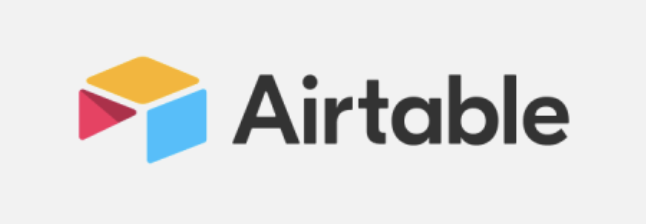
Best for: Data-rich projects that require spreadsheet functionality
Much like Smartsheet, Airtable focuses primarily on spreadsheets, but with a more colorful user interface. Airtable's filtering, sorting, and grouping features help users sift through data that might otherwise be difficult to manage in a kanban table format.
Data-centric features:
Multiple view types: Switch between grid, kanban, calendar, and gallery views
Rich field types: Attachments, links, calculations, and more
Powerful filtering: Sort and group data in multiple ways
API access: Build custom integrations
Pricing
Free: robust features for small teams
Plus: $10/month/user
Pro: $20/month/user
Enterprise: contact us for pricing
Choosing the right Kanban app: a decision-making framework
Consider the size of your team
Individual or small teams (1-10 people): Trello, KanbanFlow, or Notion offer simplicity without excessive features.
Medium teams (10 to 50 people): Asana, ClickUp, or Monday.com offer a good balance of features and scalability.
Large teams (50+ people): Jira, Azure DevOps, or Wrike offer enterprise-grade features and security.
Tailor your application to your use case
Simple task management: Trello or KanbanFlow Content planning: Notion or Airtable Software development: Jira or Azure DevOps Marketing campaigns: Monday.com or ClickUp B2B sales process: Asana or Smartsheet
Integration requirements
If you use tools such as Emelia.io for your prospecting campaigns, evaluate the level of integration of your Kanban application with your existing stack. Most tools offer Zapier integration, which allows you to automatically create cards when new leads are added to your CRM or when email sequences are completed.
Advanced Kanban strategies for maximum productivity
The work-in-progress limitation strategy
Work-in-progress (WIP) limits — WIP limits are the maximum number of cards that can be in a column at any given time. A column with a WIP limit of three cannot hold more than three cards.
This prevents your team from taking on too much work at once.
Pro tip: Start with a WIP limit of 2-3 cards per person in your “In Progress” column and adjust it based on your team's capacity.
Lanes for multiple workflows
Use lanes to separate different types of work on the same board. For example, if you manage both product development and marketing campaigns, create separate lanes for each area while keeping the same workflow steps.
The two-minute rule
If a task takes less than two minutes, do it immediately rather than creating a card. This prevents your board from becoming cluttered with small tasks.
Kanban for different business functions
Marketing teams
Campaign planning board:
Backlog: campaign ideas and requests
Planning: campaigns in the definition and design phase
In progress: active campaign execution
Review: campaigns awaiting approval
Live: ongoing campaigns
Completed: completed campaigns with results
For marketing teams that use prospecting tools, you can create boards specifically for email campaign management to track all stages, from list creation to follow-up sequences.
Sales teams
Pipeline management board:
Prospects: new prospects to be qualified
Contacted: initial contact made
Interested: positive responses requiring follow-up
Negotiating: sales discussions in progress
Closed won: successful conversions
Closed lost: prospects not converted (with notes for future reference)
Development teams
Feature development board:
Backlog: Priority feature requests
Analysis: Requirements gathering and planning
Development: Active coding and implementation
Testing: Quality assurance and bug fixing
Review: Code review and approval
Deployed: Features live
HR and recruitment
Recruitment process board:
Open positions: Available positions
Sourcing: Active search for candidates
Pre-selection: Initial evaluation of candidates
Interviews: In-person or video interviews
Reference checks: Final verification stage
Offer made: Awaiting candidate's response
Hired: Successful recruitment
Common mistakes to avoid with Kanban
Don't overcomplicate your board
Keep it simple, especially at first. In their simplest form, Kanban lists can be titled “To Do,” “In Progress,” and “Done.” However, they are most effective when they reflect the actual steps in your production process.
Ignoring work-in-progress limits
Without work-in-progress limits, your team can become overwhelmed with too many tasks at once, leading to decreased productivity and quality.
Not updating regularly
An outdated Kanban board is worse than no board at all. Establish a routine for updating card statuses and encourage team members to move cards as work progresses.
Creating too many columns
While it's tempting to create a column for every possible step, too many columns can make your board cluttered and confusing. Aim for a maximum of 3 to 7 columns.
Forgetting completed tasks
Don't let completed tasks pile up indefinitely in your “Done” column column. Regularly archive completed cards to keep your board clean and clear.
Integration ideas for maximum efficiency
Email marketing integration
If you use email prospecting tools for your B2B campaigns, integrate your Kanban app to automatically create cards for:
New leads added to your CRM
Email sequences requiring follow-up
Leads who have interacted with your content
Meetings scheduled as a result of prospecting efforts
Time tracking integration
Connect your Kanban app to time tracking tools to automatically record hours spent on specific cards, giving you valuable insight into how your team is actually using their time.
Communication tool integration
Connect your board to Slack, Microsoft Teams, or other communication tools to:
Receive notifications when cards are moved from one column to another
Create new cards directly from chat messages
Share board updates in team channels
The future of Kanban apps
AI-powered insights
The next generation of Kanban apps will likely integrate AI to:
Predict project completion dates based on historical data
Suggest optimal task assignments based on team member skills and availability
Automatically identify bottlenecks and suggest improvements
Generate reports and insights without manual data entry
Enhanced mobile experiences
With the rise of remote work, Kanban applications should offer:
Offline functionality for working in areas with poor connectivity
Voice-activated card creation for mobile users
Augmented reality views for visualizing workflows in physical spaces
Better touch interfaces optimized for tablets and smartphones
More advanced integrations
Future Kanban tools will offer:
Native CRM integration for sales pipeline management
Advanced automation that responds to external triggers
Cross-platform synchronization with other project management methodologies
Real-time collaboration features that rival dedicated communication tools
Measuring Kanban success: key metrics to track
Lead time
Total time between a card being created and its completion. This metric helps you understand the actual duration of your processes.
Cycle time
Time elapsed between the start of work on a card and its completion. This metric focuses specifically on active work time, excluding waiting periods.
Throughput
Number of cards completed in a given period. This indicator measures your team's overall productivity and capacity.
Work in progress
Number of cards you are currently working on. Tracking this indicator helps you ensure that you are not overloading your team.
Blocked time
Time spent by cards on hold due to dependencies or obstacles. High blocked time indicates inefficiencies in the process that need to be corrected.
Switching to another tool: best practices for migration
Plan your transition
Before changing Kanban applications:
Export your current data (if possible)
Map your existing workflow to the structure of the new tool
Set up your new board with the appropriate columns and cards
Test with a small project before migrating completely
Train your team on the new tool's features
Tips for managing change
Communicate early: Let your team know about the change well in advance and explain the benefits.
Offer training: Organize hands-on training sessions and create quick reference guides.
Start small: begin with one project or team before rolling out the tool across the entire company.
Gather feedback: regularly ask team members what they think of the new tool.
Be patient: give the tool time to be adopted and be prepared to make adjustments based on user feedback.
Conclusion: Your next steps for success with Kanban
Choosing the right Kanban app isn't just about features and price. It's about finding a tool that fits your team's work style and grows with your needs. Whether you're running email awareness campaigns, managing content creation, or coordinating complex projects, the right Kanban app can transform your team's productivity.
For beginners, start with Trello: its simplicity and generous free offering make it the ideal tool for getting started. Growing teams should consider ClickUp or Asana for their scalability and rich feature set. Enterprise teams will find the security and advanced features they need in Jira or Wrike.
Remember, the best Kanban app is the one your team actually uses. Start simple, focus on adoption, and gradually add complexity as your processes mature. The visual clarity and improved collaboration you'll gain are well worth the initial investment in setup and training.
Frequently asked questions

What is the difference between Kanban tools and project management tools?
Kanban applications focus specifically on visualizing workflow using boards, lists, and cards. They emphasize continuity of flow and limiting work in progress. Project management tools often include Kanban views, but also offer features such as Gantt charts, resource management, budget tracking, and comprehensive reporting. Choose Kanban apps for simplicity and workflow visualization, and project management tools for complete project control.
Can I use Kanban to improve my personal productivity?
Absolutely! I even recently created a Kanban board for a bachelor party I was planning. Kanban works for everything.
Personal Kanban can help you manage household chores, plan your vacation, track your fitness goals, or organize any multi-step process in your life.
How many columns should my Kanban board have?
Start with the classic three: “To Do,” “In Progress,” and “Done.” As your process matures, you can add columns that reflect the actual steps in your workflow. The most effective boards have between 3 and 7 columns. Any more than that can create confusion and slow down your process.
What is the ideal team size for using Kanban?
Kanban works for teams of all sizes, from freelancers to large corporations. However, individual boards work best with 3 to 12 people. Larger teams should consider using multiple boards or lanes to maintain clarity and accountability.
How do I manage urgent tasks in Kanban?
Create a “Hot” or “Urgent” column at the top of your board for critical items that require immediate attention. You can also use color coding or labels to mark urgent cards and establish agreements within the team on how to handle them without disrupting the normal flow.
Should I integrate my Kanban app with other tools?
Yes, integration is essential for optimizing productivity. Connect your Kanban app to:
Communication tools (Slack, Teams) for notifications
Time tracking software for accurate project measurement
CRM systems for sales pipeline management
Email tools for tracking awareness campaigns
Calendar apps for deadline management
How often should I update my Kanban board?
Daily updates are ideal for most teams. Encourage team members to move cards as work progresses throughout the day. Hold brief daily meetings where team members update card statuses and discuss any obstacles or issues.
Can Kanban work for remote teams?
Kanban is perfect for remote teams! Digital Kanban boards offer transparency and visibility that are especially valuable when team members aren't physically together. The visual nature of Kanban helps remote workers stay aligned and informed about project progress without having to constantly meet.
What is the difference between Kanban and Scrum?
Scrum sprints have start and end dates, while Kanban is a continuous process. Roles within the team are clearly defined in Scrum (product owner, development team, and Scrum master), while Kanban does not have formal roles
Kanban emphasizes continuous flow and limiting work in progress, while scrum uses fixed-length sprints and defined ceremonies.
How can I convince my team to adopt kanban?
Start with these strategies:
Launch a pilot project with volunteer participants
Show, don't tell: demonstrate the benefits using a concrete example
Address concerns about additional costs or complexity
Highlight benefits such as improved visibility and reduced chaos
Make it optional at first to reduce resistance
Celebrate early wins to build momentum

Clear, transparent prices without hidden fees
No commitment, prices to help you increase your prospecting.
Credits(optional)
You don't need credits if you just want to send emails or do actions on LinkedIn
May use it for :
Find Emails
AI Action
Phone Finder
Verify Emails
€19per month
1,000
5,000
10,000
50,000
100,000
1,000 Emails found
1,000 AI Actions
20 Number
4,000 Verify
€19per month
Discover other articles that might interest you !
See all articlesB2B Prospecting
Published on Jun 26, 2025
Clearbit vs Cognism: Common Features and Differences
 Niels Co-founder
Niels Co-founderRead more
Software
Published on Jun 24, 2025
Kaspr vs Waalaxy: The Champions Redefining B2B Prospecting
 Mathieu Co-founder
Mathieu Co-founderRead more
Software
Published on Jul 6, 2025
Kaspr vs RocketReach: The Ultimate Comparison of B2B Prospecting Tools for 2025
 Niels Co-founder
Niels Co-founderRead more
Software
Published on Jul 3, 2025
Dux Soup vs Waalaxy: Which LinkedIn Automation Tool Should you Choose for your Prospecting?
 Niels Co-founder
Niels Co-founderRead more
B2B Prospecting
Published on Jul 2, 2025
Overloop vs Waalaxy vs Emelia: Which Tool Will Boost your B2B Prospecting?
 Niels Co-founder
Niels Co-founderRead more
Software
Published on Jun 30, 2025
Salesflow vs Waalaxy: The Ultimate Battle of 2025
 Niels Co-founder
Niels Co-founderRead more
Made with ❤ for Growth Marketers by Growth Marketers
Copyright © 2026 Emelia All Rights Reserved
