
Back to hub
Blog
Software
The 8 Best Presentation Software Programs in 2025
Published on Jun 9, 2025Updated on Nov 19, 2025
By 2025, presentation software will have evolved into powerful platforms that combine AI-driven design, seamless collaboration, and interactive features to create professional and engaging slides. Whether you're a startup founder pitching your project to investors, a teacher inspiring your students, or a marketer crafting compelling campaigns, the right tool can transform your ideas into captivating visuals. This guide explores the 8 best presentation software programs, each offering unique strengths to streamline your workflow and captivate your audience.
Why 2025 is the year to rethink presentations
Modern presentation tools have surpassed traditional options such as PowerPoint, which 89% of professionals continue to use out of habit. With AI that generates slides from simple instructions, real-time collaboration between teams, and analytics to track engagement, these platforms save time and increase impact.
The 8 best presentation software programs in 2025
Gamma: your AI design partner

Gamma is revolutionizing presentations with its AI engine, which creates a complete set of slides from a single sentence, saving you hours of manual work. Its card-based layouts produce modern, mobile-friendly designs that look great on any device. Built-in analytics tools let you track audience engagement, while multiple output formats allow you to turn your slides into websites or documents.
For example, a marketer can enter a campaign brief and get a presentation ready to go in minutes. Gamma's intuitive interface makes it ideal for anyone looking for professional results without design expertise.
Best for: marketers creating quick campaign presentations, consultants giving presentations to clients, or professionals who need fast, polished slides. Its speed and versatility are especially valued in high-pressure environments.
Pricing: The free plan includes basic AI features and limited exports; the Plus plan ($10/month) unlocks unlimited AI and removes branding; the Pro plan ($20/month or $15/month with an annual subscription) adds advanced analytics and team features.
Prezi: Captivating storytelling with zoom

Prezi's signature zoomable canvas lets you create dynamic, non-linear presentations that captivate audiences, perfect for storytelling or adapting to questions on the fly. Its AI suggests content structures, while video integration lets you record presentations with webcam overlays for remote or hybrid setups. Real-time collaboration ensures teams can co-edit seamlessly.
For example, a trainer can use Prezi to guide learners through a visual “mind map” of concepts, zooming in on details as needed. Prezi's unique navigation makes it an exceptional tool for memorable interactive sessions.
Best for: Teachers designing engaging lessons, trainers leading interactive workshops, or speakers who want to leave a lasting impression with creative storytelling.
Pricing: The free plan covers basic features; the Standard plan ($7/month) adds offline access; the Plus plan ($15/month) includes video export; the Premium plan ($25/month) offers advanced analytics and priority support.
Visme: Versatile visual content creation

Visme is a powerful tool for creating presentations, infographics, and reports, with AI tools that streamline design and data visualization. Its interactive features, such as clickable buttons and built-in forms, captivate audiences in ways that static slides cannot match. Brand management tools ensure consistency across all outputs, making it a favorite tool for marketing teams.
For example, a team can transform complex data into compelling graphics for a client presentation. Visme's flexibility and robust resource library make it an ideal tool for a variety of visual needs.
Best for: Marketing teams creating multichannel content, agencies writing reports for clients, or businesses that need infographics to accompany their presentations. Its versatility is unmatched.
Pricing: The free plan supports basic projects; the Starter plan ($12.25/month) gives access to more templates and exports; the Pro plan ($24.75/month) adds team collaboration and advanced analytics.
Google Slides with Gemini: familiar but powerful
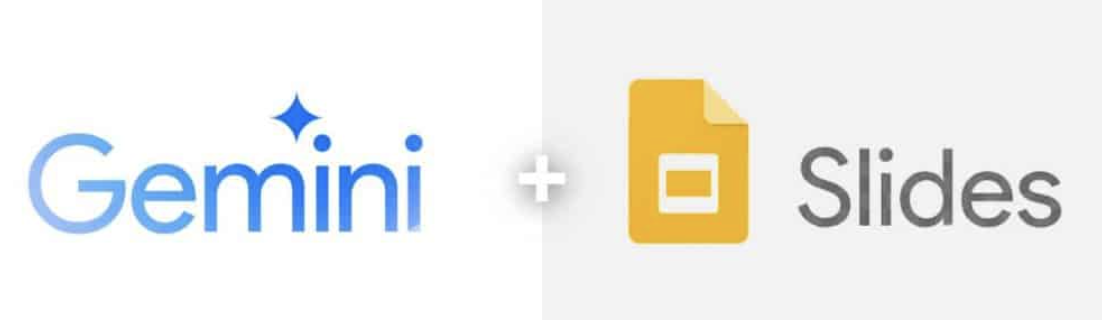
Google Slides, enhanced by Gemini AI, integrates seamlessly with Google Workspace and pulls data from Docs, Sheets, or Drive to instantly create slides. Its real-time collaboration is unmatched, allowing global teams to edit documents simultaneously using color-coded cursors. Accessible on any device, it's perfect for distributed teams.
For example, a project manager can compile a report by extracting statistics from Sheets and integrating them into slides in seconds. Google Slides combines familiarity and AI efficiency for teams already in the Google ecosystem.
Best for: Teams using Google Workspace, remote workers who need reliable collaboration, or businesses that prioritize accessibility and integration with existing tools.
Pricing: Requires Google Workspace Business Standard ($14/user/month) for Gemini AI features, including advanced slide creation and Workspace integrations.
Beautiful.ai: Effortless professional rendering

Beautiful.ai uses AI to automatically adjust slide layouts, ensuring a professional look for every presentation. Its smart templates adapt to your content, saving you time while maintaining your brand consistency. Real-time collaboration and team features make it easy to harmonize corporate presentations.
For example, a sales team can enter plain text, and Beautiful.ai will format it to create a polished presentation. Its focus on automation and aesthetics makes it ideal for teams that need consistent, high-quality results with minimal effort.
Best for: Enterprise teams preparing presentations for the board, companies enforcing brand standards, or professionals seeking automated design excellence.
Pricing: The Pro plan ($12/month per user) includes AI-powered design and collaboration; higher tiers add custom templates and enterprise features such as single sign-on (SSO).
Canva Presentations: Creativity for non-designers

Canva's extensive library of templates and Magic Design AI make it easy to create visually stunning presentations tailored to your content. Its brand kit ensures consistency across slides, social media, or reports, while multi-format versatility lets you easily reuse your designs.
For example, a small business owner can create a pitch deck and adapt it for Instagram on a single platform. Canva's intuitive drag-and-drop interface allows non-designers to achieve professional results, making it an essential tool for creative freedom.
Best for: Small businesses creating branded content, entrepreneurs designing presentations, or non-designers who want professional visuals without the complexity.
Pricing: The free plan includes robust templates; the Pro plan ($14.99/month) adds brand kits and premium resources; the Teams plan ($14.99/month per user) supports collaboration.
Pitch: Collaboration for dynamic teams

Pitch is designed for modern teams and offers real-time editing, version control, and custom templates to streamline collaborative workflows. Its clean, startup-inspired aesthetic and analytics dashboard make it easy to track presentation performance.
For example, an agency can co-edit a client presentation in real time, with changes tracked to avoid conflicts. Pitch's focus on team dynamics and modern design makes it ideal for fast-paced environments where iteration is essential.
Best for: Startups refining presentations for investors, agencies managing client presentations, or teams that prioritize collaboration and modern aesthetics in their workflow.
Pricing: The free plan is suitable for small teams; the Pro plan ($8/month per user) offers unlimited edits, custom templates, and analytics for larger teams.
Slidebean: Expertise in startup presentations

Slidebean is tailor-made for startups and offers AI-powered presentation templates optimized for fundraising. Its financial modeling tools integrate projections into slides, while startup-focused resources such as checklists guide entrepreneurs.
For example, a founder can enter a business plan and Slidebean will structure it into a presentation ready to be presented to investors. Its expertise in storytelling and knowledge of venture capitalists' expectations makes it an indispensable tool for early-stage companies seeking funding.
Best for: Startups pitching to venture capital firms, entrepreneurs crafting presentations for investors, or founders who need tools to align their financial data with a compelling narrative.
Pricing: The free plan includes basic templates; the Premium plan ($19/month) adds AI features and export options; the Team plan ($29/month per user) supports collaboration and analytics.
Choosing the right tool
Here are the essential features to look for in 2025:
AI integration: Save time with automated design (Gamma, Beautiful.ai).
Collaboration: Enable seamless collaborative editing (Pitch, Google Slides).
Mobile optimization: Ensure slides look great on all devices.
Analytics: Track audience engagement (Visme, Gamma).
Export flexibility: supports web links, videos, and traditional formats.
Avoid tools that offer a limited number of templates, poor technical support, or a subpar mobile experience.
Industry-specific recommendations
Sales teams: Gamma for quick presentations, Pitch for team collaboration, Slidebean for structured sales presentations.
Teachers/trainers: Prezi for interactive lessons, Visme for infographics, Canva for visual variety.
Marketing teams: Visme for multi-format content, Canva for brand consistency, Beautiful.ai for finishing touches.
Startups/entrepreneurs: Slidebean for sales presentations, Gamma for speed, Pitch for meetings with investors.
Getting started
Assess your needs: Identify your team's weaknesses when it comes to creating presentations.
Test the tools: Try 2 or 3 software programs for free with a real project.
Train your team: Spend a week mastering the features of your chosen tool.
Measure the impact: Track time saved and audience feedback to ensure added value.
Conclusion
In 2025, presentation software will allow you to easily create impactful slides. From Gamma's fast AI to Slidebean's expertise in sales presentations, these tools will meet your specific needs. Try a free trial, integrate the software into your workflow, and deliver captivating and inspiring presentations.
FAQ

The best free option?
Google Slides with Gemini or Gamma's free offering.
Can AI create high-quality presentations?
AI can create solid drafts, but human touch-ups add a personal touch.
PowerPoint or modern tools?
New tools offer faster creation and attractive formats.

Clear, transparent prices without hidden fees
No commitment, prices to help you increase your prospecting.
Credits(optional)
You don't need credits if you just want to send emails or do actions on LinkedIn
May use it for :
Find Emails
AI Action
Phone Finder
Verify Emails
€19per month
1,000
5,000
10,000
50,000
100,000
1,000 Emails found
1,000 AI Actions
20 Number
4,000 Verify
€19per month
Discover other articles that might interest you !
See all articlesAI
Published on Oct 24, 2025
5 AI Orchestration Software Tools That Actually Deliver (2025 Guide)
 Niels Co-founder
Niels Co-founderRead more
Blog
Published on Jul 24, 2024
Boolean Search, LinkedIn Sales Navigator's Secret Weapon
 Marie Head Of Sales
Marie Head Of SalesRead more
Tips and training
Published on Dec 5, 2022
Few things to avoid in your campaigns
 Niels Co-founder
Niels Co-founderRead more
LinkedIn
Published on Sep 2, 2025
LinkedIn and Beyond: Discover 6 Alternatives to Dripify
 Mathieu Co-founder
Mathieu Co-founderRead more
Software
Published on May 24, 2024
5 SalesQL Alternatives : 2025 B2B Prospecting Hacks
 Marie Head Of Sales
Marie Head Of SalesRead more
Software
Published on Nov 25, 2025
5 Corporate Tax Software Tools That'll Actually Save Your Sanity (And Money) in 2025
 Niels Co-founder
Niels Co-founderRead more
Made with ❤ for Growth Marketers by Growth Marketers
Copyright © 2026 Emelia All Rights Reserved
