
Back to hub
Blog
Software
5 E Signature Software Tools That'll Make Paper Contracts Feel Like Ancient History
Published on Oct 30, 2025Updated on Oct 31, 2025
Why You Need to Ditch the Printer (Like, Yesterday)
Let's be real—there's something deeply frustrating about the whole "print, sign, scan, email" dance. You know the one. You need a signature on a contract, so you print it out, hunt for a working pen, sign it, then realize your scanner is out of ink. Or worse, it's 2025 and you don't even own a scanner anymore.
Here's the thing: e signature software isn't just convenient—it's become absolutely essential for anyone running a modern business. Whether you're closing deals, onboarding new employees, or getting clients to approve proposals, electronic signatures have gone from "nice to have" to "how is anyone still using paper?"
The market has exploded with options, which is both a blessing and a curse. Too many choices can lead to analysis paralysis, and honestly, not all e-signature tools are created equal. Some are bloated with features you'll never use, while others are so bare-bones they're practically useless for professional work.
That's why I've put together this guide featuring five solid e signature software options that actually deserve your attention. These aren't necessarily the biggest names you've heard of—because sometimes the under-the-radar tools are the ones that'll surprise you with their value. Let's dive in.
What Makes E Signature Software Actually Worth Using?
Before we get into the specific tools, let's talk about what separates the winners from the wannabes. E-signature software should enable users to sign documents electronically in a fast, secure, and legally binding way, with features like signer authentication, document tracking, and reusable templates that reduce manual paperwork, speed up processes, and improve accuracy in record-keeping.
The really good platforms offer more than just a place to scribble your name. They integrate with your existing workflow, provide robust security (because nobody wants a data breach), and—here's the kicker—they don't make you feel like you need a computer science degree just to send a simple document.
Legal compliance is crucial, requiring adherence to eIDAS, UETA, and ESIGN Act regulations to ensure legally binding signatures, with CRM and workflow integration capabilities for tools like Pipedrive, Salesforce, or HubSpot, plus security features including audit trails, encryption, and multi-factor authentication.
The 5 E Signature Software Tools That Made the Cut
1. SignWell: The Budget-Friendly Powerhouse

What Makes SignWell Stand Out
If you're tired of enterprise pricing for features you'll actually use, SignWell might just be your new best friend. SignWell offers custom branding options, unlimited document signing so you can send and sign as many documents as needed without restrictions, and integrations including Box, Airtable, Slack, Google Drive, Gmail, Jotform, Typeform, Trello, Stripe, Dropbox, ActiveCampaign, and ClickUp.
This platform has figured out something that a lot of competitors haven't: simplicity sells. The interface is clean, intuitive, and doesn't bombard you with unnecessary bells and whistles. You can get a document signed in literally three clicks—upload, add recipient, send. Done.
Pricing That Won't Make Your CFO Cry
All paid plans come with unlimited documents (signing requests) with no extra charge for as many documents as you need, and there's no charge by the number of people that sign your documents.
There are no contracts and no cancelation fees—you can pay monthly and cancel anytime, or pay yearly with a 20% discount applied to your account.
Best For: Small to medium-sized businesses, freelancers, and anyone who values straightforward functionality over feature bloat.
2. BoldSign: The Value Champion You Haven't Heard Enough About

Why BoldSign Deserves More Attention
BoldSign is one of the best electronic signature software solutions in 2025, offering powerful features like legally binding e-signatures, advanced signer authentication, and seamless integrations—ideal for businesses of all sizes.
This is one of those tools that punches way above its weight class.
What's really impressive about BoldSign is how they've managed to pack enterprise-grade features into plans that won't drain your budget. BoldSign offers a free Essentials plan allowing individuals and micro-businesses to request up to 25 envelopes per month with features like audit trails, signer authentication and automated reminders, with paid plans starting at $5/user/month.
The platform includes everything you'd expect—templates, bulk sending, audit trails—but with a level of polish and performance that makes it feel like you're using something that costs three times as much.
The Features That Matter
BoldSign shines when it comes to customization and developer-friendly capabilities. For businesses looking to integrate e-signature functionality into their existing systems, BoldSign offers a robust and well-documented API with coding assistance including SDKs, code samples, and comprehensive documentation to ensure smooth integration and support automation.
Pricing Breakdown:
Free plan: 25 signatures/month
Paid plans: Starting at $5/month
Premium features available at competitive rates
Best For: Growing businesses that need professional features without the enterprise price tag, plus developers who want solid API documentation.
3. Yousign: The European Compliance Specialist

Why Yousign Stands Out in a Crowded Market
If you're doing business in Europe or dealing with strict compliance requirements, Yousign is worth a serious look. Yousign offers a user-friendly platform for sending and signing documents online with the ability to customize your signature workflow, track document status, enjoy 99.9% uptime, and compliance with eIDAS, GDPR, and other regulations.
This isn't just about ticking compliance boxes—Yousign has built its entire platform around making compliance easy, which is no small feat. The platform handles everything from basic e-signatures to qualified electronic signatures (QES), which are the gold standard for legal validity in the EU.
What You Get With Yousign
The platform's strength lies in its balance between sophistication and usability. You get advanced authentication options including BankID and SMS verification, automated archiving for regulatory purposes, and seamless integration with major CRM platforms. But you don't need a law degree to figure out how to use any of it.
Best For: Companies operating in European markets, businesses in regulated industries, and anyone who needs airtight compliance without the complexity.
4. PandaDoc: More Than Just Signatures

The All-in-One Document Workflow Solution
PandaDoc is a comprehensive electronic signature software known for its extensive document management and workflow automation capabilities, used by over 20,000 companies globally to create sales documents and close deals faster, with advanced features like templates, interactive quotes, version tracking, the ability to collect payments through documents, and CRM integrations.
What sets PandaDoc apart is that it's not just an e-signature tool—it's a complete document ecosystem. You can create beautiful proposals from scratch, add interactive pricing tables, track when someone opens your document, and yes, get it signed. All in one place.
Features That Sales Teams Love
PandaDoc has customizable templates for proposals, contracts, quotes and more, allowing you to enrich the electronic signature process with elements from the content library like text, images and rich media elements including videos and interactive pricing tables, with the ability to request signatures from multiple recipients and specify the signing order.
The document analytics alone are worth the price of admission. You can see exactly when someone opened your proposal, how long they spent on each page, and when they're ready to sign. It's like having X-ray vision for your sales pipeline.
Best For: Sales teams, agencies creating client proposals, and businesses that want document creation and signing in one platform.
5. Dropbox Sign (formerly HelloSign): The Integration King
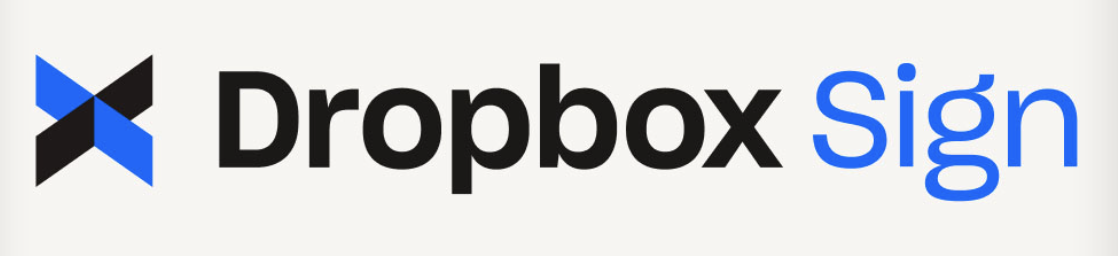
Why Dropbox Sign Makes Everything Seamless
Dropbox Sign (also known as HelloSign) is known for its simplicity and ease of use, making it suitable for teams seeking a straightforward solution for document signing.
When Dropbox acquired HelloSign, they didn't mess with a good thing—they just made it better by integrating it into the broader Dropbox ecosystem.
If you're already living in the Dropbox universe (or Google Workspace, or Microsoft 365), this integration is chef's kiss. You can send documents for signature right from your existing workflow without switching contexts or learning a new interface.
The Power of Simplicity
Dropbox Sign is rated 4.7 out of 5 on G2.
Those high ratings aren't just because people love Dropbox—they're because the tool genuinely makes electronic signatures feel effortless. The interface is clean, the process is intuitive, and it just works without making you think too hard about it.
Pricing Note:
Dropbox Sign offers a free trial for all plans, with the pricing above for monthly billing cycles, though you can get a discount by choosing annual billing.
Best For: Teams already using Dropbox, Google Workspace, or Microsoft 365, plus anyone who values simplicity above everything else.
How to Actually Choose the Right E Signature Software (Without Losing Your Mind)
Start With Your Real Needs, Not Feature Lists
Here's the trap most people fall into: they compare feature lists like they're shopping for a car, looking for the one with the most bells and whistles. But here's the truth—you probably don't need half of those features, and the ones you think you need might not be the ones you actually use.
Instead, ask yourself:
How many documents do you need signed per month?
Are you signing internally (employees) or externally (clients)?
Do you need this to play nice with your existing tools?
What's your actual budget (not the "if everything goes perfectly" budget)?
Security Isn't Negotiable
A crucial security feature of good digital or electronic signature software is the audit trail, which records all actions on the document such as signing, timing, and modifications, offering a detailed record useful for compliance and legal needs.
Every platform on this list takes security seriously, but you should still verify that your chosen tool offers:
Encryption for documents in transit and at rest
Audit trails that track every action
Multi-factor authentication options
Compliance certifications relevant to your industry
Integration Is Everything
Digital signature software should easily integrate with business software systems and platforms to improve functionality and streamline workflows, with typical integrations including CRM systems for managing customer documents directly within platforms like Salesforce, cloud storage services such as Google Drive, Dropbox, and OneDrive, and productivity tools like Microsoft Office and Google Workspace.
The best e-signature software is the one that fits into your existing workflow so seamlessly that you barely notice it's there. Check whether the tools you're considering integrate with your:
CRM system
Document storage platform
Project management tools
Communication apps
Don't Ignore the Total Cost of Ownership
Sure, that $15/month plan looks great—until you realize it only includes 5 documents per month and you need to send 50. Or that "free" plan is perfect until your team grows beyond one person.
E signature pricing structures include costs based on the number of signatures regardless of document volume (which often leads to higher costs for high-volume users), charges tied to the number of documents signed allowing unlimited signatures within a document, and pricing based on individual user licenses with no limits on signatures or documents.
Calculate your actual costs based on:
Number of users
Document volume
Required features
Integration needs
Support level needed
Common E Signature Software Mistakes (And How to Avoid Them)
Mistake #1: Choosing Based on Brand Name Alone
Just because everyone's heard of a particular e-signature tool doesn't mean it's the right fit for your business. The biggest name often means the biggest price tag—without necessarily delivering proportional value.
Mistake #2: Ignoring the User Experience
If your clients or employees find the signing process confusing or clunky, they're going to drag their feet. And that defeats the entire purpose of using e-signature software in the first place. Customers simply need a web browser to e-sign a document over the Internet without requiring them to download any new software, reducing the risk of the customer abandoning the process due to delays caused by software incompatibilities, and customers don't need to create an account to e-sign.
Mistake #3: Skipping the Trial Period
Every tool on this list offers some form of trial or free plan. Use them. Send real documents. Get real signatures. See how it actually feels in practice. There's no substitute for hands-on experience.
The Legal Stuff (Don't Worry, I'll Make It Quick)
Are Electronic Signatures Actually Legal?
Nearly 20 years after the ESIGN Act, there is no longer any question about whether electronic signatures are legal—eSignatures have the same legality as wet signatures, and electronically signed documents, agreements, contracts, transactions, and forms won't be denied legality because they don't contain a wet signature.
The key is ensuring your chosen platform complies with relevant regulations in your jurisdiction, whether that's ESIGN and UETA in the US, eIDAS in the EU, or other regional requirements.
When You Might Still Need Pen and Paper
While e-signatures are legal for most documents, there are still a few exceptions where you might need that old-fashioned ink signature:
Wills and trusts (in many jurisdictions)
Court orders
Adoption papers
Certain real estate documents
But for the vast majority of business documents—contracts, NDAs, employment agreements, proposals—you're good to go digital.
Making the Switch: What to Expect
Week One: The Adjustment Period
Let's be honest—change is weird, even when it's change for the better. Your first week with e-signature software might feel a bit clunky as you and your team figure out the workflow. That's normal. Push through it.
Week Two: The "Aha!" Moments Start
This is when you'll start noticing the benefits. A contract that used to take three days to get signed comes back in three hours. You're not chasing people down for signatures. Documents aren't getting lost in email chains. It just works.
Month One and Beyond: You'll Wonder How You Ever Lived Without It
With the rise of remote work, virtual collaboration, and digital document management, the demand for electronic signature solutions has skyrocketed, with study after study revealing that switching from ink-and-paper signatures to digital ones can save businesses both time and money, as half of the organizations surveyed are going digital to cut down on expenses.
The Bottom Line: Just Pick One and Get Started
Here's my final piece of advice: analysis paralysis is worse than making the "wrong" choice. All five tools in this guide are solid options that will serve you infinitely better than printing, signing, and scanning documents like it's 2005.
If you're on a tight budget, start with SignWell or BoldSign's free plan. If compliance is your main concern, check out Yousign. Need document creation and signatures? PandaDoc has you covered. Already living in the Dropbox ecosystem? You know what to do.
The best e signature software is the one you'll actually use—and honestly, any of these options will transform how you handle document signing. Stop overthinking it, pick a tool, take advantage of the free trial, and see how much time and frustration you can reclaim.
Your future self (and your overcrowded inbox) will thank you.
Frequently Asked Questions About E Signature Software
What's the difference between an electronic signature and a digital signature?+
An electronic signature is a broad term for any electronic process that indicates acceptance of an agreement or a record, while a digital signature refers to a more secure electronic signature that is generated using a digital certificate and cryptographically bound to the document using public key infrastructure (PKI). For most business use cases, standard electronic signatures are perfectly sufficient and legally binding.
How much does e signature software typically cost?+
Pricing for digital signature software varies depending on features and scale—basic plans start at $15.8 for small businesses needing basic features, mid-tier plans at $29.7 with additional functionalities, and high-end plans beginning at $73.4 with advanced features, enhanced security options, and bulk signing capabilities. However, many platforms offer free plans with limited features, making it easy to start small and scale up.
Do recipients need an account to sign documents?+
No, signers do not need an account or subscription to sign documents sent via e-signature platforms—every envelope is sent to signers in an email containing an exclusive signing link that allows them to access, view, and digitally sign documents, with accounts only required for those who will use the software to send documents out for signature.
Are electronic signatures legally binding?+
Electronic signatures hold the same legal weight as traditional "wet ink" signatures in many instances, and while validating a wet ink signature often necessitates forensic analysis by an expert, electronic signatures can incorporate robust digital authentication and tamper-proofing measures that simplify the process of verifying their legitimacy.
Can I use e signature software on mobile devices?+
Yes! All modern e-signature platforms are fully mobile-responsive, meaning both senders and signers can access, review, and sign documents from smartphones and tablets. In today's mobile world, your e-signature solution should perform seamlessly across devices—whether on desktop, tablet, or mobile—with consistent performance ensuring you can manage documents efficiently from anywhere.
What happens if someone disputes a signature?+
This is where audit trails become crucial. Professional e-signature software creates a comprehensive record including timestamps, IP addresses, authentication methods used, and every action taken on the document. This creates a detailed paper trail (ironically) that's actually more defensible in court than a traditional signature.
How secure is e signature software?+
BoldSign and similar professional platforms differentiate themselves from basic solutions with intuitive interfaces and included customer support, provided without extra monthly fees. Protecting sensitive data is non-negotiable—ensure the platform uses strong encryption and comprehensive data protection measures to safeguard your documents, while verifying that the solution adheres to global e-signature regulations like eIDAS, the ESIGN Act, and HIPAA if needed.

Clear, transparent prices without hidden fees
No commitment, prices to help you increase your prospecting.
Credits(optional)
You don't need credits if you just want to send emails or do actions on LinkedIn
May use it for :
Find Emails
AI Action
Phone Finder
Verify Emails
€19per month
1,000
5,000
10,000
50,000
100,000
1,000 Emails found
1,000 AI Actions
20 Number
4,000 Verify
€19per month
Discover other articles that might interest you !
See all articlesB2B Prospecting
Published on Jun 26, 2025
Clearbit vs Cognism: Common Features and Differences
 Niels Co-founder
Niels Co-founderRead more
B2B Prospecting
Published on Jun 30, 2025
Zopto vs Waalaxy: Comparison of LinkedIn automation tools
 Niels Co-founder
Niels Co-founderRead more
Software
Published on Jun 24, 2025
Kaspr vs Waalaxy: The Champions Redefining B2B Prospecting
 Mathieu Co-founder
Mathieu Co-founderRead more
Software
Published on Jun 24, 2025
PhantomBuster vs Waalaxy: B2B Automation to Dominate Prospecting in 2025
 Niels Co-founder
Niels Co-founderRead more
Software
Published on Jul 6, 2025
Kaspr vs ZoomInfo vs Emelia: Who Will Dominate B2B Prospecting in 2025?
 Niels Co-founder
Niels Co-founderRead more
Software
Published on Jun 30, 2025
Salesflow vs Waalaxy: The Ultimate Battle of 2025
 Niels Co-founder
Niels Co-founderRead more
Made with ❤ for Growth Marketers by Growth Marketers
Copyright © 2026 Emelia All Rights Reserved
