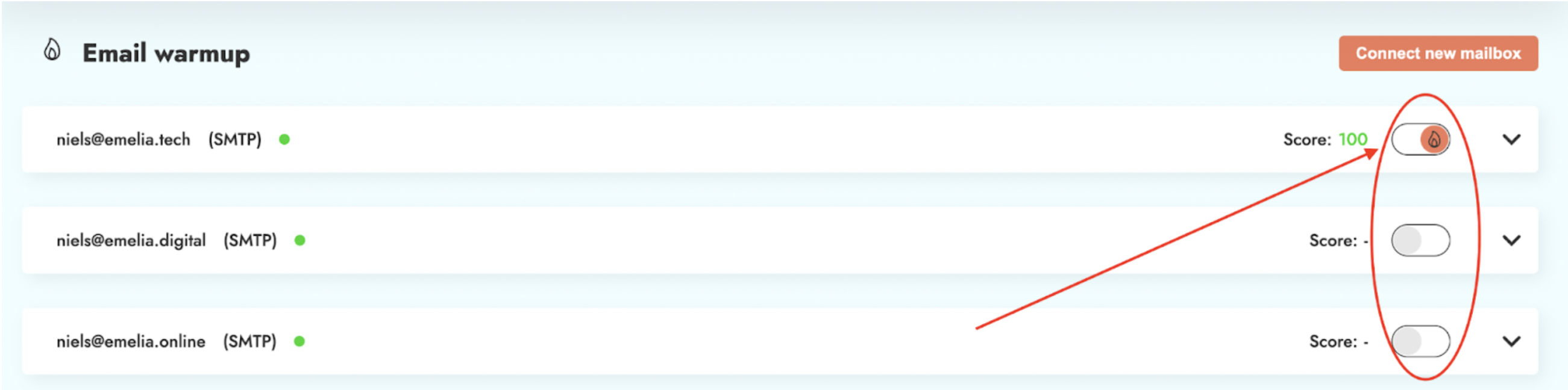
Back to hub
Tips and training
Emelia tutorials
Blog
Software
Marketing
B2B Prospecting
Email warmup: Everything you need to know
Published on Feb 2, 2024Updated on Nov 24, 2025
Sending Email Outreach
Many people still engage in email marketing without understanding the crucial principle of email warmup, also known as domain warm-up or IP warm-up, as these elements are deeply interconnected, to avoid going straight to SPAM folder. This gap in email warmup knowledge can have a serious impact on the deliverability score, sender reputation and effectiveness of email campaigns.
Email deliverability and sender reputation is influenced by many factors, We're going to explain all this to you (email warm up, sender reputation, deliverability, spam folder, email service providers, and all those terms that may be unfamiliar and seem strange to you), in a very simple, non-technical way.
Let's start together by understanding the meaning of the following important concepts : deliverability and sender reputation.
Sender Reputation, What is it ?
The sender reputation is how the email providers (like Google with Gmail and microsfot with Outlook, ...) see you as a sender. Sender reputation is a score that Internet Service Providers (ISPs) give you based on how you handle your email game. This score is crucial because it determines if your emails land in mailboxes or get lost in spam folder. The better your sender reputation, the higher your chances of land in main inboxes successfully.
Here’s what affects your sender reputation :
Bounce rates : This includes hard bounces (emails that can't be delivered) and soft bounces (temporarily undeliverable emails).
Spam complaints : How many people are marking your emails as spam ? Too many complaints = damaged reputation.
Email engagement rates : How people interact with your emails ? Opens, clicks, the whole deal.
Email sending volume : How many emails you're sending ? The number of emails is very important. Sudden spikes in delivery can look suspicious if not managed right.
Quality of email list : Keep your list clean and relevant. Using outdated or purchased lists can increase bounces and spam complaints.
Authentication practices : Use protocols like SPF, DKIM, and DMARC to prove your email account are legitimate
Content quality : Make sure your e-mails are relevant and useful to the recipient. Avoid dubious subject lines and spam wording.
Email Warmup tool to improve your Deliverability score
Email deliverability is the measure of an email's capacity to reach its recipients' mailboxes, rather than being filtered into spam or junk folders. It's a crucial concept for any cold outreach strategy, as even the best-designed and most pertinent emails are useless if they don't reach their target recipients.
The great deliverability of your email campaigns is influenced by many factors, of which the warm-up process is one of the most important. A good email warm-up can improve your email deliverability and reduce the chance of your emails being flagged as spam and increase the chances of your messages reaching recipients' mailboxes (and stop falling into spam folder). For those who want to learn more about deliverability, I highly recommend reading this very comprehensive guide : Deliverability: A Complete Guide", which covers the subject of deliverability in detail and provides valuable information for good sender reputation.
What is Email Warm Up?
Email warmup is the process of building a sender reputation by creating interactions and engagement between your mailbox and other mailboxes, including both outgoing and incoming emails. The goal is to make a good reputation for your mailbox reputation, your domain reputation, and by extension your IP reputation, be seen as a legitimate mailbox with 'normal' activity, with email engagement. This involves a series of strategic steps to ensure that your email account demonstrates typical email behavior, with consistent email engagement.
The goal : avoid Spam Folder
Instead of being flagged as a email address used only for sending outreach emails, which can raise red flags with email service providers, the email warmup process helps establish your credibility and your sender's reputation (to avoid spam folder) It involves gradually increasing the volume of emails you send, encourage authentic interactions, and ensuring that a healthy balance of sent emails and email recipients is maintained. This approach helps build trust with email providers and a good sender reputation by increasing the chances of your email outreach to avoid spam filters.
This helps to signal to email service providers that your email address is being used for authentic communication, improving your global email deliverability and ensuring your marketing efforts are more effective. That's why taking the time to warm up your email address is a crucial step for anyone who wants to succeed in email outreach.
Recommended when you create a New Email Account
Email warm up is especially important when you're creating a new email account on a new domain. If you're using your basic email account, which is long-standing and already full of interactions, then it's already considered as an email warm.
Nevertheless, I'd like to remind you that it's always a good idea to use another domain (brand new domain for example) and another mailbox (new account) for your cold outreach, so as not to take any risks on your main domain, in the case that your deliverability decreases and your domain reputation becomes bad. The only exception to this is if you're really prospecting on a very small scale, 15-30 emails a day, in this case you can keep a great sender reputation.
So, Why use an Email Warm Up Tool ?
In short, with email warm up tool, you automate the whole email warmup process and you save time ! This means that email exchanges with other mailboxes are created automatically, without you having to do it manually. This service makes your job easier by doing it automatically, and by gradually increasing email activity. By gradually increase automating these interactions, the software ensures that your email account shows consistent, natural activity.
Email warmup software simulates human behavior by varying email content, when they are sent and to whom, so you don't have to think about it yourself - the email warmup software takes care of everything and prevents you from spam. What's more, it lets you track indicators such as sent emails, responses and the health of the sender's reputation, providing you with super-important information for adjusting your email warmup strategy.
It allows you to get buddy-buddy with email service providers, avoid ending up blacklisted and deliverability issues.
How long does it take to warm up an email account ?
If your mailbox is new, we strongly advise you to let it warm up for at least 2-3 weeks before you start sending out massive emails. We understand that this period may seem long, and that the temptation to start your email campaigns immediately may be strong. But we strongly advise against jumping in too quickly. If you absolutely must start sending emails right now, limit yourself to sending 5 to 10 emails daily basis at first. Keep a very close eye on your open rates : if they're consistently above 60-70%, that's a positive sign. This high rate of engagement indicates that your emails are being well received, and you can gradually increase your sending volume with time.
The process of warm up your email address is super important, because deliverability score is influenced by a complex and sometimes abstract series of parameters. These factors include the sender reputation, email engagement rates and the quality of the email content. The goal is always to maximize your chances of reaching and keeping good deliverability, ensuring that your cold email campaigns land in your recipients' mailboxes rather than in their junk folders.
It's true that some people start sending emails without waiting for the email warm-up period and still manage to achieve good deliverability. However, this approach is rather risky for your deliverability score. If it's possible to succeed without waiting for your email warm up, you considerably increase the risk of encountering deliverability issues and problems such as higher bounce rates and lower email engagement.
"Should we keep on email warm up even after the two-three weeks ? "
This is a question about email warmup that comes up a lot on Emelia customer support. If you're paying for your email warmup software separately, and therefore it represents an additional cost, it can quickly become expensive. Because yes, with Emelia, BEFORE you used to need separate software to warm up your mailbox, which meant an extra cost. BUT TODAY, Emelia has its own email warm-up software, and has integrated it directly into its cold email solution, the email warmup is available FREE of charge. So, in the case of Emelia, which doesn't charge for email warm up, there's no reason to no warm up your emails for free. So if you want to warm up your email address for unlimited and have a positive reputation come to Emelia !
If you're not yet an Emelia customer, the thing is, you use your email for cold outreach, so you naturally have more outgoing than incoming mail, and warming up your email helps balance the gap with incoming emails, so we'd advise you to keep warming up your emails. It's important to keep in mind that if you don't, you risk losing deliverability. So keep email warmup to have a good sender reputation.
By the way, here's a little tip (but not the least) that has a double advantage : when a prospect replies to you in the negative -> REPLY ANYWAY ! First, because it's good business practice, and secondly, because it continues to create a sender reputation and extra email warm-up.
Emelia Email Warm Up : What you Need to Know ?
On the whole, you can't get much simpler email warm up than the Emelia driver, although some email warm up will give you access to advanced settings warm up that can be confusing for non-experts and potentially create problems.
On the Emelia dashboard, you'll find a section for email warm-up. You can connect different types of inbox, whether it's G Suite, Google Workspace, a Gmail email accounts, or Microsoft 365 / Outlook email accounts, you can also directly connect your email account using SMTP and IMAP.
Once your email account is connected it's very easy to use. You'll see a list of your connected email address. To activate the email warm-up, simply click on the button there :
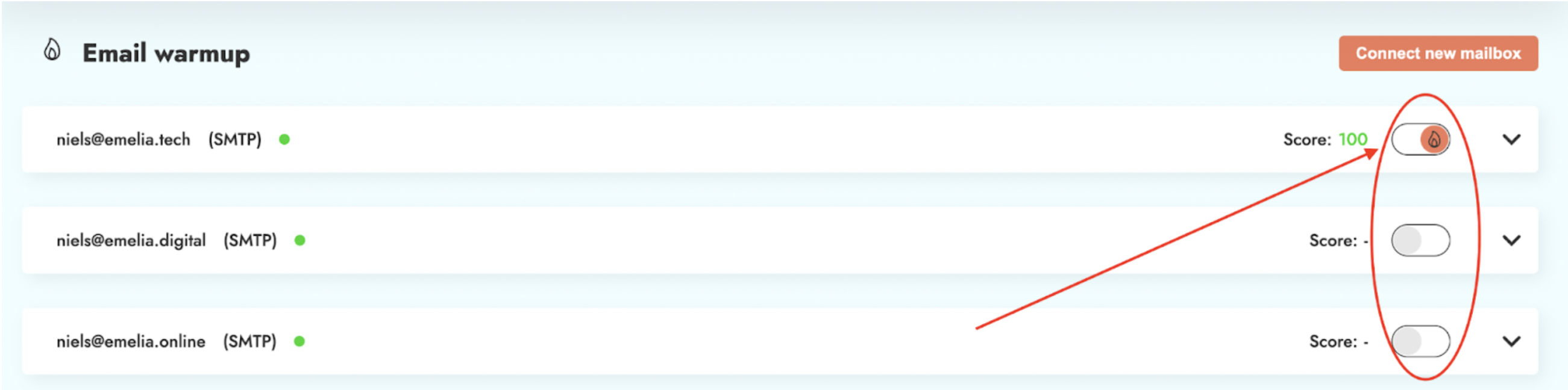
Once email warm up activated, you can start warming and a score will be displayed to evaluate the email reputation score.
You'll then have access to detailed statistics email warm up. You'll be able to see the number of sent emails and email recipients in your inbox, with conversations. These conversations are essential to simulate normal, legitimate activity of your inbox. You'll also be able to see how many times your emails land in spam. One of the advantages of our email warm up service is that, when your email go to spam, we automatically remove them from the spam folder. This action helps to increase your deliverability score, as it signals to email service providers that your cold emails are legitimate.
The email warm up process begins gradually. At first, one or two conversations will be initiated, then this number of emails will increase to three, four, five and so on. You'll see these warm-up emails arrive in your mailbox. This can look strange at first, but it's totally normal. These emails are designed to look like ordinary interactions, helping to build the positive reputation of your email address. When you activate email warm-up, don't be surprised to see these emails in your mailbox; they're a sign that the warm up process is working correctly.
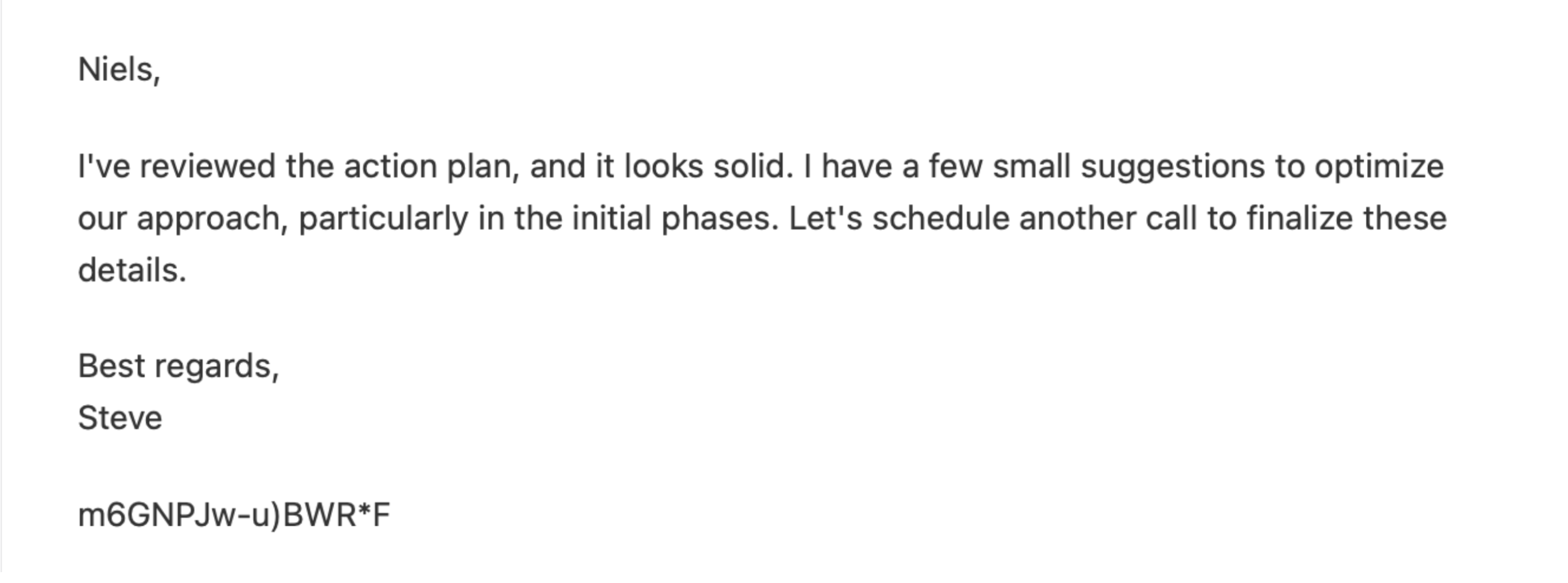
This process allows you not just to monitor and improve the performance of your inbox, but also to understand the impact of warmup emails on your deliverability.
Tips to hide warmup emails in your inbox
These send emails are then automatically opened and put into a sub-folder, but not instantly. This process takes place gradually to simulate natural send emails activity. If these messages disturb you or clutter up your main inbox, you can easily set up an automatic filter in your email client to file them in a dedicated folder. You can do this using a unique key provided by Emelia.
With this key, you can set rules in your email client to ensure that these warm-up emails are organized and out of sight, allowing you to maintain a tidy inbox while continuing to benefit from warm-up process. This allows you to keep your main inbox free of clutter while ensuring that your email address and domain are correctly warm-up for better deliverability score.
This key will be displayed in your warmup emails, when you activate the email warmup process, and will be consistent for all mailboxes in your Emelia account.
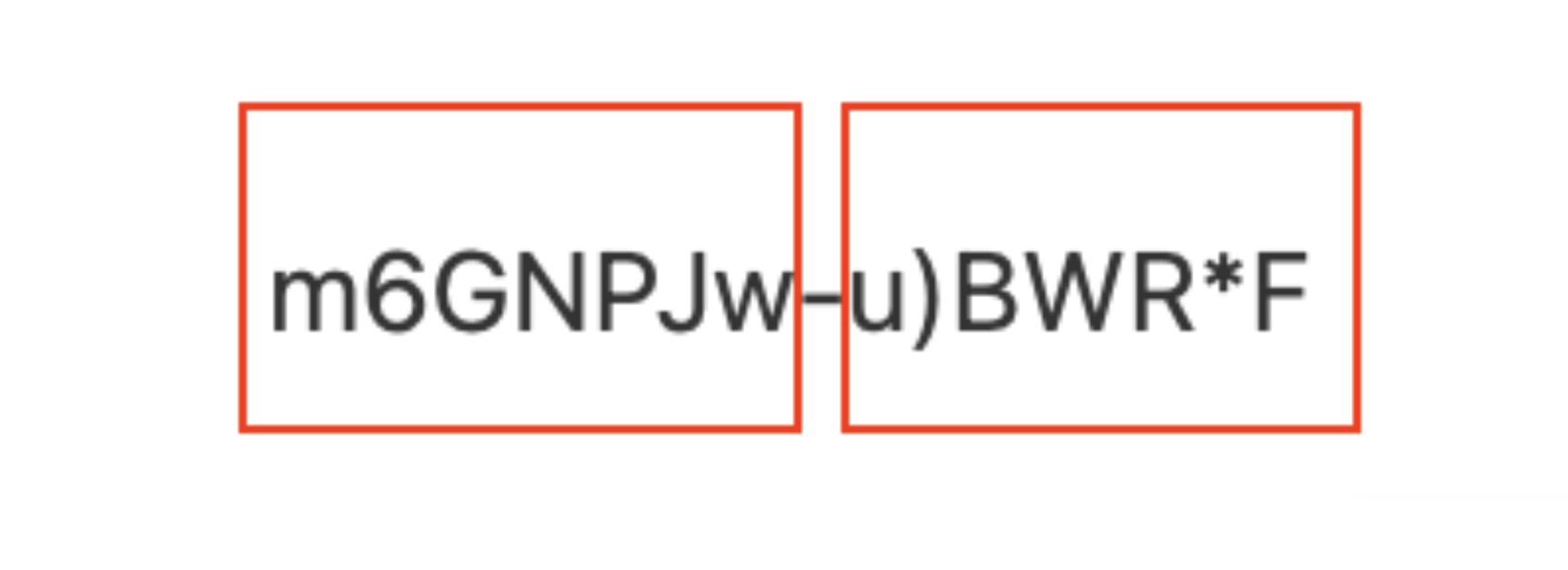
Your key corresponds to either the characters before the hyphen or the characters after. To identify it, all you have to do is compare two warmup emails and see which characters are identical on the two emails compared.
The identical characters correspond to your key !
To resume, we hope this guide has helped you understand the importance and process of email warmup. By following these tips, with a good deliverability, a good sender reputation, best practices in sending emails and email warmup you can significantly improve your email campaign and ensure that your messages reach your intended recipients.
Remember, a properly warm-up email address is key to a successful email outreach campaign. If you have any further questions or need assistance, please do not hesitate to contact our customer support team on the platform. We're here to help you every step of the way !

Clear, transparent prices without hidden fees
No commitment, prices to help you increase your prospecting.
Credits(optional)
You don't need credits if you just want to send emails or do actions on LinkedIn
May use it for :
Find Emails
AI Action
Phone Finder
Verify Emails
€19per month
1,000
5,000
10,000
50,000
100,000
1,000 Emails found
1,000 AI Actions
20 Number
4,000 Verify
€19per month
Discover other articles that might interest you !
See all articlesBlog
Published on Apr 3, 2025
5 B2B Sales Tools To Skyrocket Your Sales in 2025
 Niels Co-founder
Niels Co-founderRead more
Software
Published on Nov 25, 2025
5 Billing Software Tools That'll Actually Make Your Life Easier (Without the Hype)
 Niels Co-founder
Niels Co-founderRead more
Blog
Published on May 16, 2025
Codex Open AI: The Ultimate Guide to AI-Powered Coding in 2025
 Niels Co-founder
Niels Co-founderRead more
Tips and training
Published on Dec 5, 2022
Few things to avoid in your campaigns
 Niels Co-founder
Niels Co-founderRead more
B2B Prospecting
Published on Dec 2, 2022
Use the multi-sender (email rotating) functionality
 Niels Co-founder
Niels Co-founderRead more
Software
Published on Nov 23, 2025
5 Data Visualization Tools That'll Make Your Data Actually Look Good (2025 Guide)
 Niels Co-founder
Niels Co-founderRead more
Made with ❤ for Growth Marketers by Growth Marketers
Copyright © 2026 Emelia All Rights Reserved
