
Back to hub
Blog
Software
5 Headless CMS Tools That'll Actually Make Your Dev Team Happy (2025 Guide)
Published on Nov 7, 2025Updated on Nov 10, 2025
Why Your Current CMS Is Probably Making Everyone Miserable
Let's be honest: the traditional CMS world is a mess of compromise. Your developers are stuck wrestling with clunky templates, your content team is waiting three days for a simple page update, and your marketing folks are this close to rage-quitting because they can't preview changes without deploying code.
Sound familiar?
A headless CMS decouples content from presentation, enabling businesses to reach audiences on any platform with unparalleled flexibility and efficiency.
Translation? Your content lives in one place, but it can go everywhere—websites, mobile apps, smartwatches, IoT devices, you name it.
But here's the thing: not all headless CMS platforms are created equal. Some are developer-only fortresses that make your marketing team cry. Others are so simplified they're basically useless for anything complex. And let's not even start on the ones with pricing models that require a PhD in calculus to understand.
The headless CMS market is exploding right now. The headless CMS market share is projected to grow from USD 3.94 Billion in 2025 to USD 22.28 billion by 2034, with a CAGR of 21.42%.
With that kind of growth, you've got options—which is both exciting and overwhelming.
So I did the heavy lifting for you. After digging through documentation, pricing pages, user reviews, and actually testing these platforms, I've narrowed it down to five headless CMS tools that genuinely deliver. No fluff, no vendor bias—just the real deal.
What Actually Matters in a Headless CMS (Beyond the Marketing Speak)
Before we dive into the tools, let's get clear on what separates the pretenders from the contenders:
The Non-Negotiables
API-First Architecture That Actually Works
Your CMS should offer proper APIs (RESTful and GraphQL) from day one, not tacked on as an afterthought. Platforms built after headless became popular tend to prioritize APIs in development from the start (API-first) and expose content and functionality as code. This offers a lot of flexibility to extend and integrate and is why an API-first CMS is especially useful in a composable tech stack.
Content Modeling Flexibility
How much flexibility you have to define content types and their relations, and how easy that is to do, is one of the big differentiators between headless CMSs. It's the main indicator of how much complexity the system can handle.
Real Editor Experience
Is the preview accurate and fast? There's nothing worse than the preview taking 15 mins to load.
Pricing That Won't Ambush You
The vendor's pricing tiers and the limits used to define them (locales, content entries, traffic, etc) should be transparent and make sense with your roadmap. So that a relatively small business step doesn't blindside you with a big price hike.
Now, let's get to the good stuff.
1. Storyblok: The Visual Editor That Makes Non-Developers Dangerous (In a Good Way)

Why Storyblok Stands Out From the Pack
If you've ever watched a content editor struggle with JSON or waited weeks for developers to build a simple landing page, Storyblok is going to feel like a revelation.
Storyblok pairs a headless architecture with a visual editor that marketers actually use, while developers ship components your team reuses. The platform leans into modern stacks while keeping content previews fast for editors. Pricing shows Growth at $99 per month and Growth Plus at $349 per month, with higher tiers by sales.
What makes Storyblok genuinely different is its Visual Editor. Clicking on a block in the editor will scroll the corresponding element in to the preview viewport, and clicking on an element in the preview will open the block in the editor. Outlines appear around block elements in the previewed website. Context menus appear on elements in the preview website, aiding with editing and navigation. Edits appear in the preview on change in the editor.
The Technical Sweet Spot
Developers love Storyblok because it doesn't force them into a corner. You can use React, Vue, Svelte, Next.js, Nuxt—basically any modern framework. The component-based approach means you build reusable blocks once, and your content team can mix and match them like LEGO bricks.
Meanwhile, your marketing team gets to work independently. They're not filing tickets and waiting for dev sprints to update hero images or swap out CTAs. That's the kind of autonomy that actually speeds up your time-to-market.
Real-World Performance
Users report creating web pages in 10 minutes, and one case study notes that after 100 sites, marketers love websites again.
When your marketing team is excited about website management, you know something's working.
The Pricing Reality Check
The Starter plan is always free with no credit card required. Upgrade at any time for premium features.
The Growth plan at $99/month gives you 5 users and is solid for small-to-medium teams. The Business plan at $349/month unlocks scheduling and advanced workflows—features that used to be enterprise-only.
Who Should Choose Storyblok
Perfect for teams where content editors and developers need to work in parallel without stepping on each other's toes. If "visual editing" and "developer freedom" sound equally important to you, start here.
2. Sanity: The Developer's Playground With Real-Time Superpowers

The Collaboration Game-Changer
Sanity is what happens when developers build a CMS for other developers—but actually remember that humans need to use it too.
Sanity is probably best known for its collab tools and flexibility for both developers and marketers. That flexibility can be both a strength and a drawback, though, as the platform can be a bit daunting for marketers who aren't as familiar with a more technical environment. Sanity uses a structured content approach, meaning content can quickly be reused across different platforms and channels.
Structured Content Done Right
Sanity treats content as data, not just pages. Sanity offers flexible data modeling with its Grok query language, making it suitable for complex content structures.
This matters when you're managing content across websites, mobile apps, digital signage, and whatever new channel pops up next year.
The real-time collaboration is legitimately impressive. Multiple team members can edit simultaneously, changes sync instantly, and you can actually see who's working on what. It's like Google Docs, but for your entire content infrastructure.
Pricing Without the Surprises
The Growth plan offers up to 50 available seats for $15 per seat per month with access to Admin, Viewer, Editor, Developer and Contributor roles. The free plan includes 20 seats for free (no additional seats allowed above this), with access to the Administrator and Viewer roles.
Here's what's cool: Sanity's free tier is fantastic. Something that isn't mentioned a lot is the ability to pay as you go. For example, a website built for a small business that blew through its 10 GB bandwidth a month because of the sheer amount of traffic would usually soft-lock the content management system and force you to upgrade.
Sanity just charges you for overage instead of holding your site hostage.
The Learning Curve Reality
You should only use the free plan for small side projects and small businesses testing out Sanity usage. Because the real meat and potatoes of what makes Sanity incredible show up within the growth plan: Content releases (scheduling), Comments and tasks, AI Assist, and Embeddings index. Scheduling is probably the #1 feature request agencies get, and with Sanity, they really pushed the envelope with what to expect. Not only do they have the ability to schedule, but they also have a simple interface to schedule in different timezones. On most other content management systems, this is a nightmare to work with, but for Sanity, it's simple.
Best Fit For:
Teams with technical chops who need serious customization. If you're building complex, multi-channel digital experiences and need content to flow everywhere seamlessly, Sanity delivers.
3. Strapi: The Open-Source Champion That Won't Lock You In

Freedom That Feels Good
When you want control over everything—your data, your hosting, your infrastructure—Strapi is your answer.
Strapi is an open-source, self-hosted headless CMS.
Considering comparison results, Strapi works perfectly for many projects. Its richness in features, ease of extension, active community, direct technical support, and TypeScript support make it a great choice for various industries and the best headless CMS for Ecommerce.
Built for Developers, By Developers
Strapi stands out for its flexibility and ease of use. It offers a robust content types builder, allowing you to create custom content structures tailored to your needs. With its API-first approach, you can integrate content seamlessly across various platforms. The media library and granular access controls enhance content management, making it a favorite among developers.
The beauty of open-source means you can peek under the hood, modify the code, extend functionality, and never worry about vendor lock-in. Plus, the community is massive, so you're never stuck without resources or plugins.
Self-Hosted or Cloud? You Choose
You can self-host Strapi on your own servers (AWS, Google Cloud, wherever) for maximum control, or use Strapi Cloud for managed hosting if you'd rather not deal with DevOps headaches. That flexibility is rare.
The Cost-Benefit Analysis
The core of Strapi is free and open-source. Forever. For startups and developers on tight budgets, that's hard to beat. If you need enterprise features (SSO, roles, support), those come with paid plans, but you're not forced into them unless you actually need the features.
What You Need to Know
Strapi is an open-source headless CMS that gives developers full control over content management and API customization. Strapi's admin interface and plugin structure make it more adaptable to a variety of applications. It supports both RESTful and GraphQL APIs, which adds to its versatility. On the downside, setting up and maintaining a Strapi project might require more technical expertise.
Perfect For:
Development-first teams, startups wanting to control costs, and anyone who values data ownership and vendor independence over out-of-the-box convenience.
4. Prismic: The "Slices" Revolution for Content Flexibility
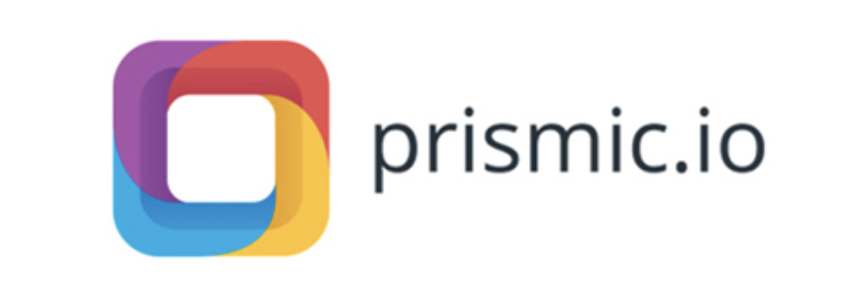
A Fresh Take on Content Components
If you've ever felt frustrated by rigid content blocks that don't quite do what you need, Prismic has a clever answer: Slices.
"Slices" is a unique feature that allows content creators to define reusable content components, enhancing flexibility in layout and presentation. Prismic supports versioning, allowing users to create drafts, preview changes, and schedule publishing. It also offers image optimization features for uploading and improving performance.
Built for Front-End Frameworks
Prismic is a headless page builder for front-end development frameworks, such as Next.js, Nuxt and SvelteKit sites. Its main features include a visual page builder, live editing, drag-and-drop layouts, reusable page sections, SEO metadata controls and AI capabilities to help users quickly build pages. It also offers effective enterprise search functions in the media library and revision history in its page builder modules.
Prismic plays especially well with Next.js and modern JavaScript frameworks, making it a favorite among front-end developers who want to move fast.
Pricing That Makes Sense
Prismic is cloud-based and offers four pricing tiers: Free, Medium, Platinum and Enterprise. The free plan lets developers build proofs of concept before rolling out full-scale headless sites. The Medium plan is $150 per month, Platinum is $675 per month and pricing information for the Enterprise plan is available upon request.
The free tier is genuinely usable for small projects, which makes it great for testing or personal sites. When you scale up, the pricing remains relatively straightforward compared to some competitors.
The Developer Experience
Prismic supports webhooks for automation and integration with third-party services. It provides comprehensive documentation, a developer API explorer, and a user-friendly interface. Prismic is frequently used for projects that demand a structured content management approach, particularly those that prioritize flexibility in content modeling and delivery.
Who Wins With Prismic:
Marketing sites, blogs, and content-heavy projects that need flexible page layouts without custom development for every variation. If your content team wants creative freedom but doesn't code, Prismic hits the sweet spot.
5. Hygraph (Formerly GraphCMS): The GraphQL-Native Powerhouse

GraphQL All the Way Down
Most headless CMSs support GraphQL. Hygraph is built on it.
Hygraph is a modern, API-first, headless CMS for creating and delivering structured content at scale. Being GraphQL-native, Hygraph has broad querying capabilities and an intuitive, user-friendly interface for managing complex relationships between content types.
Content Federation Changes the Game
Here's where Hygraph gets really interesting: Content Federation. Hygraph stands out as a GraphQL-native headless CMS with built-in Content Federation, which is a big plus for teams pulling content from external sources or services. The Hobby plan offers generous functionality compared to most competitors' free tiers. The Growth plan has an excellent cost/value balance for agencies and SMBs, especially because it unlocks federation at just $199/month.
This means you can pull content from multiple sources—legacy systems, external APIs, third-party services—and query it all through one unified GraphQL API. If you're dealing with content scattered across different systems, this is a game-changer.
Pricing That Scales With You
Hygraph has a forever-free Hobby plan for individual contributors who test their ideas or work on personal projects. This plan is also great for exploring how Hygraph works. This is an exceptional value for a free plan, and you get collaborative features like comments and live preview, and no cap on asset storage. As its name suggests, the Hobby plan is best used for non-commercial or test environments, because limitations on roles, locales, and components may become a bottleneck in production use. The Growth plan is $199 with 10 seats, 4 roles, 3 locales, 20 components, 200MB per asset upload, plus 1 remote source.
The Technical Edge
For developers who prefer GraphQL over REST, Hygraph is pure joy. The schema-first approach means you define your content model, and Hygraph automatically generates the API. No manual endpoint creation, no configuration hell—just define and query.
Ideal For:
Teams that love GraphQL, projects requiring content from multiple sources, and developers who want powerful querying capabilities without the complexity. If you're building a federated content architecture or need to integrate legacy systems with modern front-ends, look here.
How to Actually Choose the Right Headless CMS (Without Losing Your Mind)
Okay, so you've got five solid options. How do you pick?
Start With Your Team's Skillset
Non-technical content team? → Storyblok or Prismic
Developer-heavy team? → Sanity, Strapi, or Hygraph
Mixed team with collaboration needs? → Storyblok or Sanity
Consider Your Content Complexity
Simple marketing sites: Prismic or Storyblok
Multi-channel content distribution: Sanity or Hygraph
Ecommerce with complex product data: Strapi or Hygraph
Enterprise-scale with legacy systems: Hygraph
Budget Reality Check
The content management system (CMS) you use can affect your Core Web Vitals. You need to ensure that the CMS not only helps you publish content, but it's also built for speed and performance. Only 43% of mobile sites now pass Core Web Vitals, so your choice of CMS is essential.
Startup/Bootstrap: Strapi (free), Hygraph (free tier), or Prismic (free tier)
Growing business: Storyblok Growth ($99/mo), Hygraph Growth ($199/mo)
Enterprise: All options have enterprise tiers with custom pricing
The Integration Question
A great headless CMS should make it easy to distribute content across multiple platforms—websites, mobile apps, IoT devices, and more.
Check which platforms you need to integrate with today, and which you might need tomorrow. GraphQL-native options (Hygraph) tend to be more flexible for future integrations.
The Bottom Line: Stop Overthinking, Start Building
Here's the truth: any of these five headless CMS platforms will serve you well if they match your team's needs and technical capabilities. The "best" headless CMS isn't about features lists or vendor marketing—it's about what works for your specific situation.
Quick Recommendation Cheat Sheet:
Visual editing priority + marketing autonomy → Storyblok
Real-time collaboration + structured content → Sanity
Open-source + full control → Strapi
Flexible page layouts + front-end focus → Prismic
GraphQL-native + content federation → Hygraph
Most of these platforms offer free tiers or trials—so my honest advice? Pick two that sound promising, spin up test projects, and see which one feels right for your team's workflow. A week of hands-on testing beats months of feature comparison spreadsheets.
The headless CMS revolution isn't coming—it's already here. Your competitors are shipping faster, your content team is begging for autonomy, and your developers are tired of fighting with monolithic systems.
Pick your tool. Build something amazing. Move on.
Ready to dive deeper? Check out the documentation for each platform, join their community Slack channels (yes, they all have active communities), and start experimenting. The future of content management is headless, composable, and honestly? It's pretty damn exciting.
Frequently Asked Questions About Headless CMS
What's the difference between a headless CMS and a traditional CMS like WordPress?+
Unlike traditional CMS platforms, which tie the backend (where you manage content) to the front end (how it looks on your website or app), a headless CMS separates the two entirely. Traditional CMSs bundle content and presentation together; headless separates them, giving you way more flexibility for multi-platform delivery.
Do I need developers to use a headless CMS?+
It depends on the platform. Tools like Storyblok and Prismic are designed so non-technical users can manage content independently after initial setup. Others like Strapi and Sanity expect more technical involvement. The initial setup always benefits from developer expertise, but day-to-day content management varies by tool.
Can a headless CMS handle e-commerce?+
Absolutely. Strapi's richness in features, ease of extension, active community, direct technical support, and TypeScript support make it a great choice for various industries and the best headless CMS for Ecommerce. The key is integrating your CMS with e-commerce platforms (Shopify, BigCommerce, custom solutions) via APIs.
What about SEO with a headless CMS?+
Headless CMSs themselves are SEO-neutral—they deliver content via APIs. SEO depends on how your front-end framework handles rendering (SSR, SSG, CSR) and metadata. Most modern frameworks (Next.js, Nuxt, Gatsby) paired with these CMSs deliver excellent SEO when configured properly. Prismic's main features include a visual page builder, live editing, drag-and-drop layouts, reusable page sections, SEO metadata controls and AI capabilities to help users quickly build pages.
Is vendor lock-in a concern with headless CMSs?+
Headless CMS frameworks help you avoid vendor lock-in by offering an open and flexible approach to content management. Unlike traditional CMS platforms that often tie you to specific technologies and hosting environments, headless CMS frameworks allow you to choose your own stack. You can host your CMS on your preferred cloud provider, use your favorite programming languages, and integrate with any third-party services you need. This freedom ensures that you are not dependent on a single vendor's ecosystem, giving you the flexibility to switch providers or technologies without significant disruptions. Open-source options like Strapi give you maximum portability since you control the code and data.
How long does it take to get a headless CMS up and running?+
For a basic implementation with pre-built starters: 1-2 weeks. For custom setups with complex content models and integrations: 4-8 weeks. Tools like Storyblok and Prismic are faster to launch; Strapi and Sanity offer more customization but take longer initially.
Can multiple editors work simultaneously?+
Sanity gives you a real time content studio that your team can tailor, down to custom inputs and workflows. Editors and developers work in the same content model, which makes structured content practical for marketing ops. The hosted APIs handle performance at scale, while image pipelines and portable text keep pages lean. Sanity excels at real-time collaboration. Others like Storyblok also offer collaboration features but may have slight delays rather than instant sync.

Clear, transparent prices without hidden fees
No commitment, prices to help you increase your prospecting.
Credits(optional)
You don't need credits if you just want to send emails or do actions on LinkedIn
May use it for :
Find Emails
AI Action
Phone Finder
Verify Emails
€19per month
1,000
5,000
10,000
50,000
100,000
1,000 Emails found
1,000 AI Actions
20 Number
4,000 Verify
€19per month
Discover other articles that might interest you !
See all articlesSoftware
Published on Nov 3, 2025
5 Online Reputation Management Software Tools That Actually Protect Your Brand (Without Breaking the Bank)
 Niels Co-founder
Niels Co-founderRead more
Software
Published on Nov 5, 2025
5 Marketing Analytics Software Tools That Actually Deserve Your Attention in 2025
 Niels Co-founder
Niels Co-founderRead more
B2B Prospecting
Published on Aug 26, 2025
Do You use Yesware? These 7 Alternatives Will Change your Mind.
 Mathieu Co-founder
Mathieu Co-founderRead more
Software
Published on Nov 25, 2025
5 Public Relations (PR) Tools That'll Actually Transform Your Media Game in 2025
 Niels Co-founder
Niels Co-founderRead more
Tips and training
Published on Dec 5, 2022
Few things to avoid in your campaigns
 Niels Co-founder
Niels Co-founderRead more
Software
Published on Nov 21, 2025
5 Automation Testing Tools That'll Actually Save Your Sanity (Not Just Your Time)
 Niels Co-founder
Niels Co-founderRead more
Made with ❤ for Growth Marketers by Growth Marketers
Copyright © 2026 Emelia All Rights Reserved
