Back to hub
Emelia tutorials
Software
Install the Emelia Extension Manually
Published on May 22, 2025Updated on Nov 19, 2025
Step 1
Download the extension and unzip it if necessary.
Step 2
Click on the extension button in the Google Chrome toolbar, then Manage extensions.
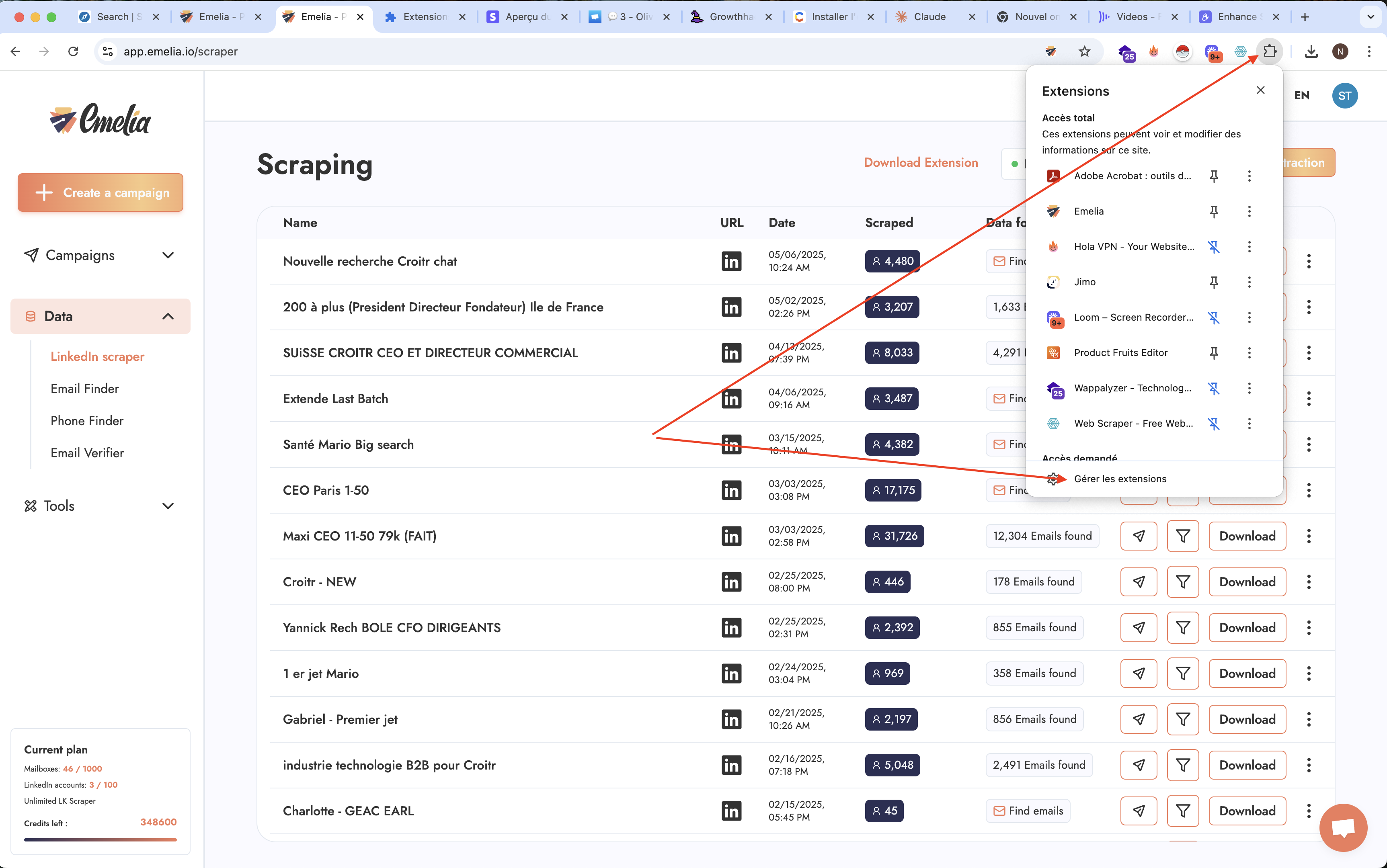
Extension
Step 3
Enable developer mode
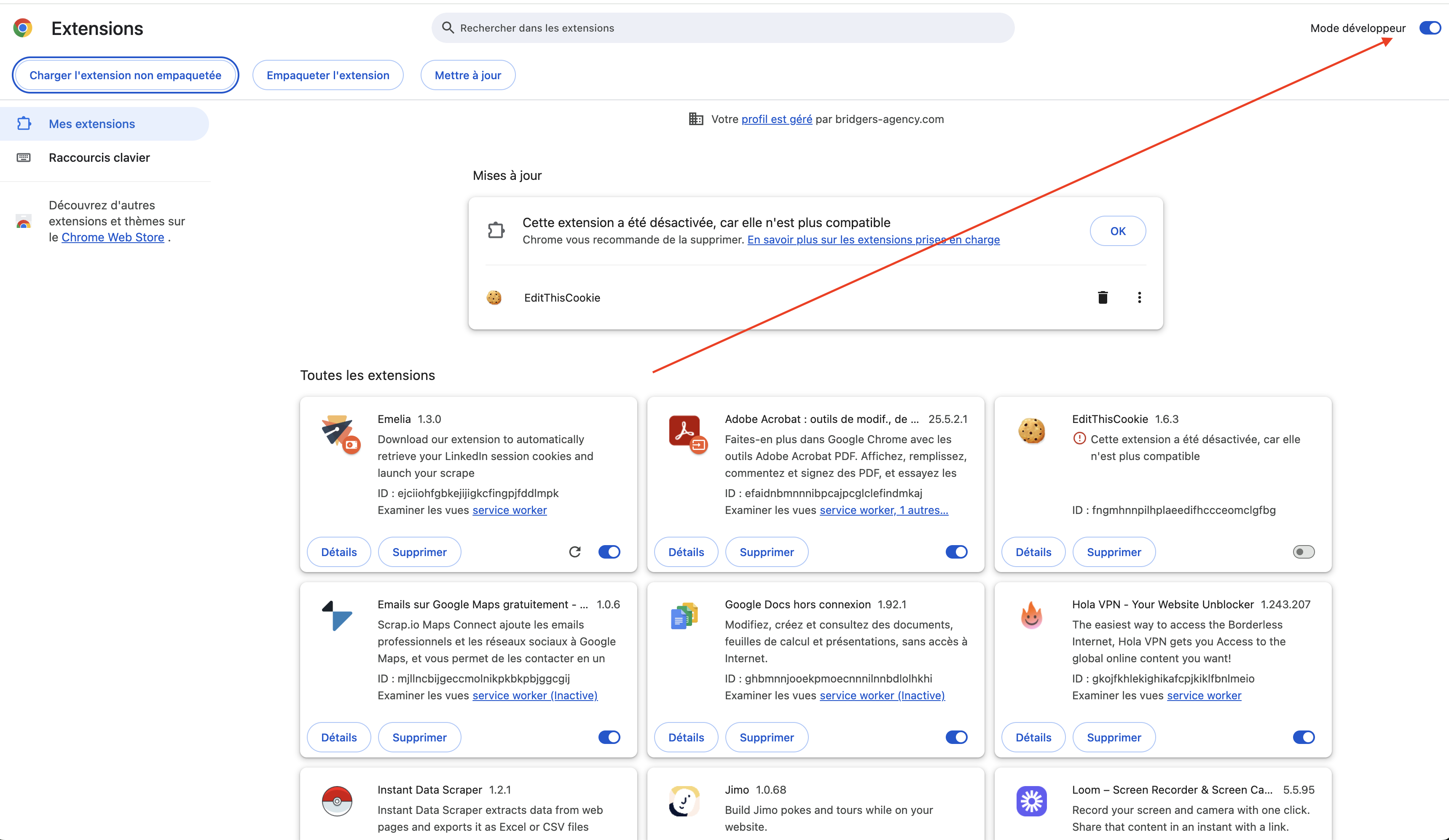
Step 4
Click on Load extension
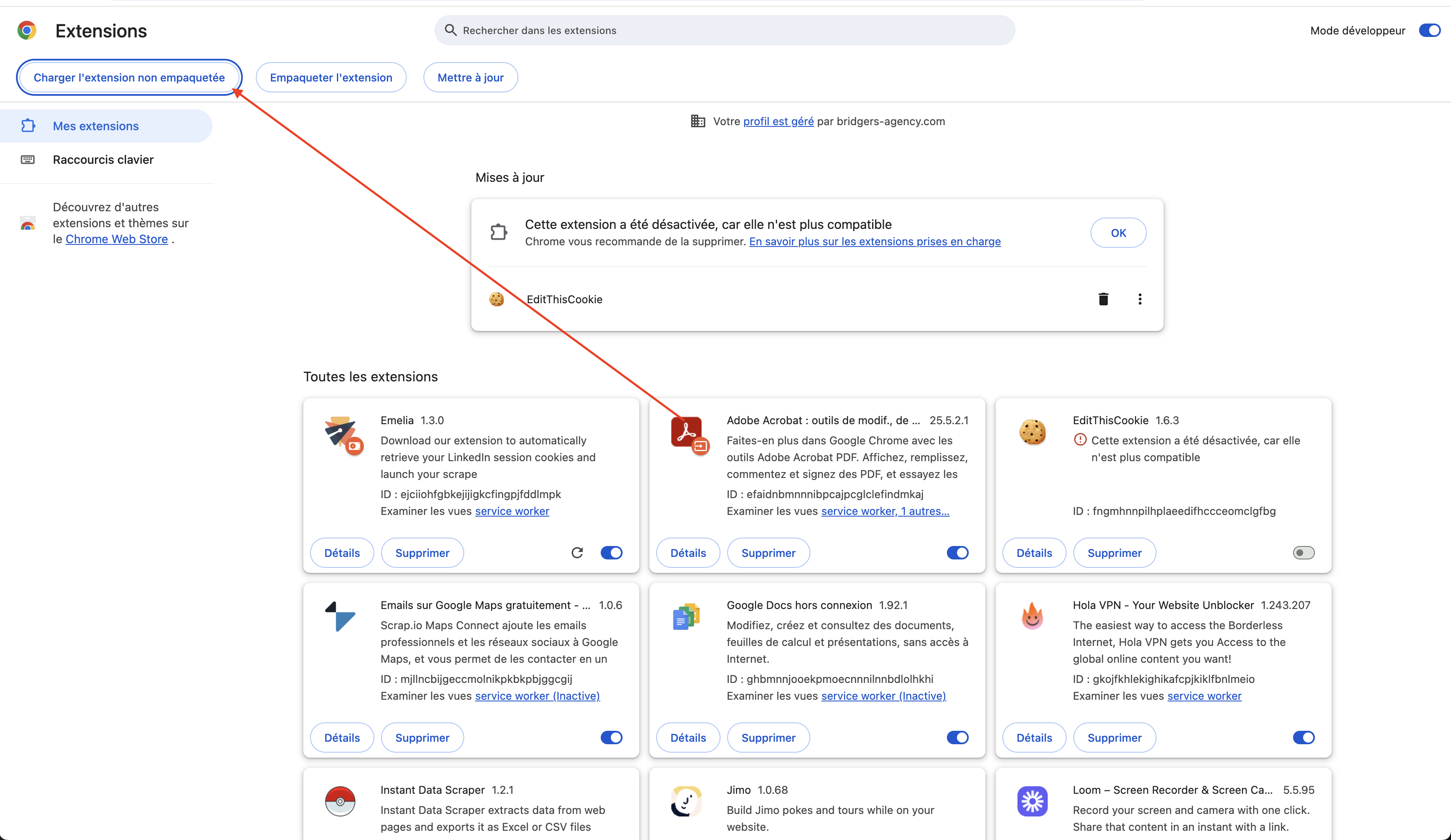
Step 5
There is no step 5 😅, you're done. You can now reload your LinkedIn Sales Navigator to see the Export with Emelia button if you want to scrape. Or go back to Emelia, reload the page, and click Connect my account automatically if you want to connect your account for a campaign.

Clear, transparent prices without hidden fees
No commitment, prices to help you increase your prospecting.
Credits(optional)
You don't need credits if you just want to send emails or do actions on LinkedIn
May use it for :
Find Emails
AI Action
Phone Finder
Verify Emails
€19per month
1,000
5,000
10,000
50,000
100,000
1,000 Emails found
1,000 AI Actions
20 Number
4,000 Verify
€19per month
Discover other articles that might interest you !
See all articlesAI
Published on Oct 24, 2025
5 AI Orchestration Software Tools That Actually Deliver (2025 Guide)
 Niels Co-founder
Niels Co-founderRead more
Blog
Published on Oct 24, 2025
5 contract management tools that will help your legal team keep their cool in 2025
 Niels Co-founder
Niels Co-founderRead more
Tips and training
Published on Dec 5, 2022
Few things to avoid in your campaigns
 Niels Co-founder
Niels Co-founderRead more
LinkedIn
Published on Sep 2, 2025
LinkedIn and Beyond: Discover 6 Alternatives to Dripify
 Mathieu Co-founder
Mathieu Co-founderRead more
Sales
Published on Jul 14, 2025
Gross Sales vs Net Sales: the Key Differences You Need to Know
 Niels Co-founder
Niels Co-founderRead more
Software
Published on May 24, 2024
5 SalesQL Alternatives : 2025 B2B Prospecting Hacks
 Marie Head Of Sales
Marie Head Of SalesRead more
Made with ❤ for Growth Marketers by Growth Marketers
Copyright © 2026 Emelia All Rights Reserved
