
Back to hub
Blog
LinkedIn
B2B Prospecting
LinkedIn Sales Navigator 2025: Complete Guide to Maximizing Your B2B Prospecting

Mathieu Co-founder
Published on Dec 18, 2024Updated on Aug 3, 2025

LinkedIn is the go-to network for B2B prospecting, offering businesses direct access to decision-makers and influencers around the world. Among the tools available, Sales Navigator stands out as a premium solution for refining your searches, personalizing your approaches, and converting prospects into customers. With its advanced features and detailed filters, it allows you to go beyond the limitations of standard LinkedIn searches and take a much more targeted approach.
However, even with such a powerful tool, prospecting remains a demanding process. That's where complementary solutions like Emelia.io come in. By combining Sales Navigator's search and analysis capabilities with Emelia's intelligent, multi-channel automation, you can maximize your prospecting efforts while saving valuable time. In this article, we'll dive into the key features of Sales Navigator, explore its use cases, and discover how to integrate it with Emelia to create a highly effective prospecting strategy.
What is LinkedIn Sales Navigator?
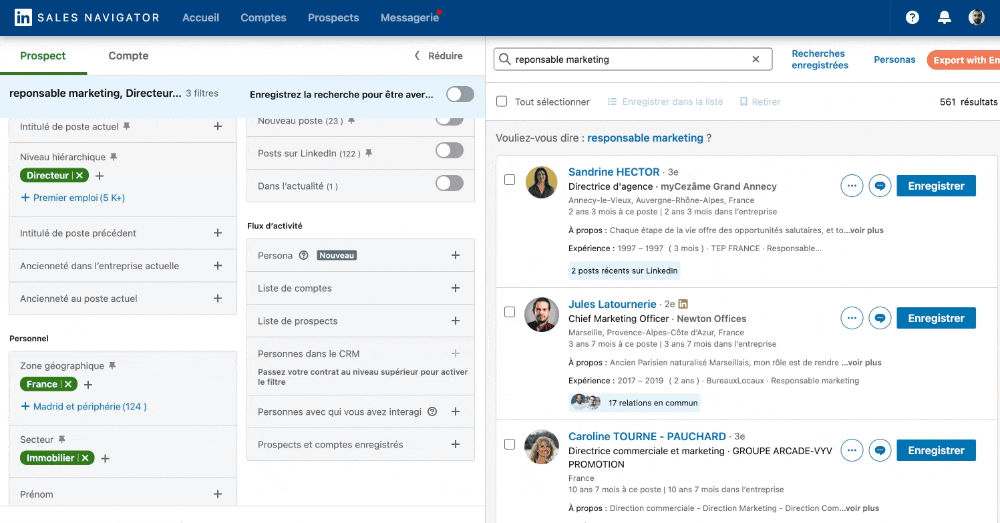
A solution dedicated to B2B prospecting
Sales Navigator is a premium version of LinkedIn designed for professionals looking to optimize their sales strategy. It offers advanced tools to find prospects, analyze their activity, and establish relevant connections.
Key benefits
Access to advanced search filters to target your prospects precisely.
Ability to follow key companies and prospects to stay informed about their news.
Analytics tools to understand the interests and behaviors of leads.
Key features of LinkedIn Sales Navigator
Advanced filters to find your ideal prospects
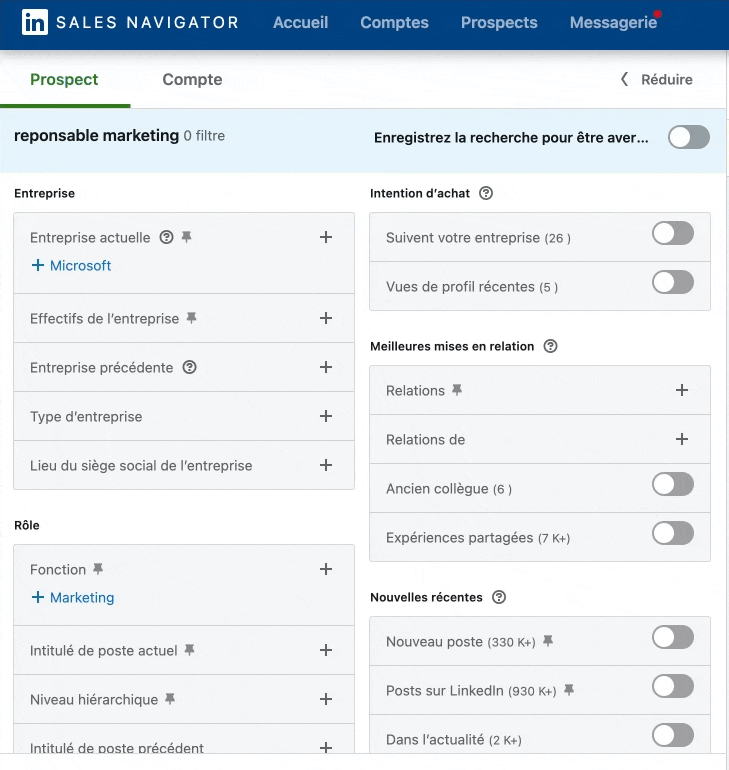
Sales Navigator offers more than 20 filters, including:
Geography: Target by country, region, or city.
Industry: Identify prospects based on their industry.
Work experience: Filter by years of experience or current position.
Relationship: Prioritize 2nd and 3rd degree connections to expand your network.
Buyer Intent: Detect leads that are ready to take action
Buyer Intent filters help you identify prospects who are showing interest in your products/services, for example:
Users who have recently viewed your profile or followed your company.
Members who are active in specific groups related to your industry.
Integrations and custom alerts
With Sales Navigator, you receive alerts about job changes or new opportunities within targeted companies, allowing you to personalize your approach.
The importance of using the “Current Job Title” filter in LinkedIn Sales Navigator
The “Current Job Title” filter is one of LinkedIn Sales Navigator's most powerful tools for precisely targeting your prospects. This filter allows you to search for people in specific positions within a company, which is essential for ensuring that you are addressing key decision-makers or influencers in the buying process.
Its main advantage is that it only takes into account users' current job titles. This eliminates less relevant profiles (such as former positions or past experience), ensuring that your prospecting efforts are focused solely on potentially interested and active contacts.
The advantage of using Boolean operators in this filter
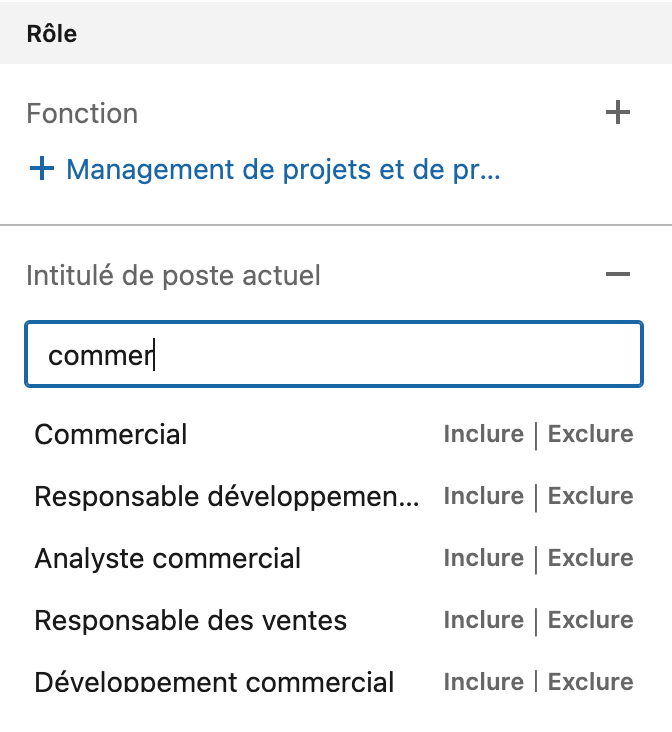
What makes the filter even more interesting is the ability to use Boolean operators (such as AND, OR, and NOT) to refine your search. These operators allow you to create complex queries to cover multiple variations of the same job title. For example:
“Head of Sales” OR “Sales Director” OR “VP of Sales”: finds all profiles that match different job titles.
“Marketing Manager” AND “France”: finds only profiles that match both criteria.
‘CEO’ NOT “Founder”: excludes founder profiles while targeting CEOs.
It is important to note that Boolean operators only work in the “Current job title” filter and in the general search bar. This makes them a unique asset for maximizing the relevance of your searches. By using these operators, you save time and improve the accuracy of your targeting, which can significantly increase your chances of conversion.
Why use LinkedIn Sales Navigator in your B2B strategy?
A targeted approach to generating qualified leads
With its advanced features, Sales Navigator allows you to go beyond standard LinkedIn searches to identify key decision-makers and influencers in your industry.
Considerable time savings
With its automation tools, you can save hours on prospecting and focus on building relationships.
Greater personalization
By tracking your leads' activity (posts, mentions, interactions), you have all the information you need to personalize your messages and improve your response rate.
How to maximize the use of Sales Navigator with Emelia.io

Automate your LinkedIn and email prospecting
While Sales Navigator is ideal for finding prospects, tools such as Emelia.io complement this solution by automating the retrieval of data from LinkedIn Sales Navigator and the creation of your prospecting sequences (LinkedIn and email).
For example
Extract prospects that interest you in one click with the Emelia Google Chrome extension
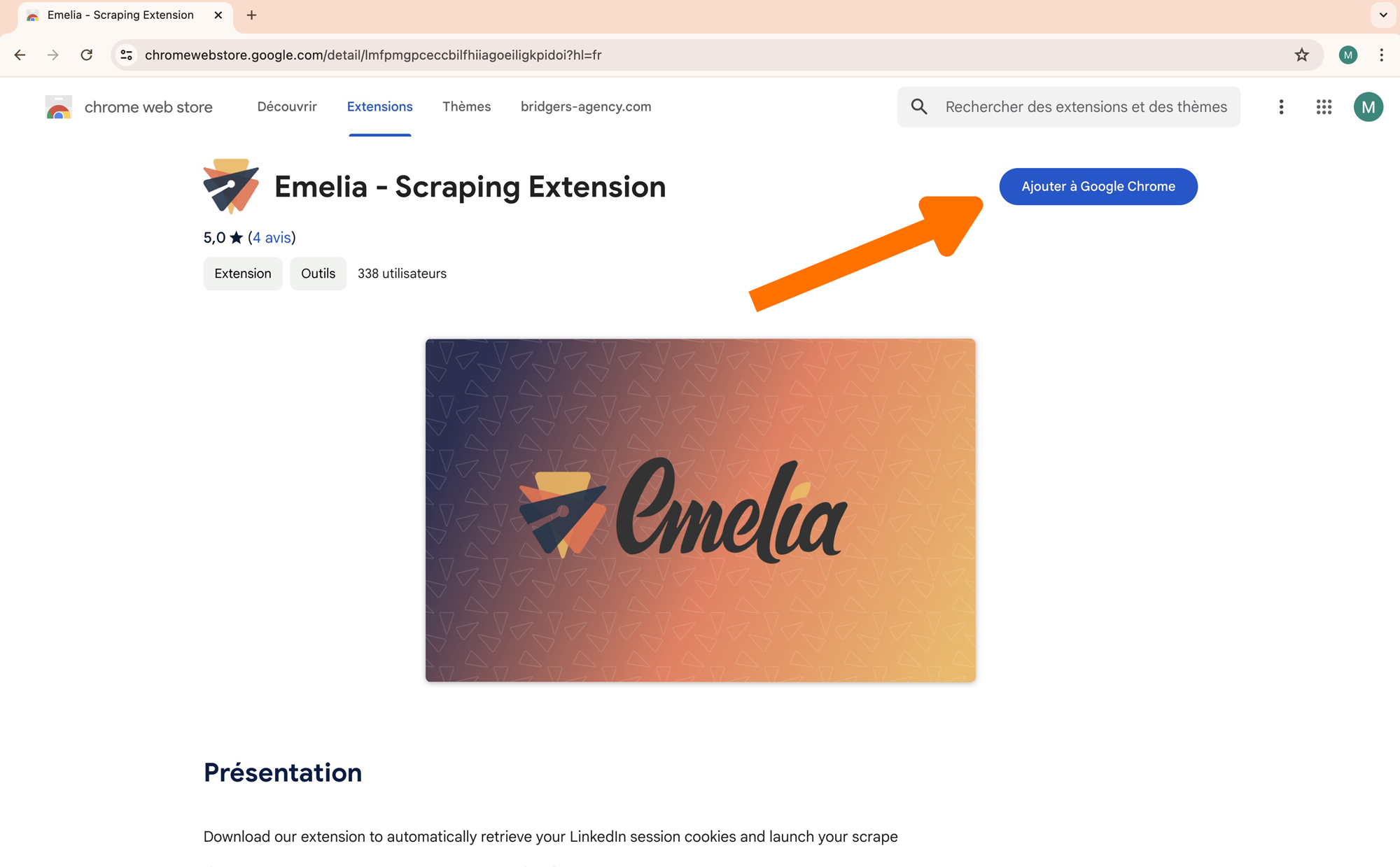
Create smart scenarios to follow up on responses and engage in conversations
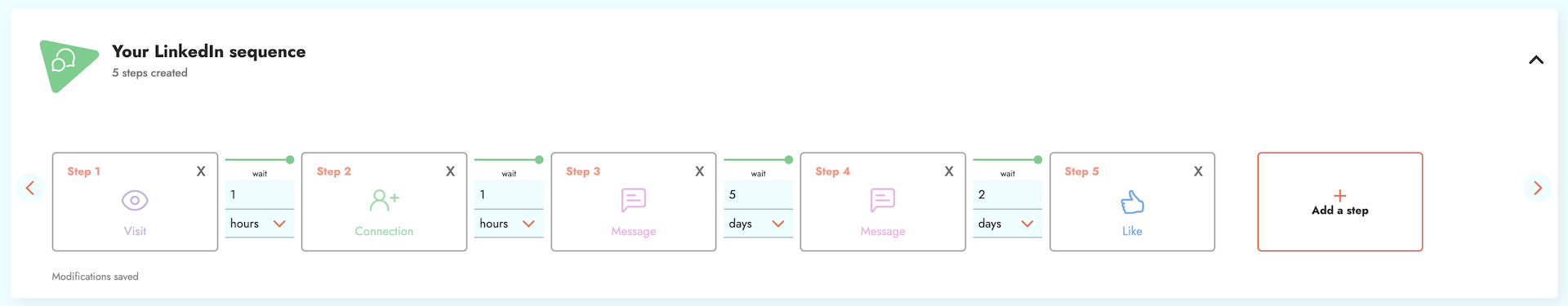
Send personalized messages at scale
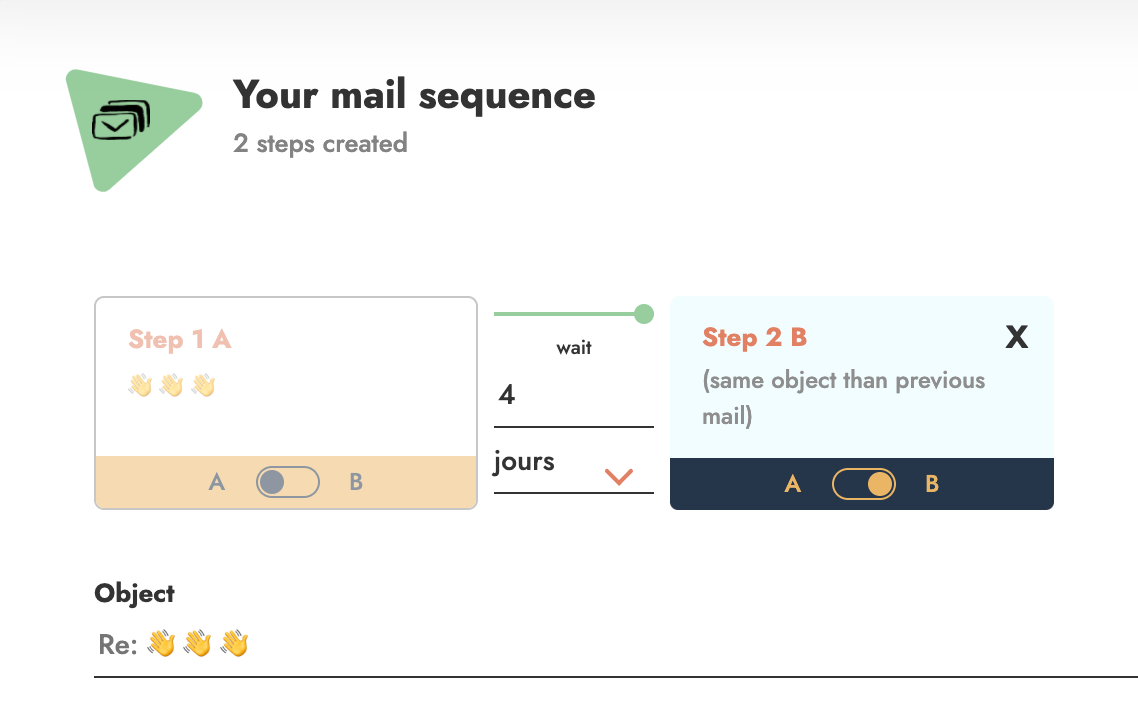
Analyze your campaigns to optimize your performance
A powerful combination for your sales pipeline
By using Sales Navigator to identify your prospects and Emelia to engage them, you can transform your prospecting into an efficient and scalable machine.
Case studies: Sales Navigator in action
Example 1: A marketing agency looking for new clients
Context: A marketing agency specializing in digital marketing and advertising campaigns was looking to diversify its client portfolio by targeting SMEs in the technology industry. With limited resources for manual prospecting, the team needed to identify relevant companies and establish contacts with decision-makers quickly and efficiently.
✅ Solution implemented:
Use of Sales Navigator: The agency used the “Industry” filter to focus on SMEs in the technology sector, and the “Current Job Title” filter to specifically target marketing managers and CEOs. They also used Boolean operators to include title variations such as “Marketing Manager” OR “Head of Marketing” OR “CMO”.
Complement with Emelia.io: Once the prospects were identified on LinkedIn, the agency exported the relevant data and used Emelia.io to design personalized email campaigns. The emails included a short presentation of the services and a clear call to action: “Schedule a free demo to discover how we can increase your advertising ROI.”
Automation and follow-up: Using Emelia.io, the agency scheduled automatic follow-ups for non-responders, while analyzing open and click-through rates to adjust messages as needed.
Results:
Response rate: 35% of targeted prospects responded to emails.
Conversion rate: 15% of prospects contacted accepted a demo, representing a 40% increase over the manual methods used previously.
Time savings: Thanks to automation, the team reduced the time spent on prospecting by 50%, allowing them to focus on presentations and sales.
Example 2: A SaaS startup looking to scale quickly
Context: A growing SaaS startup wanted to increase its revenue by expanding its customer base. It offered a B2B tool for human resources management, but lacked visibility among its main targets: HR managers and CFOs. The startup therefore needed to quickly establish relevant connections on LinkedIn and convert these contacts into customers.
✅ Solution implemented:
Sales Navigator alerts: The startup set up customized alerts to be notified of new jobs posted by companies matching its criteria: industry, company size, location, and job titles (such as “HR Manager” OR “Chief Financial Officer” OR “HR Director”). These alerts enabled them to react quickly and send LinkedIn messages to targeted prospects.
Automated LinkedIn campaigns with Emelia: Using Emelia.io, the startup designed automated messaging campaigns on LinkedIn. Each message was tailored to the prospect's role, with a professional tone and a personalized call-to-action, such as “Let's discover how our solution can simplify your HR processes in less than 30 minutes.”
Connection follow-up: Once connections were established on LinkedIn, the team transferred prospects to Emelia.io for more detailed email campaigns, featuring case studies and demonstrations of their SaaS tool.
Results achieved:
Increase in relevant connections: The number of accepted connections on LinkedIn tripled in one month, thanks to precise targeting and tailored messages.
Conversion rate: 20% of connections established led to appointments for a demonstration.
Accelerated growth: In just three months, the startup signed 15 new contracts, generating a significant increase in its annual recurring revenue (ARR).
🤓 Conclusion: These two case studies show how Sales Navigator, when combined with an automation tool such as Emelia.io, can transform prospecting into a fast, accurate, and efficient process. Whether for an agency or a SaaS startup, combining Sales Navigator's advanced segmentation with automation optimizes prospecting time, expands sales opportunities, and increases conversion rates.
Comparison between Sales Navigator and other prospecting tools
Sales Navigator vs CRM solutions
Unlike CRMs such as HubSpot or Pipedrive, Sales Navigator is specifically designed for finding and engaging prospects on LinkedIn.
Sales Navigator vs automation tools
While tools such as Emelia.io focus on automation, Sales Navigator remains a search and targeting tool.
👌 The ideal solution is therefore to combine them for an effective strategy. With Emelia, export up to 2,500 leads per day from LinkedIn Sales Navigator to your Emelia dashboard. Then create your automated sequences in just a few clicks to contact your leads.
The limitations of LinkedIn Sales Navigator ❌
High cost for small businesses
A Sales Navigator subscription can be expensive for small businesses. However, it often offers a significant return on investment when used effectively. But if you haven't tried it yet, take advantage of your free month of LinkedIn Sales Navigator!
Learning curve
For beginners, it can take time to take advantage of all the features. Solutions like Emelia simplify engagement once prospects have been identified.
Conclusion🤝
LinkedIn Sales Navigator is much more than just a search tool: it's a real lever for optimizing your B2B prospecting. Its advanced filters, personalized alerts, and analytics features allow you to identify the right contacts, better understand their needs, and tailor your approaches with pinpoint accuracy. However, using Sales Navigator alone is not always enough to turn these connections into concrete opportunities.
That's why pairing it with a tool like Emelia.io is so powerful. Sales Navigator identifies your ideal prospects, while Emelia automates and personalizes the interactions needed to convert them into customers. Together, these tools enable you to take a multi-channel approach, optimize your sales pipeline, and achieve measurable results, even with limited resources.
Whether you're an SME looking to acquire new customers or a SaaS startup looking to scale quickly, this combination can make all the difference. Don't wait any longer: adopt these tools in your strategy and get a head start on your competitors. The future of B2B prospecting is within your reach.
FAQ ❔🙋
Is Sales Navigator suitable for all businesses?
Yes, but it is particularly beneficial for B2B companies looking to implement sales cycles.
Can Sales Navigator be automated?
Sales Navigator does not offer native automation, but tools such as Emelia.io can complement this functionality.
What are the main differences between LinkedIn Premium and Sales Navigator?
LinkedIn Premium offers advanced features to grow your network and improve your profile, but Sales Navigator goes further by offering specific tools for B2B prospecting, such as advanced search filters, personalized alerts on prospects, and CRM integrations.
Can I use Sales Navigator without a LinkedIn Premium account?
No, Sales Navigator is a premium version of LinkedIn, accessible only through a specific subscription. It is not available with a free LinkedIn account.
Is Sales Navigator useful for small businesses or freelancers?
Yes, but its usefulness depends on your goals. If you are actively prospecting and need precise targeting, Sales Navigator can be an excellent investment, even for small businesses.
How long is the free trial period for Sales Navigator?
LinkedIn generally offers a 30-day free trial period to explore Sales Navigator's features. However, be sure to cancel in time if you don't want to continue, as the subscription becomes paid after this period.
Can Sales Navigator be used for multilingual prospecting?
Yes, thanks to its advanced filters, you can search for prospects in different regions of the world and customize your messages in your target language.
Can you target prospects who are already connected to other team members?
Yes, Sales Navigator offers options to identify prospects connected to your connections or those of your colleagues, which can facilitate introductions or recommendations.

Clear, transparent prices without hidden fees
No commitment, prices to help you increase your prospecting.
Credits(optional)
You don't need credits if you just want to send emails or do actions on LinkedIn
May use it for :
Find Emails
AI Action
Phone Finder
Verify Emails
€19per month
1,000
5,000
10,000
50,000
100,000
1,000 Emails found
1,000 AI Actions
20 Number
4,000 Verify
€19per month
Discover other articles that might interest you !
See all articlesB2B Prospecting
Published on Jun 26, 2025
Clearbit vs Cognism: Common Features and Differences
 Niels Co-founder
Niels Co-founderRead more
B2B Prospecting
Published on Jun 30, 2025
Zopto vs Waalaxy: Comparison of LinkedIn automation tools
 Niels Co-founder
Niels Co-founderRead more
Software
Published on Jun 24, 2025
Kaspr vs Waalaxy: The Champions Redefining B2B Prospecting
 Mathieu Co-founder
Mathieu Co-founderRead more
Software
Published on Jul 6, 2025
Kaspr vs RocketReach: The Ultimate Comparison of B2B Prospecting Tools for 2025
 Niels Co-founder
Niels Co-founderRead more
B2B Prospecting
Published on Jul 2, 2025
Overloop vs Waalaxy vs Emelia: Which Tool Will Boost your B2B Prospecting?
 Niels Co-founder
Niels Co-founderRead more
Software
Published on Jun 30, 2025
Salesflow vs Waalaxy: The Ultimate Battle of 2025
 Niels Co-founder
Niels Co-founderRead more
Made with ❤ for Growth Marketers by Growth Marketers
Copyright © 2026 Emelia All Rights Reserved
