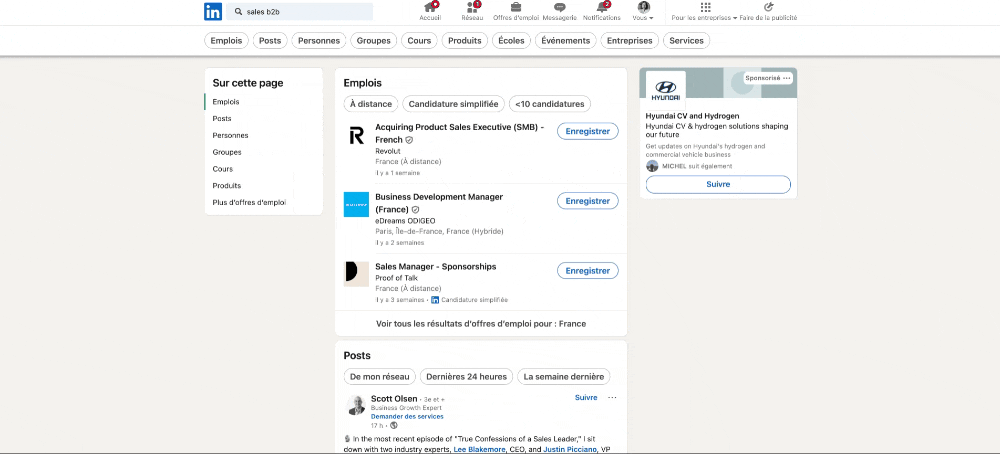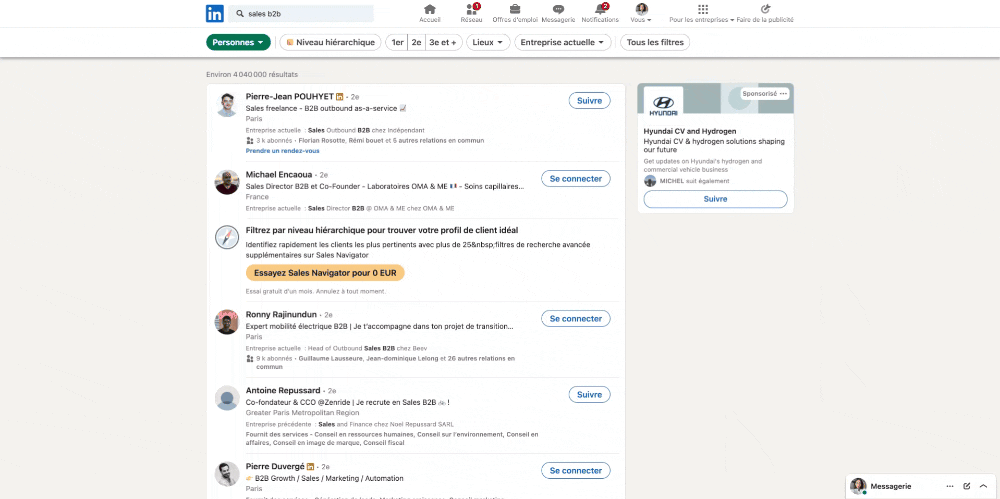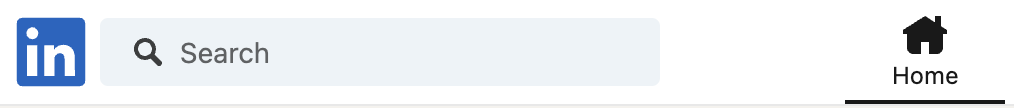
Back to hub
Blog
Tips and training
LinkedIn
LinkedIn Search: Keys to success
Published on Aug 1, 2024Updated on Jul 30, 2025
You’ve likely used LinkedIn Search when looking for something specific on LinkedIn. But are you leveraging the full potential of LinkedIn Search? (Not to mention Boolean search on LinkedIn Sales Navigator.) In this article, you’ll discover how to use this professional social network to optimize your business, find opportunities, and grow your network. We’ll cover tips and practical advice for effectively using LinkedIn to achieve your professional goals.
What is LinkedIn Search ?
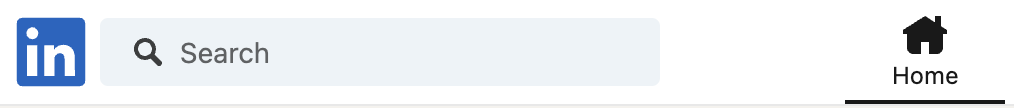
LinkedIn Search is a feature on LinkedIn, the leading professional social network, which can greatly benefit your business. It allows users to find precise information about companies, professionals, articles (LinkedIn Pulse), and much more. Using keywords in LinkedIn searches is crucial to qualify prospects and expand searches by including synonyms, for example. LinkedIn’s search engine provides many possibilities to refine your searches and obtain results that can help you. LinkedIn also allows limiting the number of results to focus on targeted information.
Importance of LinkedIn Search
LinkedIn Search is essential for several reasons. It enables you to find professional opportunities that can boost your business or expand your network based on common interests. Why conduct your searches on LinkedIn? The quality of LinkedIn’s search results is incredible! It’s a goldmine of information for professionals looking to collaborate with others. However, with a regular LinkedIn account, the search data is limited compared to the robust internal search engine of LinkedIn Sales Navigator.
Here’s what you can do :
Search for other professionals’ profiles to send connection requests and grow your network.
Access content and articles published by industry experts.
Look for companies for potential collaborations or partnerships.
How to Use LinkedIn Search
To get the most out of LinkedIn Search, follow these tips and practical advice :
Imagine your ideal target prospect: What position do they hold? In which city do they work? What kind of posts do they write? Ask the right questions.
Enter a keyword in the search bar, e.g., "B2B sales."
Select "People" in the "on this page" section.
Use the filters available from the search bar by clicking on "all filters" on the right side, and a window will appear on your right :
Adjust your search to match your ideal prospect profile.
Click on "show results" and send your connection requests manually.
To save time, you can automate connection requests on LinkedIn, along with sending messages, liking your prospect’s latest post, and even scheduling profile visits. And all this can be done in bulk while personalizing your messages with predefined variables. Setting up LinkedIn automation with Emelia will only take a few minutes but save you hours of manual and time-consuming work !
Optimizing Your Profile
Before you start using LinkedIn Search, ensure your LinkedIn profile is complete and optimized. Here are some steps to help your profile convert at maximum :
Professional profile photo : Choose a quality photo (no vacation photos, poorly framed shots, etc.).
Title and summary : Use relevant keywords for your industry.
Professional experiences : Detail your past and current experiences with precise descriptions.
Skills and recommendations : Add relevant skills and request recommendations from your existing network.
Using Keywords
Keywords are essential for refining your searches on LinkedIn. As mentioned earlier, put yourself in your target's shoes and identify the main characteristics of your ideal prospect. Create a persona (a typical profile in marketing), and define key words and phrases to use in the LinkedIn search bar.
Filtering Results
LinkedIn offers several filters to refine your searches. You can limit the number of results by using these filters. You can filter by :
Geographic location : Find opportunities close to you.
Industry : Focus on the sectors that interest you.
Experience level : Look for positions suitable for your career level.
Using the Search Bar
The LinkedIn search bar is your best ally. Simply enter your search keywords and explore the results. Don’t forget to use the available filters to refine your results.
Growing Your Professional Network

LinkedIn is also a powerful tool for growing your professional network. Joining and interacting with the LinkedIn community is essential for building relationships and finding career opportunities. Here are some tips :
Search for Professionals : Use LinkedIn Search to find professionals in your field. LinkedIn Search can also help identify potential clients for your services or products. Send personalized connection requests to increase your chances of acceptance.
Participate in Groups : Join relevant LinkedIn groups and communities for your industry. Participate in discussions, share articles and opinions, and connect with group members.
Interact with Your Contacts : Like, comment, and share your contacts’ posts. This increases your visibility and strengthens your professional relationships.
Using LinkedIn for Outreach
For marketing and sales professionals, LinkedIn is an essential prospecting tool. LinkedIn Search can help find potential clients by facilitating the search for individuals or companies interested in your services or products. Here’s how to use it effectively :
Search for Companies : Use LinkedIn Search to identify target companies. LinkedIn Search can also help find potential clients by filtering results by industry, company size, and location.
Identify Decision-Makers : Find key individuals in these companies, like directors or managers. Send personalized messages (automated with Emelia to save time) to present your products or services.
Follow Company News : Stay informed about companies’ news through LinkedIn pages. This allows you to adapt your prospecting strategies based on market developments.
Conclusion
LinkedIn Search is an essential tool for anyone looking to optimize their career or grow their professional network. By using LinkedIn’s search features, you can access information and achieve certain goals, but to truly boost your B2B prospecting on LinkedIn, you won’t succeed without LinkedIn Sales Navigator and an automation tool like Emelia.
In any case, remember to optimize your profile with relevant keywords, use filters to refine your searches, and regularly interact with your network. LinkedIn is more than just a social network; it’s a powerful platform to scale your business and access new business opportunities. Whether you’re prospecting or just want to expand your network, LinkedIn Search provides the basic tools to do it manually.

Clear, transparent prices without hidden fees
No commitment, prices to help you increase your prospecting.
Credits(optional)
You don't need credits if you just want to send emails or do actions on LinkedIn
May use it for :
Find Emails
AI Action
Phone Finder
Verify Emails
€19per month
1,000
5,000
10,000
50,000
100,000
1,000 Emails found
1,000 AI Actions
20 Number
4,000 Verify
€19per month
Discover other articles that might interest you !
See all articlesSoftware
Published on Jun 18, 2025
The 5 Best Free Invoicing Software Programs
 Niels Co-founder
Niels Co-founderRead more
Software
Published on Jun 24, 2025
Expandi vs Waalaxy: Find out Which one to Choose
 Niels Co-founder
Niels Co-founderRead more
B2B Prospecting
Published on May 19, 2025
Mastering BCC Email: Best Practices for Effective Communication
 Mathieu Co-founder
Mathieu Co-founderRead more
Software
Published on Jun 24, 2025
LeadFuze vs Waalaxy: Comprehensive Analysis to Help you Make the Best Choice
 Niels Co-founder
Niels Co-founderRead more
Tips and training
Published on Jul 1, 2025
How Manual Tasks Work in Advanced Campaigns on Emelia.io
 Marie Head Of Sales
Marie Head Of SalesRead more
AI
Published on Jun 18, 2025
The 5 Best AI Content Generators in 2025
 Niels Co-founder
Niels Co-founderRead more
Made with ❤ for Growth Marketers by Growth Marketers
Copyright © 2026 Emelia All Rights Reserved