
Volver al hub
Blog
The 6 Best Task Management Apps (To-Do List)
Publicado el 20 may 2025Actualizado el 3 ago 2025
In today’s fast-paced world, staying organized is more critical than ever. A to-do list app is a powerful tool that helps individuals and teams manage their personal tasks, routine tasks, and projects efficiently. These apps provide a shared space to add tasks, set reminders, and keep track of due dates, ensuring you never forget an important deadline. Whether you’re juggling work, personal life, or both, a task manager offers the perfect balance between simplicity and functionality. With the rise of web apps and multiple devices compatibility, you can access your task list anytime, anywhere.
The App Store and other platforms are flooded with list apps, from free options like Google Tasks to premium tools with custom views and AI assistant integrations. This guide explores the key features, benefits, and comparisons of to do apps, helping you choose the best one to stay organized and efficient. We’ll also dive into how these apps integrate with calendars, support recurring tasks, and enhance productivity across your life. Let’s discover how a to do list app can transform the way you manage and track your responsibilities.
Why You Need a To-Do List App
A to do list app is more than just a digital notepad; it’s a comprehensive system for managing tasks. These apps allow you to create detailed task lists, organize them with sub tasks, and prioritize them based on due dates or importance. Unlike traditional paper lists, a to do app syncs across multiple devices, ensuring your tasks are always accessible. For example, you can add tasks on your phone during a commute and review them on your web app at work.
Many apps offer custom filters and smart lists to help you focus on what matters most, such as upcoming events or recurring tasks. The ability to set reminders ensures you stay on top of deadlines, while calendar view integrations align your to dos with calendar events. Whether you’re a busy professional, a student, or a parent, a task management app helps you accomplish more in less time. By providing a clear overview of your responsibilities, these tools free up mental space, giving you more free time to enjoy life. With elegant design and intuitive interfaces, modern to do list apps make productivity effortless.
Key Features of a To-Do List App
The best to do list apps come packed with features that cater to diverse needs. One essential feature is the ability to add subtasks, which breaks complex projects into manageable steps. Recurring tasks are another must-have, allowing you to automate routine tasks like paying bills or attending weekly meetings. Due dates and reminders keep you on track, while calendar view integrates your to dos with calendar events for a holistic view of your schedule.
Many apps offer Kanban board or custom views, enabling you to visualize tasks in a way that suits your workflow. Smart lists automatically sort tasks based on priority, tags, or deadlines, helping you stay organized. Collaboration is also key—apps with team support allow you to assign tasks and share progress in a shared space. Cross-platform compatibility ensures you can manage tasks on multiple devices, from phones to web apps. Some apps even integrate AI assistants to suggest task prioritization or automate repetitive actions. With free and premium options available, there’s a to do app for every user.
Comparing Popular To-Do List Apps
The market is filled with to do list apps, each offering unique functionality. Google Tasks is a free option with a minimalist design, perfect for users who want simplicity and integration with Google’s ecosystem. Microsoft’s Outlook Tasks, on the other hand, is ideal for professionals already using Office 365, offering seamless calendar and email integration. Todoist, a popular to do app, stands out for its elegant design, custom filters, and smart lists, making it a favorite app for power users.
Trello uses a Kanban board approach, ideal for team collaboration and project management. Asana combines task management with advanced productivity tools, supporting complex workflows. For those seeking a web app, ClickUp offers custom views and robust features for both personal and professional use. While free apps like Google Tasks are great for basic needs, premium apps provide support for recurring tasks, sub tasks, and AI assistant integrations. Choosing the right app depends on your needs, whether you prioritize free time, collaboration, or advanced task management.
Google Tasks: Simplicity at Its Best

Google Tasks is a freeto do list app that excels in simplicity and integration. Available on the App Store, Android, and as a web app, it syncs effortlessly across multiple devices. Users can quickly add tasks, set due dates, and create sub tasks to break down complex to dos. Its integration with Google Calendar makes it easy to align tasks with calendar events, ensuring you never miss upcoming events. The app’s clean interface is perfect for those who want a no-frills task manager to stay organized. However, it lacks advanced features like Kanban boards or custom views, which may disappoint power users. Recurring tasks are supported, but the functionality is basic compared to other apps like Todoist. For users already in Google’s ecosystem, Google Tasks offers a perfect balance of ease and productivity. It’s an excellent choice for managing personal tasks or light projects without overwhelming complexity. If you’re looking for a straightforward to do app, Google Tasks is hard to beat.
Microsoft Outlook Tasks: For Office 365 Users

Outlook Tasks, part of Microsoft’s Office 365 suite, is a robust to do list app for professionals. Integrated with Outlook’s email and calendar, it allows users to createtasks directly from emails or calendar events. You can add subtasks, set due dates, and set reminders to keep track of deadlines. The app supports recurring tasks, making it ideal for routine tasks like weekly reports. Available as a web app and on multiple devices, it ensures seamless access to your task list. While not as visually appealing as Todoist, its functionality is unmatched for Office 365 users. The shared space feature allows team collaboration, making it suitable for projects. However, it lacks Kanban board or custom views, which may limit its appeal for some. Outlook Tasks is perfect for those who need a to do app that integrates deeply with Microsoft’s ecosystem, offering a reliable way to manage and tracktasks.
Todoist: The Gold Standard in Task Management

Todoist is often hailed as the best to do list app for its elegant design and powerful features. Available on the App Store, Android, and as a web app, it syncs across multiple devices effortlessly. Users can add tasks, create sub tasks, and set due dates with ease. Recurring tasks are highly customizable, allowing you to automate routine tasks like “Exercise every Monday.” The app’s smart lists and custom filters help you focus on high-priority to dos, while Kanban board view supports project management. Todoist also offers team collaboration, making it ideal for shared projects. Its AI assistant suggests task prioritization, enhancing productivity. The free version is robust, but premium features like reminders and custom views require a subscription. With its perfect balance of simplicity and power, Todoist is a favorite app for users seeking to stay organized and accomplish more.
Trello: Kanban Boards for Visual Task Management

Trello is a to do list app that uses a Kanban board approach to task management. Available as a web app and on the App Store, it’s perfect for users who prefer visual organization. You can create boards for different projects, add tasks as cards, and move them across columns to track progress. Sub tasks, due dates, and reminders keep you on schedule, while team collaboration features make it ideal for group work. Trello integrates with other tools like Slack and Google Drive, enhancing its functionality. The free version is generous, but premium plans unlock custom views and advanced features. While it lacks smart lists or AI assistant support, its intuitive design makes it a favorite app for many. Trello is best for users who want to managetasks visually and collaborate in a shared space. Its elegant design ensures productivity without complexity.
Asana: Enterprise-Level Task Management

Asana is a to do list app designed for team collaboration and complex projects. Available as a web app and on multiple devices, it offers Kanban board, calendar view, and custom views to suit different workflows. Users can add tasks, create sub tasks, and set due dates with reminders to stay organized. Recurring tasks are fully supported, making it ideal for routine tasks. Asana’s shared space allows teams to track progress and assign tasks seamlessly. Integration with other tools like Slack and Microsoft Teams enhances its functionality. The free version is robust, but premium plans unlock advanced features like custom filters. While not as simple as Google Tasks, Asana excels in task management for businesses. Its elegant design and powerful tools make it a top choice for professionals seeking to accomplish large-scale projects efficiently.
ClickUp: The All-in-One Productivity Tool

ClickUp is a versatile to do list app that combines task management with project tracking. Available as a web app and on the App Store, it syncs across multiple devices. Users can add tasks, create sub tasks, and set due dates with reminders. Recurring tasks and custom views like Kanban board or calendar view make it highly flexible. ClickUp’s smart lists and custom filters help you focus on priority to dos. The app supports team collaboration, allowing you to managetasks in a shared space. Integration with other tools like Google Drive and Slack enhances its functionality. The free version is feature-rich, but premium plans offer AI assistant support and advanced features. ClickUp’s elegant design and comprehensive tools make it ideal for users seeking an all-in-one productivity solution to stay organized and accomplish more.
The Role of Recurring Tasks in Productivity
Recurring tasks are a game-changer for routine tasks like paying bills or attending weekly meetings. Most to do list apps support this feature, allowing you to automate repetitive to dos. For example, Todoist lets you set tasks to repeat daily, weekly, or monthly with natural language input like “every Friday.” Google Tasks offers basic recurring tasks, while Asana and ClickUp provide advanced customization. This feature saves time and ensures you never forget important tasks. By automating routine tasks, you can focus on high-priority projects and free up free time. Recurring tasks also integrate with calendar view, aligning with upcoming events for better planning. Whether you’re managing personal tasks or team workflows, this feature enhances productivity. A good to do app makes setting recurring tasks intuitive, helping you stay organized and efficient in your daily life.
Subtasks: Breaking Down Complex Projects
Sub tasks are essential for managing complex projects or tasks. By breaking a large to do into smaller, actionable steps, you can track progress more effectively. Most to do list apps, including Todoist, Asana, and ClickUp, allow you to add subtasks with their own due dates and reminders. For example, a project like “Plan a wedding” can have sub tasks like “Book venue” or “Send invitations.” This feature helps you stay organized and ensures nothing is overlooked. Sub tasks are particularly useful for team collaboration, as you can assign specific steps to different members. Integration with calendar view aligns sub tasks with upcoming events, providing a clear timeline. Google Tasks offers basic sub tasks, while Microsoft’s Outlook Tasks integrates them with email workflows. By using sub tasks, you can accomplish complex projects with ease, making your to do app a powerful productivity tool.
Calendar Integration for Seamless Scheduling
Calendar view is a critical feature in to do list apps, allowing you to align tasks with calendar events. Apps like Google Tasks, Outlook Tasks, and Todoist integrate seamlessly with calendars, ensuring you can keep track of due dates and upcoming events. For example, you can drag a task to a specific date in Todoist’s calendar view, or see your to dos alongside meetings in Outlook. This integration helps you stay organized by providing a unified view of your schedule. Recurring tasks and sub tasks also appear in calendar view, making it easier to plan routine tasks or projects. Asana and ClickUp offer advanced calendar integrations, supporting team collaboration and custom views. By syncing your task list with your calendar, you can manage time more effectively, ensuring you never forget a deadline. This feature is a must-have for anyone seeking productivity and balance in their life.
Kanban Boards: Visualizing Your Workflow
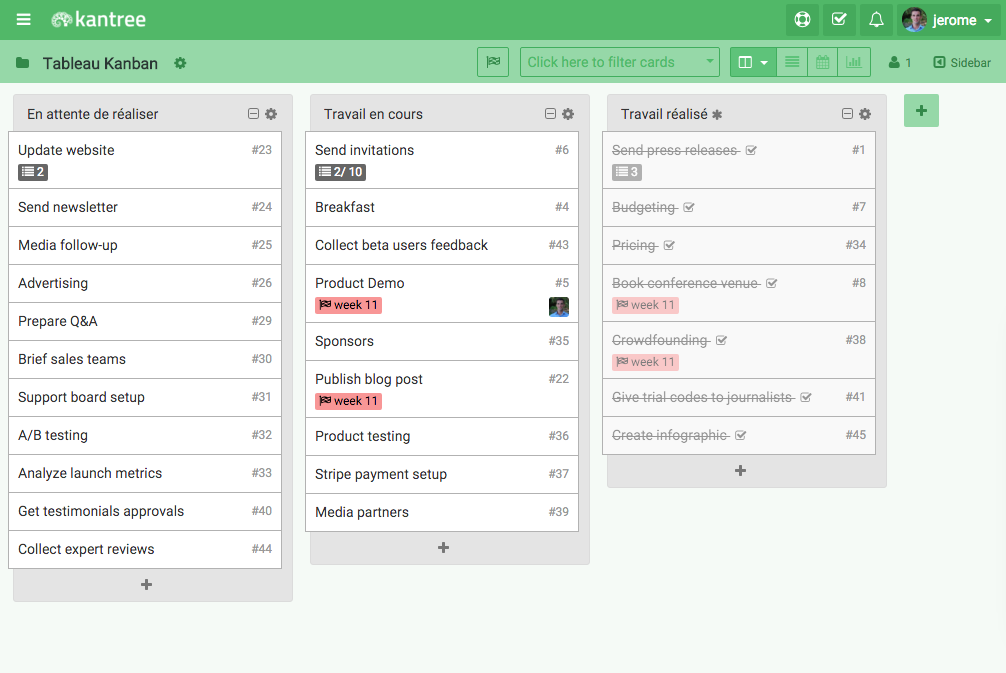
Kanban board is a popular feature in to do list apps like Trello, Asana, and ClickUp. This visual approach represents tasks as cards that move across columns, such as “To Do,” “In Progress,” and “Done.” It’s ideal for project management and team collaboration, as it provides a clear overview of progress. You can add subtasks, set due dates, and attach reminders to each card, ensuring nothing is overlooked. Kanban boards are especially useful for recurring tasks, as you can create templates for routine tasks. Integration with other tools like Slack or Google Drive enhances functionality. Custom views allow you to tailor the board to your needs, helping you stay organized. While Google Tasks lacks this feature, Trello’s elegant design makes it a favorite app for visual learners. By using a Kanban board, you can tracktasks efficiently, boosting productivity and ensuring you accomplish your goals.
Smart Lists and Custom Filters for Focus
Smart lists and custom filters are advanced features in to do list apps like Todoist and ClickUp. These tools automatically sort tasks based on criteria like due dates, priority, or tags, helping you focus on what matters most. For example, you can create a smart list for “Tasks due today” or “High-priority to dos.” Custom filters allow you to view recurring tasks, sub tasks, or team assignments in a single click. This feature is invaluable for managing complex projects or juggling multiple responsibilities. Smart lists integrate with calendar view, aligning with upcoming events for better planning. While Google Tasks lacks this functionality, Todoist’s intuitive design makes it a favorite app for power users. By using smart lists, you can stay organized, reduce mental clutter, and accomplish more in less time. This feature enhances productivity by ensuring you never forget critical tasks.
Collaboration Features for Teams
Team collaboration is a key strength of to do list apps like Asana, Trello, and ClickUp. These apps provide a shared space where team members can add tasks, assign sub tasks, and track progress. Due dates and reminders ensure everyone stays on schedule, while Kanban board or calendar view offers a clear overview of projects. Integration with other tools like Slack or Microsoft Teams streamlines communication. Recurring tasks are particularly useful for routine tasks like weekly reports. Custom views and smart lists allow teams to focus on specific to dos. The free versions of these apps often include basic collaboration features, while premium plans offer advanced support. Google Tasks is less suited for team work, but Outlook Tasks integrates well with Microsoft’s ecosystem. By using a collaborative to do app, teams can stay organized, manage workflows, and accomplish goals efficiently.
AI Assistants in To-Do List Apps
AI assistant integration is an emerging trend in to do list apps, enhancing productivity with smart suggestions. Apps like Todoist and ClickUp use AI to prioritize tasks, suggest due dates, or automate recurring tasks. For example, an AI assistant might recommend rescheduling a to do based on your calendar events. This feature helps you stay organized by reducing manual planning. AI assistants also analyze your task list to identify bottlenecks, helping you focus on high-impact projects. While Google Tasks and Outlook Tasks lack this functionality, premium apps are increasingly adopting AI. Custom filters and smart lists work hand-in-hand with AI to streamline task management. By leveraging an AI assistant, you can accomplish more in less time, freeing up free time for life’s other priorities. This feature is a game-changer for users seeking an efficient and elegantto do app.
Cross-Platform Compatibility
One of the biggest advantages of modern to do list apps is their ability to sync across multiple devices. Whether you’re using a phone, tablet, or web app, apps like Todoist, Asana, and ClickUp ensure your task list is always up to date. You can add tasks on the go, check due dates at work, or review sub tasks at home. Calendar view and Kanban board are accessible on all platforms, providing a consistent experience. Recurring tasks and smart lists sync seamlessly, helping you stay organized. Google Tasks and Outlook Tasks excel in cross-platform compatibility, integrating with their respective ecosystems. Free apps often offer this feature, but premium plans may include offline access or advanced support. By using a to do app that works across multiple devices, you can managetasks anywhere, boosting productivity and ensuring you never forget a deadline.
Free vs. Premium To-Do List Apps
The to do list app market offers both free and premium options, each with distinct features. Google Tasks is a free app with basic task management, including due dates, sub tasks, and calendar integration. Trello’s free plan includes Kanban board and team collaboration, making it ideal for small projects. Todoist’s free version supports recurring tasks and smart lists, but premium features like reminders and custom views require a subscription. Asana and ClickUp offer robust free plans with calendar view and sub tasks, but premium plans unlock AI assistant and advanced support. Outlook Tasks is free with an Office 365 subscription, integrating seamlessly with Microsoft’s ecosystem. Choosing between free and premium depends on your needs—basic users may find free apps sufficient, while power users benefit from premium functionality. Both options help you stay organized and accomplishtasks efficiently.
The Importance of Reminders and Due Dates
Reminders and due dates are the backbone of any to do list app, ensuring you never forget a task. Apps like Todoist, Google Tasks, and ClickUp allow you to set due dates for tasks and sub tasks, with reminders sent via push notifications or email. This feature is crucial for recurring tasks like weekly meetings or routine tasks like grocery shopping. Calendar view integration aligns due dates with upcoming events, providing a clear schedule. Smart lists can filter tasks by due date, helping you focus on urgent to dos. Team collaboration apps like Asana ensure reminders are shared, keeping everyone on track. Free apps often include basic reminders, while premium plans offer advanced customization. By leveraging due dates and reminders, you can stay organized, managetasks effectively, and accomplish your goals with ease.
Custom Views for Personalized Task Management
Custom views allow you to tailor your to do list app to your workflow. Apps like ClickUp, Asana, and Trello offer Kanban board, calendar view, and list-based custom views to suit different needs. For example, a Kanban board is ideal for project management, while calendar view aligns tasks with upcoming events. Custom views help you focus on specific to dos, such as recurring tasks or sub tasks. Smart lists and custom filters enhance this feature, allowing you to sort tasks by priority or due date. Team collaboration is also improved, as members can choose views that suit their roles. While Google Tasks lacks custom views, Todoist offers basic options in its premium plan. By using custom views, you can stay organized, track progress, and accomplishtasks in a way that feels intuitive and efficient.
The Role of To-Do List Apps in Personal Productivity
To do list apps are essential for personal tasks, helping you balance work, life, and free time. Apps like Google Tasks and Todoist allow you to add tasks for daily chores, set due dates for bills, or create sub tasks for personal projects. Recurring tasks automate routine tasks like exercising or journaling, saving time and mental energy. Calendar view ensures personal tasks align with upcoming events, such as doctor appointments. Smart lists and custom filters help you focus on high-priority to dos, reducing overwhelm. Reminders ensure you never forget a deadline, while cross multiple device sync keeps your task list accessible. Free apps are often sufficient for personal use, but premium features like AI assistant can enhance productivity. By using a to do app, you can stay organized, manage your responsibilities, and accomplish personal goals with ease.
To-Do List Apps for Project Management
To do list apps are powerful tools for project management, offering features like sub tasks, Kanban board, and team collaboration. Apps like Asana, Trello, and ClickUp allow you to createprojects, assign tasks, and track progress in a shared space. Due dates and reminders keep everyone on schedule, while calendar view aligns tasks with upcoming events. Recurring tasks are useful for routine tasks like status updates. Custom views and smart lists help you focus on critical to dos, ensuring projects stay on track. Integration with other tools like Slack or Google Drive enhances functionality. Free plans are suitable for small projects, but premium plans offer advanced support. By using a to do app for project management, you can stay organized, manage workflows, and accomplish goals efficiently.

The Future of To-Do List Apps
The future of to do list apps is bright, with innovations like AI assistant integration and advanced custom views on the horizon. Apps are becoming more intuitive, offering smart lists that adapt to your habits and calendar view that predicts scheduling conflicts. Recurring tasks and sub tasks will become even more customizable, supporting complex projects. Team collaboration will improve with real-time updates and integration with other tools. Cross multiple device sync will remain a standard, ensuring seamless access to your task list. Free apps will continue to offer robust features, while premium plans will unlock cutting-edge functionality. Kanban board and calendar view will evolve to support more custom views, helping users stay organized. As to do apps become more powerful, they’ll play a bigger role in productivity, helping users managetasks, track progress, and accomplish goals in life and work.
Choosing the Right To-Do List App for You
With so many to do list apps available, choosing the right one depends on your needs. Google Tasks is ideal for simplicity and free access, while Outlook Tasks suits Microsoft users. Todoist offers a perfect balance of elegant design and advanced features like smart lists. Trello excels in visual task management with Kanban board, while Asana and ClickUp are best for team collaboration and projects. Consider whether you need recurring tasks, sub tasks, or calendar view integration. Free apps are great for basic personal tasks, but premium plans unlock AI assistant and custom views. Test a few favorite apps to find the one that helps you stay organized, managetasks, and accomplish goals. By choosing the right to do app, you can boost productivity and enjoy more free time in your life.

Precios claros, transparentes y sin costes ocultos.
Sin compromiso, precios para ayudarte a aumentar tu prospección.
Créditos
Se pueden utilizar para:
Buscar Emails
Acción IA
Buscar Números
Verificar Emails
€19por mes
1,000
5,000
10,000
50,000
100,000
1,000 Emails encontrados
1,000 Acciones IA
20 Números
4,000 Verificaciones
€19por mes
Descubre otros artículos que te pueden interesar!
Ver todos los artículosSoftware
Publicado el 14 may 2024
7 alternativas a Folderly para mejorar tu capacidad de entrega en 2025
 Marie Head Of Sales
Marie Head Of SalesLeer más
Blog
Publicado el 5 abr 2025
FullEnrich: opiniones, precios y alternativas para evitar sorpresas desagradables
 Mathieu Co-founder
Mathieu Co-founderLeer más
Software
Publicado el 30 jun 2024
Waalaxy: Opiniones, precios, alternativas (2025)
 Marie Head Of Sales
Marie Head Of SalesLeer más
Software
Publicado el 14 jul 2024
6 alternativas a Skylead para gastar menos y mejorar la generación de clientes potenciales
 Marie Head Of Sales
Marie Head Of SalesLeer más
Software
Publicado el 7 ago 2024
Lemlist vs Waalaxy: ¿qué herramienta de automatización de LinkedIn se adapta mejor a tus necesidades?
 Marie Head Of Sales
Marie Head Of SalesLeer más
Software
Publicado el 2 may 2024
Las 7 mejores alternativas a Lemlist: la guía definitiva para 2025
 Marie Head Of Sales
Marie Head Of SalesLeer más
Enlaces útiles
HubCold-email: Guía CompletaEntregabilidad: Guía completaAlternativa a LemlistAPISolicitar una demoPrograma de afiliadosFind emailMade with ❤ for Growth Marketers by Growth Marketers
Copyright © 2025 Emelia All Rights Reserved

