
Back to hub
Blog
Tips and training
LinkedIn
Automate LinkedIn : Boost your Productivity with the Best Automation Tool
Published on Jul 30, 2024Updated on Aug 5, 2025
In e-commerce and prospecting, time is money. Managing your LinkedIn network can quickly become time consuming and eat into your productivity. Luckily, LinkedIn automation has become a must-have for professionals who want to maximize their efforts while minimizing their workload. In this article we will explore the best LinkedIn automation tools, the benefits of using them and how Emelia can turn your outreach process into an automation pilot.
Why Automate LinkedIn ?
Boost Productivity
One of the main reasons companies automate LinkedIn is to boost productivity. With automation software you can automate repetitive tasks such as sending messages, connection requests and prospect tracking. By reducing the time spent on these tasks you can focus on high value activities like meetings with potential clients.
Outreach
LinkedIn is a powerful outreach tool. However finding and contacting the right prospects can be a long and complicated process. Automation tools allow you to target the profiles that match your search criteria, send personalized messages and track interactions which increases your conversion rate.
Improve CRM and Data Management
Data is at the heart of any successful marketing strategy. Automation tools can integrate with your CRM so you can manage and store prospect data. By syncing automatically the data between LinkedIn and your CRM you can track correctly and keep your database up to date.
Emelia, The Best LinkedIn Automation Tool

Emelia stands out among the best LinkedIn automation tools thanks to its advanced features and intuitive interface. Here’s an overview of Emelia’s main characteristics:
Prospect Automation : Emelia allows you to automate sending messages and connection requests, reducing manual workload and increasing productivity.
Personalized Messages : With Emelia, you can create personalized message templates that adapt to the specific information of your prospects, enhancing engagement.
CRM Integration : Emelia integrates seamlessly with popular CRMs, enabling efficient data management and flawless interaction tracking.
Analytics : Get detailed insights into your campaign performances, identify trends, and adjust your strategies accordingly.
Benefits of LinkedIn Automation with Emelia
Time Saving : Automation saves considerable time by eliminating repetitive and time-consuming tasks, allowing you to focus on more strategic activities.
Increased Productivity : By automating outreach and data management processes, you can boost productivity and achieve your goals faster.
Improved Accuracy : Automation tools reduce the risk of human errors, ensuring more precise and efficient data and interaction management.
Mass Personalization : Advanced personalization features allow you to send customized messages at scale, increasing engagement and conversion rates.
Tracking and Analytics: Automation tools offer detailed tracking and analytics features, enabling you to measure your campaign performance and adjust your strategies accordingly.
How to Use Emelia to Automate LinkedIn
Setting Up Your Account
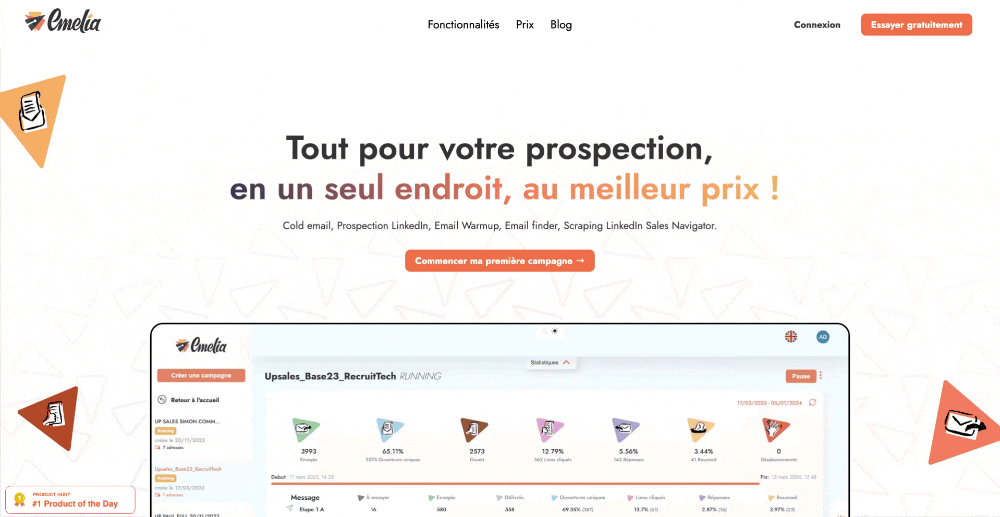
To start using Emelia, create an account on the Emelia website in just 5 seconds. You can use Google account creation for even faster setup! Alternatively, enter your email and password to create an Emelia account not linked to your Google account.
Creating Prospect Campaigns
Next, click on "Create a Campaign" at the top left (or directly in the center, you'll find the same button) and choose "LinkedIn" in the popup "What type of campaign do you want to create?".
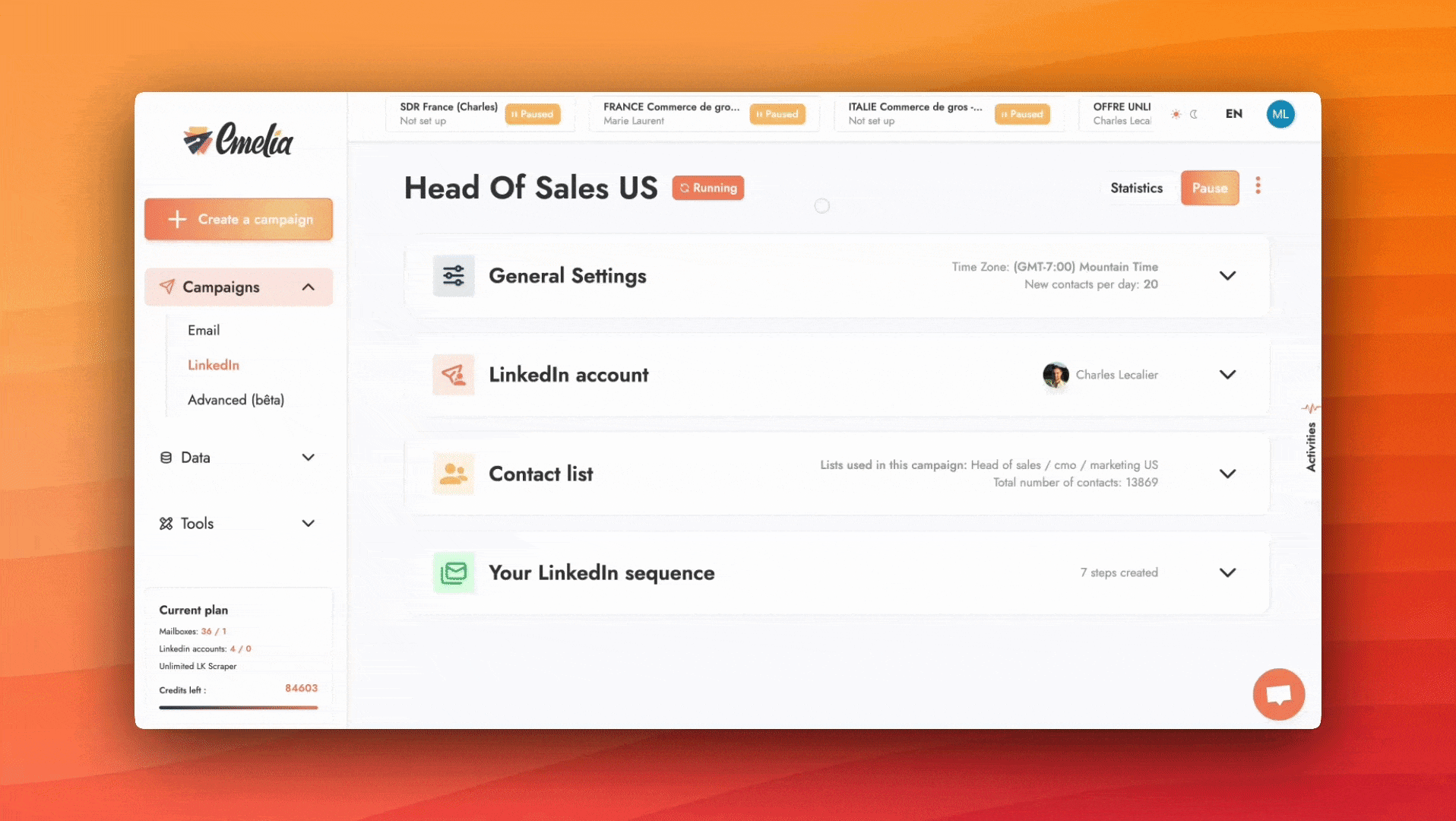
Everything you need for your campaign is there. No need to look around for additional settings; everything you need is right here ! 😎
Statistics
📊 The first block at the top (sometimes hidden, just click "Statistics" above the campaign name in the center) contains all the statistics you need. Once the campaign is launched, click on each statistic to get details on :
Number of profile views done for you
Number of invitations sent
Number of messages sent
Number of responses received
You can see the exact time these actions were performed, allowing you to know exactly where you stand in your campaign 👀
General Settings
⚙️ The second block contains your campaign's general settings :
Campaign name
Geographic sending area
Sending days
Sending time range
An additional option to exclude prospects you’ve already messaged from the campaign.
🚩The most crucial field in this section is the number of new contacts per day, which should be 20 if you have a standard LinkedIn account and a maximum of 40 if you have a LinkedIn Premium account.
Don’t forget to click "Save" once the configuration is done.
Connect Emelia to Your LinkedIn Account 🔗
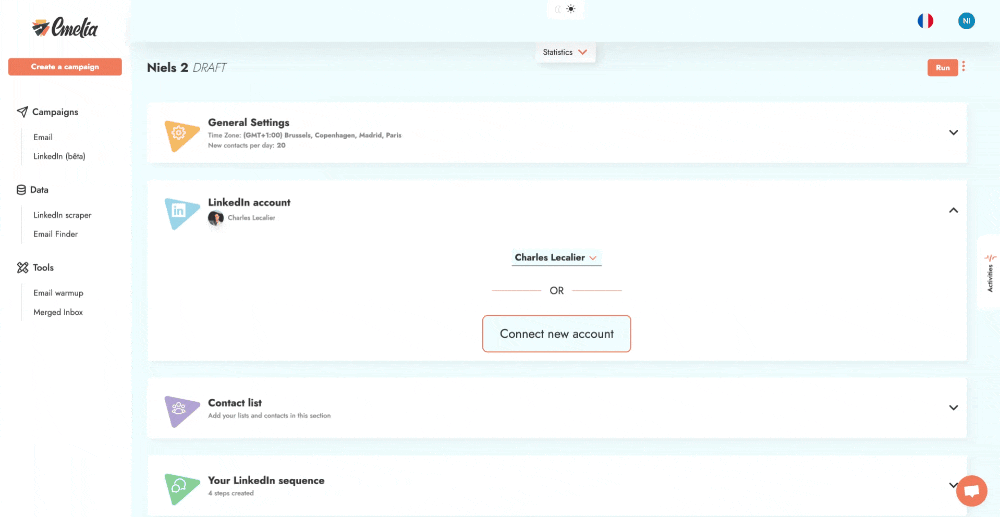
In the third block of your campaign, connect Emelia to your LinkedIn profile. The initial setup is simple and quick, allowing you to start automating your tasks in minutes. Download the Emelia Google Chrome extension (similar to LinkedIn Sales Navigator data scraping) and follow the steps shown in the GIF:
Click on "connect a new account"
Click "automatically retrieve my cookie"
You’ll be redirected to LinkedIn; if already logged in, you'll be redirected back to Emelia automatically. Otherwise, just enter your LinkedIn email and password, and you’ll be redirected to your Emelia dashboard.
Add Target Contacts📇
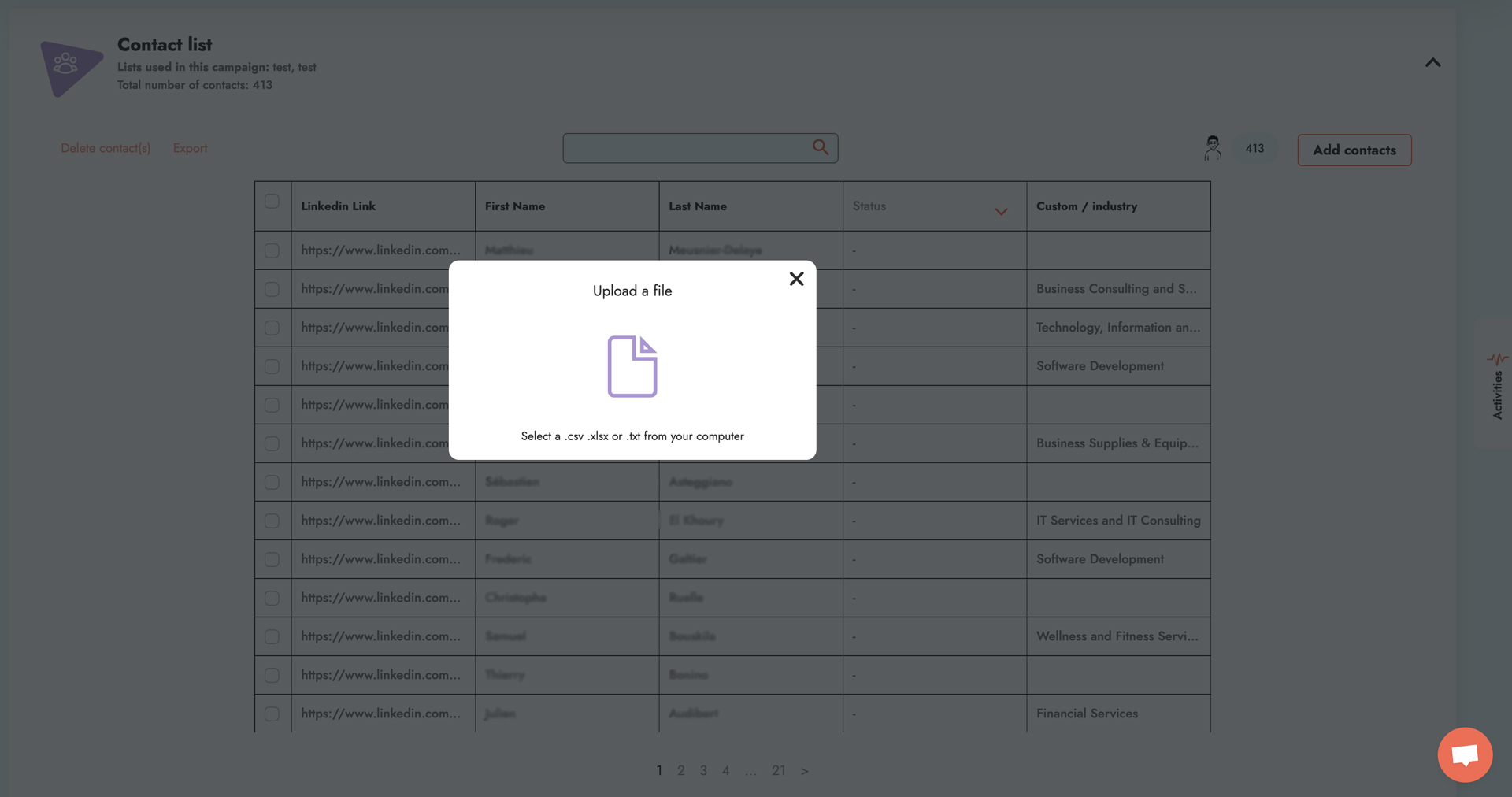
With Emelia, you can create targeted outreach campaigns by defining specific criteria for your prospects. Use LinkedIn Sales Navigator’s advanced filters to find and scrape the right profiles, then set up personalized messages for each segment.
🚨 If importing a file you already have, ensure it contains a column with the LinkedIn profile URL of the contact. This URL is crucial for our system to perform automated actions on your target :
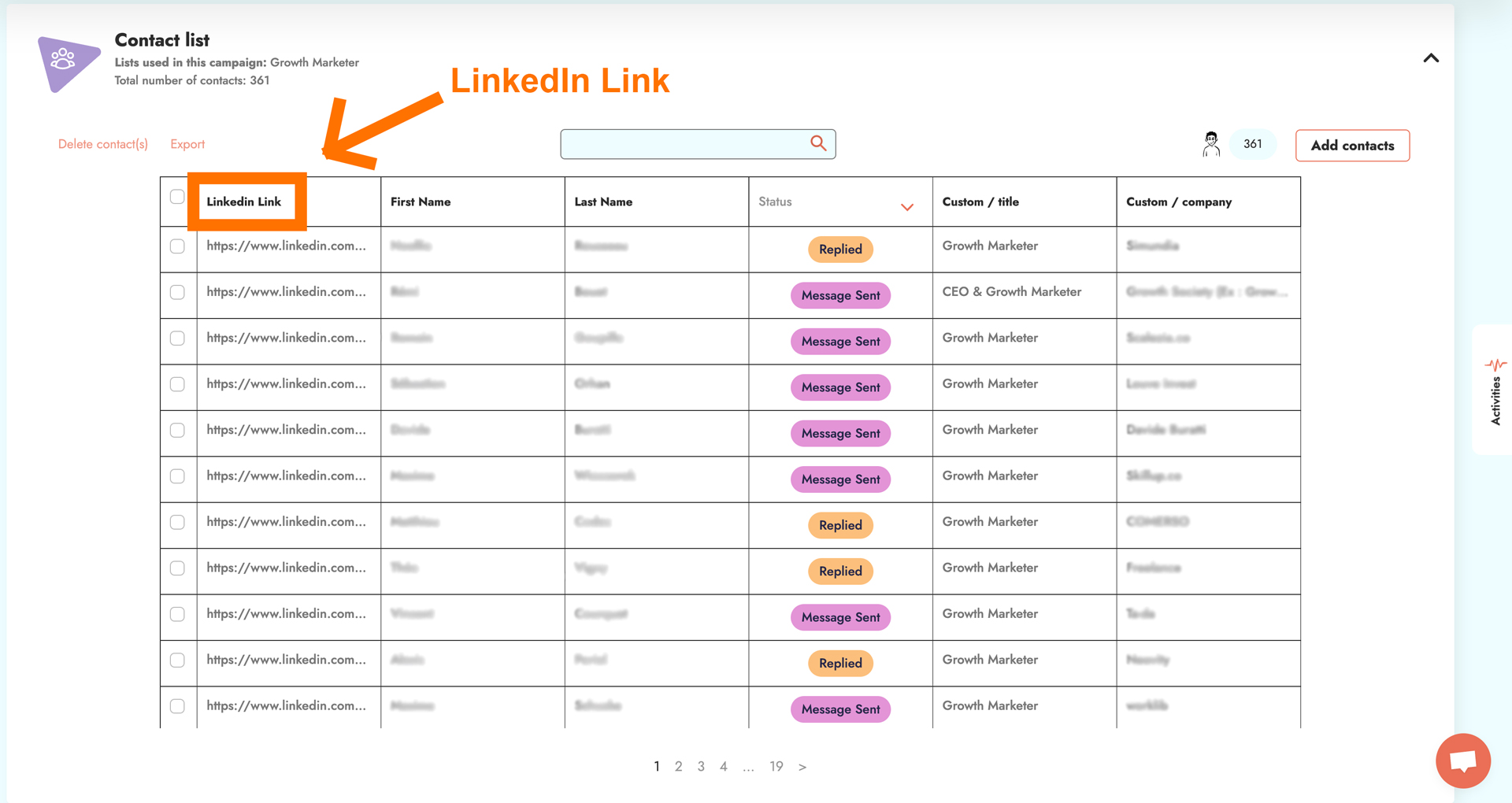
During import, match your file's columns with Emelia fields, especially the column containing LinkedIn profile URLs with the "URL" field in Emelia.
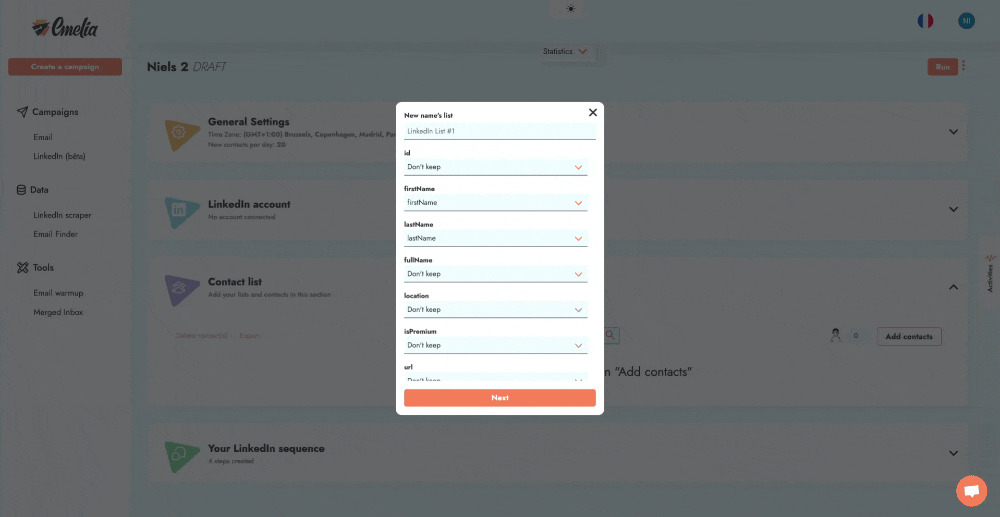
Your contact list is now ready to be reached out to ! 🤙
Create Your Custom Sequence 💬
Here, no more simple, choose between different tasks you want Emelia accomplish for you :
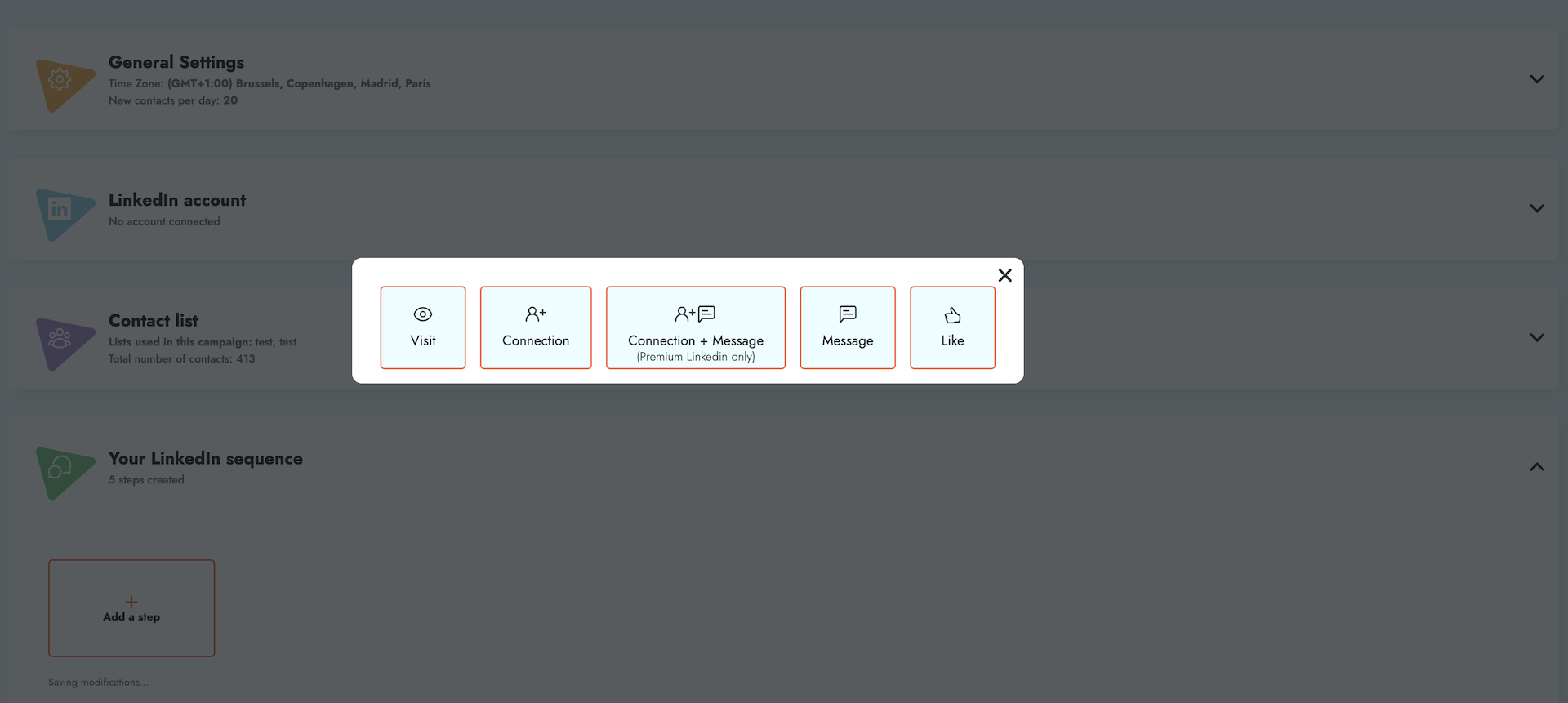
Profile visit
Connection request
Connection request with a message (only for LinkedIn Premium accounts)
Message sending
Liking the contact's latest post

In the example above, start with a profile visit, followed by a connection request one hour later. If accepted, send a personalized message one hour after that. If there’s no response, follow up 4-5 days later with another message and finally, like the person's latest post a few days later.
Here’s an example of a LinkedIn message sequence :
First Message : Introduction and value proposition.

Follow-Up Message : Reminder and additional value points.

As noted earlier, it’s crucial to personalize your message by using variables. Import detailed information such as industry, job title, etc., to use them as variables in your messages, ensuring each message is unique and personalized 🤟.
CRM Integration
Integrate Emelia with your CRM to sync your prospect data and track interactions. This integration makes managing interactions and meetings with your prospects easier.
Performance Analysis
Use Emelia’s detailed reports to analyze your campaigns. Identify trends, conversion rates and adjust your strategy based on the data collected.
Tips to Optimize Automation Tools
Personalization of Messages
Although automation is key, personalization is still important. Use the personalization features to adapt your messages to each prospect’s needs and interests.
Prospect Segmentation
Segment your prospects into different groups based on specific criteria such as industry, job title or location. This will allow you to send more relevant messages and increase your conversion rates.
Regular Tracking
Make sure to track your automation campaigns regularly. Analyze the data to identify areas to improve and adjust your strategy accordingly.
Ongoing Training
The technology is evolving fast, so are automation tools. Invest in ongoing training to stay up to date with the latest features and best practices.
Wrap up
LinkedIn automation is a powerful strategy for businesses looking to boost productivity and outreach processes. With automation tools like Emelia you can change the way you prospect, save time and increase your conversion rates. By integrating these tools into your daily routine you’ll not only be more efficient but also achieve your goals faster and more accurately. Get started with LinkedIn automation today and take your business to the next level.

Clear, transparent prices without hidden fees
No commitment, prices to help you increase your prospecting.
Credits(optional)
You don't need credits if you just want to send emails or do actions on LinkedIn
May use it for :
Find Emails
AI Action
Phone Finder
Verify Emails
€19per month
1,000
5,000
10,000
50,000
100,000
1,000 Emails found
1,000 AI Actions
20 Number
4,000 Verify
€19per month
Discover other articles that might interest you !
See all articlesB2B Prospecting
Published on Jun 26, 2025
Clearbit vs Cognism: Common Features and Differences
 Niels Co-founder
Niels Co-founderRead more
B2B Prospecting
Published on Jun 30, 2025
Zopto vs Waalaxy: Comparison of LinkedIn automation tools
 Niels Co-founder
Niels Co-founderRead more
Software
Published on Jun 24, 2025
Kaspr vs Waalaxy: The Champions Redefining B2B Prospecting
 Mathieu Co-founder
Mathieu Co-founderRead more
Software
Published on Jun 24, 2025
PhantomBuster vs Waalaxy: B2B Automation to Dominate Prospecting in 2025
 Niels Co-founder
Niels Co-founderRead more
Software
Published on Jul 6, 2025
Kaspr vs ZoomInfo vs Emelia: Who Will Dominate B2B Prospecting in 2025?
 Niels Co-founder
Niels Co-founderRead more
Software
Published on Jun 30, 2025
Salesflow vs Waalaxy: The Ultimate Battle of 2025
 Niels Co-founder
Niels Co-founderRead more
Made with ❤ for Growth Marketers by Growth Marketers
Copyright © 2026 Emelia All Rights Reserved
