
Back to hub
Blog
Marketing
Software
What is CRM? The Ultimate Guide to Customer Relationship Management in 2025
Published on May 30, 2025Updated on Nov 19, 2025
A CRM (Customer Relationship Management) is a strategic tool that revolutionizes customer relationship management. It centralizes data (contact details, purchase history, interactions), automates tasks such as emails and follow-ups, and provides a 360° view to personalize your approaches.
Much more than just software, it's a lever to boost your sales, optimize customer service, and align your teams around common goals.
In this article, we'll explore the pillars of an effective CRM, its key features, the best platforms, complementary automation tools, as well as practical tips for successful implementation and the trends shaping its future.
The three pillars of CRM
People: your customers, prospects, and team members
Processes: the workflows and strategies you use to interact with your customers
Technology: the software platform that makes it all possible
Essential CRM features that really matter
Contact management: your digital address book on steroids
Contact management, which centralizes and organizes customer information, is the backbone of an effective CRM system. It includes details of interactions, transactions, and comments. Contact management provides a complete view of the customer, allowing businesses to tailor their approach based on individual preferences and history.
Gone are the days of your desk littered with sticky notes with half-legible phone numbers and names. Contact management in a modern CRM is like having a personal file on every person you've ever met, but in a useful, non-creepy way.
Sales pipeline management
Imagine your sales process as a funnel (because that's exactly what it is). Sales teams typically use CRM for pipeline visibility and forecasting, contact and deal management, activity tracking, and lead generation, as well as to integrate all of these tools.
Your CRM shows you exactly where each prospect is in their buying journey, helping you know whether to nurture them gently or close the sale.
Marketing automation
Key features of CRM software include contact management, customer segmentation, and automation of marketing tasks such as email marketing and drip marketing campaigns. These features enable marketing departments to create personalized customer experiences, which translates into increased customer loyalty and better sales opportunities.
The Best CRM Platforms and Complementary Tools
To help you choose, here is an overview of the most popular CRM platforms and automation tools that optimize their performance.
1-HubSpot

HubSpot is an all-in-one CRM platform that centralizes sales, marketing, and customer service management, ideal for automating inbound marketing processes and tracking customer interactions. Primarily aimed at SMBs and startups, it is suitable for businesses looking for an intuitive solution to generate leads and optimize their sales pipelines. Its strengths include a highly intuitive user interface, a generous free plan, and AI-powered automation tools such as lead scoring and content suggestions. However, its weaknesses lie in high costs for advanced features (paid plans quickly add up) and limited customization for large companies. In terms of pricing, HubSpot offers a free plan, with paid subscriptions such as the Starter CRM Suite at around $50/month, but setup fees (up to $2,930) may apply for full versions.
2- Salesforce

Salesforce is a robust CRM platform designed to manage complex business processes, centralize customer data, and automate sales, marketing, and customer support. It is primarily aimed at large enterprises and fast-growing SMEs with advanced needs, thanks to its flexibility and integration capabilities. Its strengths include extensive customization, the Einstein AI assistant for lead scoring, and a rich marketplace (AppExchange) with over 5,000 applications. However, its complexity results in a steep learning curve, often requiring a consultant, and its costs are high. Prices start at around €25/user/month for the Starter plan, but advanced features and add-ons quickly add to the bill.
3- Zoho CRM

Zoho CRM is an affordable and versatile solution that lets you manage leads, automate workflows, and visualize sales pipelines, integrated with an ecosystem of business apps. It's ideal for small businesses and SMBs looking for good value and flexible customization. Its strengths include a free version for three users, advanced automation tools (via Zia AI for sales forecasting), and over 600 integrations via the Zoho Marketplace. However, its interface, although improved, can still be less intuitive than HubSpot's, and customer support is sometimes criticized for being too technical. Prices start at $14/month.
4-Brevo

Brevo is a platform combining CRM, email marketing, and automation, focused on email campaign management and customer relations for small businesses. It targets microbusinesses, SMEs, and entrepreneurs looking for a simple and affordable solution for digital marketing. Its strengths include intuitive usability, a free plan with unlimited contacts, and features such as live chat and transactional email automation. Its limitations include a less robust CRM than HubSpot or Salesforce, and advanced features that require paid subscriptions. Prices start at $0 for the free plan, with paid subscriptions ranging from $19/month (Starter) to $59/month
Automation Tools
Emelia.io's integration with Zapier and other automation platforms allows you to create customized and efficient workflows for your prospecting. Whether you want to sync your contacts, automate repetitive tasks, or enrich your data, these integrations offer a powerful solution to optimize your sales processes.
Interactions (opens, clicks, responses) are synchronized in HubSpot, enriching the contact profile for sales follow-up.
Emelia

Emelia.io is particularly popular for B2B prospecting. It makes it easy to send personalized campaigns via email and LinkedIn, with features such as A/B testing to optimize messages, detailed statistics to track performance, and a simple-to-use dashboard. Although it is affordable and intuitive, it lacks native integrations with other tools, which can limit its use in more complex ecosystems. It is best suited for small businesses or freelancers looking for a lightweight and effective solution.
Zapier

Zapier is an essential automation tool that connects more than 5,000 applications to simplify repetitive tasks without requiring coding skills. With Zapier, users create “Zaps,” automations that transfer data between applications, such as sending an email via Gmail when a new lead is added to a CRM such as HubSpot. It is particularly appreciated for its ease of use, wide range of integrations, and customization options, such as filters and conditional actions. Zapier is suitable for freelancers and large teams looking to save time on manual processes.
Make

Make is a powerful automation platform that connects applications to create custom workflows. Unlike other tools, Make stands out for its ability to handle complex scenarios through a visual interface where users can draw data flows between applications such as CRMs, marketing tools, or databases. It supports integrations with thousands of applications and offers flexibility to automate business processes, such as synchronizing leads between a CRM and an emailing tool. It is an ideal choice for those looking for advanced automation.
Pipedrive

Pipedrive is a sales pipeline management CRM designed to simplify lead tracking and sales process automation with an intuitive visual interface. It is primarily aimed at small businesses and SMEs, as well as sales teams looking to optimize their deal management without excessive complexity. Its strengths include a clear user interface with a customizable drag-and-drop pipeline, AI-powered automation features (such as Sales Assistant for personalized recommendations), and over 400 integrations via Zapier or its API. Its weaknesses lie in its lack of advanced marketing features (such as mass emailing, which requires the Campaigns add-on) and limited reporting options compared to Salesforce or HubSpot. In addition, the lack of a free plan and the cost of add-ons (such as LeadBooster at $32.50/month) may be a burden on smaller budgets. Prices start at $14/user/month (Essential, billed annually) up to $99/user/month (Enterprise), with a 14-day free trial.
Setting up the Emelia.io, HubSpot, and Zapier integration
Create accounts: Make sure you have active accounts on Emelia.io, HubSpot, and Zapier. Check that your plans support API integrations (some features are limited in the free versions, particularly on HubSpot).
Choose a HubSpot trigger: In Zapier, select a trigger such as “New Contact” or “Contact Property Changed” depending on your workflow.
Add an Emelia.io action: Configure an action such as “Add Contact to Campaign.” Make sure the campaign has been created in Emelia.io beforehand.
Map the fields: Align the fields (e.g., name, email) between HubSpot and Emelia.io. Check the custom fields and add filters if necessary (e.g., valid emails only).
Test and activate: Create a test contact in HubSpot to verify that the data syncs correctly with Emelia.io. Activate the Zap after a successful test and monitor the first few runs to avoid errors (e.g., API issues).
Reports and analytics
Data analysis is also much easier, as companies can track the success of various projects or campaigns, identify trends, deduce associations, and create visually intuitive data dashboards.
Your CRM becomes your strategic intelligence center, showing you what's working, what's not, and where your next big opportunity lies.
The revolutionary benefits of a CRM
An improved customer experience
Having easy access to customer information, such as past purchases and interaction history, helps customer service representatives provide better and faster service.
Imagine calling a company and the representative already knows your entire history: that's the power of a well-used CRM.
Increased sales performance
Here's a statistic that will make your accountant smile: a recent Zoho study found that CRM can improve conversion rates by up to 300%!
That's not a mistake, you read that right: 300%! When you know your customers inside out, closing sales becomes much easier.
Better team collaboration
A CRM brings your teams together and allows them to share information that makes everyone's job easier.
No more phone games between sales and marketing teams: everyone has access to the same customer data in real time.
Better decision making
Collecting and accessing customer data allows companies to identify trends and key information about their customers through reporting and visualization features.
It's like having an X-ray view of your business trends.
A CRM for different types of businesses
B2B companies
It is commonly believed that B2B companies do not need a CRM. In reality, B2B companies also need to store their information securely and use it to maintain good relationships with different parties and build customer loyalty. From managing account contact information to updating sales transactions, payments, and reports, B2B companies have everything to gain by implementing a CRM platform.
For B2B companies that do cold prospecting, combining a robust CRM with specialized tools creates a powerful technology stack. You can extract prospect data from LinkedIn Sales Navigator, store it in your CRM, and then launch targeted email campaigns while tracking every interaction.
Small businesses and startups
In fact, 91% of companies with 10 or more employees use CRM.
The days of saying “we're too small for CRM” are long gone. In fact, there's no better time to get started with contact management than when you're just starting out.
Health
In the medical sector, CRMs centralize patient data to improve care coordination and satisfaction. Salesforce Health Cloud, for example, integrates medical records, appointment histories, and communications with healthcare professionals. A clinic can use this tool to automate appointment reminders, reducing no-shows by 30% according to a study by Nucleus Research [2024]. Zoho CRM is also used to manage relationships with medical equipment suppliers, tracking contracts and deliveries. CRMs also ensure GDPR compliance, which is crucial for protecting sensitive data. Example: A dental clinic implemented Salesforce to coordinate care for 5,000 patients, reducing appointment wait times by 40% through automated notifications.
Real estate
Real estate agencies rely on CRMs to manage leads, properties, and transactions. HubSpot tracks property viewings and automates follow-up emails, while Salesforce centralizes contracts and interactions with buyers, sellers, and notaries. A Capterra study shows that 68% of agencies using a CRM increase their closing rate by 15% [Capterra, 2023]. CRMs also allow you to segment leads (e.g., investors vs. first-time buyers) for targeted campaigns. Example: An agency in Paris uses HubSpot to manage 200 leads per month, automating follow-ups for visits and closing 20% more sales in six months.
CRM best practices: lessons learned from experience
1. Keep your data clean and up to date
The quality of your CRM depends on the quality of the data you enter into it. Implement regular data cleaning practices.
2. Automate wisely
CRM systems can automate tedious but necessary tasks in the sales pipeline and customer support.
But remember: automation should enhance human relationships, not replace them.
3. Integrate everything
Your CRM shouldn't be an island. Whether you use Emelia.io for prospecting, various marketing tools, or customer service platforms, integration is essential.
4. Train continuously
Technology evolves quickly. Regular training ensures your team gets the most out of CRM.
5. Measure and optimize
In addition, CRM provides insights into customer behavior and activity, enabling you to make informed decisions as part of your marketing strategies.
Use this information to continuously improve your processes.
Future Trends in CRM
AI and advanced integrations are transforming CRM. Predictive AI anticipates customer needs, while tools like Zapier create unified ecosystems. Results-based pricing, introduced by Zendesk in 2024, links costs to AI agent performance.
Conclusion: Get started with CRM
A CRM isn't just software, it's a lever to transform your customer relationships into a strategic asset. Whether you're a startup looking to scale or an established business aiming for efficiency, the right CRM can improve customer experience, boost sales, and simplify operations. The key? Choose a solution that fits your needs, train your team, and optimize continuously.
Frequently asked questions (FAQ)
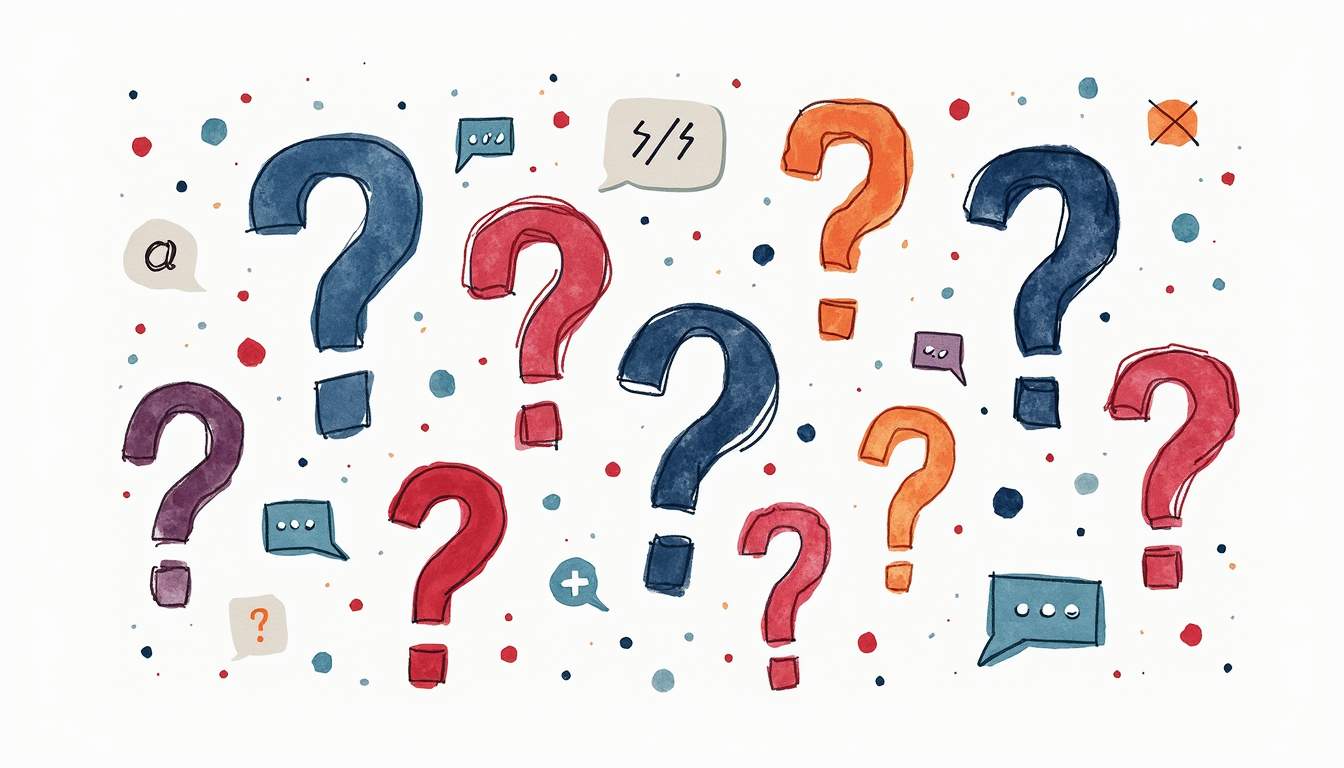
What does CRM mean?
CRM stands for “Customer Relationship Management.” This term refers to both the strategy and technology used to manage interactions with customers and prospects throughout the customer lifecycle.
How much does CRM software cost?
The cost of CRM varies greatly, ranging from free basic plans to enterprise solutions costing several hundred dollars per user per month. Most small and medium-sized businesses can find suitable solutions between $12 and $50 per user per month.
Can small businesses benefit from CRM?
Absolutely! 91% of companies with 10 or more employees use CRM.
Small businesses are often the ones that see the most dramatic improvements from implementing CRM, as they move from manual processes to automated systems.
What is the difference between CRM and email marketing tools?
While email marketing tools focus specifically on sending campaigns, CRM provides an overview of customer relationships. However, specialized tools such as Emelia.io can integrate with CRM to offer advanced B2B prospecting features while keeping customer data centralized.
Which industries benefit most from CRM?
Businesses in all industries can benefit from CRM.
However, B2B companies, real estate, healthcare, financial services, and SaaS companies typically see the greatest benefits due to their complex, relationship-driven sales processes.

Clear, transparent prices without hidden fees
No commitment, prices to help you increase your prospecting.
Credits(optional)
You don't need credits if you just want to send emails or do actions on LinkedIn
May use it for :
Find Emails
AI Action
Phone Finder
Verify Emails
€19per month
1,000
5,000
10,000
50,000
100,000
1,000 Emails found
1,000 AI Actions
20 Number
4,000 Verify
€19per month
Discover other articles that might interest you !
See all articlesSoftware
Published on Jun 19, 2025
The 7 Best Alternatives to Zoom in 2025
 Mathieu Co-founder
Mathieu Co-founderRead more
Software
Published on Jul 6, 2025
Kaspr vs RocketReach: The Ultimate Comparison of B2B Prospecting Tools for 2025
 Niels Co-founder
Niels Co-founderRead more
Software
Published on Jul 3, 2025
Dux Soup vs Waalaxy: Which LinkedIn Automation Tool Should you Choose for your Prospecting?
 Niels Co-founder
Niels Co-founderRead more
B2B Prospecting
Published on Jul 2, 2025
Overloop vs Waalaxy vs Emelia: Which Tool Will Boost your B2B Prospecting?
 Niels Co-founder
Niels Co-founderRead more
AI
Published on Jun 19, 2025
The 6 Best AI Tools for Creating Presentations in 2025
 Niels Co-founder
Niels Co-founderRead more
Blog
Published on Jun 19, 2025
The 7 Best PDF Editing Apps in 2025
 Niels Co-founder
Niels Co-founderRead more
Made with ❤ for Growth Marketers by Growth Marketers
Copyright © 2026 Emelia All Rights Reserved
