
Voltar ao hub
Blog
The Best Note-Taking Apps in 2025 Boost your Business
Publicado em 15 de mai. de 2025Atualizado em 9 de jan. de 2026
In today's fast-paced digital world, having the right note-taking app can be the difference between capturing your brilliant ideas and watching them disappear into the abyss of forgotten thoughts. Whether you're a student, professional, entrepreneur, or just someone trying to keep track of your grocery list, finding the perfect note-taking companion is essential for staying organized and productive.But with so many options available, how do you choose the right one for your specific needs? In this comprehensive guide, we'll dive deep into the best note-taking apps of 2025, exploring their features, pricing, and use cases to help you find your perfect match.Why Investing in a Good Note-Taking App Matters

Did you know that taking notes can make you a whopping 6 times more likely to remember something? That's a 34% chance of recall with notes versus a measly 5% without.Beyond memory enhancement, a well-chosen note-taking app can:
Streamline your workflow and boost productivity
Organize your thoughts and ideas in one central location
Facilitate collaboration with team members
Provide easy access to important information across all your devices
Help transform scattered thoughts into actionable tasks
Before diving into our top picks, let's understand what features really matter when selecting a note-taking app in 2025.
Key Features to Look for in Note-Taking Apps
When selecting a note-taking app, the first things you should prioritize are organization tools. Consider whether you prefer using folders, tags, or both for structuring your notes. Next, examine how formatting works within the app. Some applications use rich text, while others require that you learn to use Markdown, a formatting language that uses special characters to apply boldface, hyperlinks, and italics.You should also think about advanced features. If you have an iPad or another tablet that works with a stylus, you might want to look for something that supports drawing and writing by hand. If you work with a lot of paper documents, seek out an application that supports the bulk scanning of pages and offers optical character recognition (OCR), which makes scanned documents and other images searchable. Some people prefer taking voice notes too.Finally, it's worth considering AI features. Some applications, such as Evernote, Notion, and OneNote, offer tools that can automatically summarize meeting notes or pull in action items.Let's explore our top picks for the best note-taking apps in 2025:
Top Note-Taking Apps of 2025
1. Notion - The All-In-One Workspace Champion
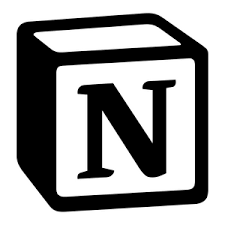
While there are tools with stronger pure note-taking capabilities, Notion still ranks as one of the best note-taking apps in 2025. What makes Notion stand out is its comprehensive feature set - it's a workspace for centralizing ideas, databases, and to-dos in one app. With its calendar feature and email capabilities (Notion Mail), Notion is on its way to becoming a true all-in-one app that can significantly increase productivity and organization.
Notion is a versatile tool that goes beyond note-taking, employing a block-based system for customizable pages that blend notes, databases, wikis, and project trackers. Though initially overwhelming, its tailored functionality proves invaluable for managing complex projects and organizing life. As a powerful "all-in-one workspace," Notion creates "pages" containing various content "blocks" such as text, videos, images, and databases. Its flexibility allows users to create personal wikis, project dashboards, and action-linked meeting notes. The innovative database feature adds organization with properties, views (tables, boards, calendars), and page relations, enhancing traditional notes. Collaboration excels with real-time editing and customizable sharing permissions.
Recently, Notion has been expanding its feature set with AI-powered meeting notetaking capabilities that can transcribe meetings and provide a summary of the talk points. Users can also take notes while Notion's AI is transcribing the meeting. This represents another step toward Notion becoming a broader productivity suite that could compete with tech giants like Google and Microsoft
Key Features:
Block-based editing system
Databases, tables, and Kanban boards
Real-time collaboration
AI-powered writing assistance
Cross-platform availability
Template gallery
Page linking and relationships
API integration
Pricing:
Free plan with basic features
Personal Pro: $8/month
Team: $15/user/month
Enterprise: Custom pricing
Best For: Knowledge workers, project managers, students, small teams, and anyone who needs a flexible system that can handle both simple notes and complex databases.
2. Obsidian - The Knowledge Graph Master

Obsidian is a free application that functions as both a markdown editor and knowledge management tool. At its core, you can create, edit, and preview markdown files. But the true power lies in how you can use these files to form an interconnected network of notes. Unlike other note-taking apps, Obsidian takes a minimalist approach. Instead of pushing a final product tailored to a specific way of thinking, it provides a streamlined foundation that's highly customizable. When first switching from apps like Notion to Obsidian, it may feel barebones. Obsidian has markdown support, canvas, graph view, and daily notes - and that's about it in its base form. However, once you disable the restricted view and start exploring the plugins, it can be mind-blowing. It allows for a level of personalization that's truly remarkable, largely thanks to its vibrant community and robust plugin ecosystem.
Obsidian's theming engine is also effective, letting you browse and install community-created themes that range from minimalist and clean to bold and vibrant. Two of Obsidian's most compelling features, the Canvas and Graph View, can significantly transform your note-taking experience. The Graph View is a visual representation of your Obsidian vault that shows the connections between your notes.One of the immediate differences you'll experience with Obsidian is its offline capabilities. Whether you're on a long flight, working in a remote location with sketchy internet, or simply wanting to avoid distractions, your notes are readily available.
You can capture quick notes, edit existing ones, refer to knowledge graphs, glance over linked notes, and even jot down daily notes without worrying about internet access.
Obsidian also feels faster due to its local-first approach. You can either store your vaults offline or use any cloud storage solution of your choice (OneDrive, Google Drive, Dropbox, iCloud, or even Nextcloud) to sync them across devices. And for enhanced security, you can enable end-to-end encryption by using Obsidian's Sync add-on (which is paid). With Notion, you must rely on the company server to store your data.
Key Features:
Local-first storage approach
Powerful linking between notes
Visual graph view of connections
Canvas for visual thinking
Extensive plugin ecosystem
Community themes
Markdown-based
Daily notes functionality
Pricing:
Free for personal use
Catalyst (supporter tier): One-time payment starting at $25
Commercial license: $50/year
Sync add-on: $8/month
Best For: Researchers, writers, students, knowledge workers, and anyone building a personal knowledge management system or "second brain."
3. Evernote - The Established Note-Taking Veteran

Evernote is one of the oldest names in the note-taking game, but it's had a rough few years. After a period of stagnation, new owners Bending Spoons took over in 2023, completely reworking the app's foundation. Now, in 2025, Evernote isn't just a note-taking app—it's trying to be a full productivity hub with tasks, calendar integration, and AI-powered features. The setup is pretty smooth, and the redesigned interface feels cleaner than previous versions.
The biggest concern is that the free plan is nearly useless - limited to 50 notes and one notebook, which isn't even enough to test the app properly. Once you start using it, however, Evernote does feel more polished. The note editor is spacious, easy to navigate, and now has a proper slash command system, similar to Notion. Features like linked notes, AI editing, and improved search make Evernote feel more modern.
Evernote has finally started transforming, but whether it's worth the price depends on how much value you place on its ecosystem. The new features — like AI-powered editing (summarizing, changing tone, fixing typos, translating text), calendar integration with Google and Outlook, and creating manual shortcuts make Evernote more than just a note-taking app. It sits somewhere in between a reliable, polished tool that does many things well but doesn't necessarily lead the category in any of them. However, if you already use Evernote and like its workflow, the latest updates make it a more refined and structured experience. No list of best note-taking apps is complete without Evernote, which is one of the oldest and most fully-featured.
Evernote lets you create both simple and complex workflows using a combination of notebooks, notes and tags to keep everything organized. One of its best features for gathering research is the Web Clipper extension (supported in Chrome, Firefox and Safari), which lets you save entire webpages - including text, images and PDFs - with a single click. Notes can be accessed on laptops, mobile devices and the web, so you're rarely left with a situation where you can't retrieve what you've saved. Other features include the ability to set reminders, present notes PowerPoint-style, and merge them together.
Key Features:
Web Clipper for saving content from the web
Notebooks and stacks for organization
Tags and powerful search functionality
OCR for searching text in images
Task management integration
Calendar integration
AI-powered editing and summarization
Cross-platform availability
Pricing:
Free (limited to 50 notes and 1 notebook)
Personal: $10.99/month
Professional: $14.99/month
Teams: $24.99/user/month
Best For: Professionals who need to collect and organize research, manage projects, and access their notes across multiple devices.
4. Microsoft OneNote - The Digital Notebook Powerhouse

OneNote is easily the most popular note-taking app out there. With notebooks, sections, a standard toolbar, tags, math formulas, and more, Microsoft has focused on and nailed the basics. OneNote has native apps on all the major platforms and it remains completely free to download and use. As expected, OneNote shines with a deeper integration with Microsoft 365 services.
You can access your notebooks right from the Windows Start menu, create Outlook tasks, insert Loop components, and even spreadsheets from Excel. Microsoft offers Copilot AI in OneNote to brainstorm ideas and refine existing notes (though it does require a separate plan). OneNote beats every other note-taking app in terms of drawing tools. If you frequently take notes with a stylus on a Windows convertible or iPad, look no further and go with Microsoft's note-taking solution.
For teams, Microsoft OneNote is especially compelling. It has excellent collaboration features that tie nicely into Microsoft Teams. You can share entire notebooks and track who says what. Other applications with built-in collaboration features include Evernote and Notion, though both are quite expensive compared with OneNote.
The feature list is impressive: Notebooks, sections, and pages that can be organized with the precision of a librarian with OCD; a canvas approach where you can place text, images, and drawings anywhere you want; the ability to embed practically anything—spreadsheets, PDFs, audio recordings; handwriting recognition that sometimes feels like witchcraft; cross-platform availability that works equally well on Windows, Mac, iOS, Android, and probably some platforms that haven't been invented yet. For students and researchers, OneNote is digital nirvana.
You can take notes during a lecture, record the audio simultaneously, and later click on your written notes to hear exactly what was being said when you wrote them.
Key Features:
Free-form canvas for flexible note layout
Robust organization with notebooks, sections, and pages
Excellent drawing and handwriting support
Audio recording synchronized with notes
Math equation support
Microsoft 365 integration
Copilot AI assistance
Strong cross-platform support
Pricing:
Free (basic version)
Microsoft 365 Personal: $6.99/month (includes additional features)
Microsoft 365 Family: $9.99/month
Business and Enterprise plans available
Best For: Students, teachers, researchers, Windows users, and anyone deeply integrated into the Microsoft ecosystem.
5. Apple Notes - The Sleek Minimalist for Apple Users

Recently, Apple Notes has added more useful tools, making it even better for users. What really sets it apart is its security, privacy and cost. Apple Notes is specifically designed for the Apple ecosystem and comes pre-installed on iOS and macOS devices. It ranks among the best free note-taking apps, offering many valuable features for note taking, organization and security. Despite its clean interface, there are potential concerns related to encryption and privacy.
Apple Notes, a staple on Apple devices since iOS 1.0, allows you to quickly jot down thoughts, add attachments and even collaborate with others on shared notes. However, it's still missing some advanced features that seasoned note-takers might yearn for. Apple Notes boasts a clean and uncluttered design, ensuring users find it smooth and intuitive; it is refreshingly easy to navigate through. For example, a simple click on the button at the upper right lets you add a new note.
If a note is locked, you will see its name and a lock icon, but not the actual note or any images. Organizing is easy, too. You can drag notes into folders while scrolling through your note list. You have two viewing options: the list view, which arranges notes from newest to oldest, or the gallery view. Apple Notes is your all-in-one digital notebook, seamlessly integrated into every iOS device. It's perfect for capturing quick ideas, creating detailed to-do lists, or sketching plans.
With effortless syncing across iPhone, iPad, and Mac, you can start a note on one device and pick it up on another without losing momentum. Your notes are also secured through a device PIN code, a custom password, a Face ID, or a Touch ID. Organizing your notes and keeping track of tasks is simple, thanks to folders, tags, and smart search features. Plus, you can attach photos, save scanned PDFs, or write down text in your notes easily. Collaboration is a breeze, too, allowing real-time sharing and editing with up to 100 people—perfect for team projects or trip planning.
Key Features:
Clean, minimalist interface
Strong integration with Apple ecosystem
Secure note locking capabilities
Support for Apple Pencil on iPad
Document scanning functionality
iCloud sync across Apple devices
Folders and tags for organization
Collaboration features
Pricing:
Free with Apple devices
iCloud+ storage plans: $0.99/month for 50GB, $2.99/month for 200GB, $9.99/month for 2TB
Best For: Apple ecosystem users looking for a simple, elegant, and secure note-taking solution that works seamlessly across their devices.
6. Google Keep - The Simple, Cross-Platform Solution

Google Keep is Google's way of making note-taking as simple and efficient as writing on a sticky note—but with more perks. You can collaborate with others on your notes, and the app also lets you add color coding, drawings, and even voice memos that you can convert to text to all your notes.
Google Keep is a handy, free notes app that is accessible through a web app or mobile device. Love doodling? The drawing tool is perfect for quick sketches or letting creativity flow.In brief, Google Keep is used for making notes, making to-do lists, and saving and sorting interesting or useful content you find online with labels. You can also create notes using voice memos or add images to notes, which could be pictures you saved off the internet or ones you took yourself.
Google Keep is, first and foremost, a note-taking app. You use Keep mainly to jot down thoughts, ideas, and things you need to remember or want to share with others. When you use Keep, you can start writing notes directly in the app, and they will be saved. You can save notes directly from any Google Doc by highlighting and right-clicking. Likewise, you can copy text, images, or other content from the internet and save that as a Google Keep note.
Collect a bunch of notes together under similar themes for a well-organized notebook. These text notes can often take the appearance of post-it notes, aka sticky notes, and you can color code them.However, although it ticks all the boxes for an app that lets you get thoughts down quick, Google Keep lacks some more advanced features that other note-taking apps offer. For example, Evernote offers more organizational and formatting features, and you can format the text. Still, Google Keep earned a slot on top note-taking apps because you can compile all your ideas, shopping lists and reminders into one place, and easily access them across platforms, all for free.
Key Features:
Simple, intuitive interface
Color-coding for visual organization
Checklists and reminders
Voice notes with transcription
Drawing capabilities
Google Workspace integration
Collaboration options
Cross-platform compatibility
Pricing:
Free
Storage tied to Google account (15GB free, shared with Gmail and Google Drive)
Best For: Google users who need a lightweight, accessible solution for quick notes, lists, and reminders across all their devices.
7. Joplin - The Open-Source Secure Alternative

Joplin is an open-source note-taking app that lets users securely access their notes from any device. Users can share and collaborate on notes and documents with friends and colleagues with Joplin Cloud. The app offers many customized features, and users can even upload videos, PDFs, and audio files to their notes, or create math expressions directly from the app. Notes created on Joplin are saved to an open format, meaning users will always have access to them.
It also uses End-To-End Encryption so that notes are private between designated users. Joplin is available for download on Windows, macOS, Linux, Android, and iOS.The open-source Joplin doesn't cost anything to download or restrict access to any core features. The only catch is that it stores notes locally rather than in the cloud. Of course, privacy enthusiasts see that as an upside, and you might, too.
You can pay Joplin to sync your notes if you want, but support for syncing via Dropbox, OneDrive, and NextCloud means you don't have to. Joplin offers apps for all major platforms, excellent tools for importing notes from other applications (including Evernote), and a great web clipper. Joplin app is free to use. But, you'll have to pay for the Joplin Cloud service to enable note syncing and sharing, customer support, and to access the app through a web-based interface.
You can choose one out of three plans; Basic, Pro, and Teams. You can take advantage of the 14-day free trial period to test the Joplin Cloud service before making your final decision. The core feature of Joplin is the digital notebook, which is akin to a hard copy notebook, but with virtual unlimited features.
Key Features:
Open-source and free to use
End-to-end encryption
Markdown support
Web clipper extension
Support for notes, to-dos, and tags
Import from Evernote and other apps
Multiple sync options (Dropbox, OneDrive, NextCloud)
Active community development
Pricing:
Free (core app)
Joplin Cloud Basic: $2.99/month
Joplin Cloud Pro: $5.99/month
Joplin Cloud Teams: $7.99/user/month
Best For: Privacy-conscious users, open-source enthusiasts, those transitioning from Evernote, and anyone who wants control over their data.
Specialized Note-Taking Apps Worth Mentioning
GoodNotes - Best for Handwritten Notes on iPad
GoodNotes excels in handwriting recognition and PDF annotation, making it ideal for users who prefer a paper-like experience. The Key2Success Planner enhances each of these apps by providing comprehensive planning templates, goal-setting tools, financial tracking, and project management features. Why: OneNote stands out for its cross-platform compatibility, integration with the Microsoft Office suite, and robust collaboration features. It's a versatile app that caters to both personal and professional needs. Why: GoodNotes excels in handwriting recognition and PDF annotation, making it ideal for users who prefer a paper-like experience.
Reflections - The AI-Powered Assistant
Reflect markets itself as an AI note-taking app, but it functions more like a versatile AI assistant that goes beyond just note-taking. For your notes, it can generate outlines, proofread texts, and rephrase your write-ups, whereas for productivity, it can generate emails, set up daily tasks, create backlinks.
Amplenote - The Task-Focused Note-Taker
Amplenote is a note-taking app that offers four main modes, namely Jots, Notes, Tasks, and Calendar, to bring ideas to life. Users can use the app to log daily activities, capture web content, and oversee their best ideas with the Quick Task Bar. The app is designed to minimize distractions and lets users search previous content and revisit old ideas.
Comparison Table: At a Glance
App | Best For | Standout Features | Pricing (Basic) | Platform Availability |
Notion | All-in-one workspace | Databases, blocks, AI | Free - $8/month | Web, Windows, Mac, iOS, Android |
Obsidian | Knowledge management | Graph view, local storage | Free for personal | Windows, Mac, Linux, iOS, Android |
Evernote | Research collection | Web clipper, OCR | Limited free - $10.99/month | Web, Windows, Mac, iOS, Android |
OneNote | Visual note organization | Free-form canvas, MS integration | Free | Windows, Mac, iOS, Android, Web |
Apple Notes | Apple ecosystem users | Security, simplicity | Free (with Apple device) | Mac, iOS |
Google Keep | Quick notes & lists | Simplicity, Google integration | Free | Web, iOS, Android |
Joplin | Privacy-focused users | Open-source, end-to-end encryption | Free - $2.99/month | Windows, Mac, Linux, iOS, Android |
How to Choose the Right Note-Taking App for Your Needs
Selecting the perfect note-taking app depends on your specific requirements. Consider these factors:
Use Case: Are you primarily using it for work, study, personal projects, or a mix?
Device Ecosystem: Which platforms do you use most? Some apps work better in specific ecosystems.
Integration Needs: Do you need it to work with other apps and services?
Complexity vs. Simplicity: Do you prefer a feature-rich app or something minimalist?
Collaboration Requirements: Will you be sharing notes or working with others?
Budget: How much are you willing to spend monthly or annually?
Privacy Concerns: Is end-to-end encryption or local storage important to you?
Leveraging Emelia.io for Your Note Organization Strategy

When organizing your notes for business outreach and marketing campaigns, tools like Emelia.io can complement your note-taking strategy beautifully. Imagine capturing potential client details in your favorite note-taking app and then seamlessly importing that data into Emelia.io to create personalized outreach campaigns.For instance, you could use Notion to create a database of prospects, complete with notes from your research and LinkedIn findings, then export that data to Emelia.io to initiate targeted, personalized cold email sequences. This integration of note-taking and outreach automation creates a powerful workflow that can significantly boost your conversion rates.
FAQs About Note-Taking Apps
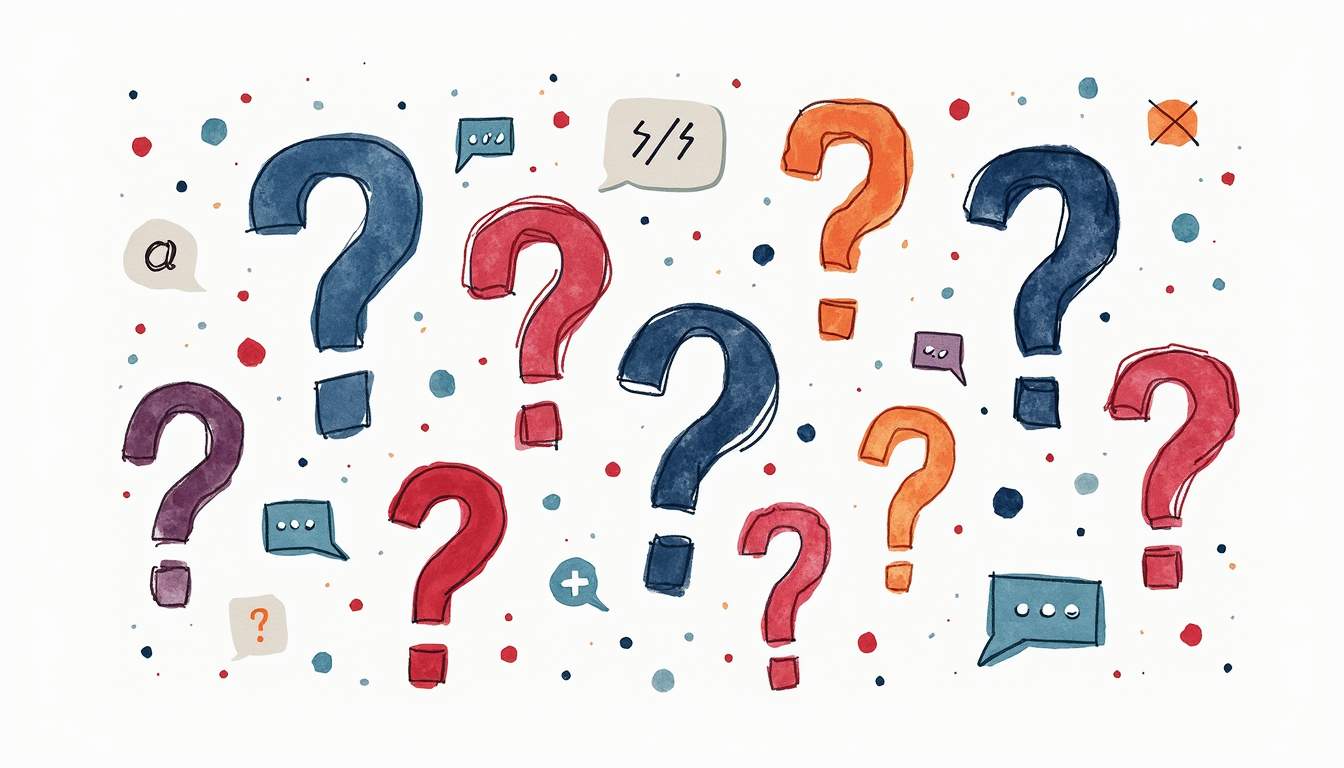
What is the best free note-taking app in 2025?
It is a tough question, but Coda, Notion, Obsidian, Anytype, and Reflect are surely among the best free note-taking apps. They have an extensive feature set in the free version, making them perfect note-taking apps for those looking for powerful solutions without spending money.
Which note-taking app is best for students?
RemNote is one of the best, if not the best, notes app for students. It combines the ability to take notes and collect PDFs, presentations & uploads with notes & the ability to turn the notes into flashcards. This ability isn't hard or complicated and allows students to import notes from other apps and then instantly turn those into flashcards making them more useful study resources. There are no limits on the ability to create flashcards or notes in RemNote, but there are locks on abilities like PDF annotation and file upload per note. RemNote has approachable pricing for those who want to invest in their studies.
Which note-taking app has the best AI features?
Notion AI features like grammar checks, synonym suggestions, and multilingual support make it a standout tool. Its smart automation proves to streamline content creation and project management effortlessly. Notion AI's text generator helps you create content quickly, whether drafting reports, emails, or articles. As a project manager, many find it incredibly useful for generating initial content drafts, saving time, and reducing the effort needed to start writing from scratch.
Are there any privacy-focused note-taking apps?
Standard Notes is a free and secure note-taking application that protects digital notes with End-To-End Encryption. Users can safely store rich text documents, code snippets, passwords, and to-do lists in one place, and rest assured only they have the keys required to decrypt data.Joplin and Obsidian (with local storage) are also excellent options for privacy-conscious users.
Which note-taking app works best across multiple platforms?
When it comes to cross-platform syncing and accessibility, Google Keep takes the cake, offering a seamless experience across Android, iOS, and the web. It can quickly retrieve whatever relative notes you need regardless of the resources you may or may not have at your disposal. Apple Notes, however, is a bit more finicky, requiring a stable internet connection to sync your notes across devices. This can become especially frustrating because your ideas can feel like they're being held hostage in a cloud. Google Keep's minimalist interface is appealing, but its limited multimedia support can be a drawback depending on your needs.
Is Evernote still relevant in 2025?
In 2025, Evernote isn't just a note-taking app—it's trying to be a full productivity hub with tasks, calendar integration, and AI-powered features. The setup is pretty smooth, and the redesigned interface feels cleaner than previous versions. The biggest concern is that the free plan is nearly useless - limited to 50 notes and one notebook, which isn't even enough to test the app properly. Once you start using it, however, Evernote does feel more polished. The note editor is spacious, easy to navigate, and now has a proper slash command system, similar to Notion. Features like linked notes, AI editing, and improved search make Evernote feel more modern.
Conclusion: Finding Your Perfect Note-Taking Match
The best note-taking app ultimately depends on your specific needs, workflow, and device ecosystem. In 2025, we're fortunate to have such a diverse range of options, from the all-in-one capabilities of Notion to the privacy-focused approach of Joplin, the handwriting excellence of GoodNotes, and the simplicity of Google Keep.Remember that the most important aspect of any note-taking app is that it works for YOU. Sometimes the fanciest features aren't necessary if all you need is a simple space to jot down your thoughts. Conversely, power users might find that investing in a more comprehensive solution pays dividends in productivity and organization.We recommend trying a few different options from our list before committing to one. Most offer free trials or basic free plans that let you test their functionality. Your perfect note-taking companion is out there – it's just a matter of finding the right match for your digital brain.

Preços claros, transparentes e sem custos ocultos.
Sem compromisso, preços para ajudá-lo a aumentar sua prospecção.
Créditos(opcional)
Você não precisa de créditos se você quiser apenas enviar e-mails ou fazer ações no LinkedIn
Podem ser usados para:
Encontrar E-mails
Ação de IA
Encontrar Números
Verificar E-mails
€19por mês
1,000
5,000
10,000
50,000
100,000
1,000 E-mails encontrados
1,000 Ações de IA
20 Números
4,000 Verificações
€19por mês
Descubra outros artigos que podem lhe interessar!
Ver todos os artigosSoftware
Publicado em 14 de mai. de 2024
7 alternativas ao Folderly para melhorar sua capacidade de entrega em 2025
 Marie Head Of Sales
Marie Head Of SalesLeia mais
IA
Publicado em 26 de mai. de 2025
Os melhores editores de fotos com IA em 2025: transforme suas imagens como um profissional
 Mathieu Co-founder
Mathieu Co-founderLeia mais
Blog
Publicado em 5 de abr. de 2025
FullEnrich: opiniões, preços e alternativas para evitar surpresas desagradáveis
 Mathieu Co-founder
Mathieu Co-founderLeia mais
Software
Publicado em 14 de jul. de 2024
6 alternativas ao Skylead para gastar menos e melhorar sua geração de leads
 Marie Head Of Sales
Marie Head Of SalesLeia mais
Software
Publicado em 7 de ago. de 2024
Lemlist vs Waalaxy: qual ferramenta de automação do LinkedIn é mais adequada para você?
 Marie Head Of Sales
Marie Head Of SalesLeia mais
Software
Publicado em 2 de mai. de 2024
7 melhores alternativas ao Lemlist: o guia definitivo de 2025
 Marie Head Of Sales
Marie Head Of SalesLeia mais
Links úteis
HubCold-email: Guia CompletoEntregabilidade: Guia completoAlternativa ao LemlistAPISolicitar uma demonstraçãoPrograma de afiliadosFind emailMade with ❤ for Growth Marketers by Growth Marketers
Copyright © 2026 Emelia All Rights Reserved
