
Back to hub
Software
Marketing
Blog
5 Time-Attendance Software Winners That Won't Make You Hate Mondays (Even More)
Published on Oct 27, 2025Updated on Oct 27, 2025
Let's Talk About Your Time Tracking Nightmare
Look, we need to have an honest conversation.
If you're still using Excel spreadsheets to track employee hours, forwarding fuzzy photos of punch cards, or playing detective to figure out who actually worked last Tuesday—you're living in the dark ages, my friend. And honestly? Your employees probably hate it even more than you do.
Here's the thing about time-attendance software: it's not sexy. Nobody's throwing confetti because they get to clock in for work. But when it's done right, it becomes invisible in the best possible way. Your team stops thinking about it, payroll stops being a monthly panic attack, and you actually have data to make smarter scheduling decisions.
The market is absolutely flooded with time-attendance solutions right now. Every software company and their cousin has launched some version of a time clock app. But here's what nobody tells you: most of them are either overbuilt monsters that require a PhD to navigate, or they're so bare-bones they barely qualify as software.
So I've done the heavy lifting for you. After diving deep into the features, pricing, and real-world use cases, I'm breaking down five time-attendance tools that strike that sweet spot between powerful functionality and actual usability. These aren't necessarily the biggest names you'll see plastered across every "Top 50" listicle out there. Instead, they're the tools that work—without making you want to throw your laptop out the window.
Ready to find a solution that your team might actually use? Let's dive in.
Why Your Business Actually Needs Time-Attendance Software (And Not Just a Clipboard)
Before we get into the specific tools, let's address the elephant in the room: Do you really need dedicated software for this?
Short answer: Yes. Longer answer: Hell yes.
Time and attendance software is a system that automates the process of tracking employee work hours, attendance, leave, and overtime, helping businesses manage labor costs, improve efficiency, and ensure compliance with labor laws. But beyond the textbook definition, here's what it actually does for you:
Accuracy That Saves You Real Money
Manual time tracking is a money pit. Because time and attendance software is automated, it reduces the chance of human error in calculations of labor and job costing. When you're rounding hours, misreading handwriting, or dealing with "creative" time entries, you're literally paying for hours that weren't worked. A good time-attendance system plugs that leak immediately.
Compliance Without the Headaches
Labor laws are complicated. Break requirements, overtime rules, minimum wage calculations—they vary by state, industry, and sometimes even by city. The right software builds these rules in automatically, so you're not accidentally breaking laws you didn't even know existed.
Data That Actually Helps You Make Decisions
Want to know which shifts are consistently understaffed? Which projects are eating up way more time than budgeted? Built-in analytics and detailed reports in the attendance tracking system reveal attendance trends and patterns, helping managers spot issues like absenteeism early and make smarter decisions. Without solid data, you're just guessing.
Happier Employees (Seriously)
When employees can see their hours, request time off with a few taps, and trust they'll be paid correctly, morale improves. Nobody wants to chase down their manager to fix timesheet errors or wait three weeks to get vacation approved.
What to Look For in Time-Attendance Software (The Features That Actually Matter)
Not all time-attendance software is created equal. Here's what separates the winners from the pretenders:
Multiple Clock-In Options
Your team isn't all in one place, doing one type of work. Employees should be able to record their working hours using various methods such as biometric scanners, mobile apps, or web-based portals. Look for flexibility—mobile apps for field workers, kiosk modes for shared workspaces, web access for remote teams.
GPS and Geofencing Capabilities
If your employees work at different job sites or remotely, you need location verification. GPS tracking and geofencing ensure people are clocking in from where they're supposed to be, not from their couch.
Automated Payroll Integration
This is non-negotiable. Time and attendance systems are usually integrated with payroll software, so employee hours automatically feed into payroll calculations, ensuring accurate and timely payments. If you're still manually entering data into your payroll system, you're wasting hours every pay period.
Self-Service Portal for Employees
Time and attendance systems include self-service functionality that allows employees to handle many time-tracking tasks, such as reviewing the hours they've worked, their current and future schedules, and their PTO accruals. This reduces the constant back-and-forth questions and puts control in employees' hands.
Real-Time Reporting and Alerts
You shouldn't have to wait until Friday to realize someone hit overtime on Tuesday. Real-time dashboards and proactive alerts help you manage labor costs before they spiral out of control.
The 5 Best Time-Attendance Tools Worth Your Attention
Alright, let's get to the good stuff. Here are five tools that balance functionality, usability, and price—without requiring a small fortune or a dedicated IT team.
1. ClockInEasy: The Under-the-Radar Champion for GPS-Heavy Operations

Why It Stands Out
If you've never heard of ClockInEasy, you're not alone—and that's kind of the point. While everyone's fighting over the big names, ClockInEasy has quietly built one of the most robust location-tracking systems in the business.
Track job costing with detailed employee timesheet records including to-the-minute time and GPS location stamps. Cloud-based timesheets with GPS location ensure employee timetracking is more secure, accurate, and detailed than ever before. If you manage field teams, construction crews, or any mobile workforce, this level of detail is gold.
Key Features That Make It Worth Considering
Face Recognition for Anti-Buddy Punching: Face recognition settings require employees to clock in and clock out with photo verification, and you can apply this settings to all, some or none your employees. This flexibility means you can use it where you need it without feeling like Big Brother.
DCAA Compliance Built-In: For contractors working with the government, this is huge. Every employee timesheet comes equipped with a DCAA compliant audit log which tracks and records the source, date and time all timesheet data and changes. You're audit-ready without extra work.
Live-Map Dashboard: Track project and job site attendance in real-time with a live-map dashboard. Seeing where your entire team is at a glance is incredibly powerful for logistics and emergency situations.
Customizable Payroll Reports: One-click exports to PDF or CSV, or direct integration with your payroll provider. The system also handles custom rounding rules and automatic overtime calculations based on your specific policies.
Who Should Use It
ClockInEasy is perfect for:
Construction companies managing multiple job sites
Government contractors needing compliance documentation
Service businesses with mobile teams (HVAC, plumbing, landscaping)
Any business where location verification is critical
The Honest Downsides
The interface isn't as polished as some newer competitors. It's functional and gets the job done, but don't expect Apple-level design. Also, the learning curve for setting up all the customization options can be steep initially.
Pricing
ClockInEasy doesn't blast their pricing publicly (which can be annoying), but their model is typically subscription-based per user. Expect something in the $5-8 per user/month range depending on features.
2. OnTheClock: Simple, Solid, and Surprisingly Affordable

Why It Deserves Your Attention
Sometimes the best tool is the one that just works. OnTheClock isn't trying to be everything to everyone. Instead, it focuses on doing the core time-tracking functions really well, at a price point that makes sense for small to medium businesses.
Simple, accurate, and affordable time clock solution for businesses of all sizes—and they mean it. The platform has a 4.7-star customer rating, which tells you people actually like using it.
Key Features That Make It Worth Considering
Multiple Clock-In Methods: Employees can clock in via mobile app, web browser, or tablet kiosk. The flexibility means it works whether your team is in the office, remote, or somewhere in between.
Automated PTO Tracking: The system handles vacation, sick time, and custom leave types automatically. Employees can submit requests, managers can approve with one click, and balances update in real-time.
Scheduling Integration: Built-in scheduling tools that sync directly with the time clock. Your schedule becomes the single source of truth, and you can spot attendance issues immediately when someone doesn't clock in for their shift.
Payroll Export Flexibility: Works with all major payroll providers. The export formats are clean and import smoothly, which saves massive headaches during payroll processing.
Who Should Use It
OnTheClock is ideal for:
Small businesses (5-50 employees) looking for straightforward time tracking
Office-based teams with some remote workers
Retail and hospitality businesses managing shift workers
Companies that want reliability without complexity
The Honest Downsides
Advanced features like project-specific time tracking or complex approval workflows aren't as robust. If you need deep customization or enterprise-level reporting, you might outgrow it. Also, the mobile app is functional but not as slick as competitors.
Pricing
This is where OnTheClock shines. Plans start around $3.50 per user/month (with a small base fee), making it one of the most affordable options that isn't total garbage. They offer a free trial, so you can test it risk-free.
3. Time Clock Wizard: The Free Option That Doesn't Suck

Why It's Actually Legitimate
Time Clock Wizard is the only truly free employee time clock, managing employee scheduling and calculating payroll with ease. And before you think "free = useless," hold up. This tool actually delivers real functionality at the free tier.
Key Features That Make It Worth Considering
Genuinely Free Plan: Not a 14-day trial. Not "free with major limitations." An actual forever-free plan that includes basic time tracking, scheduling, and payroll reports for small teams.
Instant Notifications: Get instant push notifications when employees clock in and out. You always know who's working, even when you're not there.
Who's In Dashboard: Keep track of employees with an all-inclusive and easy-to-navigate who's in stats. See who's clocked in vs. who's scheduled, who's absent, and more. This real-time visibility is clutch for managing coverage.
User-Based Permissions: User-based permissions allow for tight access control of key features. You can give managers limited access without opening up everything to everyone.
Kiosk Mode: The technology transforms any tablet into a wall-mounted or desktop time clock. Each employee gets a unique 4-digit PIN for quick clock-ins.
Who Should Use It
Time Clock Wizard works great for:
Startups and very small businesses (under 10 employees) watching every dollar
Single-location businesses (restaurants, small retail, offices)
Companies wanting to test time-attendance software without commitment
Budget-conscious organizations needing basic but reliable tracking
The Honest Downsides
The free version has limits on advanced features like GPS tracking and integrations. As you grow, you'll likely need to upgrade to paid tiers. The interface also feels a bit dated compared to newer competitors. And customer support is more limited on free plans (obviously).
Pricing
Free for basic features. Paid plans start around $20/month for additional features like GPS tracking, advanced reporting, and priority support. The pricing structure scales with team size.
4. OpenTimeClock: The Open-Source Alternative for Tech-Savvy Teams
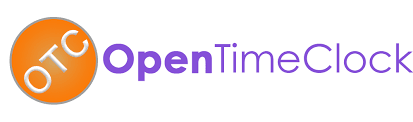
Why It's Different
OpenTimeClock occupies a unique space: it's feature-rich, customizable, and free for the basic version. If you have some technical chops (or someone on your team does), this could be your golden ticket.
Key Features That Make It Worth Considering
80+ Predefined Reports: Over 80 predefined PDF and Excel reports designed to evaluate work hours, attendance trends, and productivity from multiple perspectives. These reports simplify payroll processing, improve accuracy in client project billing, and help make informed business decisions. That's an insane amount of reporting power.
WiFi-Based Attendance Control: Prevent off-site clock-ins by restricting attendance to authorized WiFi networks using advanced BSSID technology. This is a clever alternative to GPS for office-based teams.
Multiple Clock-In Methods: From PIN-based kiosks to name selection screens, the system supports various clock-in approaches. Employees can select their names directly from a screen to clock in, which is great for shared workspaces.
Automated Overtime and PTO Management: Set automated overtime rules to calculate extra hours based on company policies, simplifying payroll processing while staying compliant with labor laws. The system also automatically tracks PTO balances.
GPS Location Mapping: View precise clock-in locations on Google Maps using GPS data, gaining better visibility into employee activity and time tracking.
Who Should Use It
OpenTimeClock is perfect for:
Tech-savvy small businesses comfortable with some setup
Organizations wanting customization without enterprise pricing
Non-profits needing robust features on a tight budget
Companies that value data ownership and privacy (self-hosting options available)
The Honest Downsides
The initial setup requires more technical knowledge than plug-and-play solutions. The interface, while functional, won't win design awards. Customer support is community-based for free versions, so you're somewhat on your own for troubleshooting.
Pricing
Free for the core version with self-hosting. Paid cloud-hosted plans are available starting around $2-3 per employee/month, which is ridiculously affordable. Custom report development is available for a fee if you need something specific.
5. TimeTrakGO: The Visual Dashboard That Makes Sense

Why It Catches Your Eye
Unique graphical time cards significantly reduce editing time compared to other employee time clock systems. The innovative web-based time clock software is designed to save time and money every week. If you're a visual person who hates digging through spreadsheets, this interface might just change your life.
Key Features That Make It Worth Considering
Real-Time Dashboard: The real-time dashboard provides instant insights into key metrics like total hours worked, punch errors, time-off requests, employee location, and In/Out status. Everything you need is visible at a glance.
Multiple Clock-In Options: Choose from Mobile App, Virtual Time Clock, PIN Entry Kiosk, and Facial Recognition and Physical Time Clocks. The flexibility covers virtually any work environment.
Streamlined PTO Management: Employees submit requests in seconds, managers get instant email alerts, and approvals deduct time from balances – all seamlessly. No more email chains or lost sticky notes.
Payroll Integration: Integrate with leading payroll services like ADP, Paychex, QuickBooks Desktop, Gusto, and more. The connections are clean and reliable.
Free Setup and Training: Free setup and training for all customers, making it easy for businesses of any size to get started. This removes a major barrier to adoption.
Who Should Use It
TimeTrakGO works well for:
Visual thinkers who need intuitive interfaces
Growing businesses (10-100 employees) needing scalability
Multi-location operations wanting centralized oversight
Companies transitioning from manual time tracking and needing hand-holding
The Honest Downsides
While the visual approach is great for many, power users who prefer data tables might find it limiting. Advanced customization options aren't as deep as enterprise solutions. Some users report occasional lag with very large data sets.
Pricing
Pricing isn't publicly listed (a recurring theme with these tools), but industry estimates put it around $4-6 per user/month. They offer free demos and trials, and the free setup/training adds real value if you're nervous about implementation.
How to Choose the Right Time-Attendance Software for Your Business
Alright, you've seen five solid options. Now the hard part: picking the right one for your specific situation. Here's how to think through it:
Start With Your Non-Negotiables
What features are absolute dealbreakers? If you manage field teams, GPS tracking isn't optional. If you're a government contractor, DCAA compliance matters. Make a list of your must-haves before you start comparing.
Consider Your Team's Tech Comfort Level
A time and attendance system must be user-friendly to ensure high adoption rates among employees and managers. Complex or unintuitive software can lead to frustration, errors, and resistance. Be honest about whether your team will embrace a tool with a learning curve, or if you need something incredibly simple.
Think About Scale
As your business grows, your time and attendance system should be able to grow with it, handling additional employees, locations, or complex scheduling needs without significant upgrades or disruptions. Don't just think about today—where will you be in two years?
Budget Realistically
Remember that the true cost includes setup time, training, and ongoing support—not just the monthly subscription. Sometimes paying a bit more for better onboarding is worth it.
Test Before You Commit
Almost all of these tools offer trials or demos. Use them. Get your team involved in testing. The best software on paper means nothing if your employees refuse to use it.
Common Time-Attendance Mistakes to Avoid
Choosing Based on Features You'll Never Use
Enterprise-level reporting is cool until you realize nobody on your team has time to analyze it. Don't pay for functionality you won't actually implement.
Ignoring Mobile Experience
If your employees primarily work on their phones, the mobile app is the product for them. Don't judge the tool solely by the desktop interface.
Skipping Employee Input
Your team will use this daily. Get their feedback during the selection process. Their buy-in matters more than you think.
Underestimating Integration Complexity
"Integrates with [your payroll provider]" doesn't always mean it's seamless. Ask about the actual integration process and whether you'll need help setting it up.
The Bottom Line: Stop Overthinking and Just Pick One
Here's the truth: the best time-attendance software is the one your team will actually use.
You could spend six months evaluating every option on the market, building comparison spreadsheets with 47 criteria, and still end up second-guessing yourself. Or you could pick one of these five tools, commit to a trial period, and see if it solves your problems.
The real cost of time-attendance software isn't the monthly subscription—it's the time you're currently wasting on manual processes, payroll corrections, and scheduling headaches. Every week you delay is costing you more than any of these tools charge.
So here's my advice:
If you manage field teams and need bulletproof GPS tracking → Try ClockInEasy
If you want simple, reliable, and affordable → Try OnTheClock
If you're budget-constrained or just starting out → Try Time Clock Wizard
If you're tech-savvy and want maximum customization → Try OpenTimeClock
If you love visual dashboards and need hand-holding → Try TimeTrakGO
Give yourself two weeks with one of these. Get your team using it. See if it makes your life easier. If it doesn't, move to the next one.
But whatever you do, stop using that Excel spreadsheet. Your future self will thank you.
Now go track some time.
Frequently Asked Questions About Time-Attendance Software
What is time and attendance software?+
A time and attendance system is a software solution designed to streamline how businesses track and manage employee work hours. At its core, it captures data related to clock-ins, clock-outs, breaks, and absences, providing an accurate and centralized record of employee attendance.
How much does time-attendance software typically cost?+
Costs vary based on features, employee numbers, and system type. Some systems charge a flat monthly fee, while others may be per-employee. Expect anywhere from $2-10 per employee per month for most small to medium business solutions.
Do I need time-attendance software for a small business?+
Small businesses benefit from automating time tracking, reducing payroll errors, and ensuring compliance. Many systems are designed for small business needs and are affordable. Even with just 5-10 employees, the time savings and accuracy improvements usually justify the cost.
How does GPS tracking work in time-attendance software?+
Mobile time and attendance systems let employees clock in using their smartphones, often with GPS tracking to verify their location. The system captures coordinates when employees clock in/out, ensuring they're at approved locations.
Can time-attendance software help with labor law compliance?+
Yes, these systems track overtime, breaks, and ensure compliance with labor laws. Good software builds labor regulations into its calculations automatically, reducing compliance risks.
How do I prevent "buddy punching" with time-attendance software?+
You can use employees' unique biological features, such as fingerprints, to track their attendance without any possibility of "buddy punching". Other options include photo verification, GPS requirements, or IP address restrictions.
Can employees access their time records?+
Yes, most systems include employee self-service portals where workers can view their hours, schedules, and PTO balances. This transparency reduces questions and disputes.
What happens if the internet goes down?+
Employees can use offline mode to track time when they are out of range of data connections. The app automatically syncs logged hours with the platform once a signal is restored. Most modern systems handle offline situations gracefully.

Clear, transparent prices without hidden fees
No commitment, prices to help you increase your prospecting.
Credits(optional)
You don't need credits if you just want to send emails or do actions on LinkedIn
May use it for :
Find Emails
AI Action
Phone Finder
Verify Emails
€19per month
1,000
5,000
10,000
50,000
100,000
1,000 Emails found
1,000 AI Actions
20 Number
4,000 Verify
€19per month
Discover other articles that might interest you !
See all articlesB2B Prospecting
Published on Jun 26, 2025
Clearbit vs Cognism: Common Features and Differences
 Niels Co-founder
Niels Co-founderRead more
B2B Prospecting
Published on Jun 30, 2025
Zopto vs Waalaxy: Comparison of LinkedIn automation tools
 Niels Co-founder
Niels Co-founderRead more
Software
Published on Jun 24, 2025
PhantomBuster vs Waalaxy: B2B Automation to Dominate Prospecting in 2025
 Niels Co-founder
Niels Co-founderRead more
Software
Published on Jul 6, 2025
Kaspr vs ZoomInfo vs Emelia: Who Will Dominate B2B Prospecting in 2025?
 Niels Co-founder
Niels Co-founderRead more
Software
Published on Jun 30, 2025
Snov.io vs Waalaxy Comparison For B2B Prospecting
 Mathieu Co-founder
Mathieu Co-founderRead more
Software
Published on Jun 30, 2025
Salesflow vs Waalaxy: The Ultimate Battle of 2025
 Niels Co-founder
Niels Co-founderRead more
Made with ❤ for Growth Marketers by Growth Marketers
Copyright © 2026 Emelia All Rights Reserved
